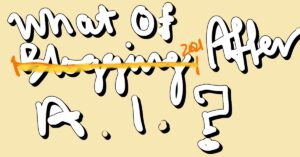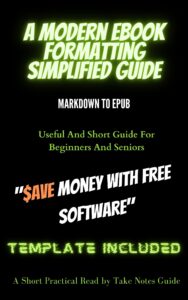Just marketing alone can determine the survival of a business even when the product or service is awesome. What good can our product be if no one gets to know or sees the benefits of it? Fortunately, online marketing has been made easier with modern and different platforms for social media marketing posters, banners, and designs.
6 ways to create social media marketing designs easily
- Canva
- Pixlr
- PiZap
- Fotor
- Stencil
- Placeit (paid)
All these platforms are easy to use, with self-explanatory options and functions on the left sidebar.
Canva to make social media marketing designs
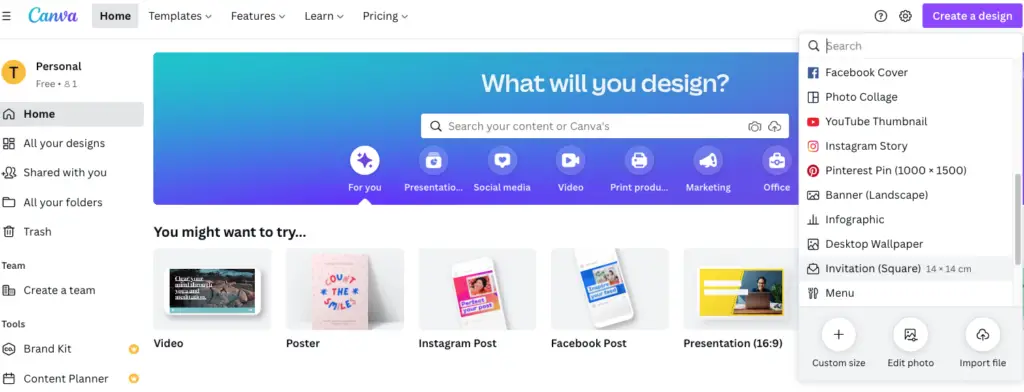
Navigate to Elements on the left sidebar, search and insert a free graphic. Then add text by clicking T (Text) on the left sidebar again.
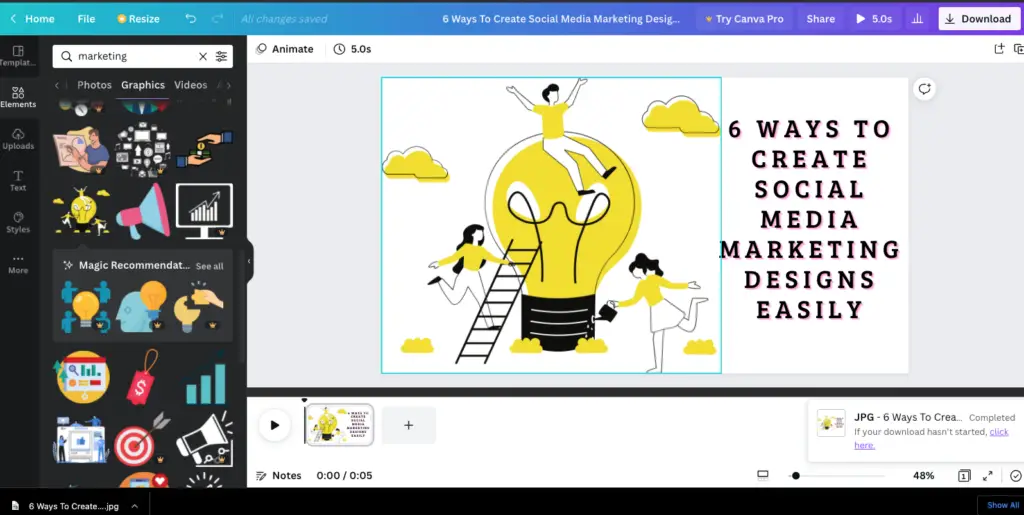
Simple and good modern social media design in just minutes with Canva.

I accidentally created a Twitch background instead of a Tweet post. Resize function at the top can convert to other social media formats but it is a paid feature. Converting it is easy with Mac Preview by just adjusting the size to 1200 x 675 px for tweet posts.
Pixlr to make social media marketing designs easily
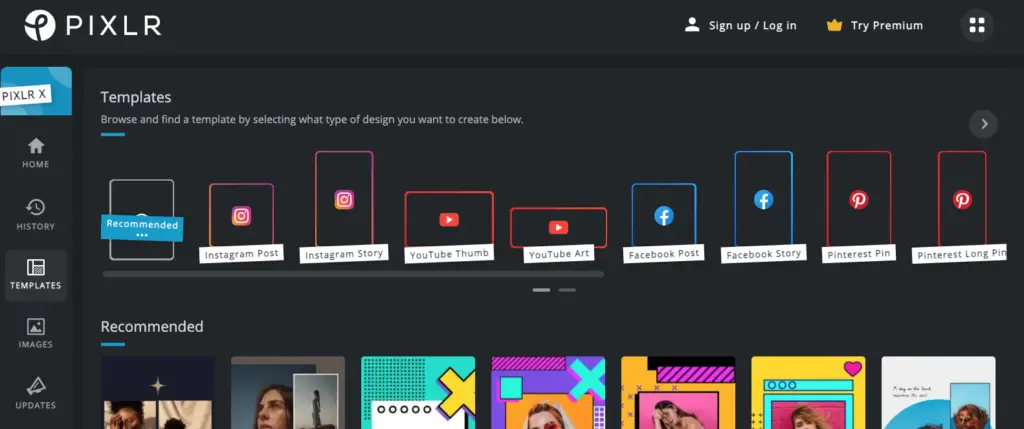
Let’s do a Pinterest Pin.
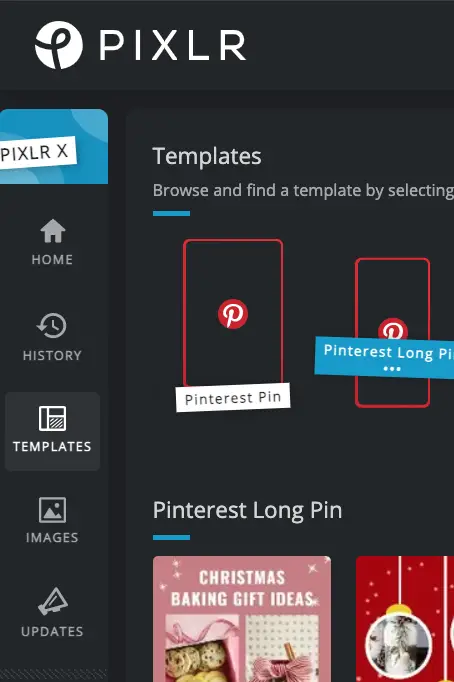
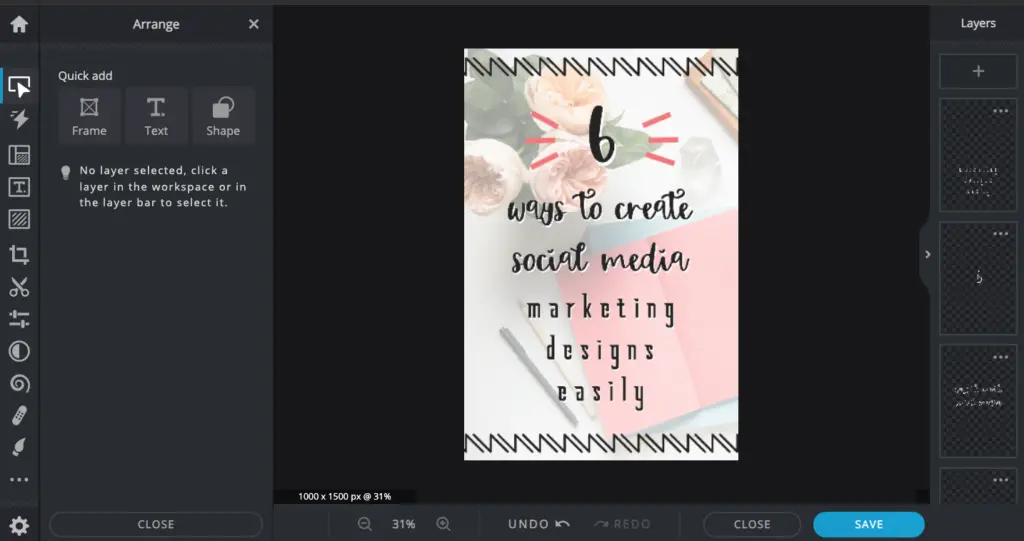
Pixlr also supports exporting to PDF format.
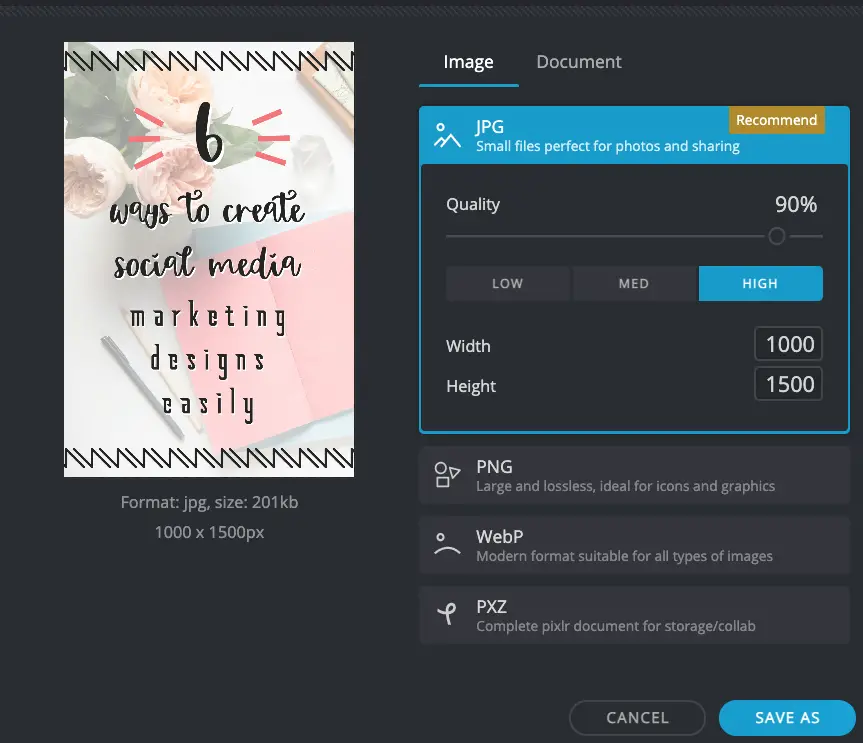

PiZap to make social media marketing designs easily
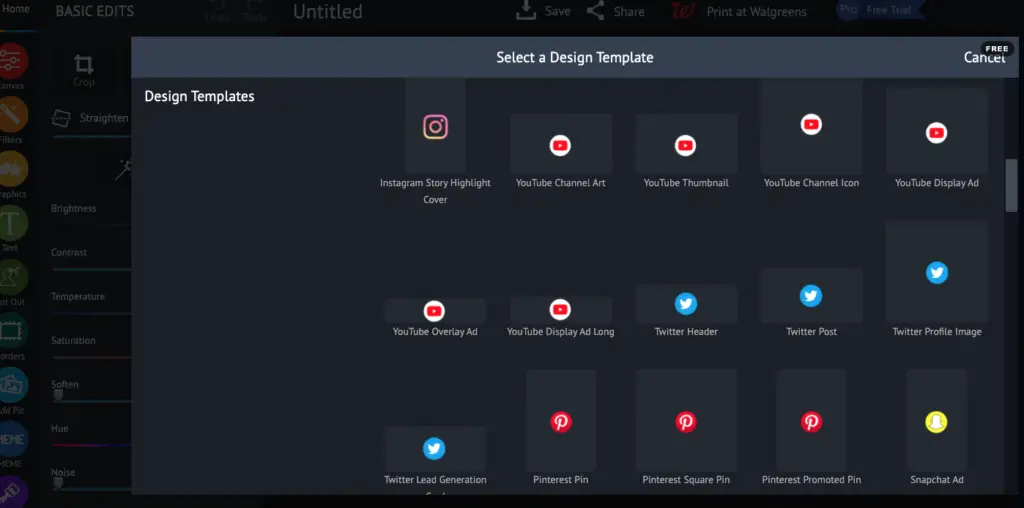
Let’s do a Tweet post.
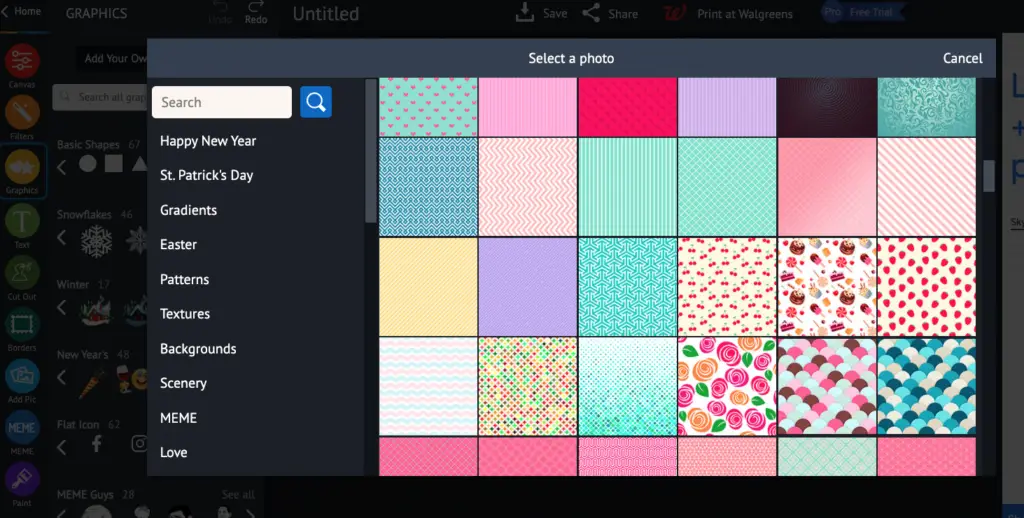
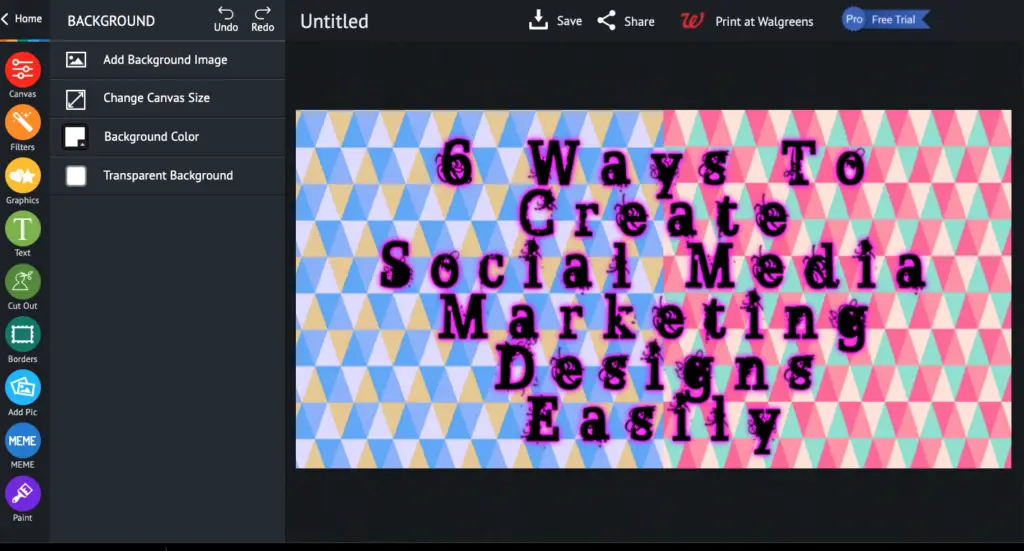
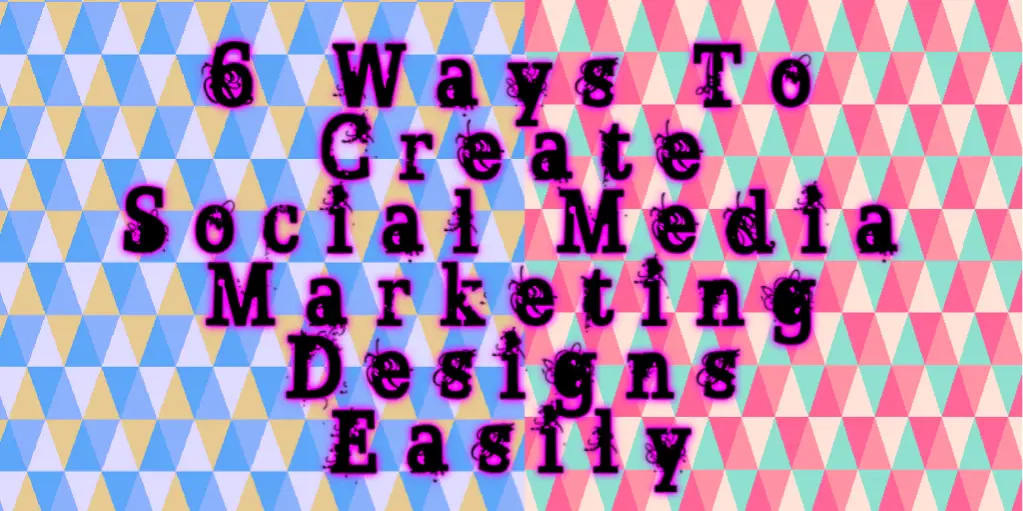
PiZap has a limited number of graphics or photos for selection. But it has an interesting fonts selection and it has image filters that may be worth your time checking it out.
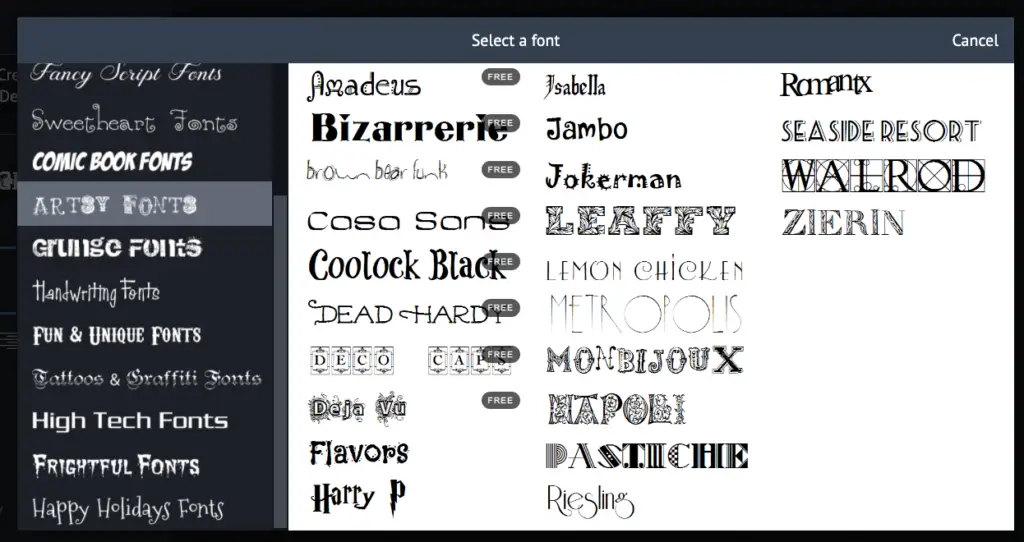
Fotor to make social media marketing designs easily
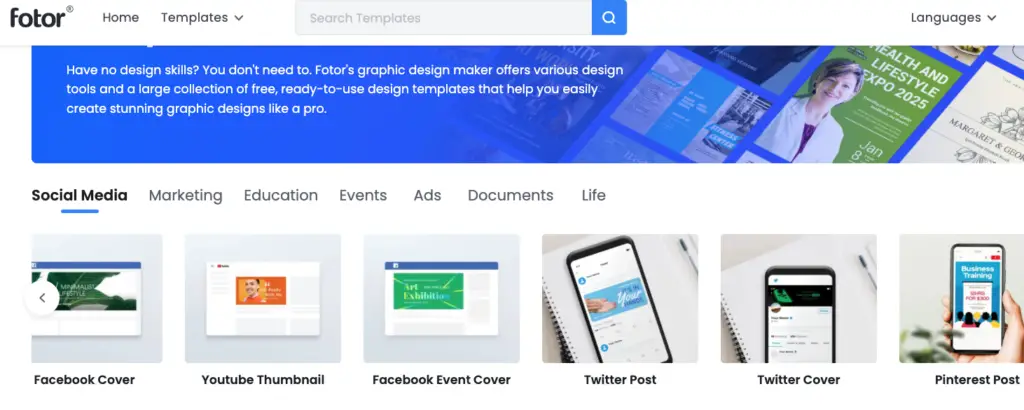
For example, let’s take a look at Pinterest templates
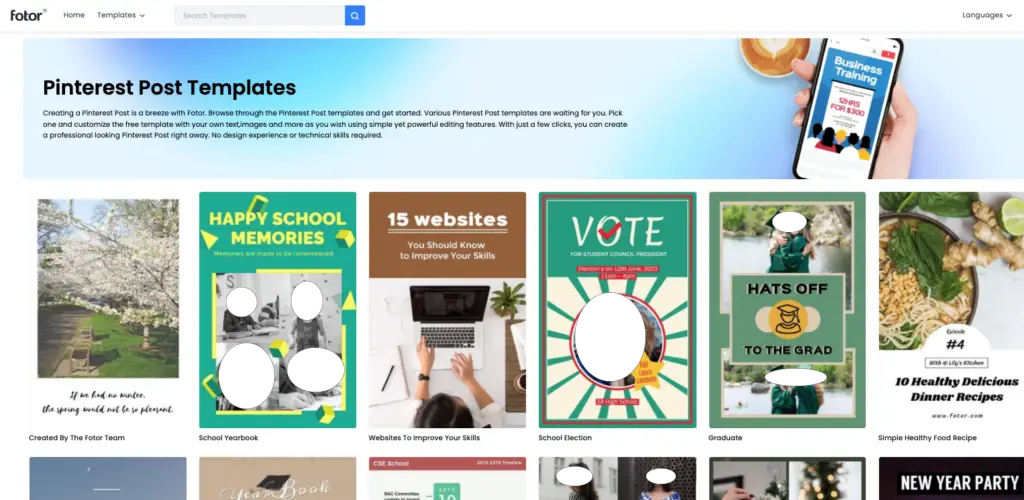
I also looked at the blog title templates and created this in less than minutes. Here is what a fotor design dashboard looks like.
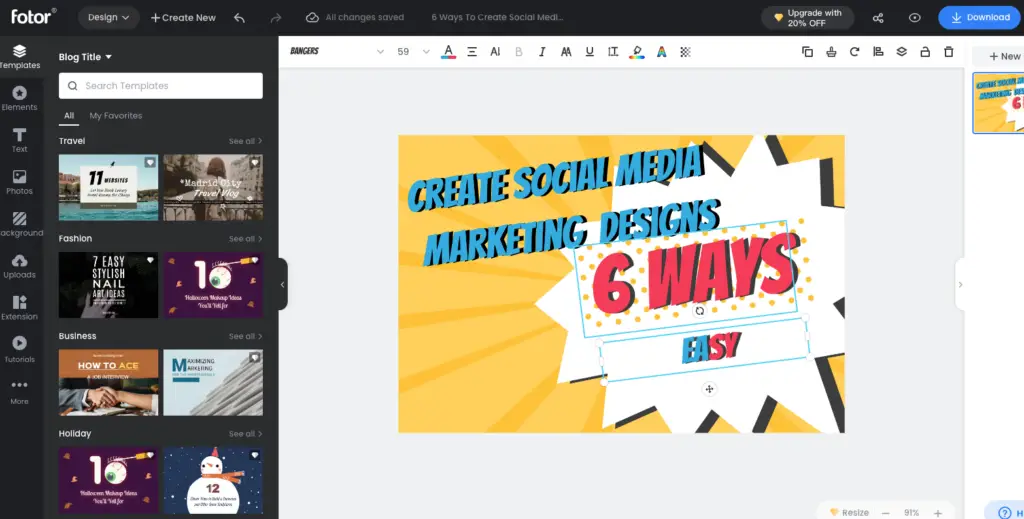

fotor also has an GoArt feature that turns images into classical art paintings style including Van Gogh.
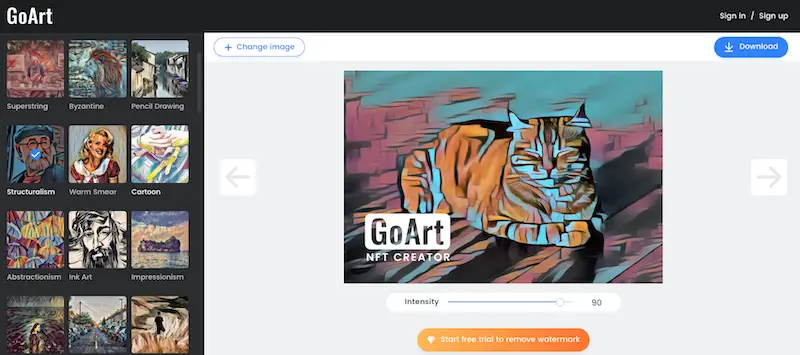
Stencil to make social media marketing designs easily
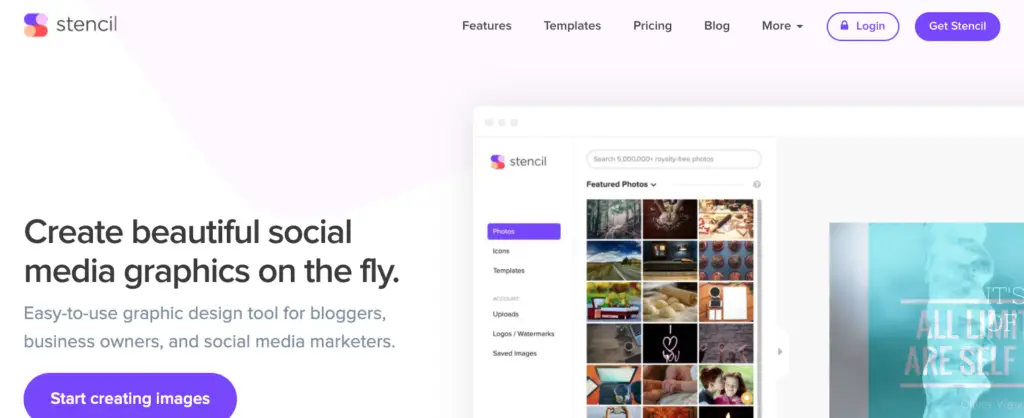
There is a limited number of Pinterest Pins templates on Stencil.
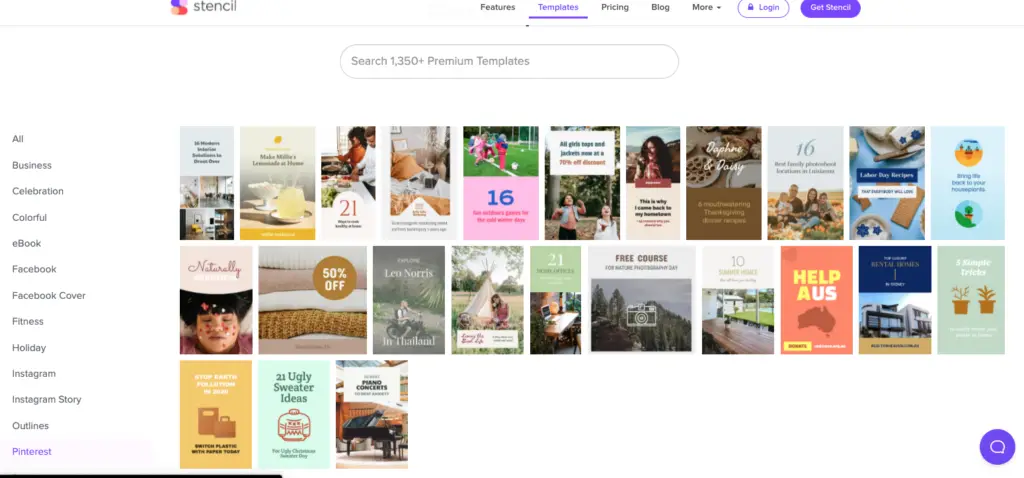
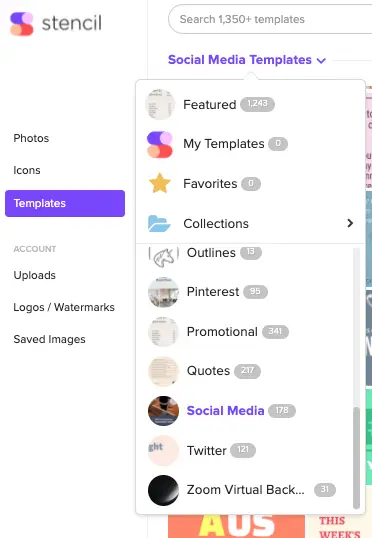
For Stencils, I decided to go for photos and add some text.
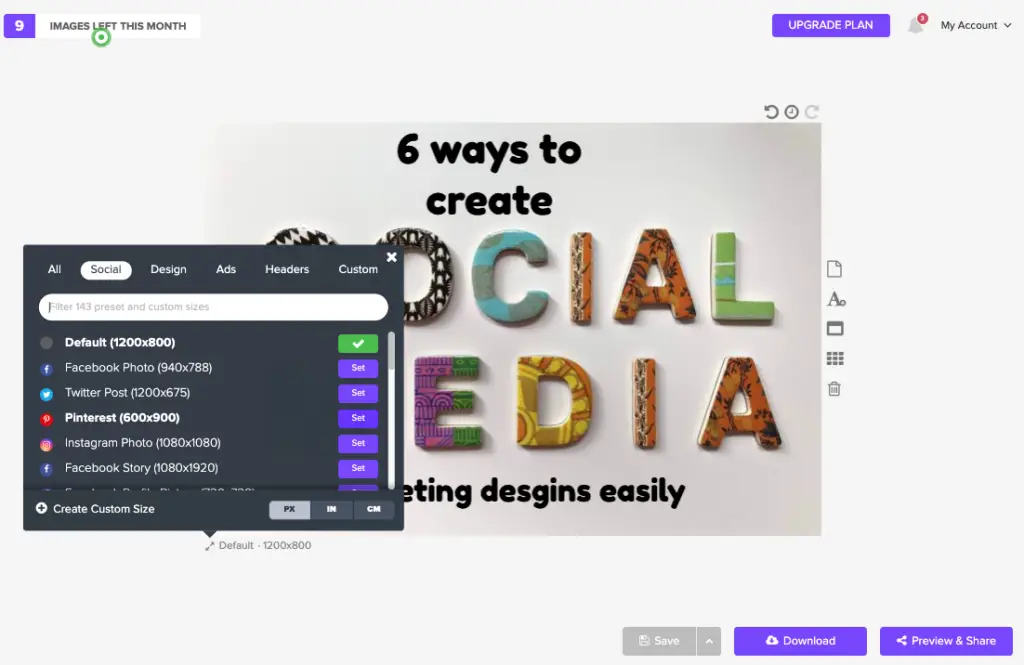
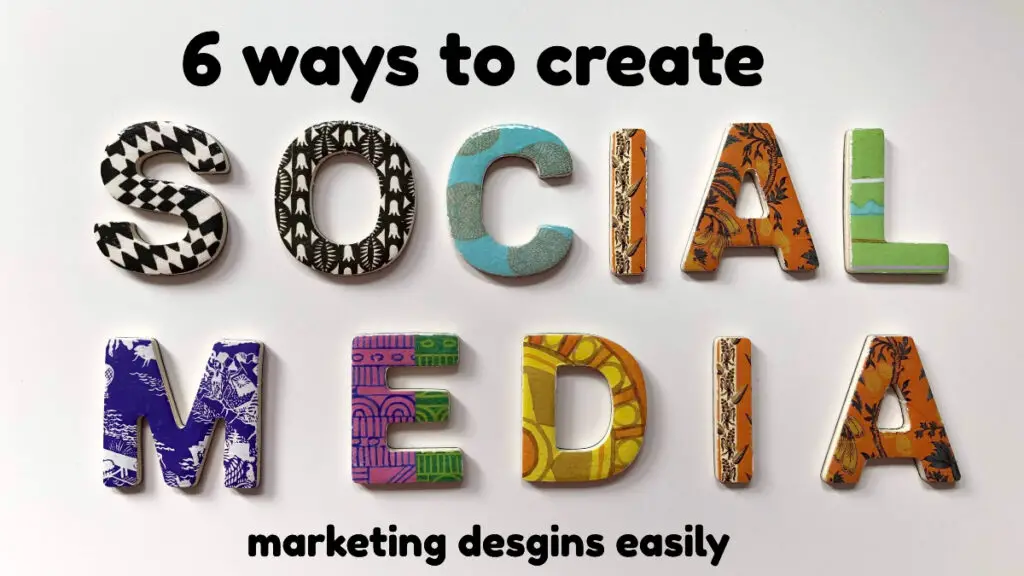
Please note that Stencil is free for saving up to 10 images per month. Stencil templates may require an upgrade for use.
Placeit to make social media marketing designs easily
Navigate to designs -> Social Media and choose accordingly.
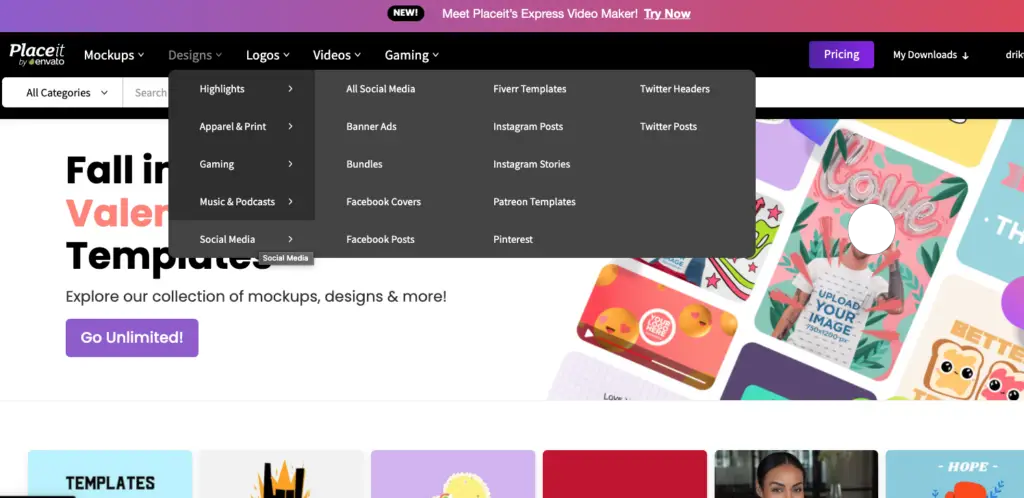
Placeit has tons of designs to choose from e.g. Pinterest Pins
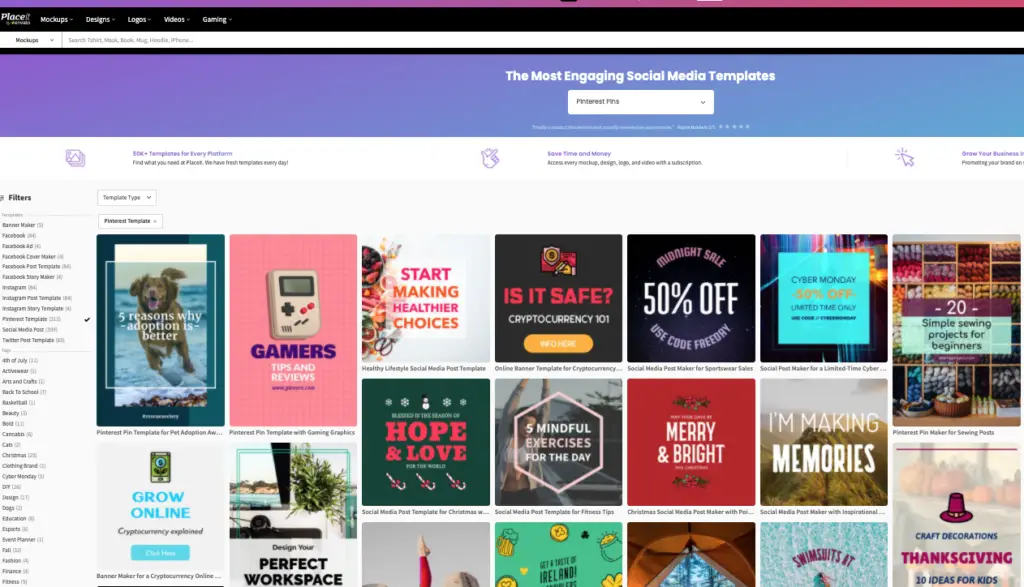
There are suggestions for other social media designs below in Placeit design dashboard.
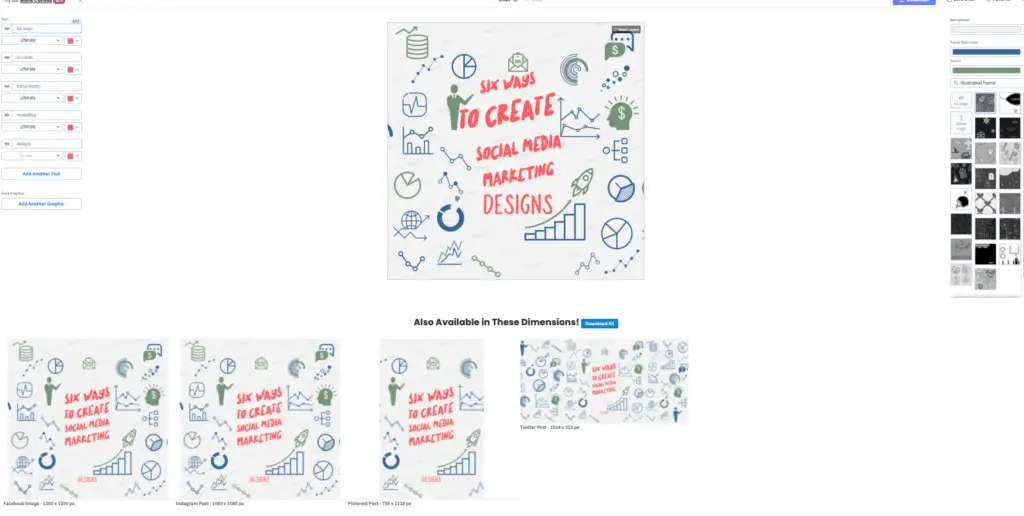
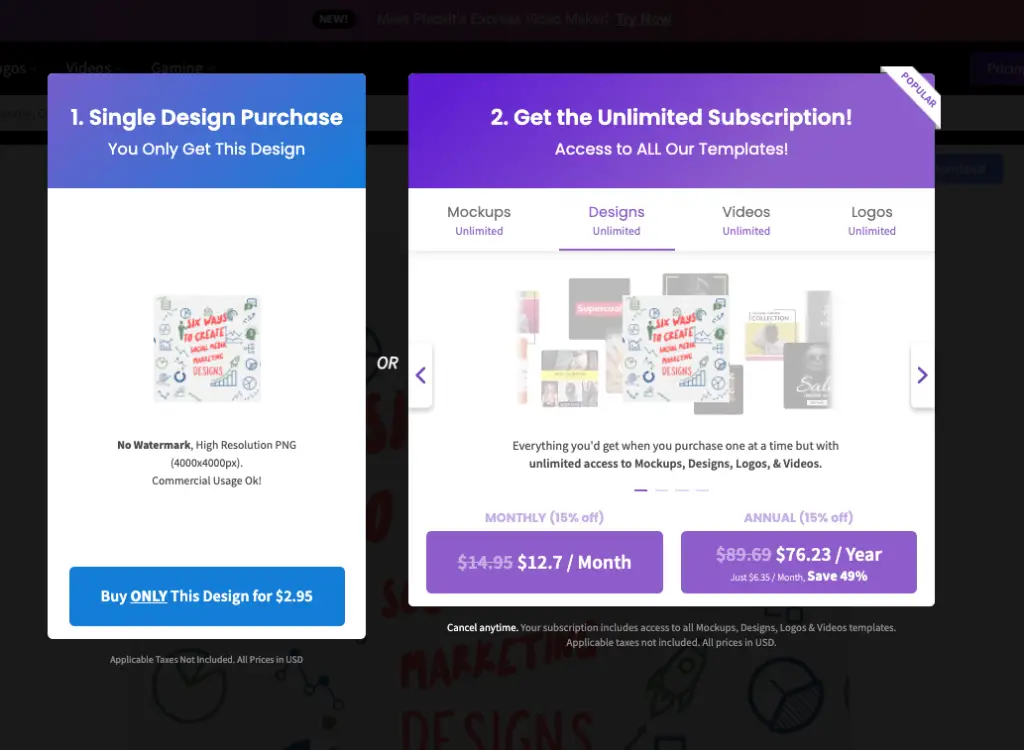
Placeit has purchase options despite having filtered for free designs only. However, Placeit designs can be more unique and interesting to some.
How to create custom social media images on Mac Desktop?
These resources may help.
Conclusion
There are some platforms that require less marketing or upkeeping of shop e.g. customer service, which definitely should be on anyone’s passive list of income. For example, products listed on Merch By Amazon may somehow generate better sales than elsewhere without much of the creators’ effort in marketing. Another example is designing for product trends, though possibly short-lived, which are more likely to be displayed in visitors’ searches and make sales.
Marketplace platform search results for trends may be seasonal in nature and best selling may indicate evergreen ones.
Canva is the most comprehensive in terms of resources provided and should cover most general social media marketing uses.
PiZap is the least intuitive to use and limited number of graphic resources among the 6 tested, however, their fonts and filters can make your designs stand out from others.
fotor has blog titles templates for free, quick, and easy blog featured image design as well which can be useful for bloggers in particular. fotor also has a GoART feature that may interest those keen on classical art painting styles.
Placeit has a more interesting and modern colorful style design but it will cost for downloading. However, the subscription plan price is acceptable for those who need designs frequently.
For the purpose of this post, the best social media marketing design for the free versions (excluding Placeit), I probably would rank Canva in the first, Stencil in the second and, then fotor in the close third.
Be wholesome.
More Information
Is there a good watercolor effect app for photos and images?
Please read about Waterlogue.
Are there platforms to help tweet social media designs?
Please read How To Leverage The Power Of Social Blog & Microblog.