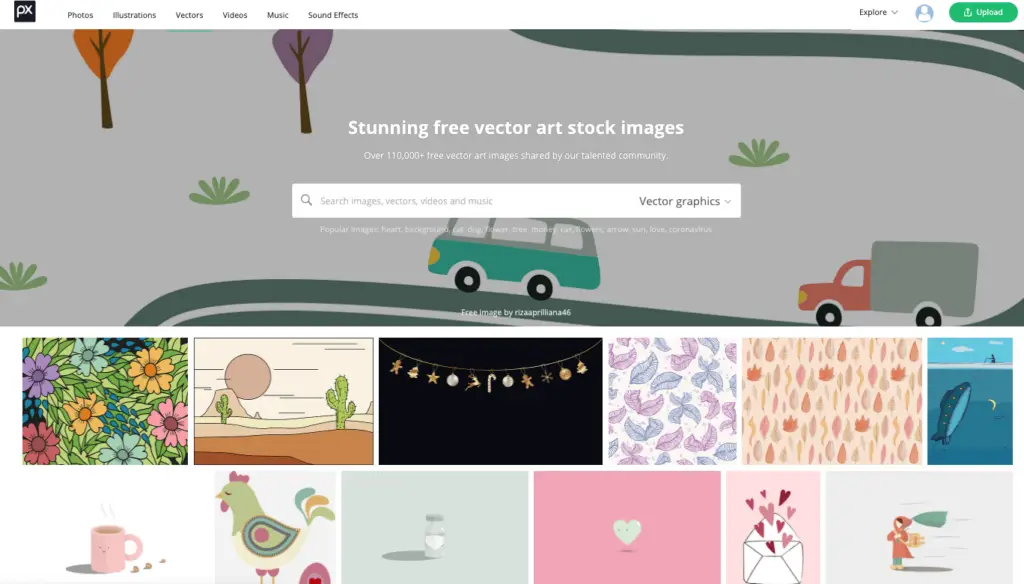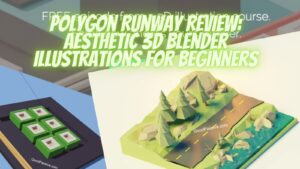I was wondering what good combo resources we may use to create some good art. The goal here is to transform images sufficiently enough to create a significantly different unique art piece suited for modern or artistic standards.
2 good combo free resources to create modern art:
- Canva
- piZap
Also, please read on for more good paid art resources as well.
How to use Canva and piZap to create modern graphic art?
First, head over to Canva and create an account if you have not yet so your designs can be saved and accessed later. Let us begin with popular wall art custom size. Go to Create a design and type custom, and click + Custom size.
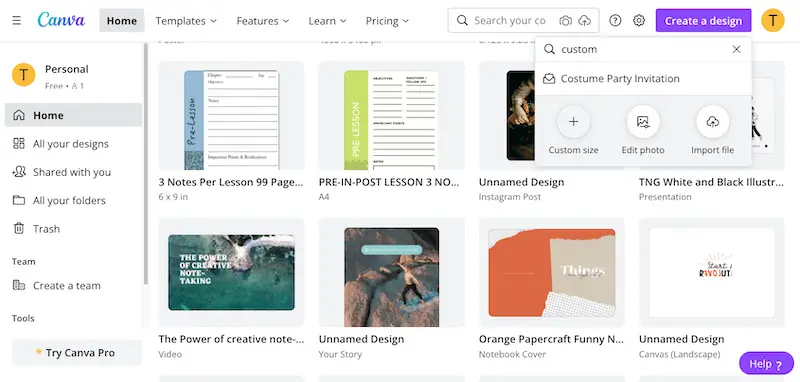
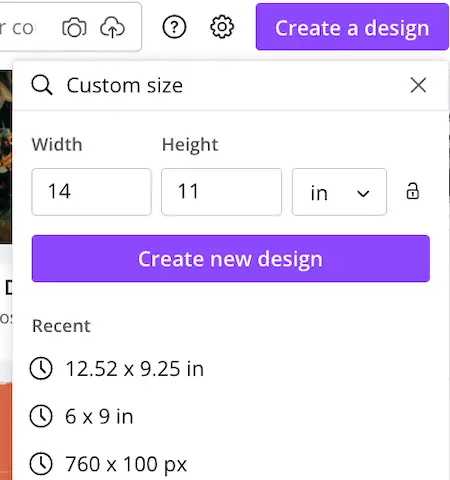
Click Elements on the side. Let us suppose we are designing a cat modern art. Search for a cat image that you like for insertion. Adjust the image accordingly. Then click Edit image above. And go to Frames.
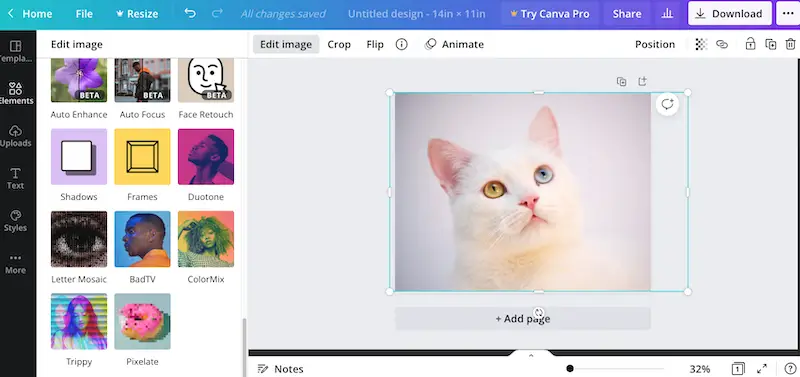
Activate Frames by clicking Use.
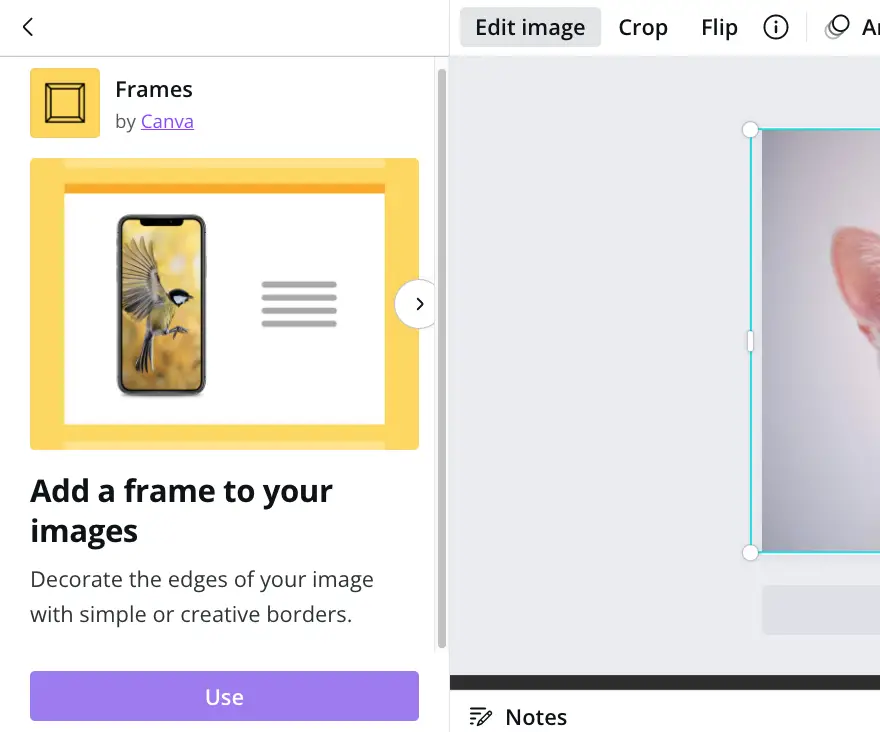
I inserted a frame with some flowers around the bottom of the face. Let us also insert a simple text by clicking Styles at the side and then select the one you prefer. Each style has different colors, just keep clicking the same style to change away.
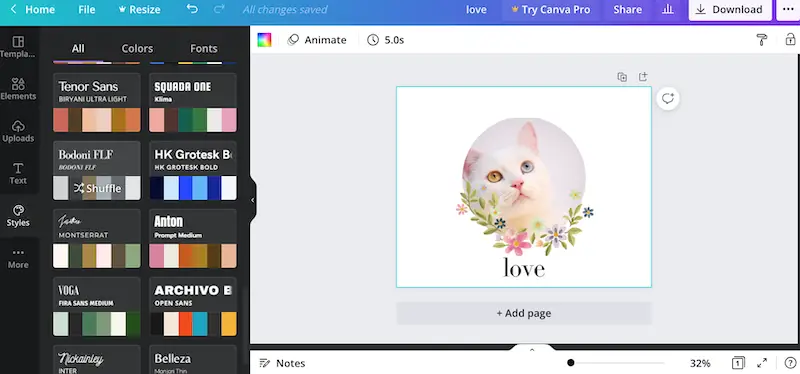
I find it a little bland, so I decided to add in a cat paw. Click Elements again and search for a cat paw to insert.
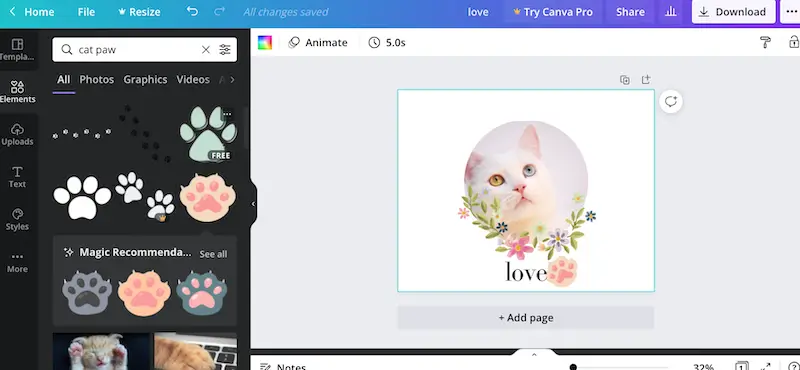
Let us save as a PNG format before continuing.
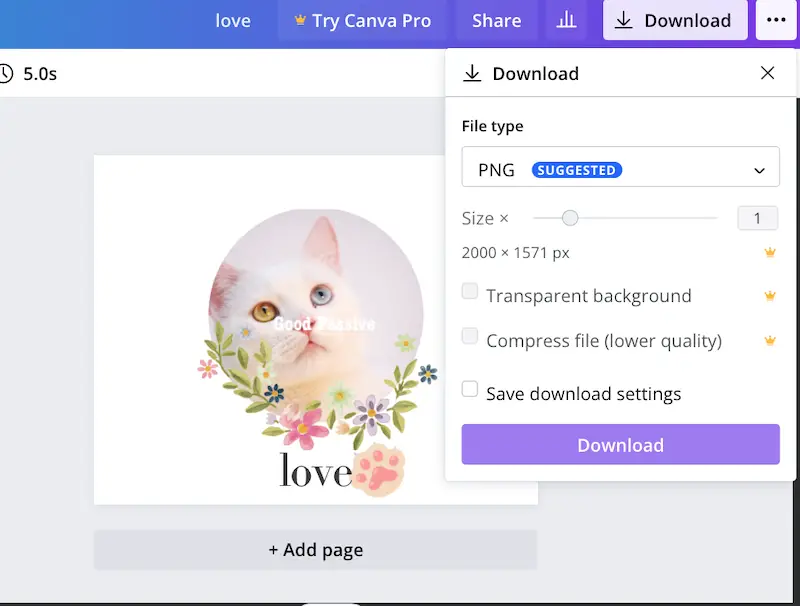
Most professional image portals will require a higher resolution, open the image in Mac Preview-> Adjust Size-> Resolution set to 300 dpi.
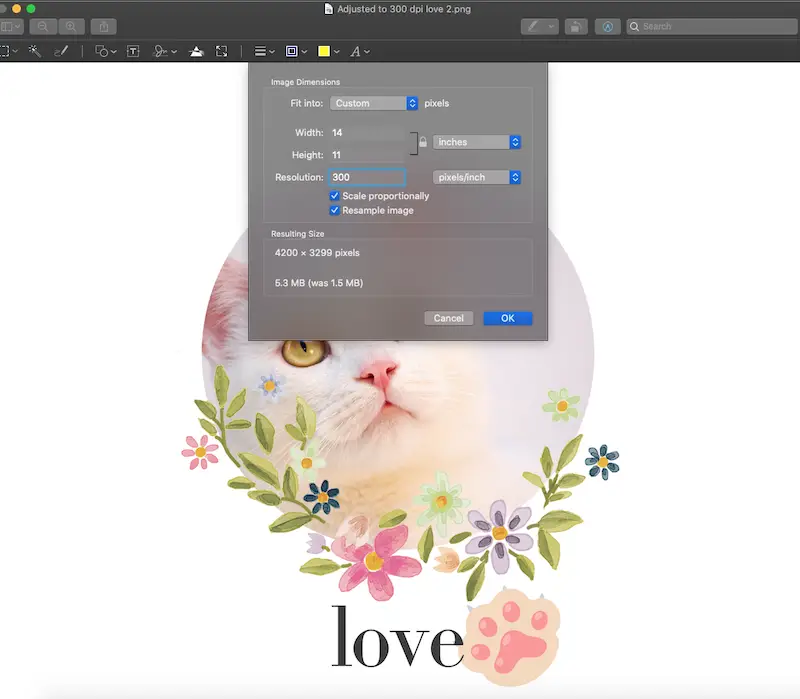
Next, go to piZap and open the image in piZap. Click Filters on the left and select an effect.
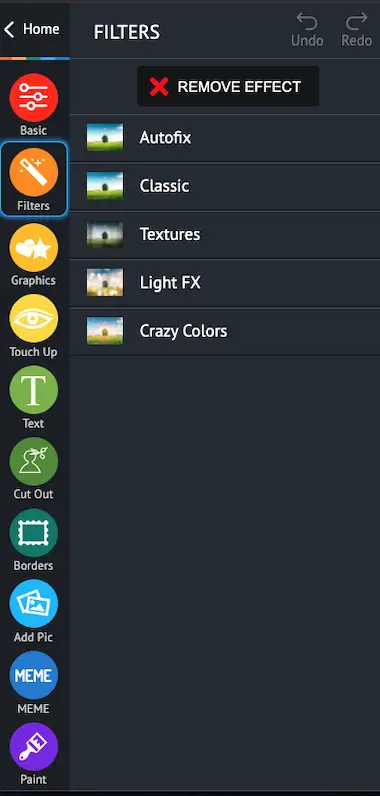
Under Light FX, there are more than 10 free effects, below example is the Intrigue effect applied.
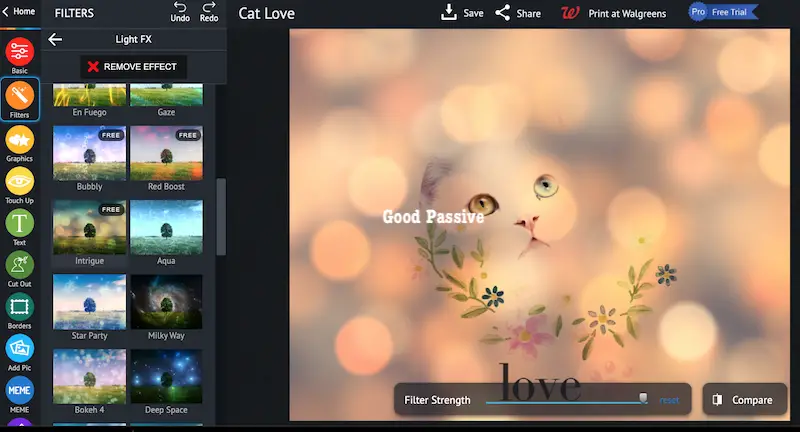
Here are more examples of piZap filters.


You may also be interested in Good Easy Text Wood Engraving Effect In Affinity Designer.
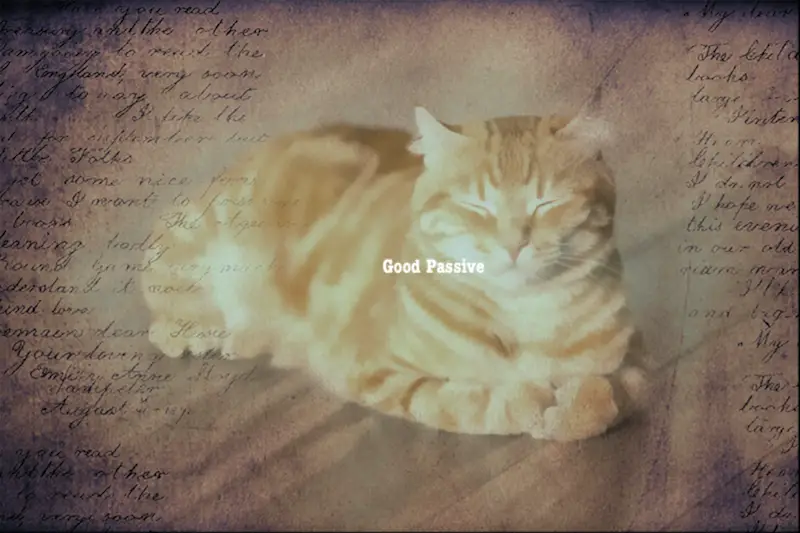
Just click save, and change the resolution in Mac Preview if you have to.
While piZap’s photo stock images may be limited in comparison to some other online graphic apps, a major advantage of piZap is the availability of interesting fonts for designing. Fonts themselves can be a powerful factor alone to drive print sales.
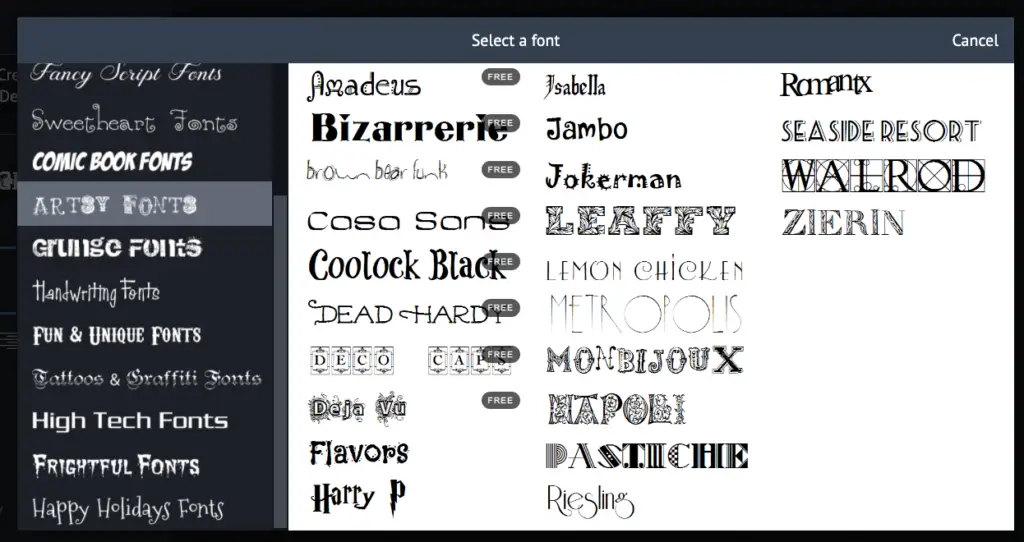
Bonus
What are some good paid resources for creating art?
- Waterlogue: Create Good Beautiful Watercolor Art From Photos (Tested)
- GoArt – create various including many classical art feels with digital filters
- Placeit – Mockups, designs, and more for customizations
- Vecteezy – Millions of free resources in vectors, photos, and videos formats
GoArt has more than 50 art filters that can apply to images or photos, including Pop Art, Pencil Art, Picasso, Sketch, Van Gogh, Watercolor, Structuralism, and more. For example, let us preview how this tabby cat may look with a GoArt filter. To remove the watermark, the Mac App annual pro plan is affordable at only $29.99. GoArt is also available on iOS and Android.
GoArt

There are not many design options other than adjusting the intensity.
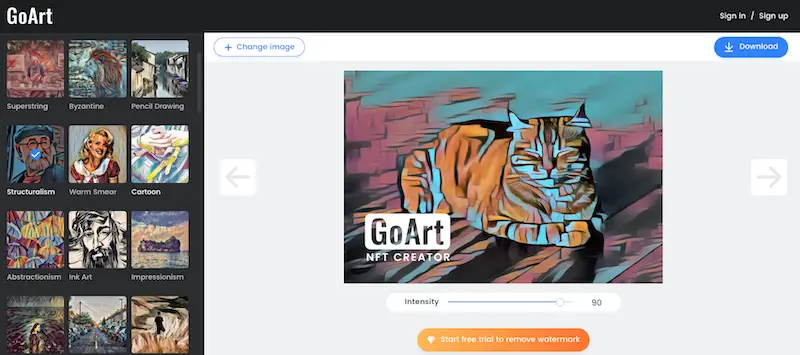
Placeit
On the other hand, Placeit has modern design vibes for more purposes, including designs, logos, videos, and mockups. Users are encouraged to customize the images to make them unique. In comparison, Placeit charges more at $76.23 annually.
Below are some of the cat designs on Placeit.
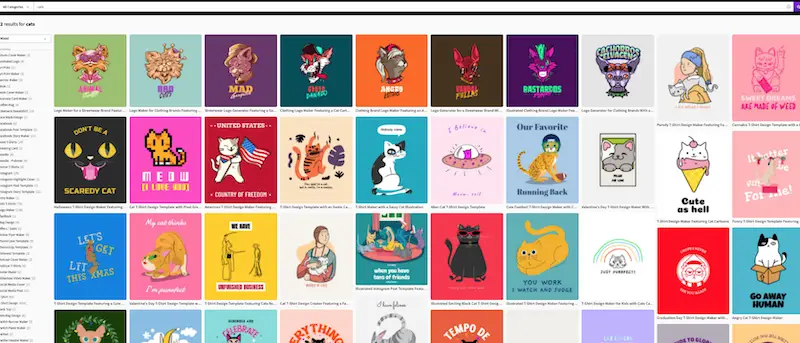
Here is an example of the designing workspace on Placeit to customize.
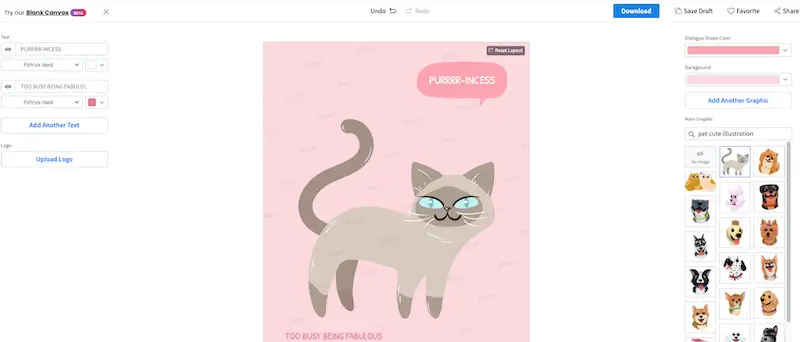
Placeit also offers the option to purchase only this design for $2.95 after clicking Download.
Vecteezy
Vecteezy is one if not the largest vectors resource available, with free and paid ($9/mo paid annually) subscriptions.
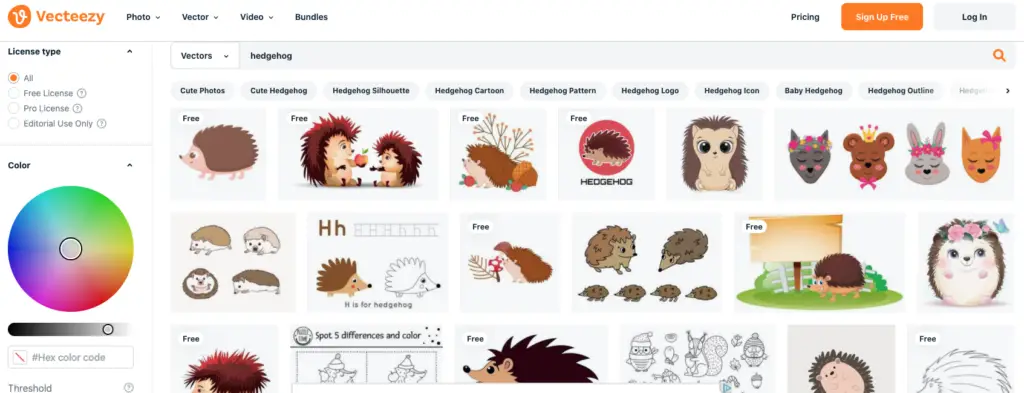
Conclusion
Both free Canva and piZap can offer a lot of customization options to make your art stand out. They can complement each other nicely as well e.g. Graphics elements on Canva and then add special fonts or filters from piZap.
Paid GoArt may work with Canva to offer more of a familiar feel for classical art beauty.
Placeit has its own modern twist for simple artwork.
Related Information
Why and how much does piZap Pro cost?
There are some features in piZap only available to Pro users, though the basic is good for average users. It is reasonably affordable at only $2.99 per month (paid annually).
Can Canva design be used commercially?
Yes, commercial use is allowed but do not resell unaltered Canva media content. Standalone Canva content cannot be used on merchandise and printed on products for sale.
Few restrictions can apply to what can be done when you created a unique design: Using content in a design or composition. Please read more here.
Which websites have free vectors that may be safe for commercial use?
According to a graphic mama post that compares up to 13 sites with free vectors, Pixabay (and photos, illustrations, videos, sound effects, and music) and PublicDomainVectors are the only ones free for commercial use including merchandising without any other conditions.
Nevertheless, please check the image address on TinEye for the release date and site.
How to find out if an image is safer for commercial use?
Although free images can be downloaded for free from Unsplash, Pixabay, Pexels, or others, users should have to take careful note of whether they are really safer for commercial use, especially in an unaltered state. These images may be released on free images portals by someone else other than the authors themselves. Take, for example, I downloaded and modified a free image of a flower. We may check where it was first released on the internet by uploading or pasting the web URL on TinEye. Remember to sort by oldest.
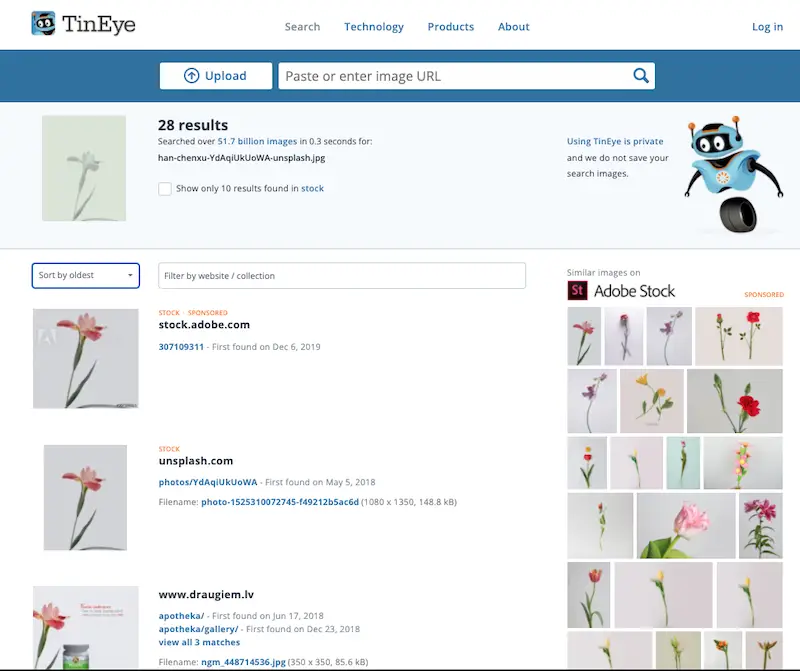
The second entry is the oldest published date at May 5th, 2018 on Unsplash.com. This should be safer for commercial use than stock images portals or individual copyrighted sites.
Please be sure to read the terms and conditions of that particular stock photos site for commercial projects to be clear about what should or should not be done.
How much modification to make on Pexels images for merchandise sale?
Yes, Pexels images (even videos) can be used for commercial projects, however, it seems vague what should be done for selling merchandise.
Here is a good reply on what can be done to significantly alter Pexels images before selling as merchandise: Artistic typography and/other graphic elements, a Pexels element in a collage, and as a background with your content.