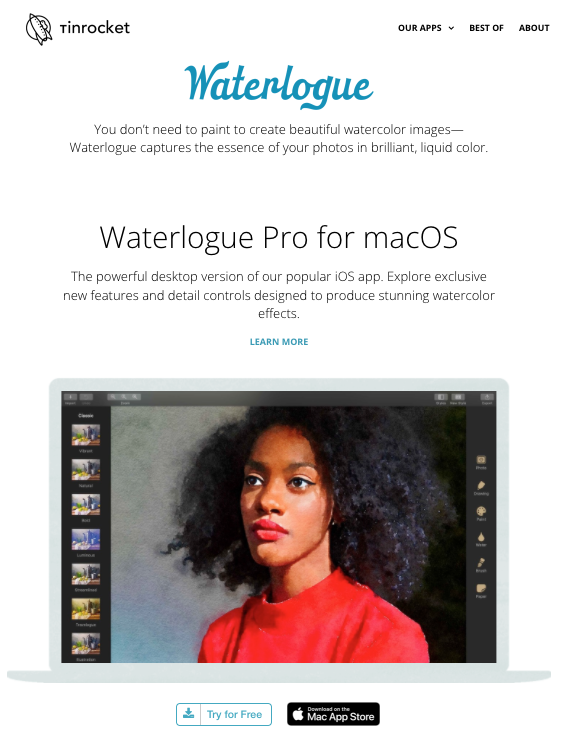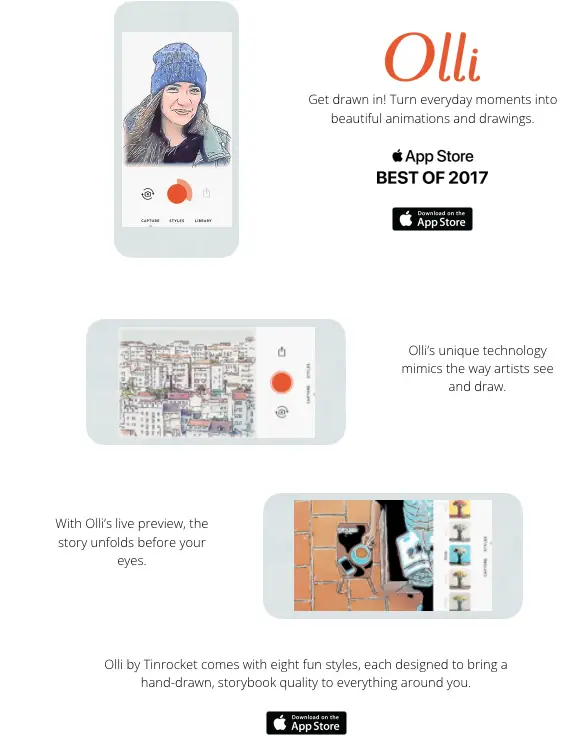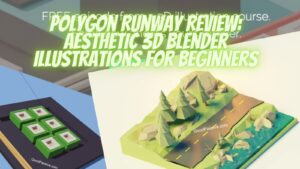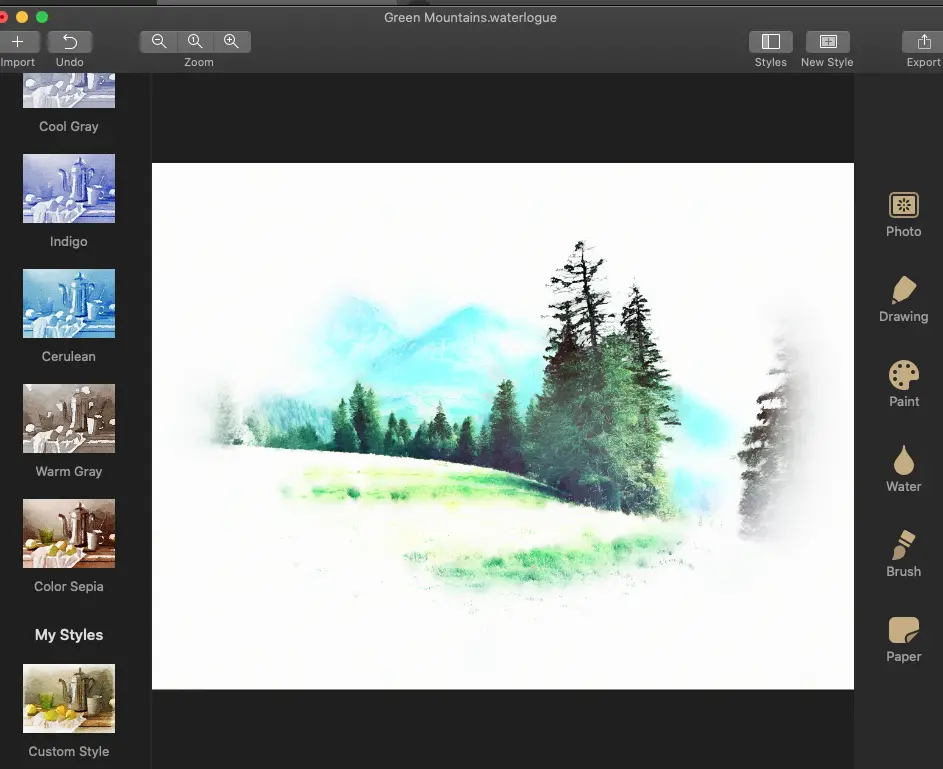
Apart from GoArt, I was wondering if there is a comparable resource to create similar painting artworks from photos or images. After researching and seeing some results from some apps, this is probably the only one I find and tested good and professional enough for my liking. Waterlogue has 2 versions: iOS and macOS Pro version.
Please bear in mind that Waterlogue MacOS in this review guide is a reasonably priced paid app.
Why Waterlogue Pro? What are the main benefits of Waterlogue Pro?
- Create beautiful artwork from photos and images
- Easy to use with simple clicks or click-and-drag
- Previews can be seen for effects and many settings before applying
- Save a new style after adjustments made for future reuse.
- Reasonable one-time payment price

Beauty. It is not just about minimalism or the painting style. It has a natural watercolor look for It is easy to understand why the glowing reviews from Waterlogue Pro Mac App.
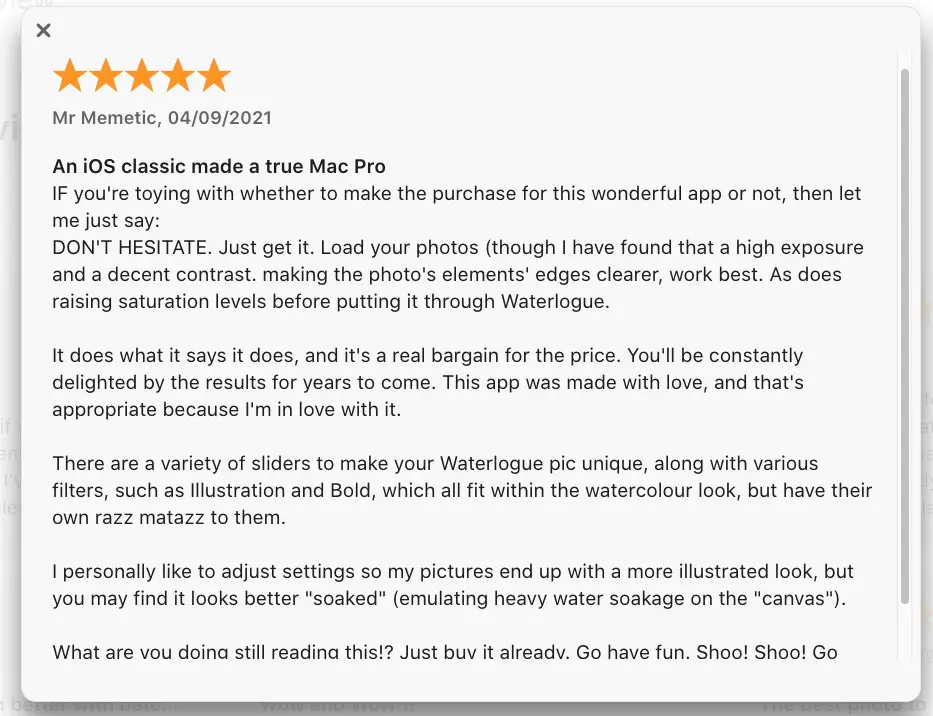
What are the available settings and options for Waterlogue?
There are more than 20 watercolor effects in Waterlogue and each with more settings for Photo, Drawing, Paint, Water, Brush, and Paper.
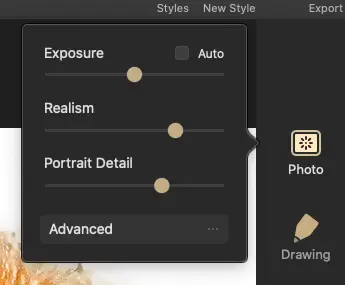
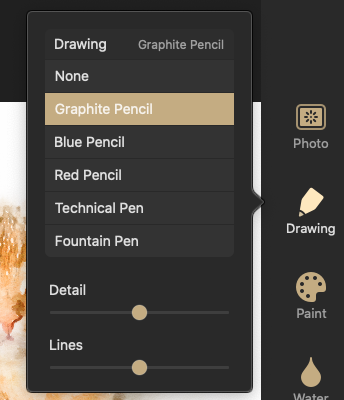
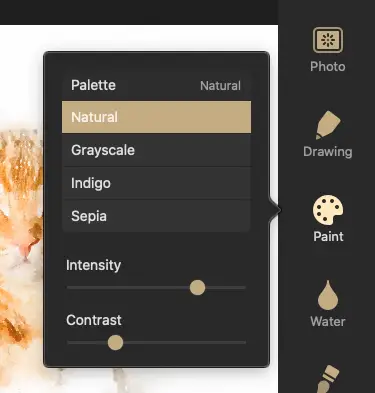
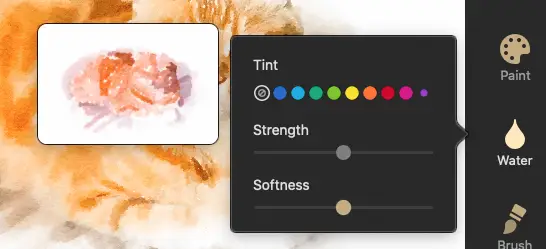
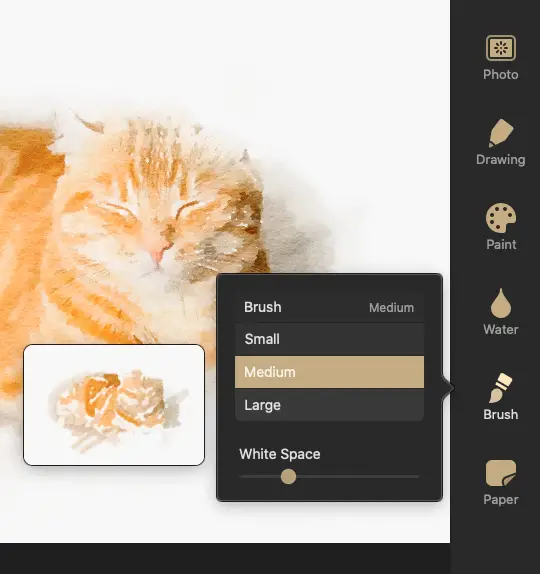
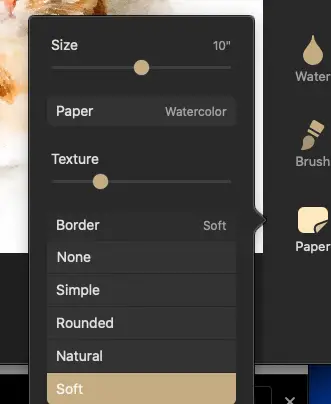
To save a style after numerous adjustments have been made, click New Style, and it will appear at the bottom-left below the default effects.
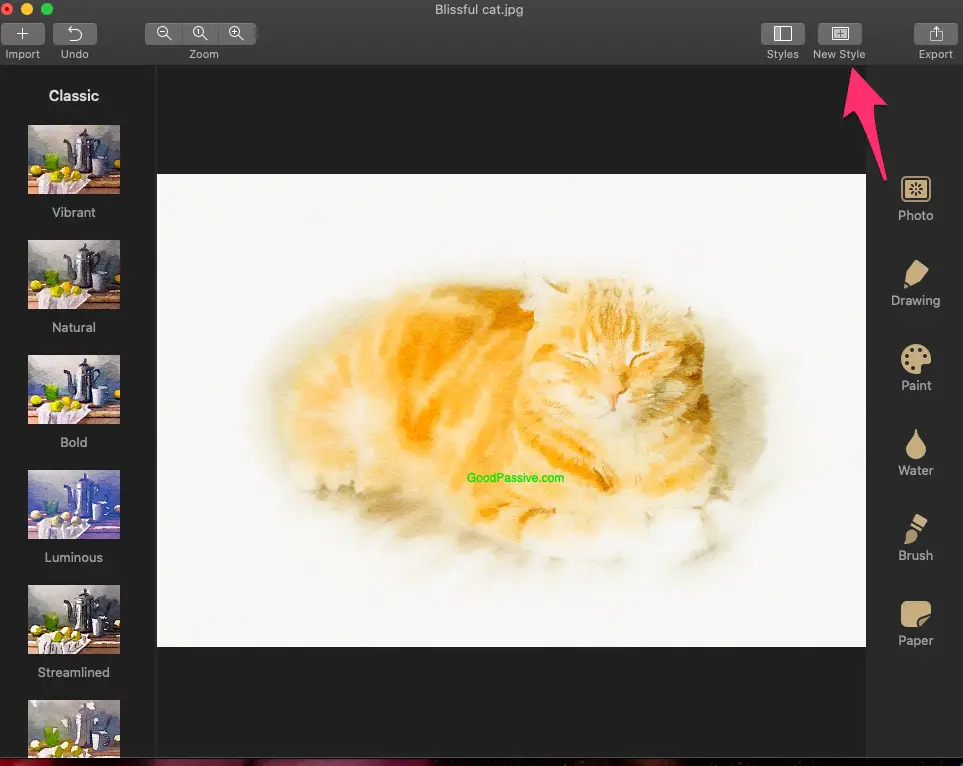
JPEG, PNG, and TIFF formats are supported for large resolution export.
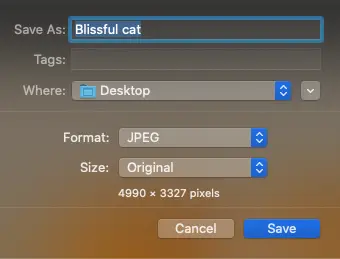
Changes can be reversed with CMD+z or the Undo icon at the top-left. And Waterloge projects can be saved with CMD+s.
Comparison between Waterlogue and GoArt
Quality
It is said beauty is in the eye of the beholder. Let us compare an image transformation with GoArt (Watercolor effect) and Waterlogue, and let you decide which you prefer.
Say we use this blissful cat expression and posture from Michael Sum (Unsplash) below.

GoArt Watercolor Effect One
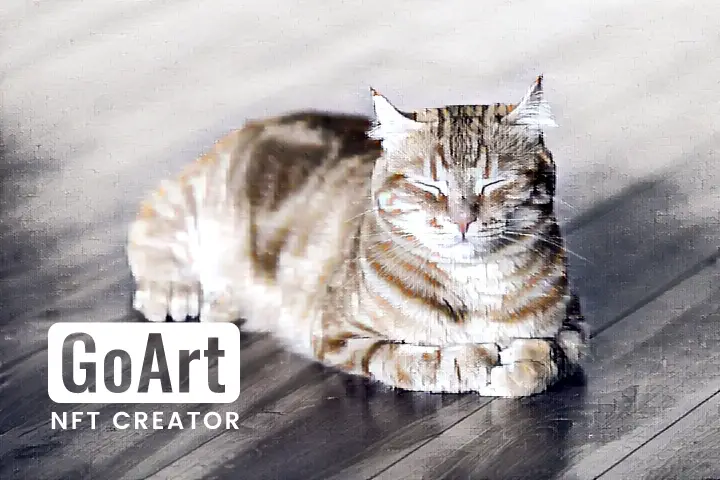
GoArt Watercolor Effect Two
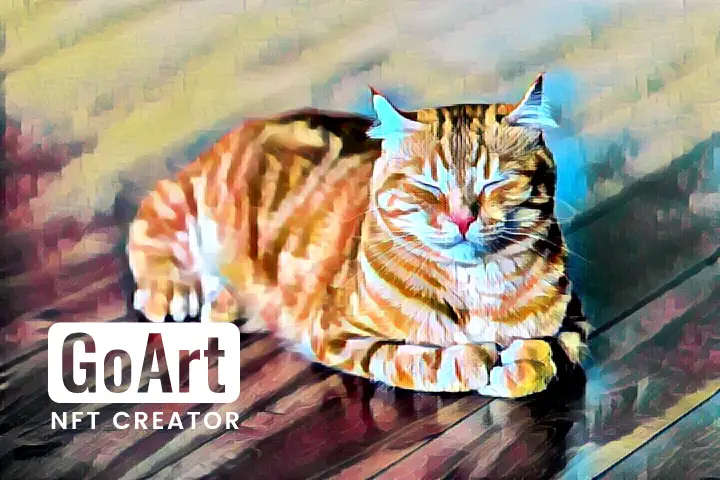
Waterlogue natural effect
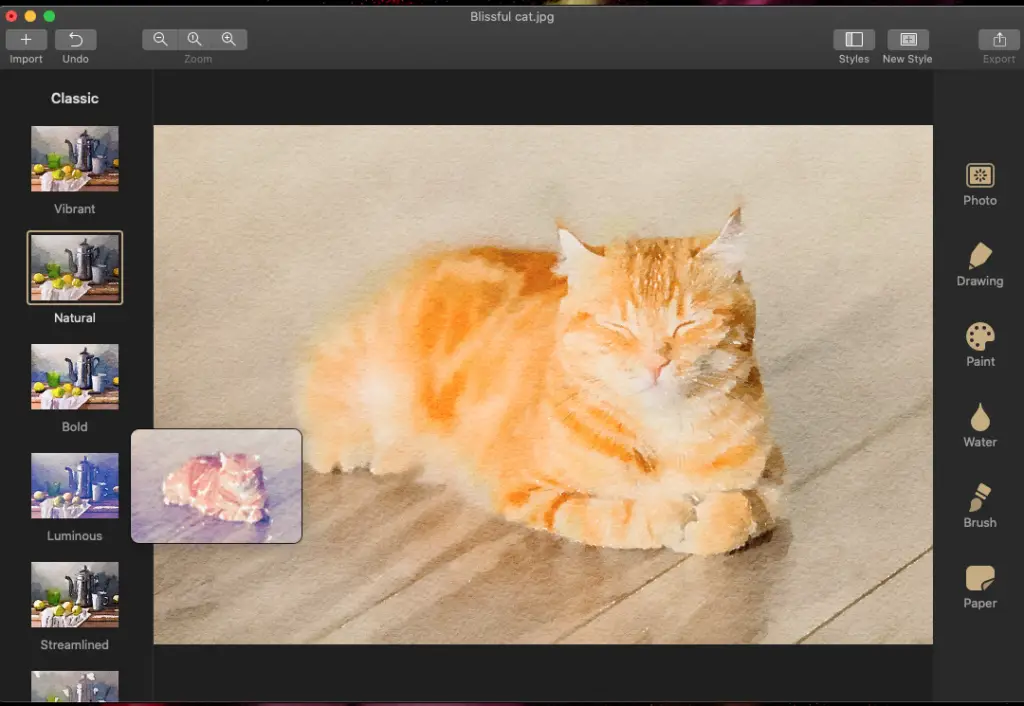

Pricing
GoArt only has monthly and annual ($29.99) Pro subscriptions but Waterlogue is a cost-effective one-time payment of only $3.99 (iOS) and $39.99 (macOS). I personally prefer a reasonable one-time payment for any good app or service as an investment for the long run.
Filters
GoArt has dozens of art filters compared to Waterlogue with a focus on watercolors filters. However, the question is do we really need that much to create good beautiful professional artwork? Perhaps Waterlogue may yield the most beautiful artwork out of all filters. Choose quality, not quantity.
Can Waterlogue be used for commercial purposes?
Yes if you own the right to the original content according to them.
It can be a good idea to make your design more unique by further editing your Waterlogue exported files with other free resources or paid ones e.g. Affinity Designer if you downloaded but have not modified the free stock image before.
Disadvantage of Waterlogue
The Import->Show Photo Browser function may be buggy. However, this is trivial and not the main concern.
Conclusion
While art can be subjective, appreciation of beauty can be intuitive to some or most, as with the natural attraction to minimalism and keeping organized.
Waterlogue is probably the best classic watercolor art filter or digital painting creation app there is. It is certainly an app that earned the compliments it well deserved. A testimonial to the fact that a simple app can also deliver gratifying artistic touches to photos and images.
The Preview function in Waterlogue for effects and settings also illustrates how excellent this graphic art Mac app is.
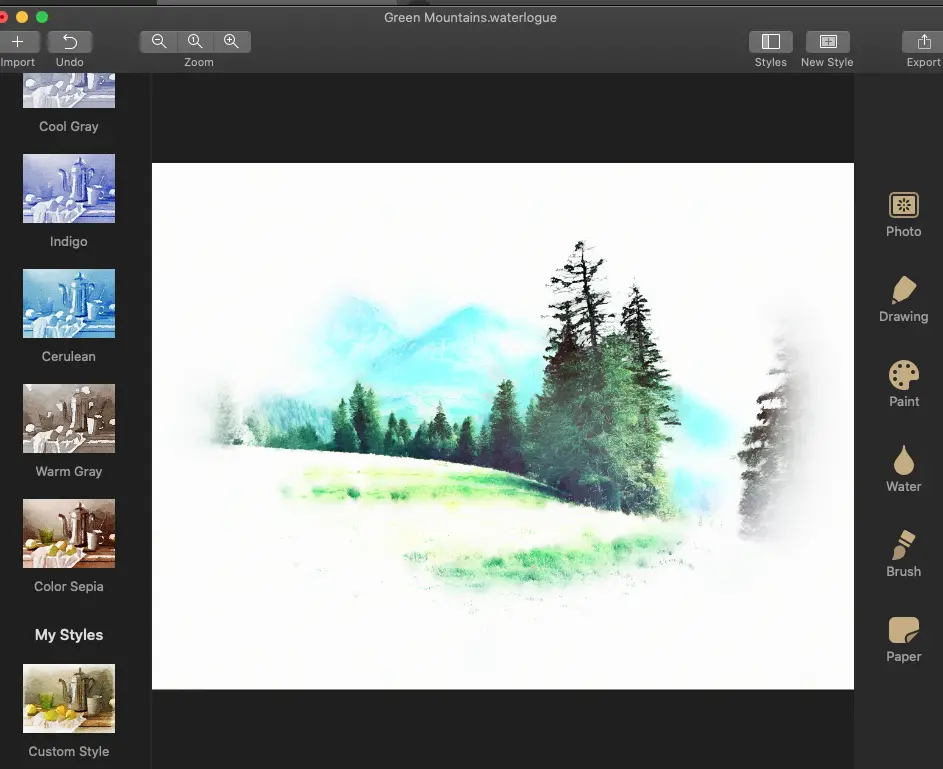
Be kind.
More information
What other apps are there other than Waterlogue?
Tinrocket also has other iOS apps as well including Olli that can create beautiful animations and drawings.
What other good online art resources are there to edit and modify images easily?
Please read 2 Good Combo Free Resources To Create Modern Art. To make simple changes to images on Mac Desktop, please read How To Make Simple Changes To Images On Mac Easily.