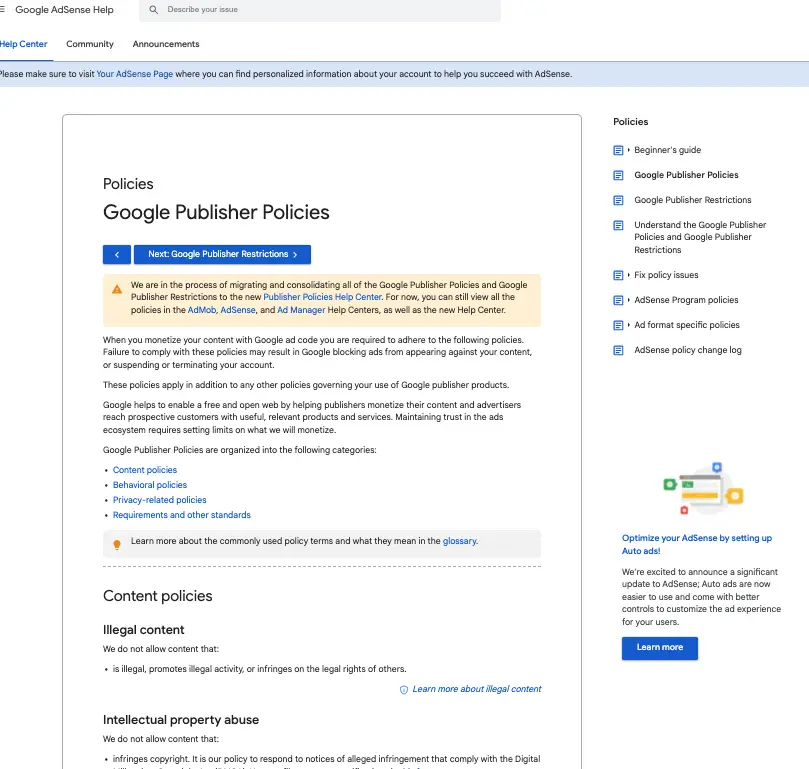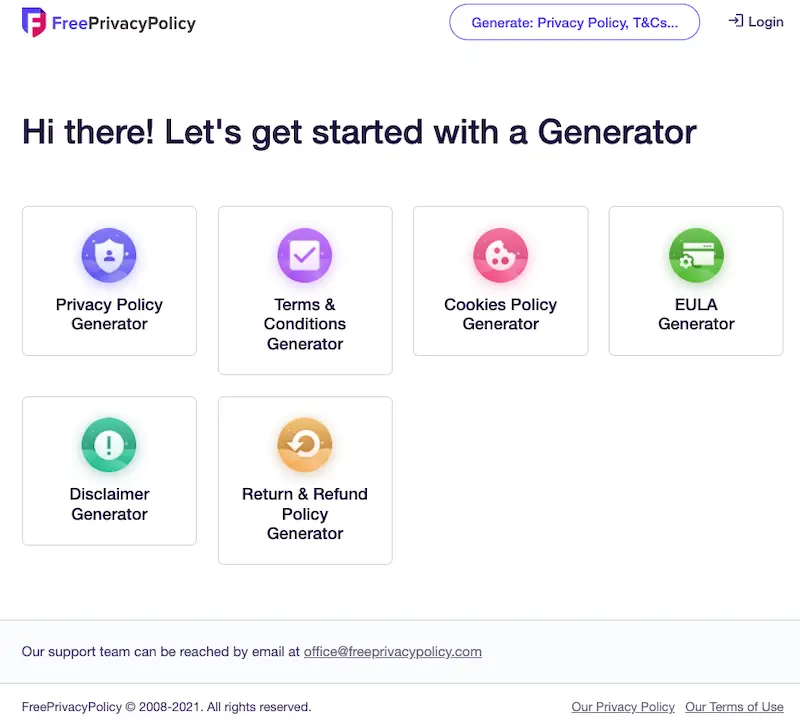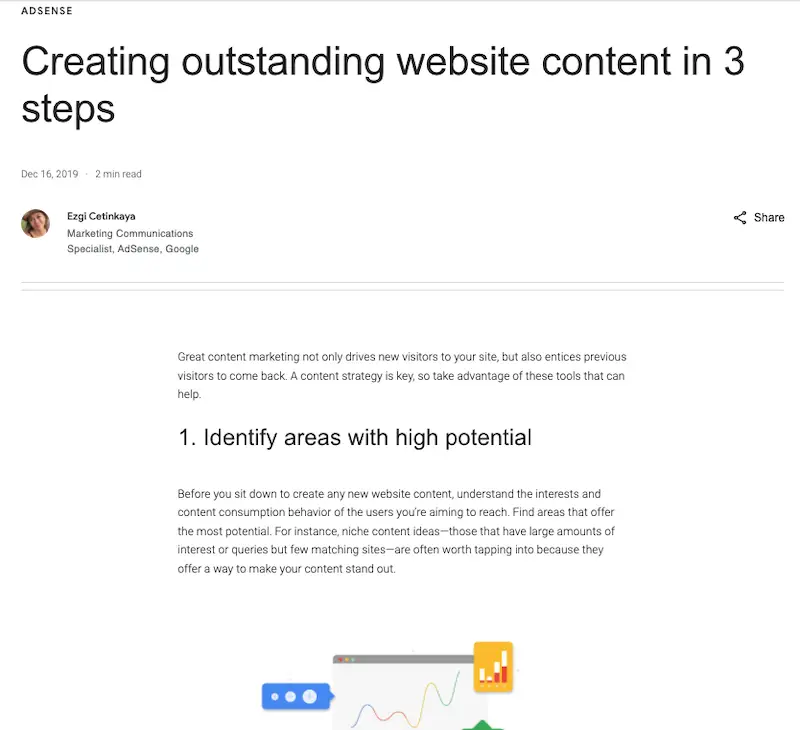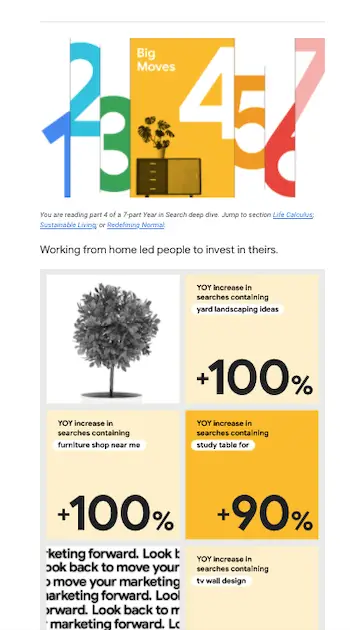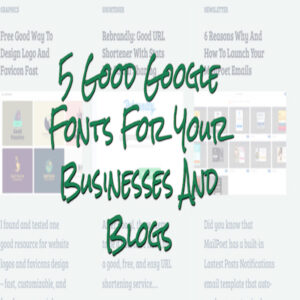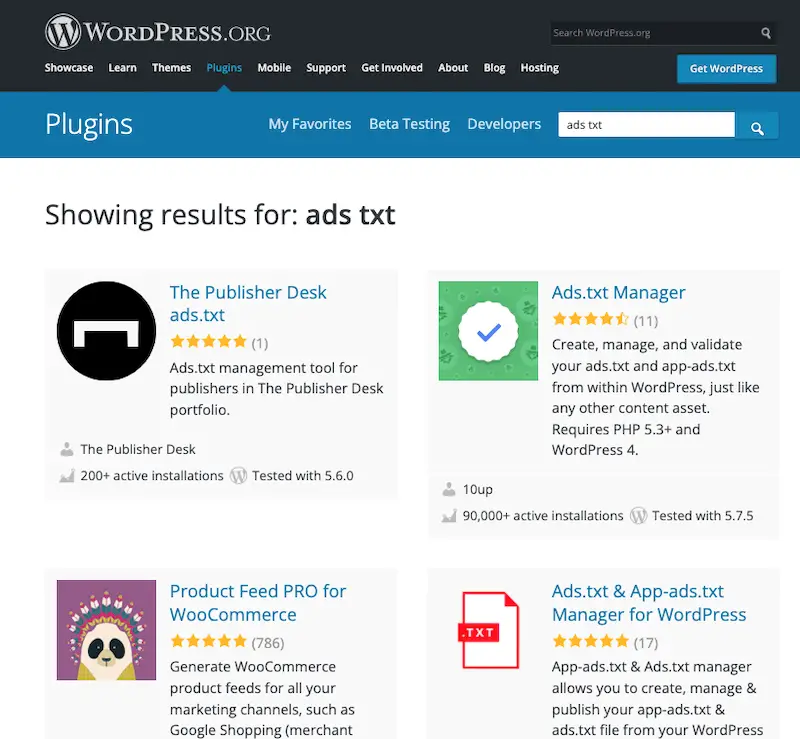
There may be more criteria to getting your Adsense domain approved, but these are certainly the basics to check for during application or before asking Google Adsense for help. This guide aims to offer a quick and simple way to get Adsense running on your site.
Easy guide: Getting your site Adsense ready for approval
- Follow Adsense content policies
- Upload the ads.txt file
- Adsense ad tag
- Turn on Auto ads
- Important pages
This list may not be an exhaustive list of Adsense approval criteria. Go here to get started on applying for your Adsense account. I am by no means an Adsense expert, just someone who has a few Adsense sites compiling and sharing some experience.
Also, read on for where to get trending niche ideas.
Follow Adsense content policies
Publishers must ensure they adhere to Adsense content policies before applying. Basically, that means no illegal, unethical, copyright infringement, dishonest, and harmful content in general. Please read carefully, especially when in doubt. This may sound obvious but is it imperative to get off on the right foot.
Upload the ads.txt file
There are a couple of ways to create or upload your ads.txt file to your site. It needs to be on your site, for example, it has to be accessible at https://www.your-site-address.com/ads.txt
Download the ads.txt file from your Adsense site account. You may see an error display box as shown.
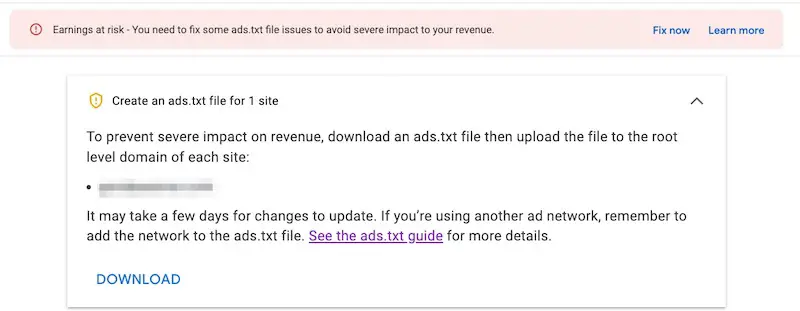
Firstly, for a WordPress site, you may upload it manually to the public_html directory. Another alternative is choosing a WordPress plugin to upload the file.
The warning (if there is one) may not disappear immediately after uploading. Please wait for some time before checking back. More information on the Ads.txt guide can be found here.
Adsense ad tag
An Adsense ad tag must be implemented on your site before ads can be enabled and served. One of the easiest ways to accomplish this is with the Google official Site Kit WordPress plugin listed on WordPress here. Just install it from your WordPress plugin page and start connecting to Adsense easily from there. Connecting to other Google services such as Google Analytics and Google Search Console can also be connected from Site Kit.
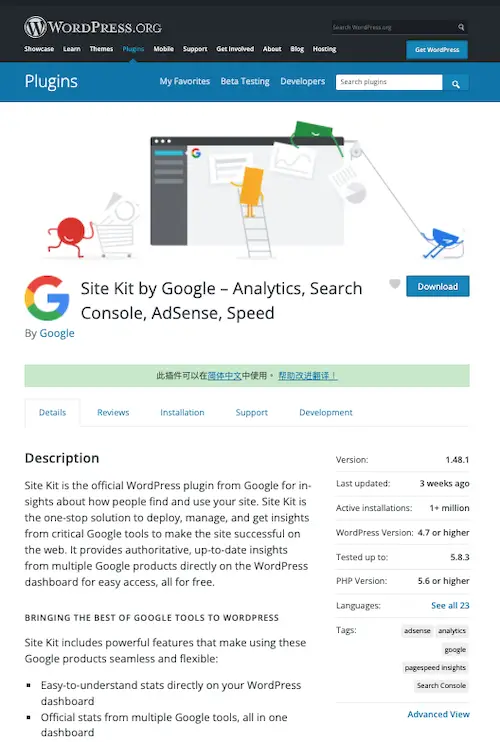
Turn on Auto ads
Log on to your Adsense account, navigate to Ads->Overview and make sure Auto ads are turned on.
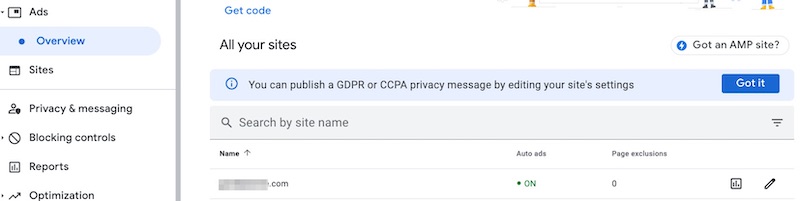
Important pages
I would also recommend these for site owners:
- It is important to create a privacy policy page.
- It makes good sense to implement an About page to let visitors learn more about you or your site
- Legal and disclaimer information may also be placed in the footer
- Implement a cookies acceptance display to inform visitors
- The terms and conditions page may also be implemented
For example, the free Privacy policy template can be downloaded or generated from these sources before amendments if any:
- WebsitePolicies
- Privacy Policy Generator and more
- FreePrivacyPolicy and more
More Information
Why Adsense for ads profits?
Adsense is common for sites starting out to run advertisements. Also, some ad networks also require or encourage Adsense to be in place before applying.
There are 3 types of sites listed by Google Adsense for consistent profits, namely blog, forum, and free online tools sites.
Are there more Adsense site approvals resources?
Google Adsense has released an Adsense Site Approvals series on YouTube.
Where can I get help for Adsense-related issues?
Log on to your Adsense account and click the question mark icon on the top-right corner for options including asking the Help Community and Contact us.
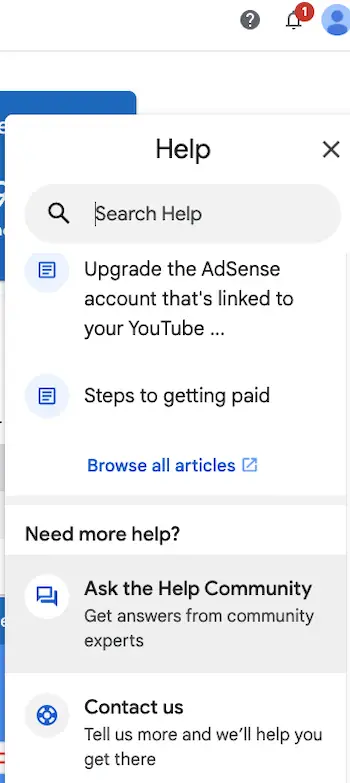
Some tips to note for an Adsense application:
- Please wait a few days or up 2 weeks first before asking for help.
- Check your Adsense account regularly to see if they are asking to fix certain errors.
- Check your WordPress Site Kit dashboard regularly to see if Site Kit is running and connected to Adsense. Sometimes, our SiteKit plugin may be deactivated due to unforeseen circumstances. Take my situation, for example, I cannot quite pinpoint or remember how my installed Sitekit plugin got disconnected, but once I reconnected it, my Adsense domain got approved in about an hour or less.
Bonus:
Are there any resources for creating good website content?
This Google Adsense article can be a valuable and insightful help to launching your site in the right direction: Creating outstanding website content in 3 steps.
Think with Google has an insight into consumer trends resource for what people are searching and engaging with.
For example, you may branch off to find the following niches that trended listed on Think with Google:
- address change us post office +10,000%
- Budget small bathroom ideas + 400%
- Good career path +300%
- Calculator for home loan +200%
- Yard landscaping ideas +100%
- TV wall design +100%
- Study table for +90%
What and how to earn from blogging?
Please read Why, What & How To Blog Profitably (With 2 Case Studies) for some ideas.