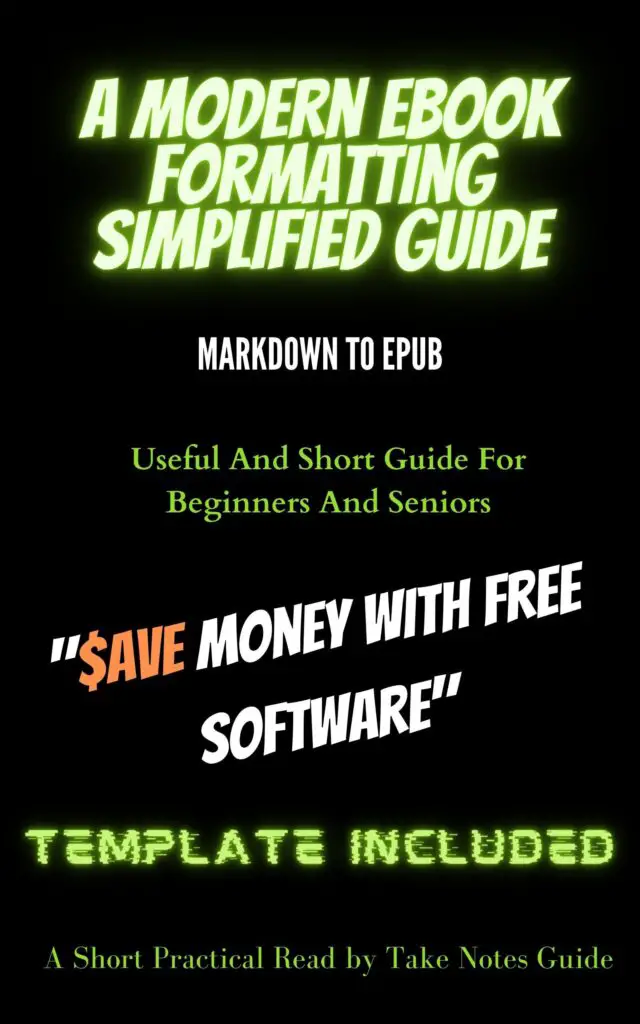
I recently published another short on Kindle. Self-publishing is not as straightforwardly simple as some would have liked. This guide is meant to shortcut the main technical publishing hurdles so authors can focus on writing good short reads.
Why Kindle publishing?
Kindle publishing is not the only self publishing platform. But it is certainly one of the most popular or well-known one. Ebooks or books is a lucrative business, but truth be told – for successful authors, there are many books created that do not sell at all.
How short or long is a Kindle short?
There seem no definitive answer from a Google search. But at least 3000 words can be a good start.
What is a basic formatting guide for Kindle or KDP books?
For doc/docx with Kindle Create:
The title and chapter titles may be in Heading H1. The chapter titles can be look like: Chapter One or Chapter One – An Alternate Title. Kindle Create may detect and pick up on the word Chapter for table of content.
The rest is simply default paragraph text, images inserts, and other formatting. I suggest to keep it simple if this is your first attempt – only include the essentials first.
Front matter (including Table Of Content and Copyright) and back matter (including About The Author and Other Books By The Author) may be added in Kindle Create for simplicity sake.
Note: You may want to keep 2 documents in an editor like Word, Pages, or Libre Office document. One with just the title and chapters content for importing to Kindle Create. And another with everything included as an eBook for publishing to other platforms.
For Markdown to ePub:
You can find a useful guide in this Kindle short accomplished with open source software.

Are there templates for Kindle books? I do not want to be overwhelmed with trim sizes and margin bleeds.
Here is one template (6″ x 9″) I downloaded from Amazon: Word document with sample content.
Another is a Blank template (page size and margin set) for kick-starting your writing.
How is this useful? Authors who just want to write basic books without worrying about trim sizes or just with images that does not go to the edges.
These and more are included in Commands Kindle book, including a chapter with steps to creating a Kindle book starting from Vim.
I also included a template in my markdown to ePub Kindle book.
What is the document format for Kindle publishing?
For Kindle Create: I suggest you stick to or ensure you can export to DOCX format. Why? This is one of the format supported on Kindle Create.
For eBook platforms including Kindle : I recommend ePub format.
How to preview my Kindle book?
At least 3 ways: Kindle Previewer. Kindle Create. Upload the book to your KDP platform and launch the previewer online.
You may also troubleshoot ePub book errors upon uploading to KDP with Kindle Previewer.
What else to prepare before publishing on KDP?
Good attractive title (and subtitle if any). Fitting Description. Keywords for 7 boxes. 2 relevant categories.
A good cover (important) that stands out even as a thumbnail! Design yourself or outsource a Kindle cover – 1600px width x 2560 px height. One of the fastest way is to start with Canva‘s custom size new document.
How to start publishing my Kindle Short on KDP platform?
Create a KDP account if you have not done so yet. Setup payment quickly to know that you can receive payments.
Go to Bookshelf -> Create -> Kindle ebook. Fill up all the information accordingly. Click Save As Draft to save your changes.
Upload your book as a manuscript. Upload your cover image. Check if your book has turned out as expected in the online preview.
Go for Kindle Select (optionally but I recommend) if your book content is exclusive to KDP, meaning not available elsewhere for free.
Set the pricing and distribution information e.g. Expanded distribution, 35% royalties, book price such as $0.99 or $1.99.
Click Publish.
How I prepare my Kindle book?
This can vary for people. I wrote in Vim and published the chapters as blog posts before compiling them into a book, put a landing page on the blog with a WordPress Maintenance plugin, before publishing it on Kindle. Why? I find it much easier to organize and accountable this way.
I wrote these chapters in Vim markdown format before importing into WordPress – this works well for simple text typing and some basic formatting. You may do it with Microsoft Word, Apple Pages, Libre Office document, or even in Kindle Create itself, particularly if your book is more than just text e.g. lots of images.
I used docx with Kindle Create for the Kindle book Commands, and markdown to ePub for the next Kindle book – A Modern Ebook Formatting Simplified Guide.
What have I learned? What I may have done differently?
For my Kindle book commands, KDP has a price limit for the file size. To sell a Kindle book for $0.99, your file size has to be 3MB or less. KPF files created by Kindle Create may be larger than expected. Workarounds can be as followed. The KPF file of 13K+ words with some images is about 7+Mb.
A Kindle book may split up to be perhaps 300 to 5000 words for each Kindle short as a series.
Images should be compressed before inserting. Remove unnecessary images.
For the next Kindle book on modern formatting guide, the book length is 3K+ words with few images, and the ePub file size is considerably much smaller at just around 0.5-0.6MB.
What to do after publishing on KDP?
Marketing and promotion. If you only have Kindle eBook, create a Paperback version for sales.
Firstly and optionally, upload to iTunes, Barnes And Nobles Press, and Kobo if you have no exclusivity contract e.g. KDP Select.
Secondly, if you enabled Kindle Select as suggested, then that is one step done.
Thirdly, the other is to start paid an Amazon Ads campaign (Next to your Kindle book in KDP bookshelf, click Promote And Advertise, and Run An Ad Campaign to start). In my experience, I start with setting these to or near or minimum bid e.g. 2 cents, and the minimum daily budget of $1 for each book. These campaigns are worth it. Any sales generated will much more than exceed the ads expenditure. You may have to monitor it regularly and adjust accordingly.
Most sales should come from Amazon.com but you can create campaigns on other Amazon countries e.g. United Kingdom.
Fourthly, there are other sites to promote your free or discounted books, for example here is a list of free and paid book promotion services. We can set our Kindle books to be discounted (Kindle Countdown deal) or free (Free book promotion) in the KDP book’s Promote And Advertise.
Fifth but not last, other ways are to run Facebook Ads and promote your book on your own blogs.
How to run a price promotion for my Kindle book?
Next to your Kindle book in KDP bookshelf, click Promote And Advertise, and choose Kindle Countdown Deal or Free Book Promotion to start.
How to find out more about Commands Kindle eBook?
This post may offer more information: How To Save Money With Access To Thousands Of Free Programs And Apps Ebook.

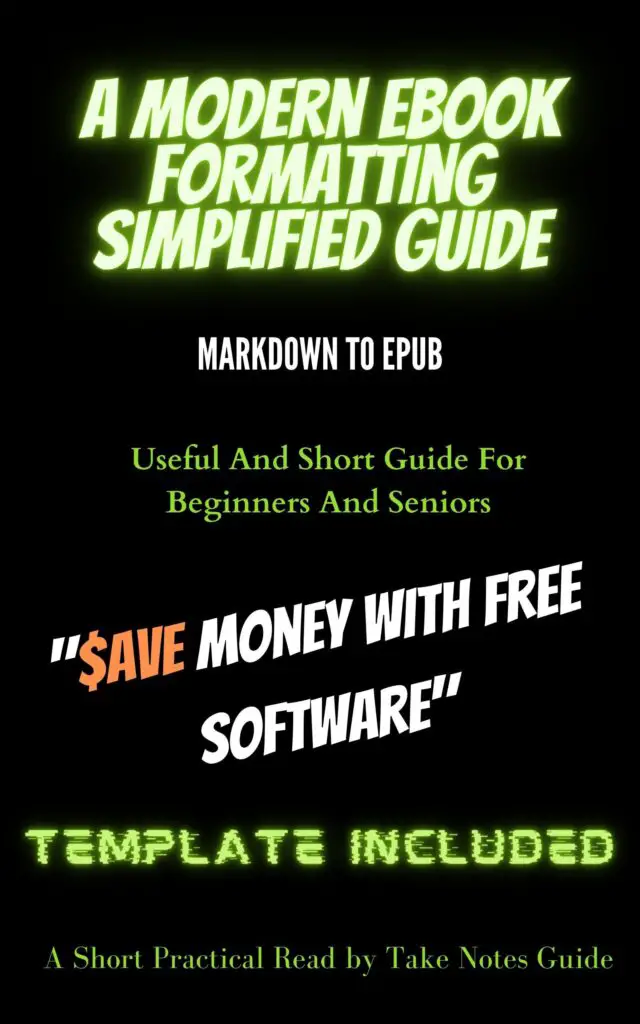
More
What is an alternative to Kindle or KDP publishing?
Draft2Digital is an Ebook self-publishing with support service that can offer wide distribution with variety of platforms (about 12 channels including Amazon) as opposed to say, Kindle Select’s exclusivity. D2D may excel in saving you time formatting your Ebook.
As an author, you may offer your book on Draft2Digital and include Amazon books channel for distribution. They do have a Print option for books as well. D2D takes 10% fee from retail book price.
Someone did a sales study on D2D vs PublishDrive.
Is there an alternative Ebook editor?
Jutoh is one I known for years. But it is a paid one starting from $45 as from writing. Or just work with and let Digital2Draft help you with formatting.
How long to write a book?
On average, it may take 3 to 6 months or longer. It may be shorter depending on your experience, speed of writing, and consistency. A short may be even faster.
Should I start a Kindle books business?
It depends on a number of factors. Are you ethical? Some are banned for copyright infringement violations. Are you passionate or dilligent enough to produce original quality books? Do you have the personal resources for this business?
It can be a good business model like any others if you treat it like one. Some people have made a living off it. You may want to do some future financial planning for unstable times and diversify to other book publishing platforms as well.
Disclaimer: The author will not be liable for any lost or damages incurred from above information and this site posted in good faith. Please assess these risks with due diligence.





