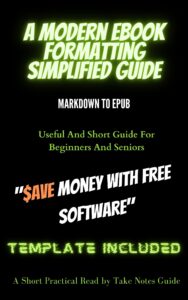I spent days searching and testing how to post to several social media networks at once for free. This time-consuming research may help beginning bloggers and marketers widen their online outreach more easily while saving time, money, and energy reposting individually.
Post to many social media at once for free
- Publer
- IFTTT
- Blog2Social
What makes a good social media sharing management tool?
- Free to start
- Major social media networks (the more the merrier)
- Easy to use
- Reasonable or affordable upgrade plan
- Easy reposting and rescheduling (optional)
Publer
Publer can connect up to 10 accounts. I connected to 4 free social media accounts that are relevant and working for my blog: Facebook, Twitter, Pinterest, and LinkedIn.
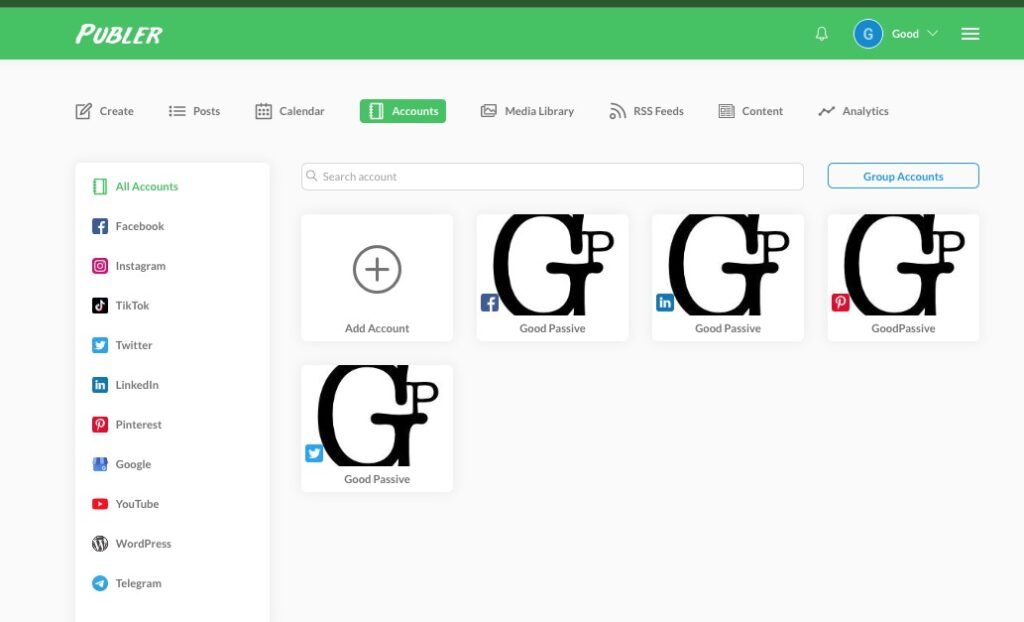
Select to add the social media networks on the left for posting to.
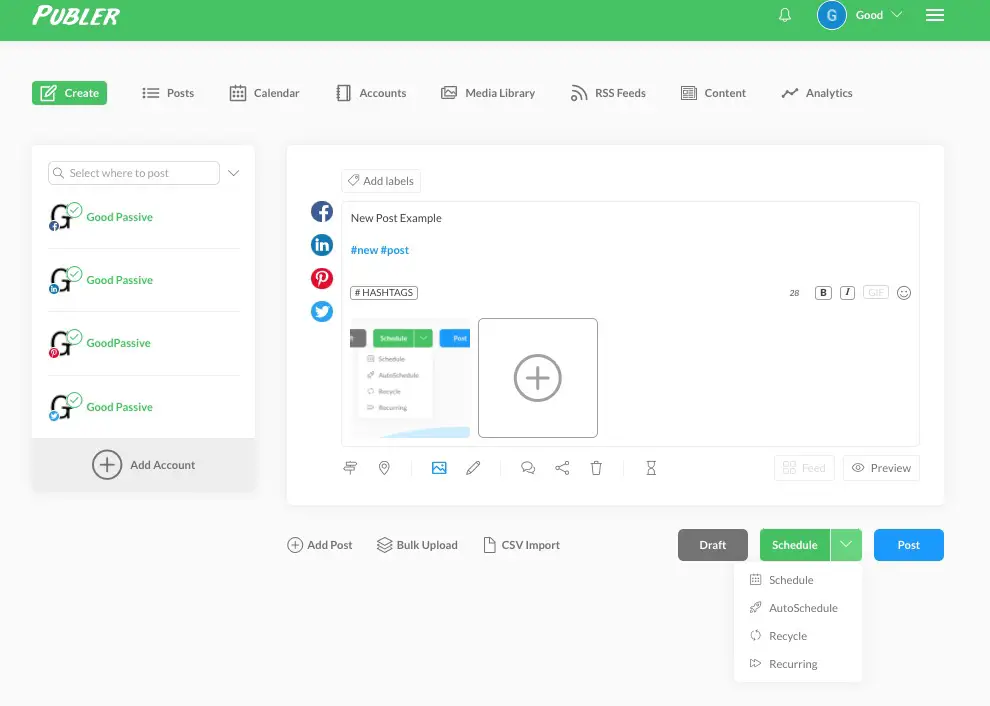
Once you pasted or wrote some text content, click the hashtag for suggestions with some numbers to know which hashtags are more popular. This can matter in terms of increasing our sharing outreach.
If recurring is selected, once per week for a month is scheduled for a free account.
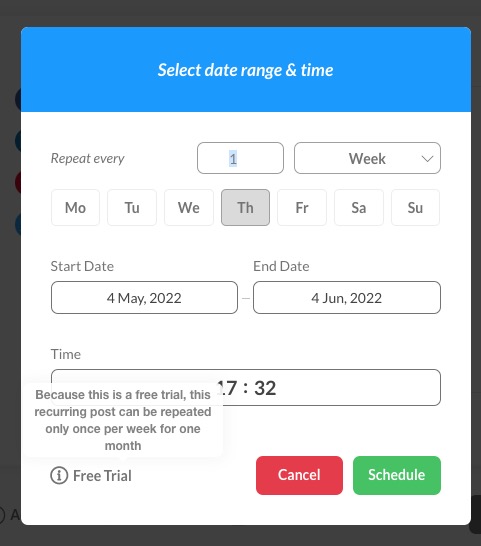
Click a post to edit or reuse it. Posts from the menu can display chronologically or for searching posts. If you think recurring (posting repeatedly at the exact time) is useful, then you should consider the recycling option (limited for free accounts) that can keep reposting in certain timeslots and even continue indefinitely (Tweets cannot be recycled).
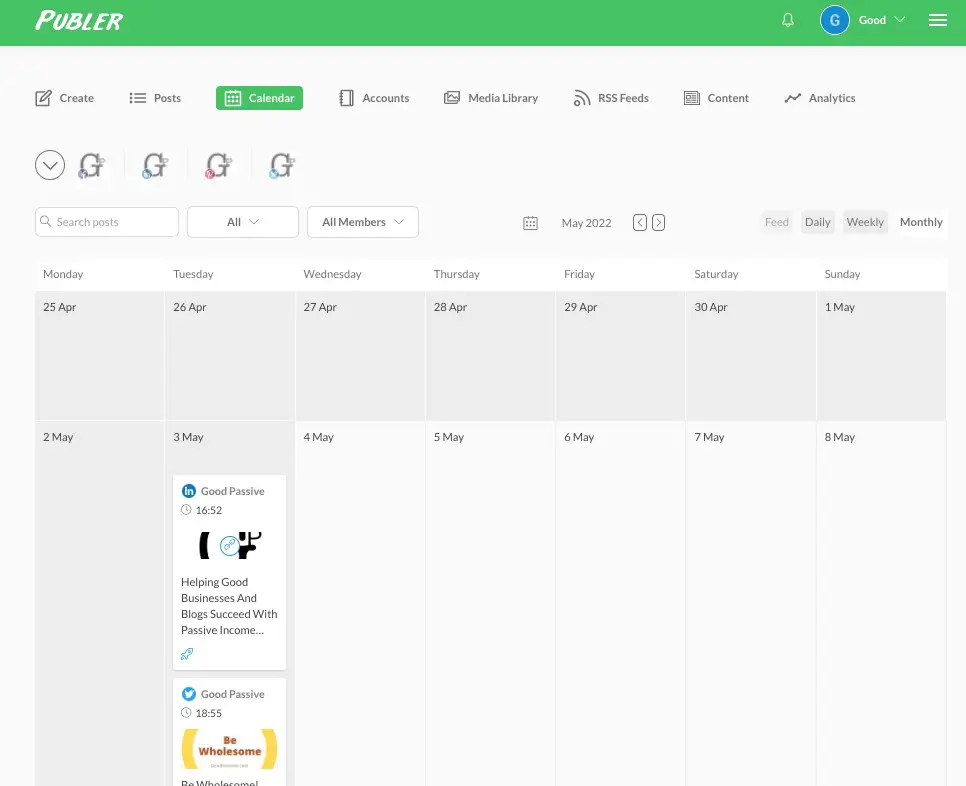
Users can access their past media content with ease for posting.
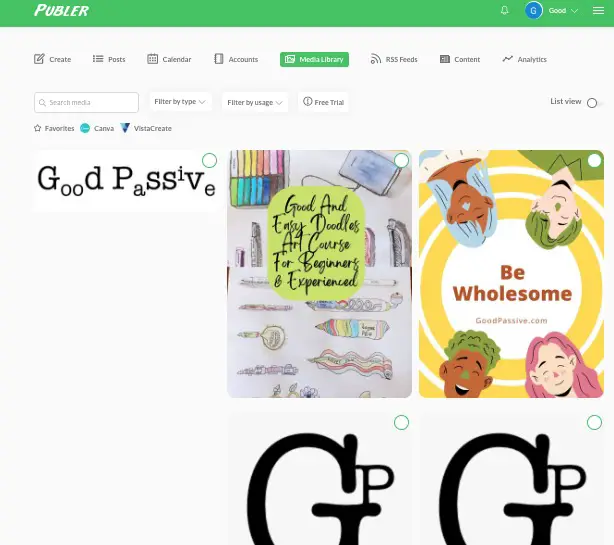
Paid Publer plans start from $10/mo and increments with every social account added. But users can save with longer terms of payment. Publer also has Link in Bio and different browser extensions.
While Publer does not have a WordPress plugin yet, the Chrome extension is working fine to easily share any web pages by clicking the pin. I find this extension really useful to share any web pages easily.
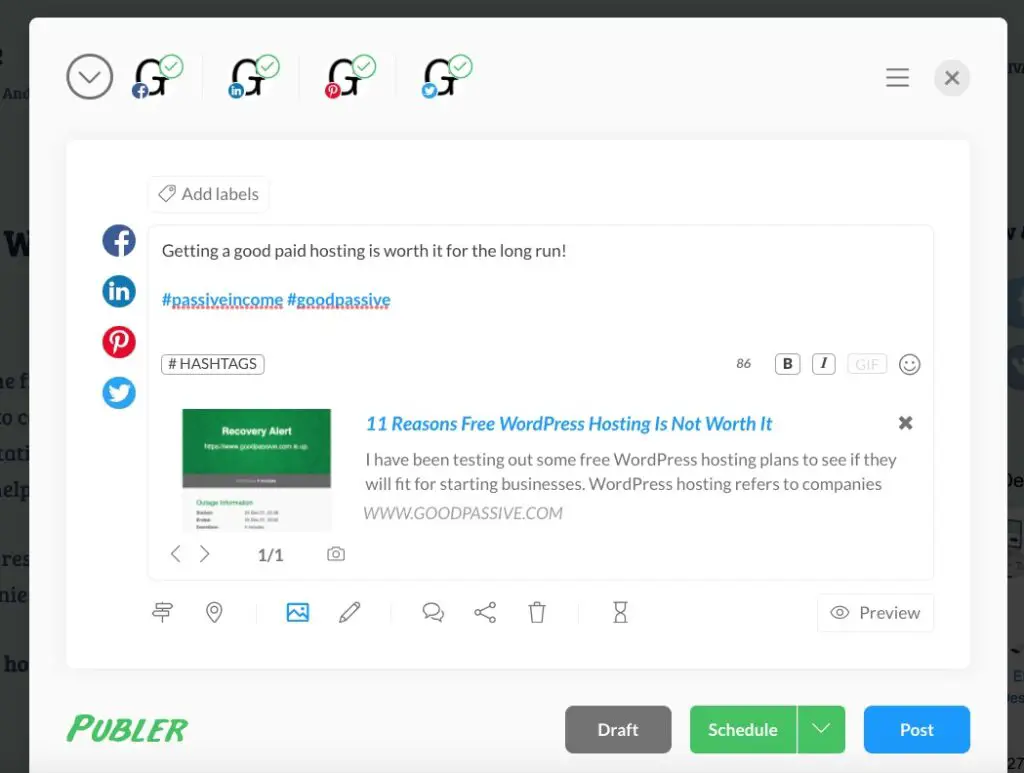
Interestingly, Publer has a one-time gift card and 9 various discounts for all future invoices for leaving reviews as of this writing. It can be worth it if you decide to subscribe.
IFTTT
IFTTT (If This Then That) is one old web tool that I forgot how useful it can be until I looked at it from another perspective. They offer 5 free applets per free account plan.
Users do not post from IFTTT, but it can help us to copy posts, forward, or replicate them to other social media networks automatically. IFTTT applets may take a few minutes to happen.
IFTTT is much more versatile than just for social media network posting. Social networks and sites supported by IFTTT include Facebook, Twitter, YouTube, Instagram, Tumblr, Medium, and Flickr.
An easy way to get started with IFTTT quickly
Click Explore-> Services then select one to connect e.g. Instagram, and select a popular applet you want below to continue. A number at the applet corner indicates its popularity.
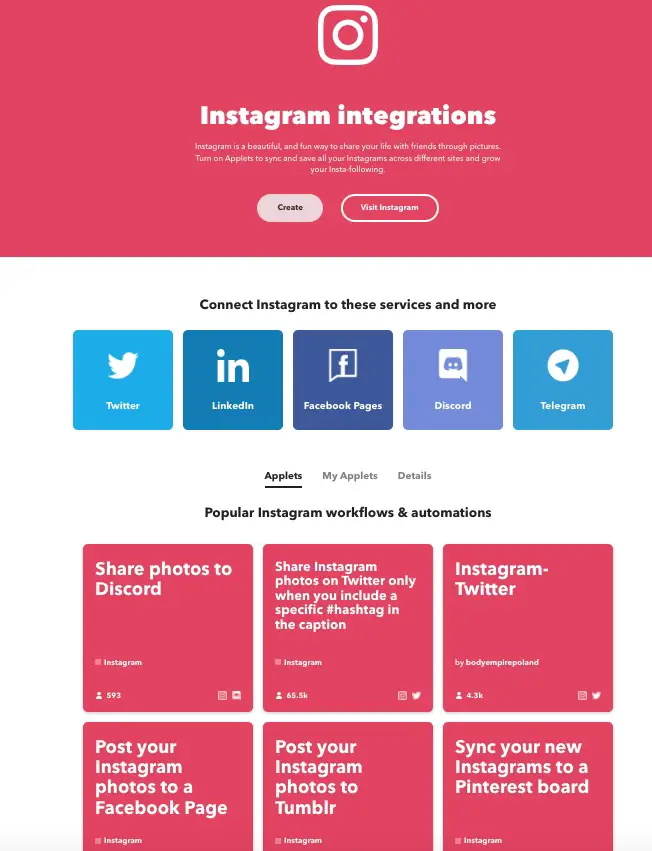
For example, we may use IFTTT to post to other social media networks and sites that are not covered by Publer e.g. Subreddit, Postach.io, Bit link, Instapaper.
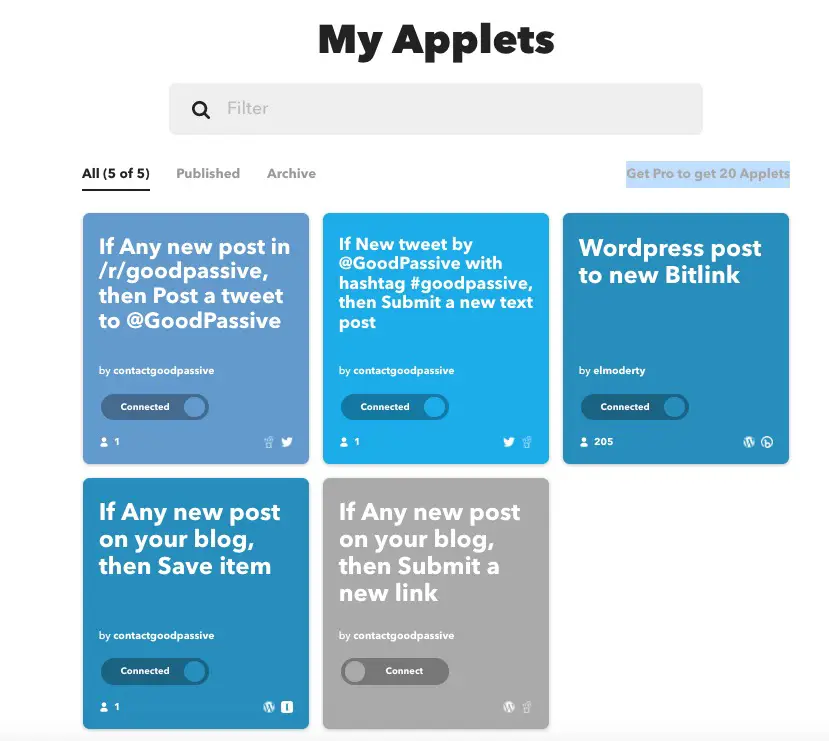
Their paid plan for 20 applets is just $5/mo.
How to create a new IFTTT applet?
It is easy. Just click create, and add an action for If This, then add another one for Then That.
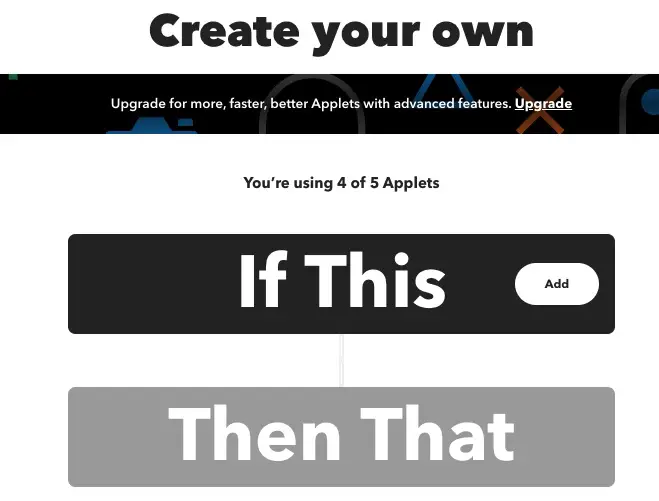
Note: For some reason, IFTTT may not allow sharing media on Instagram but there are services available from Instagram to other services.
Blog2Social
How To Post To Many Social Media From WordPress?
If you are wondering how to post to many social media from WordPress for free, then the Blog2Social WordPress plugin can be your solution. It is currently the most popular highly rated relevant plugin listed on WordPress.
How to share out a post from Blog2Social?
Navigate to Blog2social on the left WordPress Dashboard.
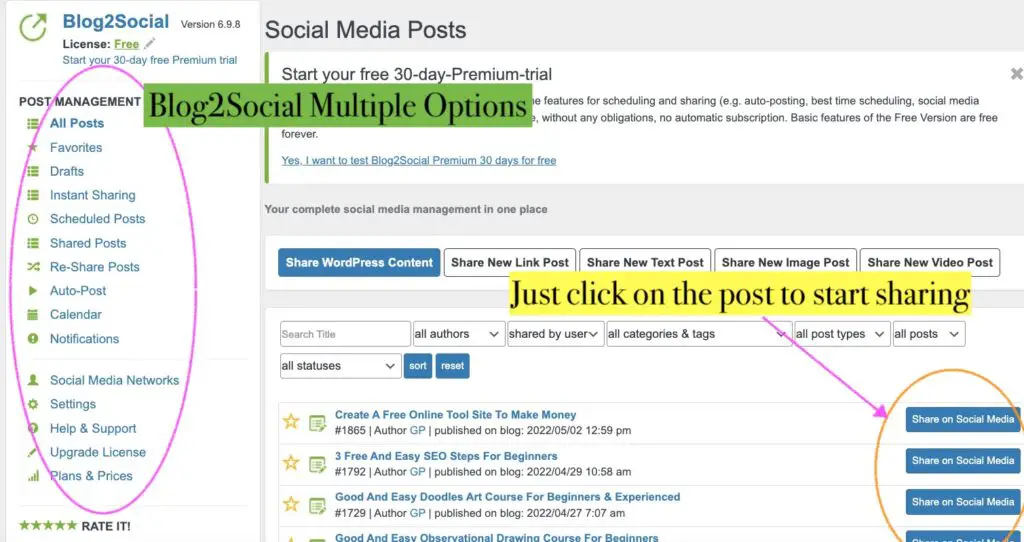
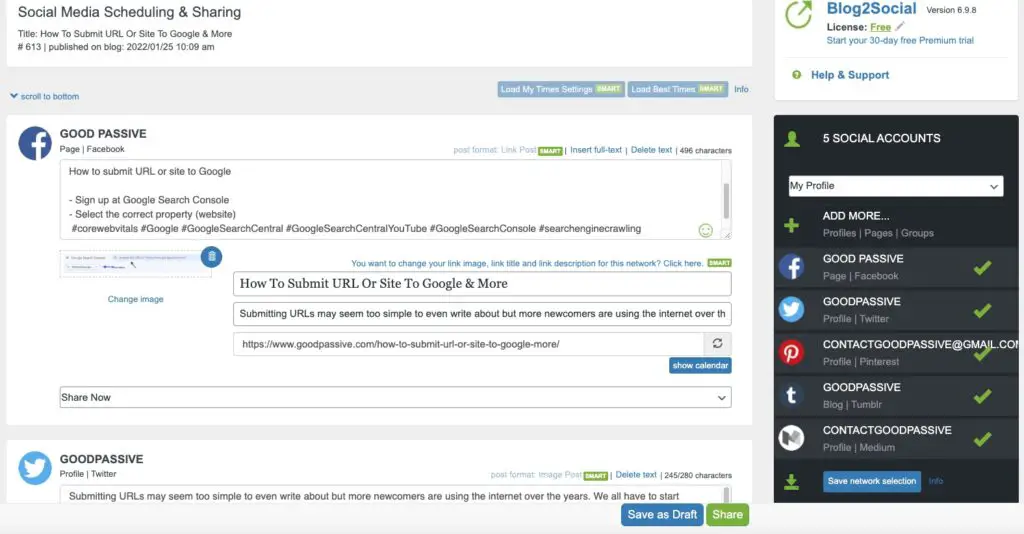
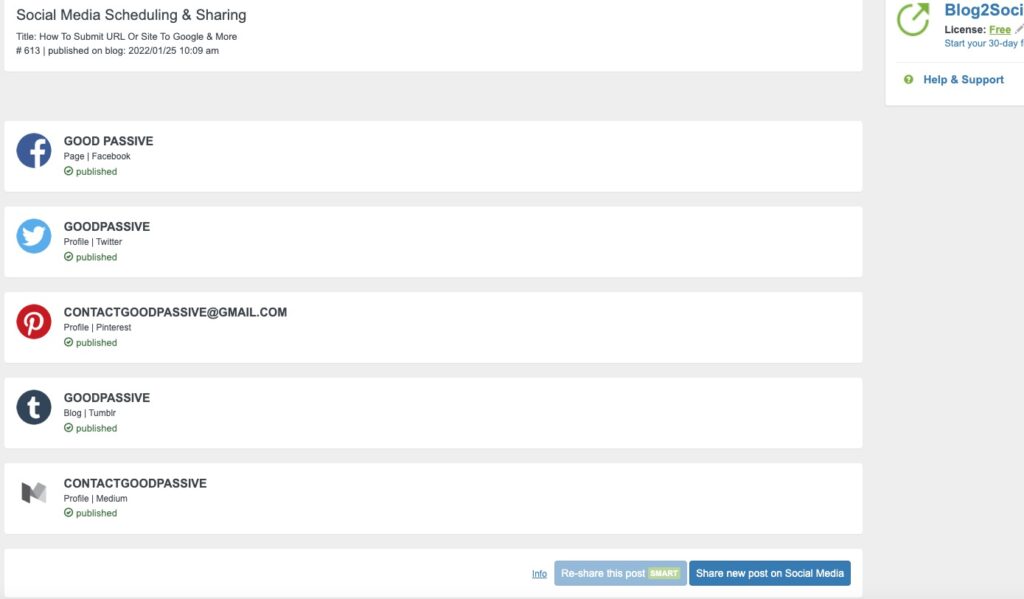
Blog2Social review
I checked Twitter, Facebook, Pinterest, LinkedIn, and Subreddit shares to be acceptable. But I deleted the Tumblr and Medium shares because the content became just one long paragraph. Post templates for each social media network are available on paid plans (starting from a $7/mo annual plan) only, along with auto-posting, auto-scheduling, and Instagram business.
Blog2Social appears to be a powerful social media sharing WordPress plugin that can benefit even free users with limited functionalities for basic post shares.
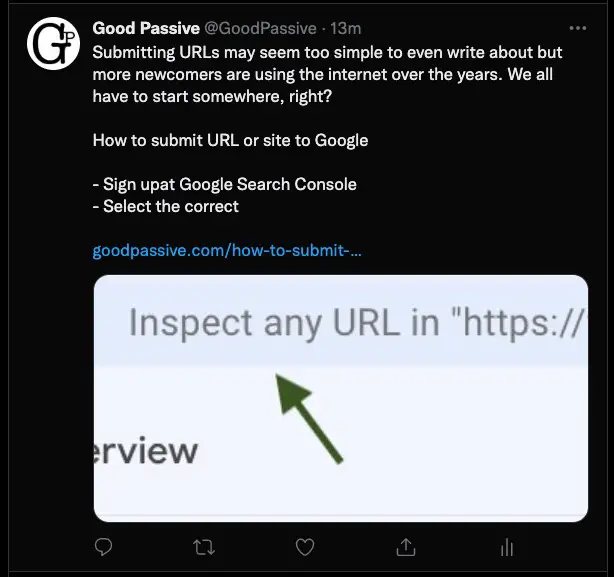
Why use a social media manager, toolkit, or scheduler to share content?
Registering and repeatedly posting to various social media networks can be a tiresome chore, and even looking for a good and free or affordable answer for that matter. But posting to many social media can be important for earning bloggers and businesses.
Is there a good and free tool to schedule Instagram posts?
Combin Scheduler
If the above solutions do not offer free or easy Desktop Instagram connectivity, consider Combin Scheduler for free and easy Instagram posting and scheduling.
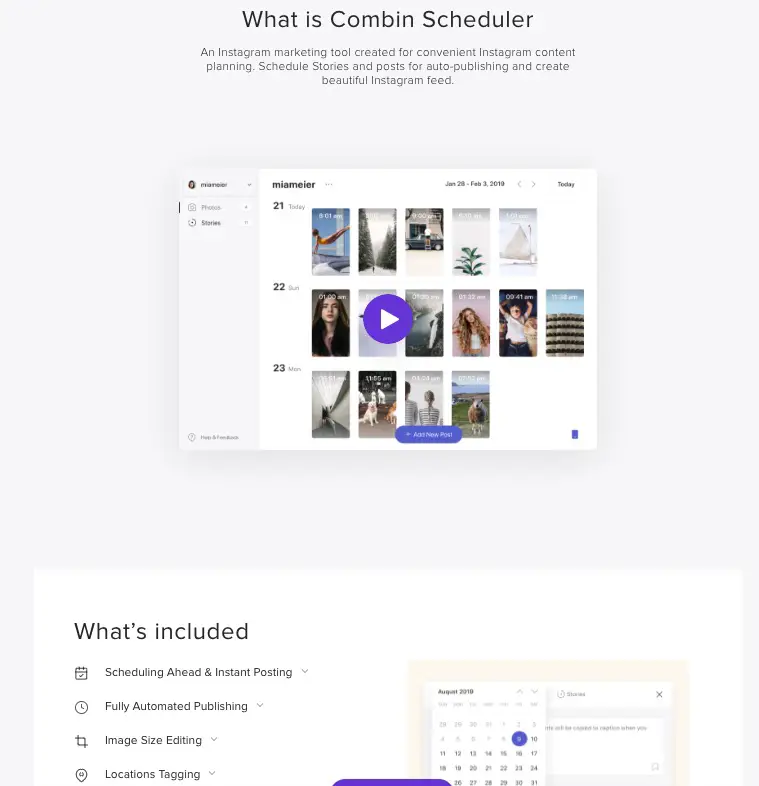
How to access several social media networks and tools easily?
Managing so many sites can get messy quickly. A good solution is to just bookmark all the different sites in one bookmark folder for easy access e.g. Chrome or Raindrop.io. Or create an online note that supports hyperlinks e.g. Notion.
Why should we share our content on many social media networks?
Clearly, we can expand our viewers’ reach. For content creators including bloggers, it is also a good idea to know how our content may appeal to which platforms.
What are some popular social media networks?
Facebook, Twitter, YouTube, Instagram, Pinterest, LinkedIn, Reddit, Quora, Tumblr, Flickr, and Medium.
Conclusion
I connected 4 social accounts in Publer and 5 for Blog2Social (Buffer offers 3 social accounts and Hootsuite is 2 for free use currently). IFTTT (the cheapest upgrade of the three) can help increase shares.
Publer can be an excellent all-rounder for WordPress bloggers and otherwise, even for free users. The powerful recycling option is worth checking out to auto-share repeatedly. Leverage with hashtags popularity information. Save with discounts by leaving reviews. It has a neat interface with what you need all in one place at a glance. And the Chrome extension for easy sharing is a good addition.
IFTTT is a powerful tool that can be used to automate more than just social media network sharing, and their Instagram applets can be a good solution for social media reshares e.g. Instagram to Tumblr and Instagram to Flickr.
Blog2Social is a convenient WordPress plugin for bloggers to share easily, including their previous posts. From the WordPress dashboard, Blog2Social can be a free and powerful tool for quick social media post sharing, but may not be without its flaws.
Using Publer (recommended) and/or Blog2Social for posting, and having IFTTT repost or forward to more social media or sites can be a powerful way to increase our content outreach and site traffic.
Do not forget to submit your blog post URL to Google Search Console and Bing for faster search engine indexing.
Social sharing power can be a two-edged sword, so be wholesome.
More Information
How to add social media share buttons on a WordPress blog?
Social Media Share Buttons & Social Sharing Icons by UltimatelySocial is a popular and highly-rated plugin for a free and easy way to add social sharing buttons to a blog with different options. Bloggers may also share out their posts individually this way.
How to find out how popular is a website?
Vstat (Chrome extension) can reveal the number of visits per month to that site.
How do I shorten links for social media sharing?
Rebrandly: Good URL Shortener With Stats For Social Sharing