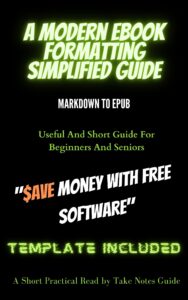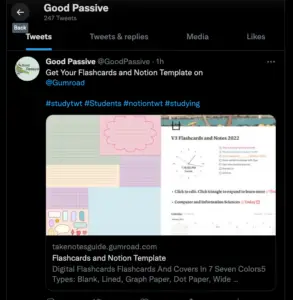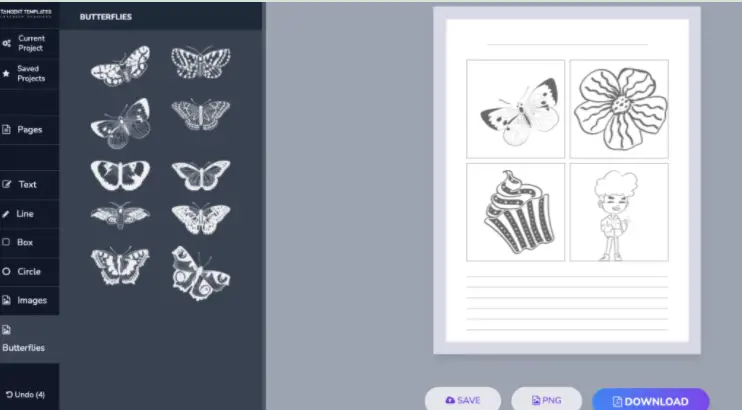
April 2023: Tangent template has recently been updated and the first magazine released. There is an updated Interior Designer function (more below), a proprietary TT format for sharing with other Tangent Template users, and change of licensing terms to allow selling created works as physical or digital format on any other platforms as well.

I purchased tangent templates a while back, thinking they may help me in my KDP business. The normal cost is $59. There are not too many reviews information back then, so perhaps this post can offer more insights into this product for your benefit.
What are Tangent Templates?
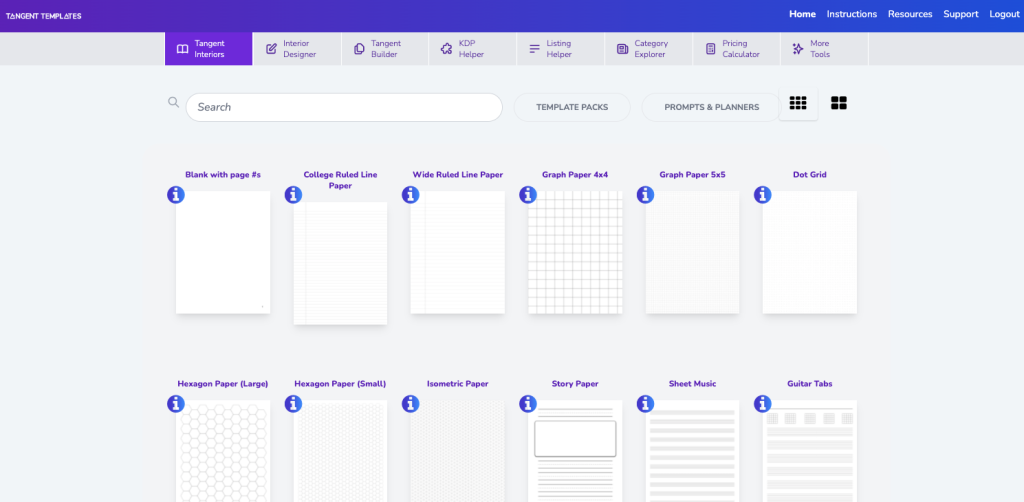
Tangent templates are a collection of KDP related tools to help KDP publishers, specifically template creators. The templates can be used for other non-KDP related platforms as well.
Begin by clicking instructions on the top right, and there will be video walkthroughs and some instructions to get you started. There is a lot to learn if you do follow through. And probably not a bad thing considering the creative ideas you can benefit from these videos. However, it can be overwhelming or not conducive for those who wish to take fast action.
You may skip or come back to these later if you already have an idea of what you want to do first.

Now that we have an idea of what Tangent Templates are about, let us move on to more depth by learning about the benefits and what is included in it.
Who is Tangent Templates for?
Anyone who has an interest in creating and/or designing low content books in my opinion. It has some ready resources including templates and images, creative individuals who wish to design their own template can really shine here. With the new and improved Interior Designer, users may upload their own images to quickly create coloring or art books placed within the margins with options such as shuffling.
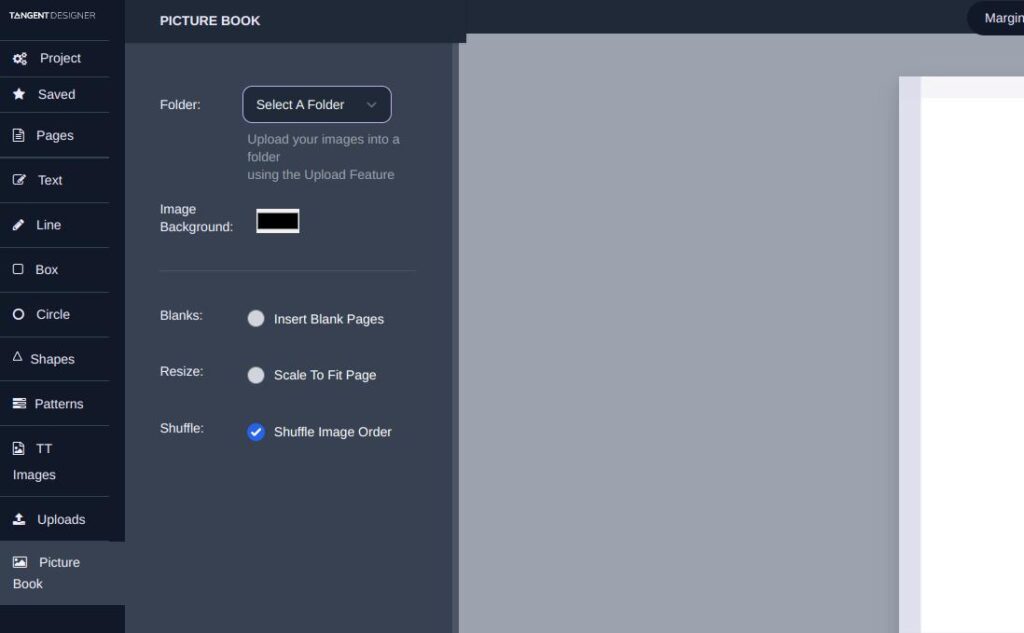
Why Tangent Templates?
A major reason to have this useful suite of tools is a one-time affordable pricing, as opposed to a subscription-based model.
Benefits and what is included in Tangent Templates?
Tangent Interiors
Tangent Interiors can be accessed from the top-left. There are 56 single templates, 4 templates packs (Education, Mindfulness, Paper Games, and Lowvember, and 2 Dynamic Templates (Prompts and Planners). Some packs have more templates than others. You may want to pay more attention to Education and Lowvember.

There are quite a number of templates in some of the packs. Lovember has quite a number of ideas for templates that most will probably never consider before. Below is an example of what the education pack may look like.

Interior designer
The updated Interior designer has a lot more that can be done, including ability to upload images, fonts, hardcover and paperback cover creator, full color , time-saving ‘Picture Book Tool’, and more (licensing terms).
Basically with the new Interior Designer, I would think a user can create the whole low content book covers and interiors in Tangent Template, thus replacing an external book creation tool like Canva.
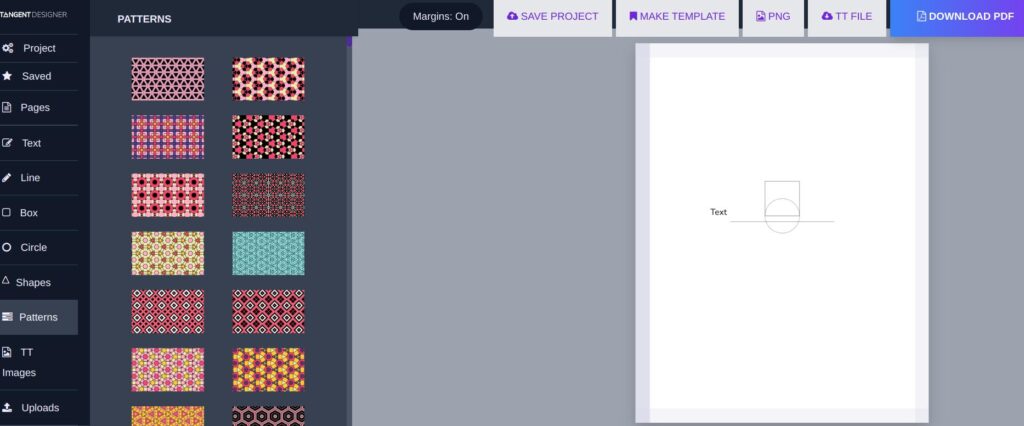
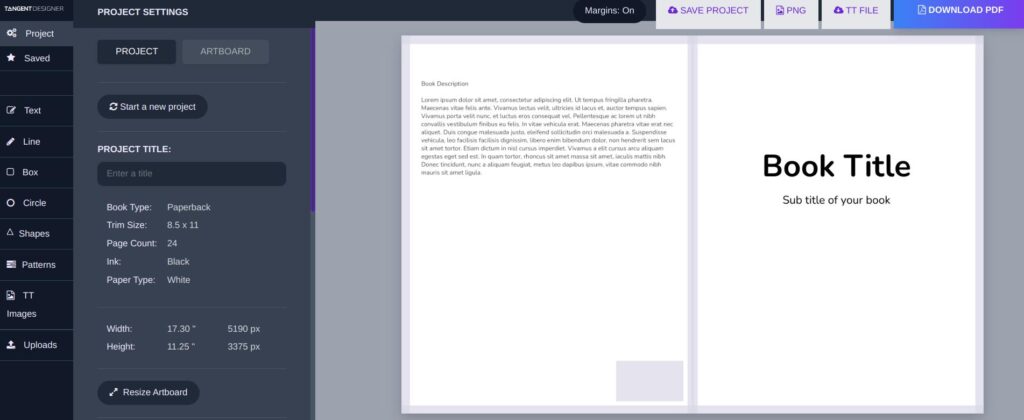
The second feature from the top is the Interior designer where we can start customizing templates or start designing from scratch. Below are the original Interior Designer screenshots.

There are a limited number of fonts but there are some interesting fonts e.g OpenDyslexic and Tangent Handwriting Arrow (A special font with arrows to teach how to write that alphabet).

There are more than 60 categories of images of consistent outlook that can be added to the page. For example, I included some images on one page with some quick simple clicks.

Tangent Builder
Tangent Builder strikes me as a way to build your PDF book quickly by adding templates or an existing PDF. I personally prefer compiling with Keynote but it is an option for anyone interested.
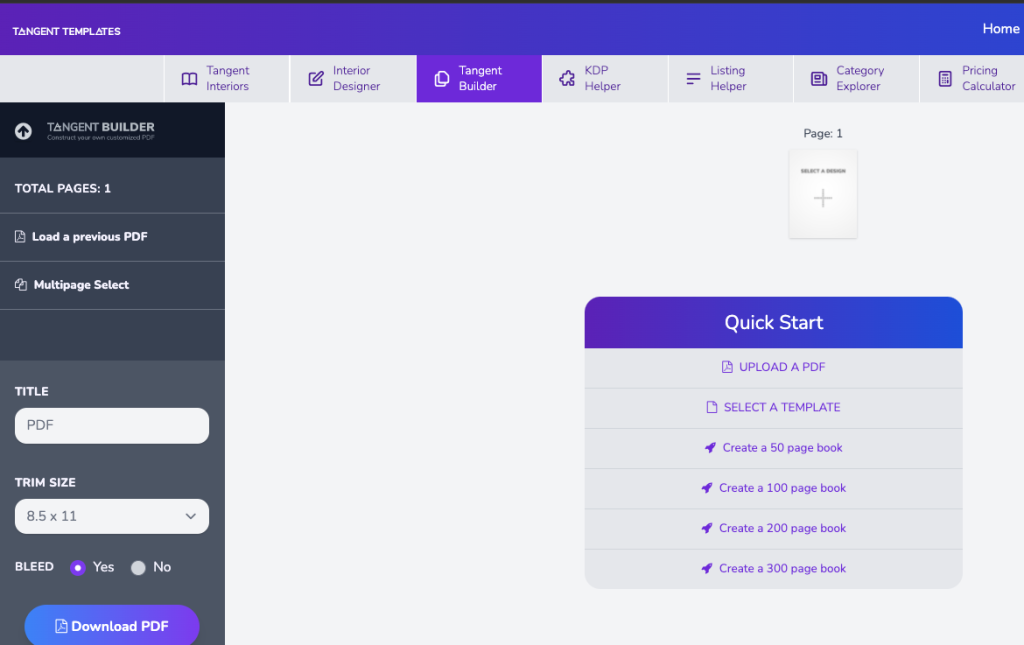
KDP Helper
KDP Helper is another tool I find useful because I have not quite memorized the specifications or rather not keep having to search for the details on Amazon repeatedly. They have all the sizes and downloads neatly organized for quick access. This is good for quick productivity.



Listing Helper
Listing Helper is another really helpful tool I also use. They can contain many of the fields that KDP requires, including the seven fields for keywords and categories. It also has a text field at the bottom that can contain more notes. We can also update and save as new so we can access them later. This is particularly useful if you want to create a series or similar books.

Category Explorer
Category Explorer can help us to quickly find or browse the categories for listing. However, we may find more or other categories on Amazon. Please note that Amazon marketplaces e.g. amazon.com and amazon.co.uk may have different categories as well. You may wish to use this and Amazon categories together.

Pricing Calculator
The pricing calculator can let us know quickly what the cost and profit may be.

More Tools
Here we can find some tools that can help us before publishing. For those who have been manually publishing on KDP ourselves, we will know the errors that we may encounter with Launch Previewer. PDF Inspector help to check the sizing, page numbers, and covert to PNGs.
If your pages are in images format, then we can compile them into PDF with Image Converter. DPI calculator will find the right size of your image at 300 DPI. Pen Name Generator can come up with different types of pen names. Quick Mockup can generate a 3D book view for your book. Other tools include Trademark TESSChecker, Cover Panels, Interior Reference Chart.

Resources
Resouces are just some external links to relevant resources.

One-time payment
This is one of the benefits I like about Tangent Template: One-time payment instead of an ongoing subscription.
How to get a discount for Tangent Template?
Just email them at support@tangent.rocks and ask for a discount. The discounted price is $10 less at $49.
Is Tangent Template a complete resource for KDP low content books?
With the new Interior Designer, probably yes. Tangent Template now covers both manuscript and cover creation.
What are some shortcomings of Tangent Templates?
- No quick keyword tool
- Categories tool is working but you may wish to verify the categories in Amazon
- Font size is only 55 maximum
- Not too many fonts. More or interesting fonts can found on Canva, Creative Fabrica, and PiZap
- Quite some consistent images are included sufficient for building most basic templates but may not be enough for some books
- Save frequently in Interior Designer, especially if your pages has increased and internet connection is not stable. It is not the first time my changes are lost. It may be a good idea to download each page as PNG and work in Keynote if feasible. Also, consider splitting and working in few pages per project e.g. less than 10 in Interior Designer.
Conclusion
Do we absolutely need Tangent Templates?
No. Most people publish KDP books without it. But it does help to speed up publishing KDP books, for me at least and perhaps even considerably much so. If you have published KDP books yourself before, then you may well understand the hassle of the different aspects to deal with before hitting that final publish book button e.g. titles, sub-titles, keywords research, categories, description, book margins, cover design, pricing, in addition to coming up with good interior content.
Is Tangent Templates worth it?
Well, as with all stuff, it really depends on the individual. Specifically, it depends on whether you will use it much or not. Whether it fits your business model, interests, and the consistency you put into the business.
If you like what you see above and know that you are not a fast quitter (KDP can be a professional business model involving months e.g. 6 before possibly substantial results), generally speaking, it may be a good fit for your purpose then. It depends on how much you use it.
A major strength of Tangent Template is the wealth of creative ideas and inspiration for templates that one can create, including Lovember and the listed YouTube videos on Tangent Template.
Also, there are more than 60 categories of quality and similar graphic images although they may pale in comparison with the numbers on some graphics portals e.g. Creative Fabrica, Vecteezy, PrettyGrafik, and Creative Markets.
Another big advantage, in my opinion, is the possibility to produce templates (customized or not) much faster than starting from scratch ourselves.
I plan to continue using and exploring the possibilities within.
Update: With hindsight, Tangent Template may be more useful than I originally thought especially in regards to formatting the book. Firstly, the KDP helper with the different dimensions and book margin template downloads for various book pages are helpful for someone who does not wish to remember the details or keep the files after use. And with the new updated interior designer’s book cover creator, we may not even need to download the dimensions background image. Secondly, setting the margins to display in Interior Designer can help to keep content within limits. Thirdly, PDF Inspector can inspect each page (though users have to click check manually for every page) to let us know if the page is fine or not. Fourthly, images in interior designer probably has more potential to customize than initial looks e.g. Calendar and datelines. We may also upload images and fonts.
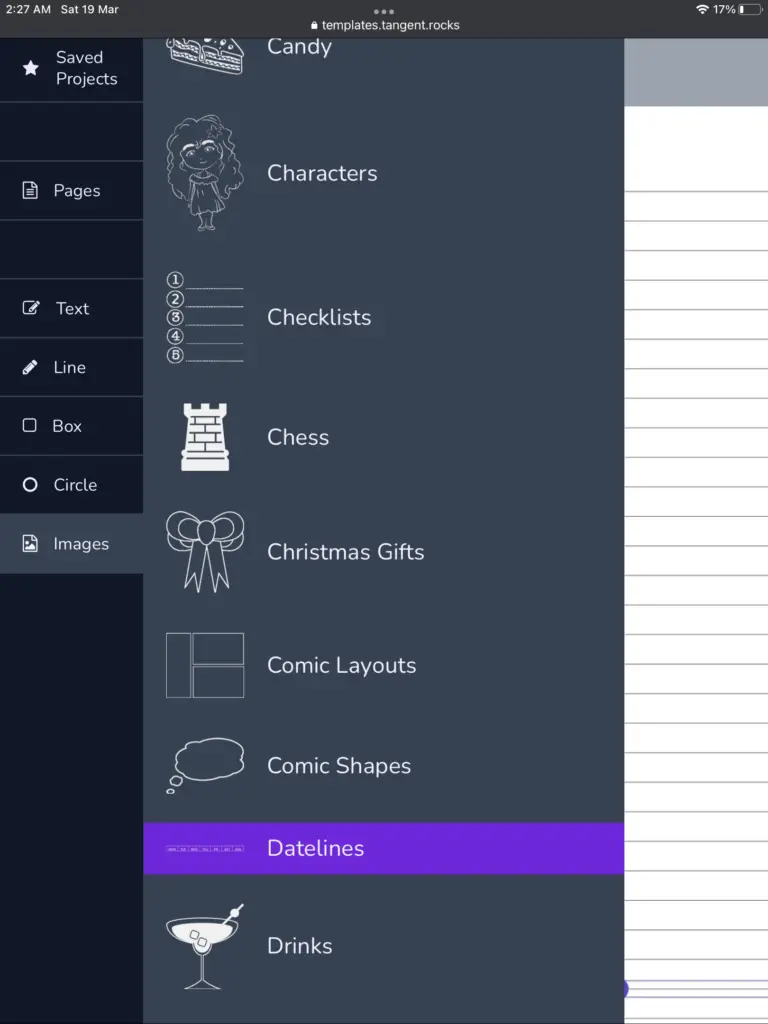
If you are frustrated or not adept with margins and KDP book dimensions requirements and keep getting rejected by KDP Launch Previewer, you may have to read up and get acquainted with KDP formatting requirements and resources. Otherwise, I recommend Tangent Templates for your KDP book formatting easy and quick help e.g. including the different dimensions for book pages.
A word of advice if you do publish KDP books to stay on the side and not get banned by Amazon: Be ethical and do not attempt to game the system. That also means no copying without permission, the use of images without the appropriate license, and listing books under completely irrelevant and unrelated categories. With the advent of A.I. possibilities, most may easily infringe or unwittingly ignore the copyrights and hard work of original writers and artwork creators in pursuit of profits.

Be original and wholesome.
More Information
What are the alternatives or competitors to Tangent Templates?
Bookbolt.io is another popular platform that offers some free templates but their paid version is a subscription. They may or may not offer the same services.
Is there a popular KDP keyword research tool?
Publisher Rocket is a popular one. It does not offer a Linux version.
What are some ideas or a guide to creating content on Canva?
Please check out 10+ Good & Interesting Fonts For Your Notes, Designs & Projects, and 5 Ways To Take Aesthetic Notes With Canva Quickly.
Are there any good YouTube Videos for KDP books creation?
Some YouTube KDP creators are really stepping up the game and delivering good content that is better than some paid content in my opinion. For example, Paul Marles videos. The other channel that can be worth checking out is StackInProfit. But you may want to be really careful of using Canva graphic resources, free or paid, for creating your low content book.
What is a good way to build or compile your KDP book pages?
I find Keynote a good and fast app to do just that and more. We can easily duplicate and arrange the pages before exporting them in PDF format. It can add text and shapes as well. PNG files can also be pasted on the pages. Mac Preview app can also perform basic pages insertion and arrangement.
For Linux and Window users, PDF Arranger is a free and easy PDF tool that can arrange, duplicate, and delete PDF pages.