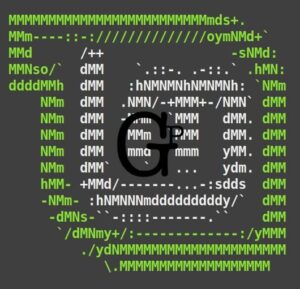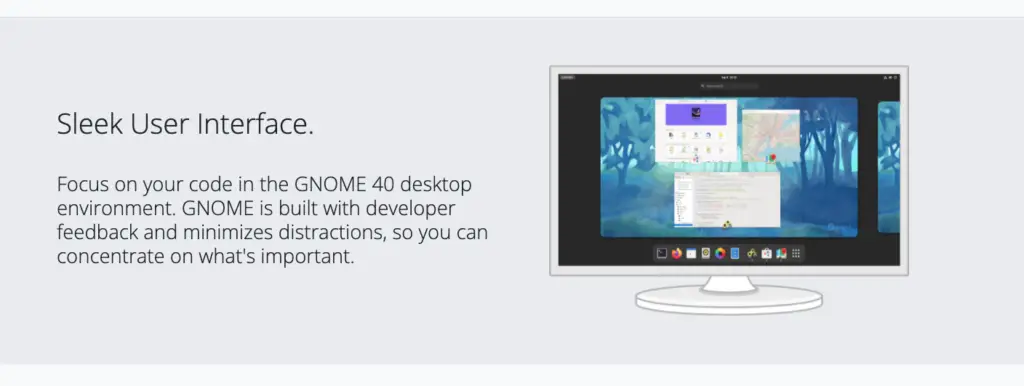
The old Mac Mini (Server edition) went unbootable after a power trip recently. This documents the journey for a good free OS that can be installed on a Mac Mini. This should work for any standard computer system as well. This post is written with Linux simplicity in mind for common people with some basic computer installation knowledge. Linux can be used for both personal home and commercial business use. For example, Fedora has both the Workstation and Server editions for download and installation.
Why Linux?
- Stable – It is probably the most deployed, stable and reliable OS servers in the world right now
- Free – Most Linux distros are free for personal and commercial use. DistroWatch has a large repository information
- Recycle – Give your older computers a second chance. Some Linux are are lightweight i.e. less than 500MB
It is important to place priority on hardware support over all else, otherwise what is the use of an aesthetic interface yet cannot get to function well?
How to choose a good Linux for old systems?
It depends on the hardware of your old system. Due to the complex nature of each system, downloading and testing Linux of different bases(Arch, Debian, Slackware, etc) separately may be the best option. Ubuntu is based on Debian. However, we can follow the popular trends to make life easier.
- Elementary OS / Fedora / Linux Mint – Popular. Ubuntu-based
- EndeavourOS – Popular. Arch-based. Wifi hardware support.
- Puppy Linux – Lightweight. Debian and Slackware-based
Elementary OS / Fedora / Linux Mint
Elementary OS looks close to Mac OS and is the only pay-what-you-can Linux listed here. It is entirely your preference should you choose this OS but it is my top recommendation: Benefits & Review Of Elementary OS (Linux) For Mac Computer.

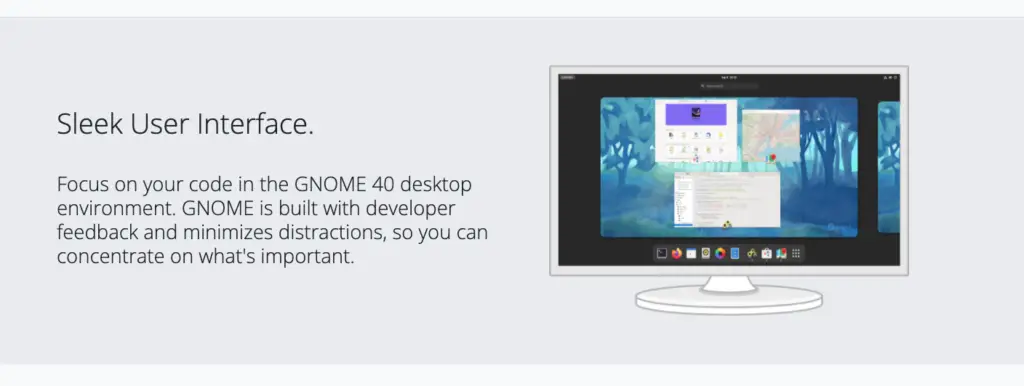
Between Elementary OS (Ubuntu-based), Fedora, and Linux Mint (Ubuntu-based) that was installed and tested, there seems no (in the case of an old Mac Mini) or not much difference in terms of hardware support.

Fedora comes with a Gnome interface by default and looks more appealing. And Fedora seems to have their own Fedora Media Writer app (Windows and Mac) for USB boot creation, while Linux Mint relies on balenaEtcher.
All 3 cannot detect (or are inconsistent) the Broadcom Wifi hardware.
They are similar in functionalities but I prefer Elementary OS overall experience and Fedora’s default Gnome interface.
EndeavourOS
EndeavourOS is one of the most popular Linux OS (Arch-based) to date – currently, No. 2 for 6 months span’s page hit ranking on DistroWatch. It addresses the Broadcom driver issue on Mac computers.
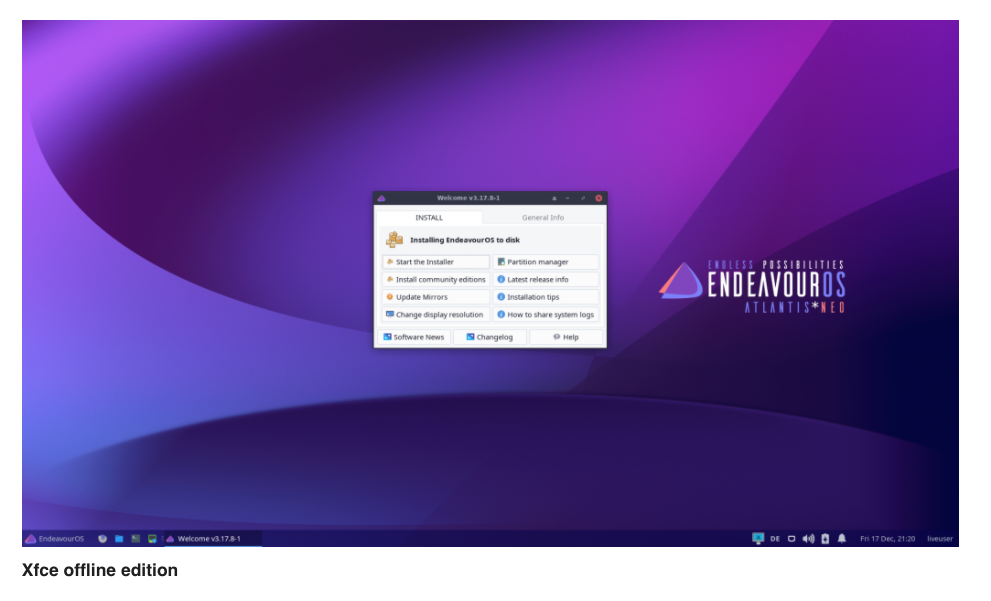
Puppy Linux

Puppy Linux is a collection of Linux flavors – Ubuntu (Debian-based) and Slackware-based, that is really lightweight and works well booting from a portable USB drive. This can be an excellent choice for a traveling writer, recycling old laptops, or simply someone who needs an OS for quick access to the internet. It claims to be grandpa-friendly and about 300BM or less.
Puppy Linux’s Ubuntu and Slackware small-sized OS may be an easy way to test your computer hardware compatibility. I tested the Slackware Puppy Linux, and it also needs the external wifi adapter for connectivity and the interface is rudimentary. However, it seems to be fast even when browsing the internet, and it offers to save (to the pen drive) when powering down.
Where to get hardware built with Linux system
I also recommend getting hardware with good reviews that are built specifically installed with Linux for sale, much like Mac OS for Mac devices, that is if you are not looking to revitalize old systems.
- Chromebooks – Popular choice. Some less than $100
- Manjaro Mini PC for less than $500
How to install a Linux System easily on Mac?
The simplest may be via the creation of a live boot USB drive and installing it into the computer’s hard disk from the USB drive.
For Mac users, I recommend BalenaEtcher. It is clear and easy to use without problems for the Linux I installed it with. For Fedora, go with Fedora Media Writer. Just download the Linux file, select it in Balena Etcher, select the USB drive, and click Flash.
If Balenna Etcher displays Starting indefinitely after Flash, quit it and re-launch the app. It should work once it asks your admin password to proceed.
Press and hold down the CMD key and power on the Mac Mini. Release after you see a bootup option screen. Select the icon with an external disk drive appearance. Simply boot up with all the default options.
If you do not have a USB drive, get one here or the Linux Mint USB drive with Linux, guide, and repair boot.
Once booted from the Live USB, explore around and if you are satisfied, there should be an option to install it to the hard disk.
Every Linux installation process will look different, but I find it easier to wipe out the entire disk (backup your data first if need be), format it, and start a new installation. Partitioning can be confusing to some so avoid it if you are unfamiliar for simplicity’s sake.
After installation to the hard disk, the system may prompt you to remove the drive before restarting.
That’s it.
My experience (problems and solutions) with Linux for a Mac desktop
Three main glaring basic concerns arise for a new Linux installation on the Mac Mini:
- Wifi connectivity
- HDMI audio
- Aesthetic desktop interface
How to divert audio from Mac built-in speaker to HDMI output?
By default, the audio sound output will use the Mac Mini built-in soft speaker. Fix that with Settings, search and select sound or audio, and choose HDMI instead for output.
How to enable Wifi connectivity with Linux on Mac Mini?
There are 2 options if the Wifi network is not showing up with Live boot or new installation. Firstly, get an external Wifi USB adaptor e.g. I used an older one but consider a new D-Link adapter, and connectivity should be easiest with the network name showing up after scanning. Secondly, install a Linux that is capable of working with the Broadcom Wifi hardware (I tested Arch-based EndeavourOS Linux to be working and Debian ones are not) but the network name will also need to be manually entered as well and tested over time to ensure stable performance.
How to get an aesthetic or beautiful Linux interface for Mac?
I personally prefer the Elementary OS or the Gnome interface for the visual candy effect. Fedora’s default Workstation download does just that. Mac interface lovers can consider Elementary OS (Ubuntu-based).
I initially settled for Fedora’s installation with Gnome, connected with an external Wifi adapter, and set HDMI for audio output. Later, I installed and prefer Elementary OS, you can read about it here: Benefits & Review Of Elementary OS (Linux) For Mac Computer.
Conclusion
For the average computer user, it probably is a good idea to just play around with the basics of installation and common settings. I would not recommend going down the rabbit holes of advanced configuration, compiling source codes, or in-depth troubleshooting, unless you plan to be well-acclimated and adept in Linux.
Elementary OS is my top recommendation.
Fedora is a close second, good overall professional choice with a good interface for Workstation and a dedicated USB writer. It also has a Server edition. Other good popular alternatives include Linux Mint and Elementary OS (Mac look).
EndeavourOS is the obvious choice if you need to work with Mac’s Wifi Broadband driver.
Puppy Linux offers a lightweight OS experience that can work well for portable USB use and old computers reuse.
Be wholesome.
More Information
What is a good downloader for Linux?
I spent a while looking for a good downloader. Some do not work after download. Folx works well for my case with pause and resume later, it can download large ISO, bit torrents, and others as well. Downloading with Chrome may also work well but Linux distros tend to be large (a few GBs), so I prefer a dedicated downloader app.
How to verify the security of your Linux download?
This is important because we do not want any software tampered with by unauthorized third parties putting our systems at risk with malware and virus. I tested 2 methods. The GPG method is not working for my Mac terminal by default. Simply put, use the below command and compare with the Linux’s published results to see if they are the same.
For example, I ran the SHA256 checksum for Fedora file download with the OpenSSL sha256 command:
Downloads $openssl sha256 Fedora-Workstation-Live-x86_64-35-1.2.iso
SHA256(Fedora-Workstation-Live-x86_64-35-1.2.iso)= 85d9d0c233d560e401e2ad824aa8e6d5614e8b977dfe685396bfb2eb3ba5b253And the last line should be the same as Fedora’s published SHA256 checksum for that Linux version:
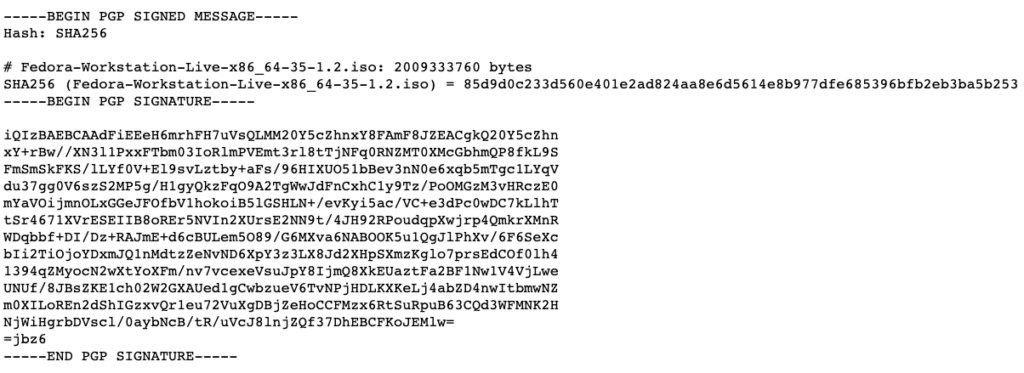
Note: I checked the first and last few characters for my convenience e.g. 85 and 53. For MD5 hash, we may also run the command: openssl md5 filename.
Where to purchase dedicated hardware and resources for Linux servers?
Here are some on Amazon.
Is Linux good for programming?
Please checkout 3 Linux Distributions For Beginners, Programming, And Old Laptops.