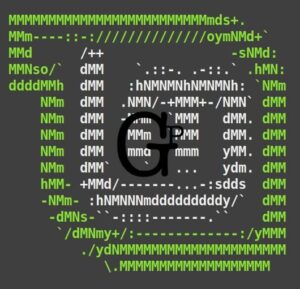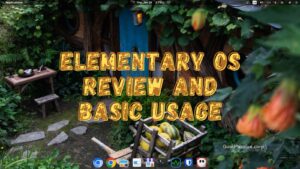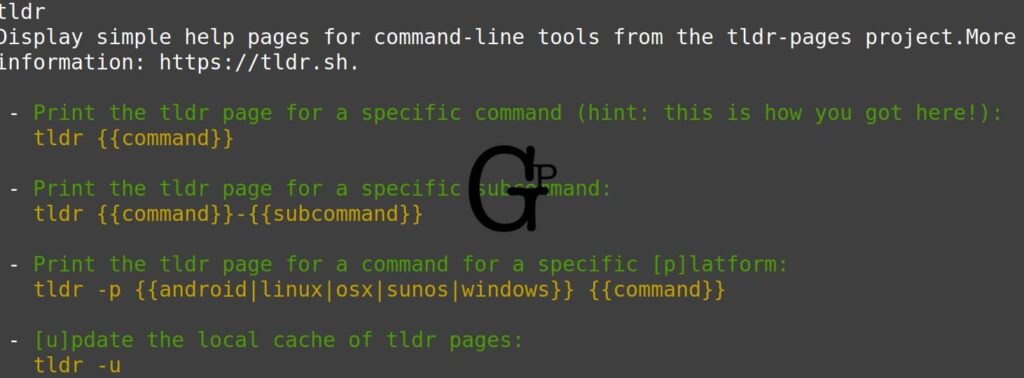
This is by no means a comprehensive list of Linux commands but some that I would like to share with others and remind myself from time to time.
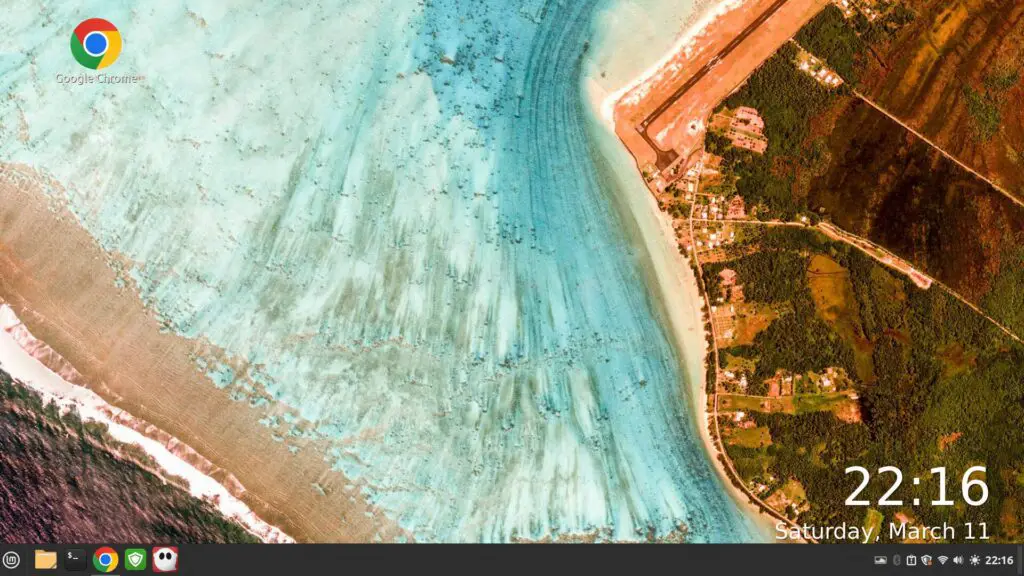
10+ Useful Linux Commands
- Download with wget url-filename. wget -c url-filename for resume. Pause with Ctrl-c
- transmission-cli torrent-url for downloading torrents
- tldr program-name for popular commands usage
- nano for quick local documentation or writing
- nmap for scanning LAN (Local Area Network) active IP addresses. For example to scan for active hosts and their names on a local network: nmap -sn 192.168.1.*
- ssh to securely access another Linux system like ssh user@192.168.1.x
- scp -r folder-name user@192.168.1.100 to securely copy a folder over to another Linux system
- Install programs or commands (Debian/Ubuntu based systems): sudo apt install program e.g. tldr, transmission-cli, nmap, vim, etc
- ping a site to check if internet or site is up e.g. ping google.com
- top, htop, and screenfetch can display system resources and information
- figlet can generate large Ascii banners with ordinary text
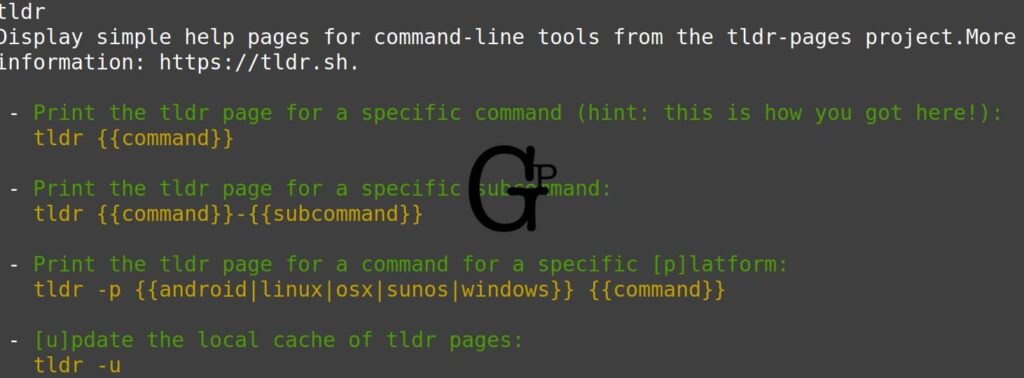
Useful Linux Apps
Here are some useful apps I use or came across worth mentioning.
- Google Chrome with profile bookmarks syncing
- Ghostwriter for markdown
- Xnconvert for images batch conversion and watermarking
- Sigil(GUI) and Pandoc (command line) for ePub book creation including Kindle
- Variety for good and fresh desktop wallpapers solution with option for large time display
- Handbrake is an excellent GUI alternative to FFMpeg (command line); FFMpeg also has FFplay (command line) to play or display multimedia formats
- ImageMagick (command line) is a free and powerful image manipulation program
- VLC is a free multimedia player and streamer
- Vim (command line) is a superior editor with tons of plugins that can be found at Vimawesome. Nano (command line) can be a next free and simple alternative
- Geany is a light and very popular programming editor
- Audacity is popular audio editor
- Balena Etcher (app download from website launched from command line) is a reliable and easy pen drive ISO installation creator
- Audacious is popular small and fast audio player
- Filezilla is a popular secure FTP client for transferring files
- Inkscape is a free vector-based drawing program
- Blender is a fast and free 3D creation suite
- Krita is a free image manipulation program that supports most graphics tablets
- Scribus is a desktop page layout that can output to PDF and PostScript
- Soundconverter converts between audio formats
- Ksnip is a screenshot tool with annotation features
- Mini System Monitor is a neat little GUI program that display and help to monitor live system resources
How to install software in Linux?
Look for the software manager in your Linux e.g. Software Manager in Linux Mint. Different Linux software managers may yield different results.
Some Linux software may not installed via software managers. Some installation files may be deb packages, which can be easily installed with the Gdebi GUI program app.
Another popular way to install programs from the command line: $sudo apt install program-name
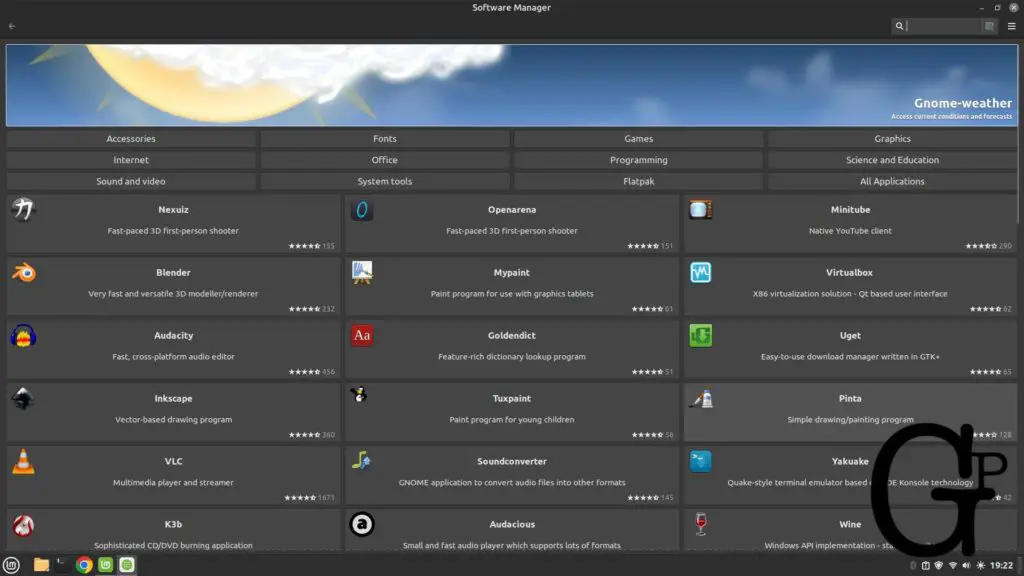
Useful Tips
- Create shortcuts to suspend and shutdown e.g. Keyboard->Shortcuts->System in Linux Mint
- Create shortcuts to launch frequently used apps e.g. Launch browser at Keyboard->Shortcuts->Launchers in Linux Mint
- Enlarge system fonts to e.g. 13 for easier reading
- Update your system frequently
- Get a good and stable Linux like Linux Mint, free from the hassles of much troubleshooting or instability
- Add apps to Startup Applications with Super->Startup Applications
- Desktop icons can be made larger with right-click on desktop and choose Customize
- Keep 1 or 2 Linux installation USB flash drives around in case you need to re-install
- Keep a monthly Timeshift snapshot backup. Include a daily one for intensive users
What is your current top Linux distribution recommendation?
Linux Mint. I tested quite a few Linux flavors including a paid one but they all pale in comparison to Linux Mint.
Linux Mint is not only the worth it in terms of comparing with Linux variants but also with other expensive OSes in my opinion considering that it is free and stable.
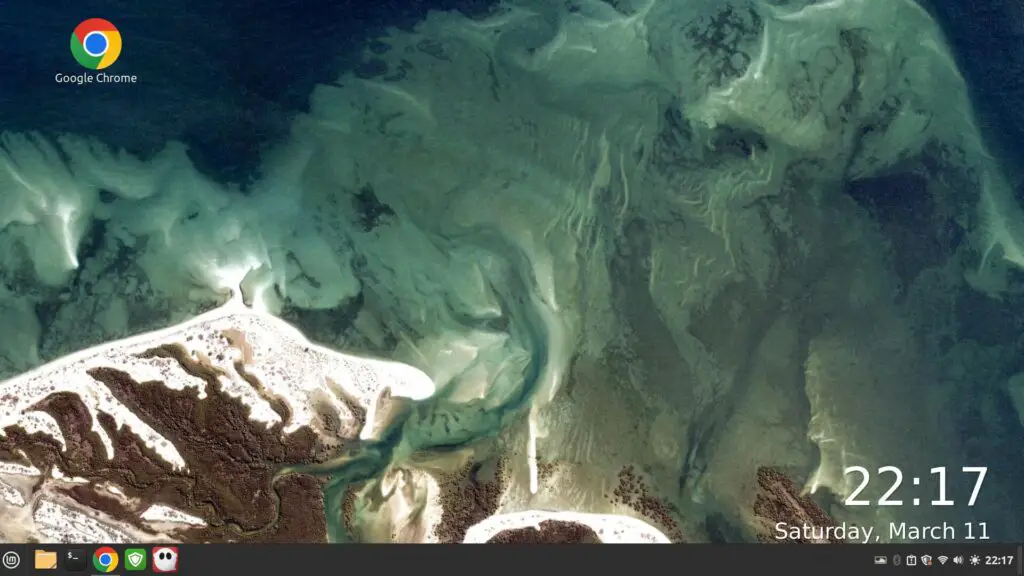
Conclusion
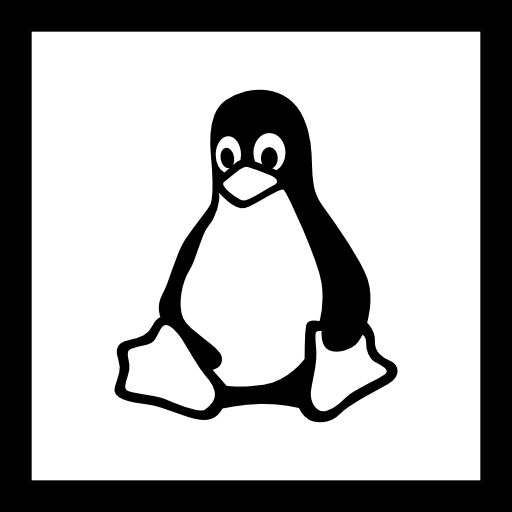
Effective Linux use will also depend on what are your needs and apps. For example, I also use the browser to access a user-friendly online app for my graphics need instead of native Linux apps.
I recommend Linux Mint for stable long-term use.
Though I am by no means an advanced Linux command line user, but these are some of the useful commands and app I find useful and encountered in my regular Linux use.
Be wholesome.
More
Why do i need to scan for IP addresses or active hosts (with nmap) on a network?
Say you have a few computers on a network with dynamic IP addresses and you need to connect to them for administration and files storage backup purposes, nmap can be the quick and effective tool for that.
Why Variety for wallpapers changing?
Comprehensiveness. It has multiple options to source wallpapers from and yet it still works well without any or much configurations at all. I also like option for large time display overlay on the wallpaper. By default, users get a refreshing new quality wallpaper change every 5 minutes.
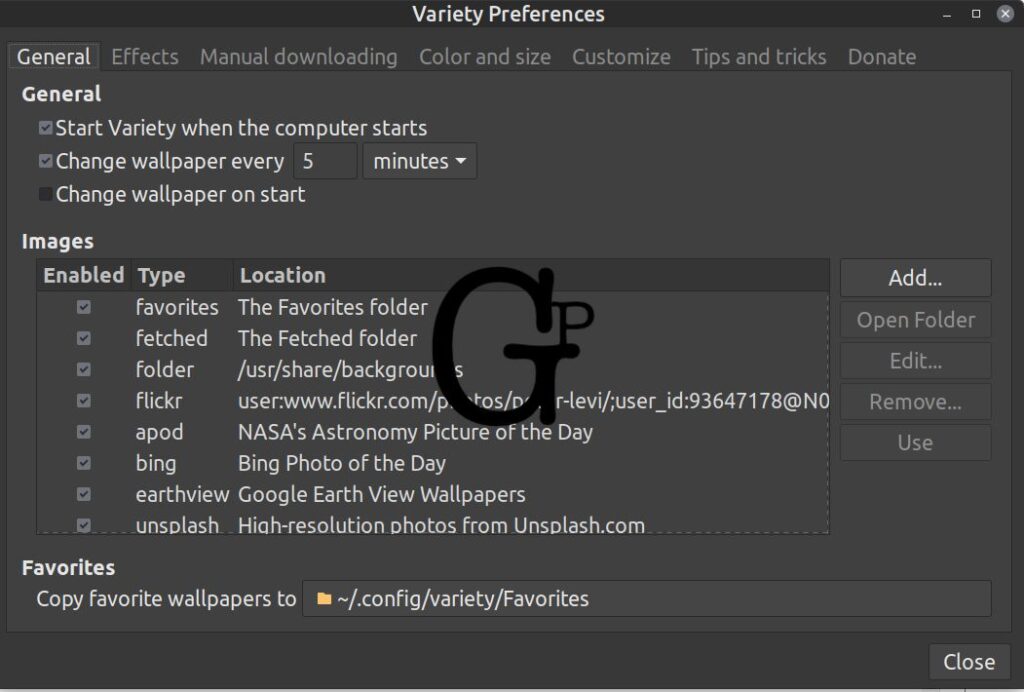
How to shutdown, suspend or reboot Linux from command line?
sudo shutdown -h now
sudo systemctl suspend
sudo shutdown -r now
How to compress images and videos on Linux?
Imagemagick for images and FFMpeg for videos (Handbrake GUI) are excellent choices.
Where can I learn more about using the command line?
Here is a Kindle book I wrote that should cover the basics on the first part. The second part is on Vim basics.
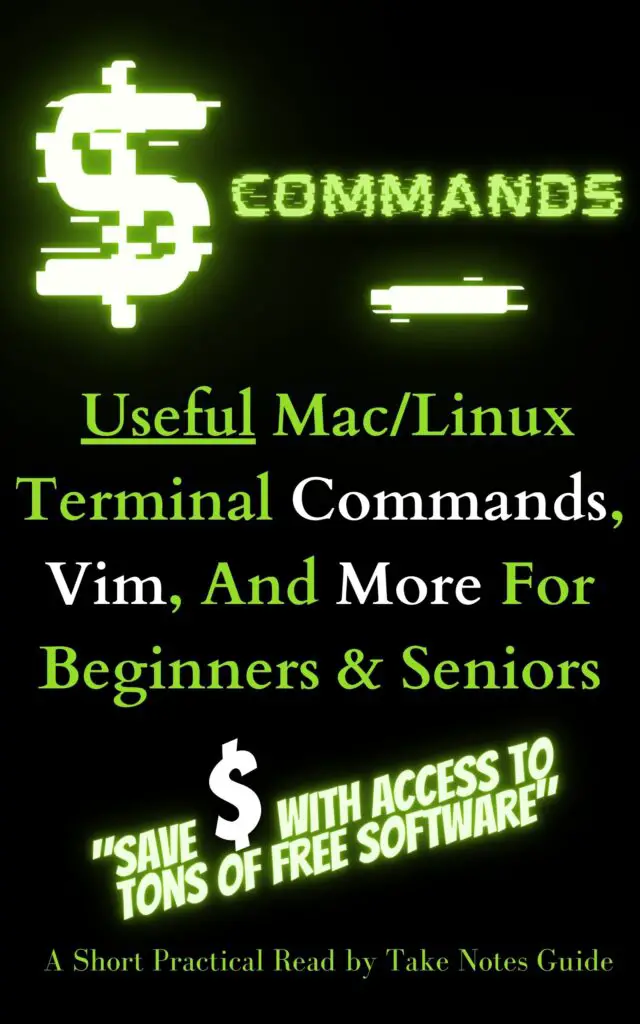
What are some PDF and ePub related resources?
For Linux, Sigil (GUI) and Pandoc for ePub. Pandoc may also create PDF and PDF Arranger app can help to compile PDFs into one.
An excellent online app for graphics layout and download as PDF is Canva.
What are some anti-virus apps for Linux?
Avira, and ClamAV.