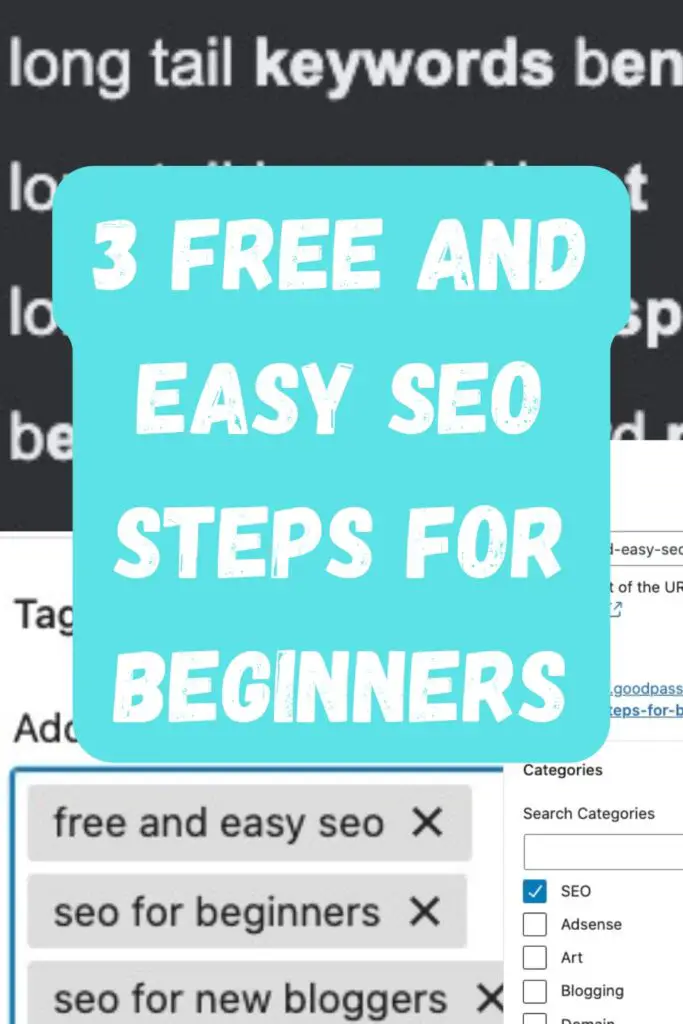
Writing quality content is the best search engine ranking factor I know. To do that, we can research, test, and write what we know from our experience. Fortunately, we can choose to write for niches that we are interested in or knowledgeable about.
New bloggers probably really do not need to be overly concerned with expensive SEO services and detailed SEO analysis beyond writing a lot of good content. We may analyze our site search performance and traffic as data collects over time.
Growth complements experience.
Good Passive
3 free and easy SEO steps for beginners
- Long-tail keywords
- Good titles and related post information
- Notify Google and share to social media
Long-tail keywords
Use the Google search alphabet soup A-Z autocompletion feature to look for long-tail keywords.
Why Google search autocompletion?
That means that people are looking for this information. And if we write good quality content that not only answers their questions and delivers beyond, people will appreciate it.
Once we have an idea of what we want, we can see if there are people searching for it. Long-tail keywords just mean the search term should be long enough to easier target a smaller audience rather than competing to rank for a very popular short search term.
Google search will show some suggestions in the search bar, People Also Ask section, and at the bottom of the page.
For example, we use the term “long tail keyword” in the google search bar.
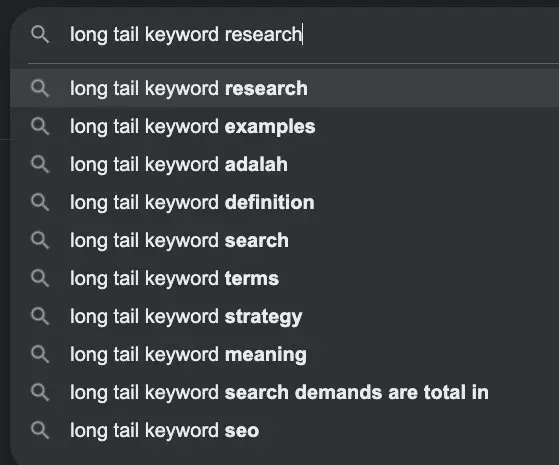
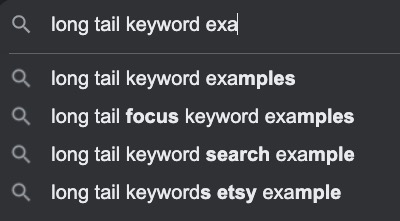
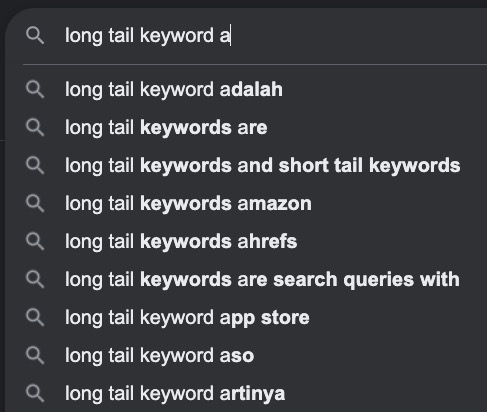
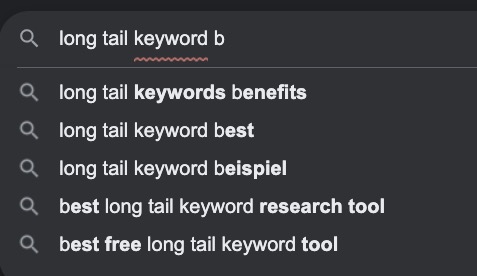
We can also get ideas from the People also ask section.
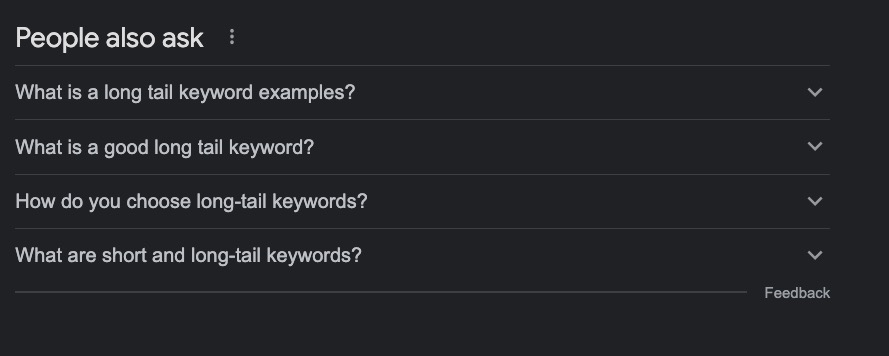
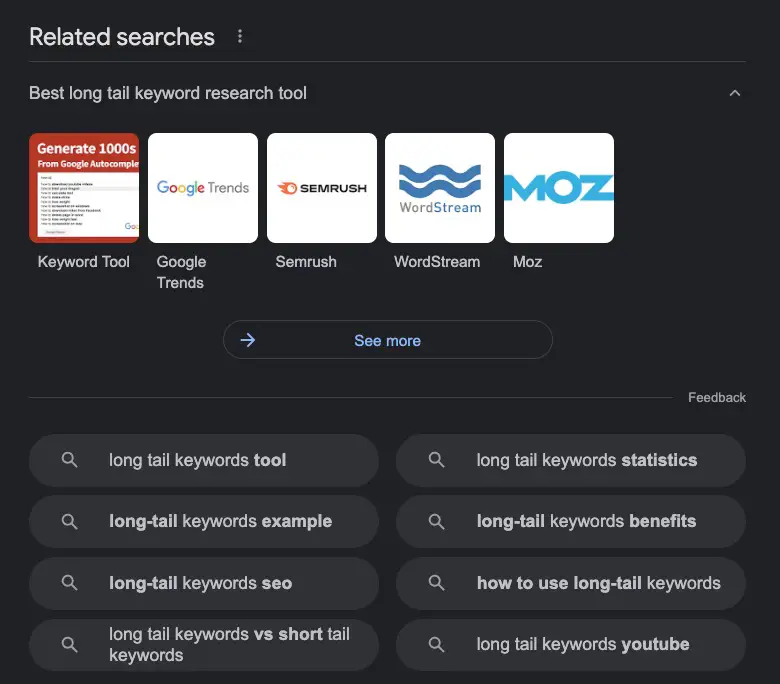
Tip: Search with an incognito browser mode may display unbiased results if you search a lot of times for this keyword.
We do have to exercise some common sense to determine how many keywords and if the suggestions are feasible. Most normal users are unlikely to search for very long and specific queries with unique keywords.
Good Titles and related post information
We should write relevant and good titles and fill in the related post information. If you are clueless about what to write, this post may offer some suggestions: Why, What & How To Blog Profitably (With 2 Case Studies).
What makes a good SEO title?
The relevant title does not have to be the EXACT long-tail keyword from the autocompletion search results, it can and should be a title that naturally contains the keywords for human reading.
Headline Analyzer can help guide us to write both human and SEO-friendly titles. Somehow, the best score I can get there is about 93 so far. Good titles can grab a reader’s attention and/or be highly relevant to what a user wants and need. Titling is also a skill to be honed.
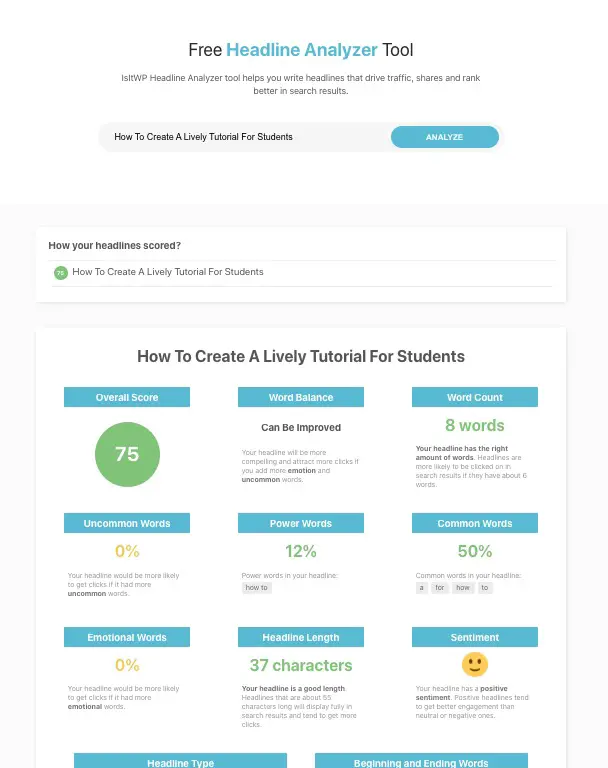
Headline Analyzer checks for word count (recommended less than ten) among other things.
A lazy way to generate a headline is Content Row’s Headline Generator. You just need to enter the topic for titles with scores.
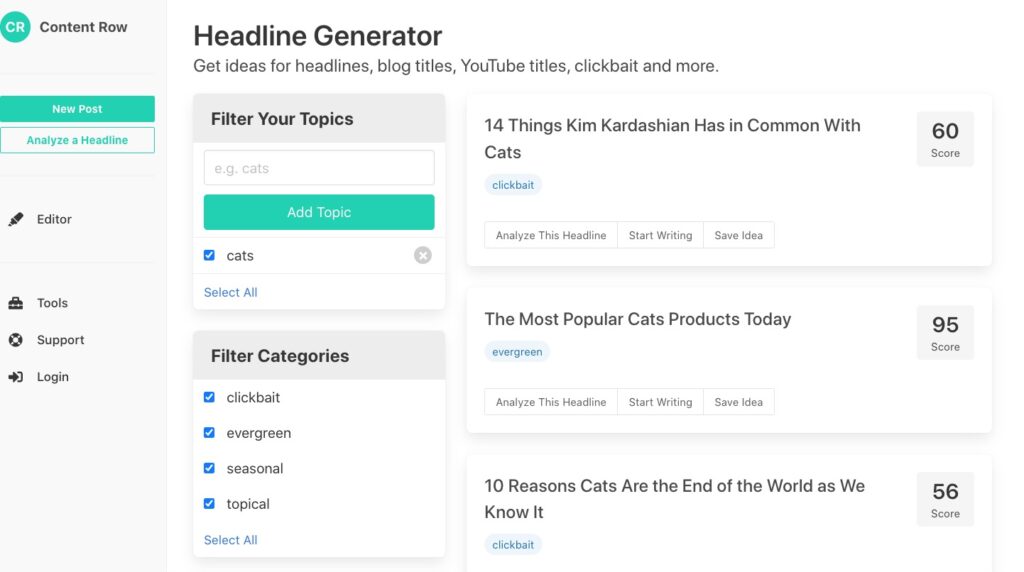
Here are 10 article headline examples that deliver results.
Related post information to update includes post categories, tags, and ‘alt text’ for images.
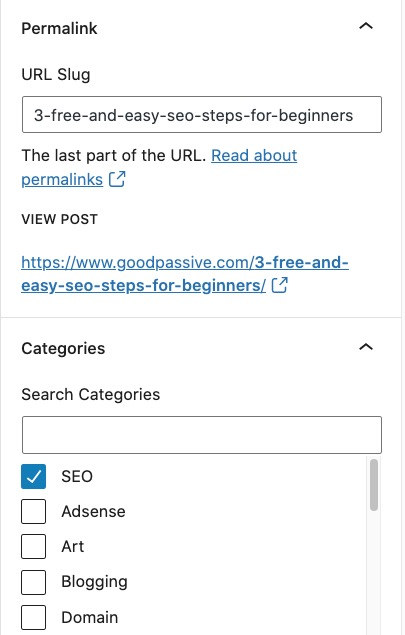
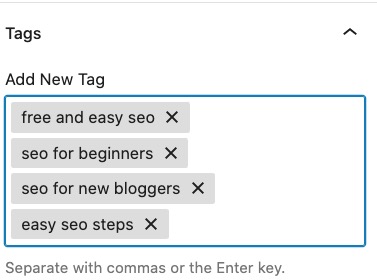
I always insert a featured image for my posts. Images’ alt text field should be filled for search engines to index. An easy way to design a featured image fast is with Canva’s Twitter Ad or Pinterest Ad formats.
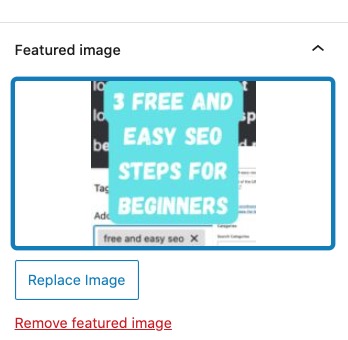
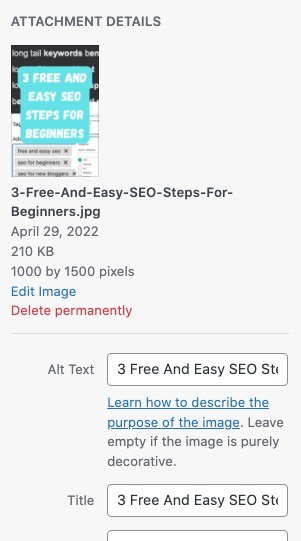
By default, any images uploaded will not have an alt text or a caption. This free Image Attributes Pro WordPress Plugin will automatically apply the filename to the alt text and the caption for new images, and it even has a Run Bulk Updater function to update existing images.

Notify Google and share to social media
What to do next after my posts are published?
Submit your site quickly or let Google crawl your sitemap. More information here: How To Submit URL Or Site To Google & More.
While social signals are not a direct ranking factor according to Google, sharing our posts’ visibility on social media will let others know about our new content and potentially drive more traffic to our sites. And it is free. Major social media sites include Facebook, Twitter, YouTube, Pinterest, and Instagram.
According to a large study by COGNITIVESEO, there is a correlation between better rankings and social networks’ strong presence.
When writing or after your posts, insert or rewrite your content to answer the Google search autocompletion research.
Good Passive
What are some useful WordPress SEO Plugins?
A modern and popular SEO plugin is Rank Math SEO. Squirrly SEO and Yoast SEO are also popular.
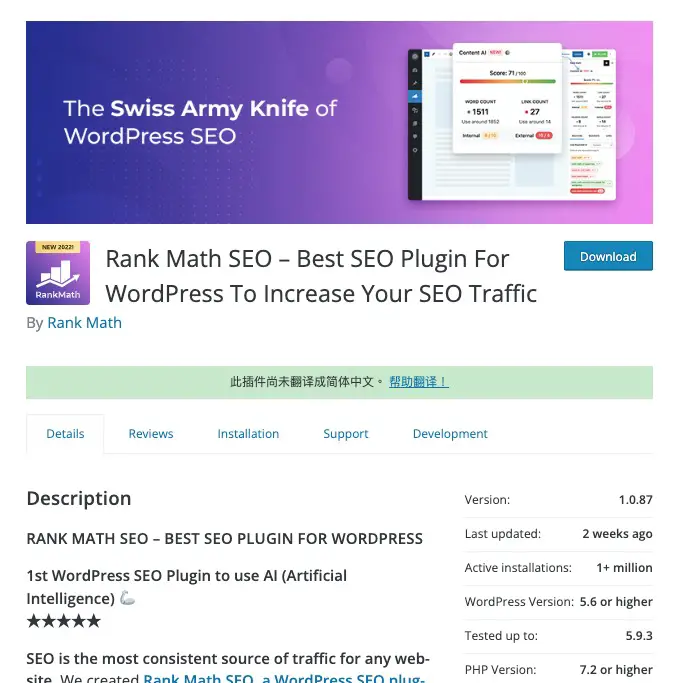
How to monitor the performance of my published posts?
Google Search Console Performance will reveal the impressions and clicks for your site over time. Google Analytics can also measure the performance of your site for free.
How to use Google Search Console to fix SEO?
What SEO lesson did I learn from a 3-year-old niche blog site with over 60 posts?
Admittedly, it was not a very high-traffic blog though it is earning monthly more than its operating costs. However, it is what I learned from what posts have the most traffic that matters. Of the many posts, only about 3 main posts have consistently the highest traffic.
For these 3 posts’ title keywords, I could NOT find them suggested for writing at all in some of the keywords software tools tested. They are also not the longest post. Nor probably the hardest to write either. My best guess is they are perhaps just answering what people are searching for.
My best ranking SEO lesson: Instead of guessing, just keep writing as many useful blog posts as possible!
Search engines may favor sites that often publish content.
Good Passive
Conclusion
Search engines may favor longer posts than short ones. Long posts tend to deliver more value. On the other hand, some people like me will also prefer short and concise information to the point for what we are searching for. I believe shorter posts or microblogging have their audience too.
Write what you know.
Good Passive
SEO is a tool to help us get our content get found, and it is wise not to overdo or get caught up in it more than we should and let it distract us from creating good content.
Remember SEO should be there to help the average authors get their post content out for relevant search results, not for SEO experts to game the system. Therefore, unnatural and bad SEO tactics can backfire. Do not plagiarise and stay away from AI content writing.
Like everything else, we get better with practice (even students), so rinse and repeat these 3 free and easy SEO steps for beginners, write lots of good content, monitor your blog performance, and keep learning to improve.
Be wholesome.
More Information
What is a good and free publishing software for bloggers?
I recommend self-hosted WordPress. They offer a lot of flexibility with themes, plugins, and even monetization options. You still have to get and pay for your domain name, and hosting (free professional alternative) and spend hours maintaining it.


