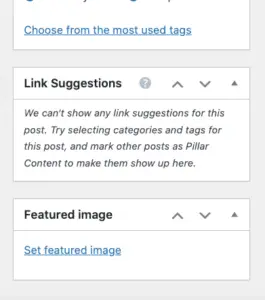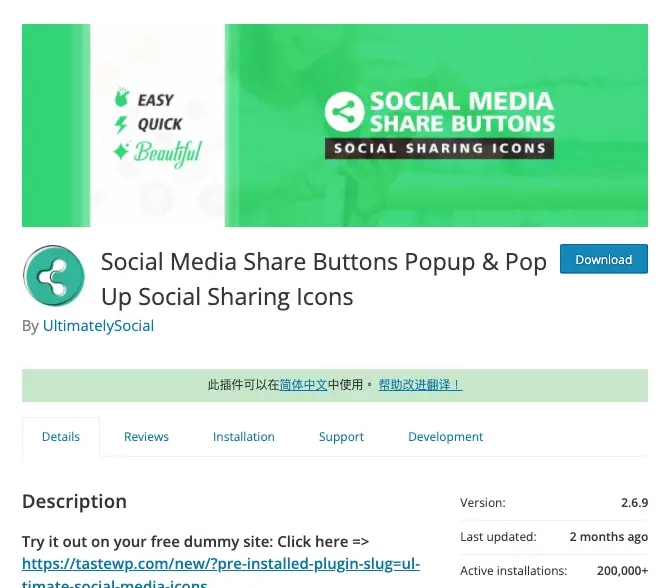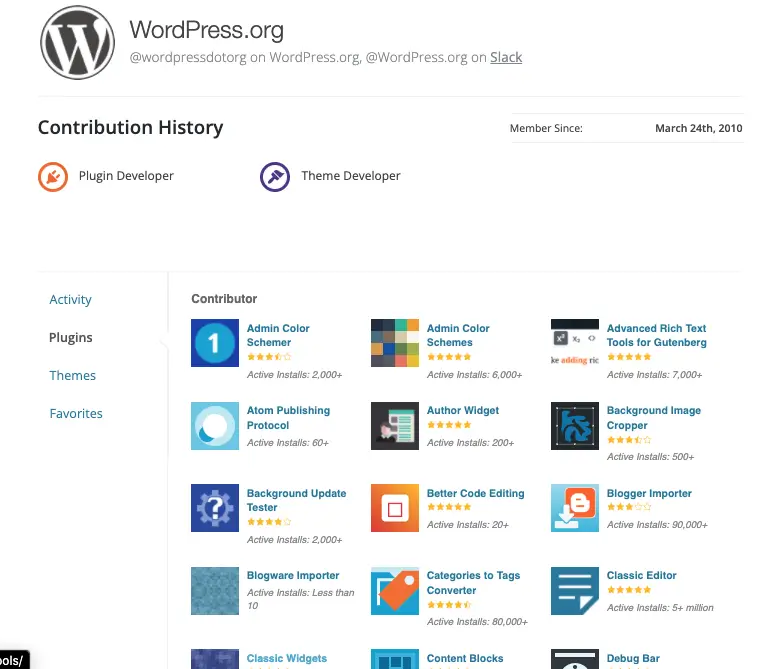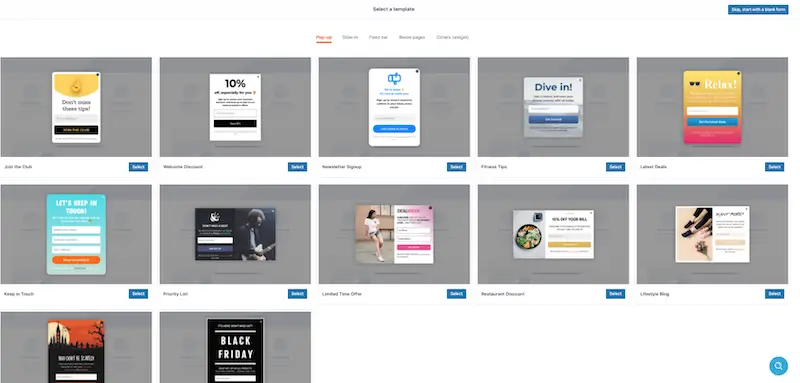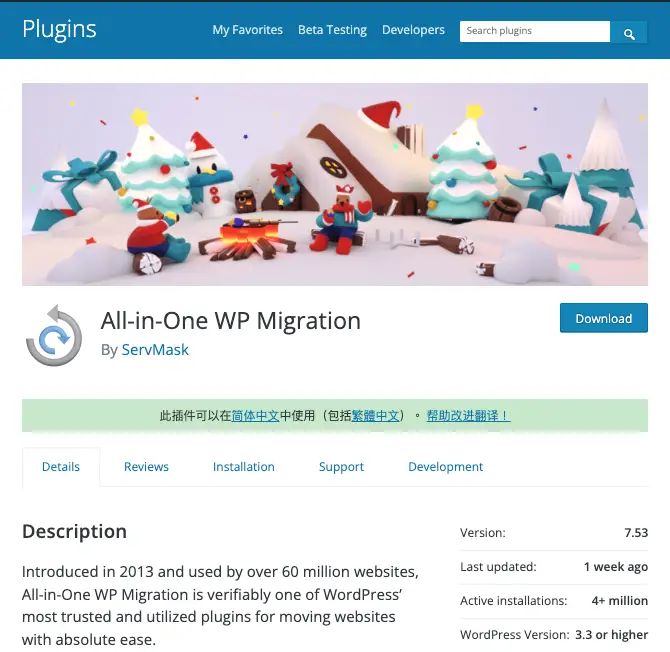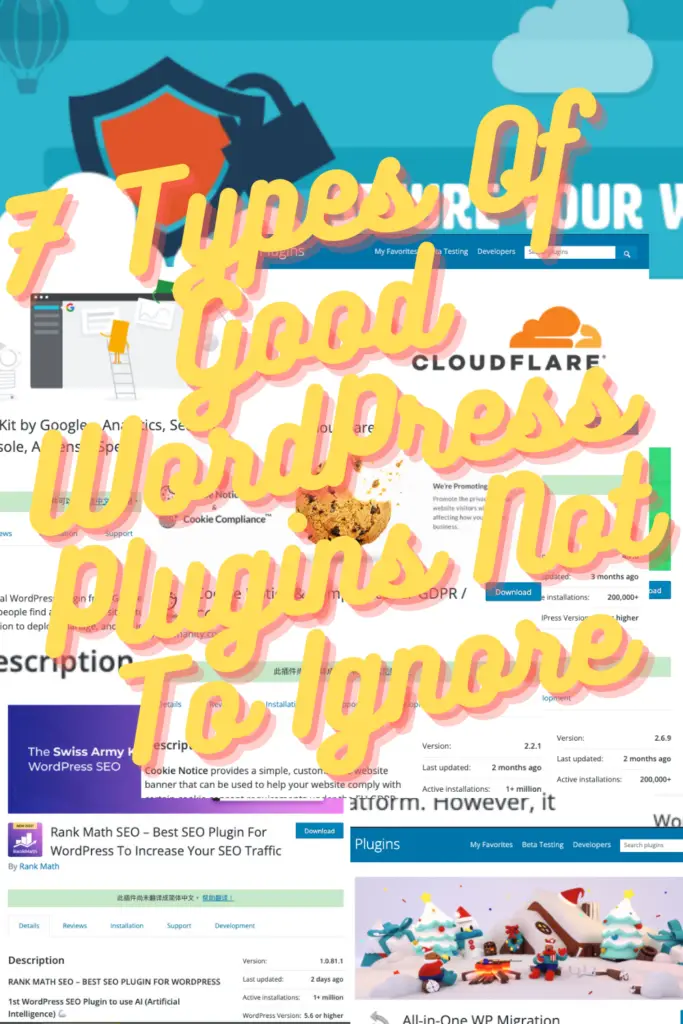
Over the years, I probably have spent more time and effort exploring and testing WordPress plugins than I preferred. This post aims to help the reader by recommending good plugins that will accelerate your WordPress blog success.

7 types of good WordPress plugins not to ignore
- Security (preferably with anti-spam control) – All In One WP Security & Firewall, WordFence, Shield Security
- SEO – Rank Math SEO, Squirrly, Yoast
- Cookies – Cookies Notice and Compliance for GDPR / CCPA
- Site traffic stats – Site Kit by Google, MonsterInsights
- Social Media – Social media and share icons
- Content Dedelivery Networks (CDN) – Cloudflare, Bunny, Ezoic (Amazon Cloudfront CDN)
- WordPress.org plugins – Classic Widget, Classic Editor, etc
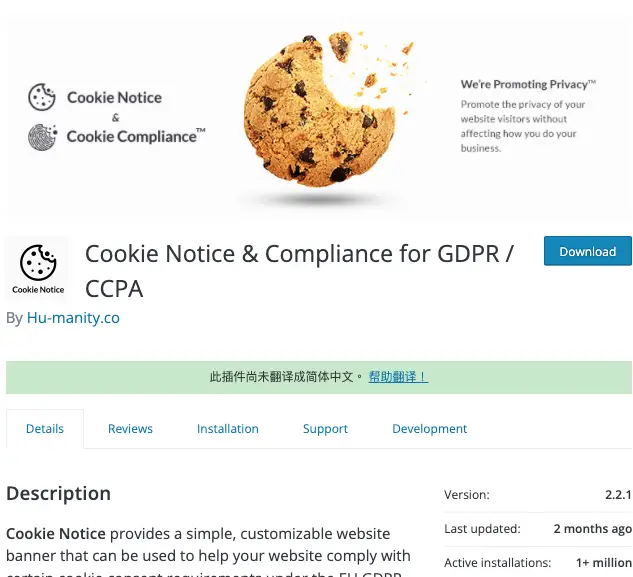
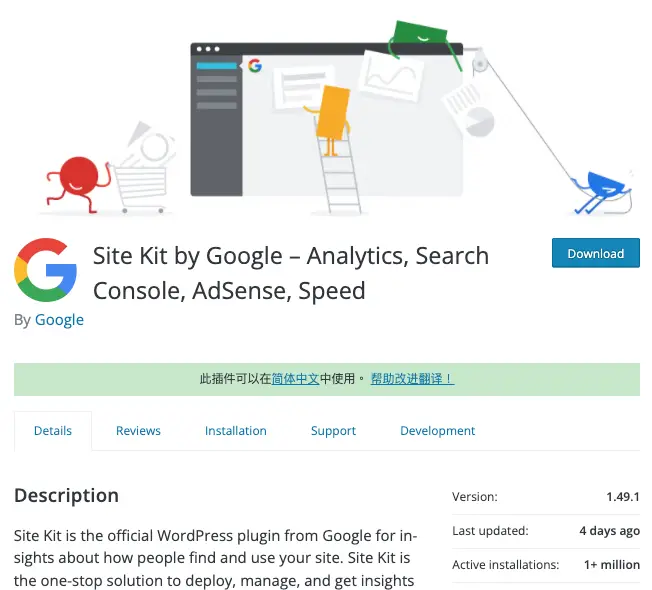
Is there a good WordPress plugin for the newsletter?
6 Reasons Why And How To Launch Your MailPoet Emails
What are some ad networks WordPress plugins for new sites?
What is a good theme for WordPress?
Please read more about Blocksy in Two Tested Free WordPress Themes & Affordable Hosting For Bloggers.
Conclusion
These 7 types or categories are essential or beneficial for your WordPress site health.
Security with anti-spam WordPress plugins is important to block out brute attacks, malware, and spam. Do not let your site be compromised in any way by malicious parties.
SEO plugins may help us to optimize our site for search engines.
Cookies notice is an industry-standard for good website practice.
Site traffic stats can quickly show us how well the WordPress site is doing in terms of visitor sessions.
Social media icons can help visitors easily share or visit our social media pages.
Content delivery networks (CDNs) may help to optimize our website performance, especially in terms of loading and speed.
Some WordPress.org plugins may help us continue to use WordPress as per previous versions while WordPress fix and upgrade certain issues.
More Information
What are some basic SEO checklists for bloggers and site owners?
These are some SEO todos I implemented for my site or post:
- Good, relevant, and analyzed headline
- Categories and tags for every post
- SEO WordPress plugin
- Insert questions and answers format in posts
I also manually submit my post URL to Google Search Console for faster indexing. I believe in writing organic and useful content than overly contrived keyword research or AI-generated content.
Write what you and your descendents would want to read.
Good Passive
Is there a good WordPress plugin for migration or backup?
In the case where your hosting company is not backing up your WordPress site regularly or you need to migrate your WordPress site, it can be a good idea to save a copy of your WordPress site. All-In-One WP Migration can be a good WordPress plugin for this purpose.
Where to test my WordPress site or posts speed for free?
PageSpeed Insight by Google and GTMetrix. Both will also offer details or insights as to what are the top issues regarding the site in red.
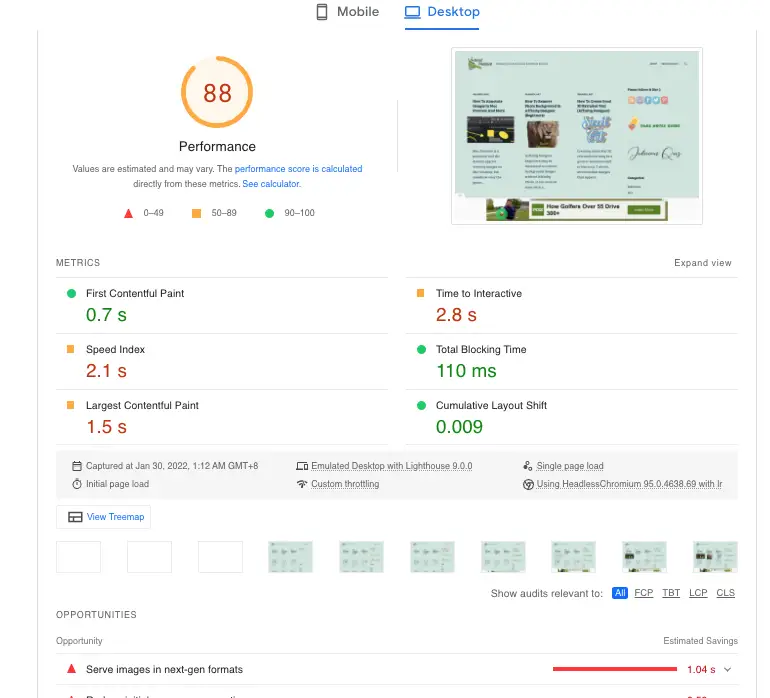
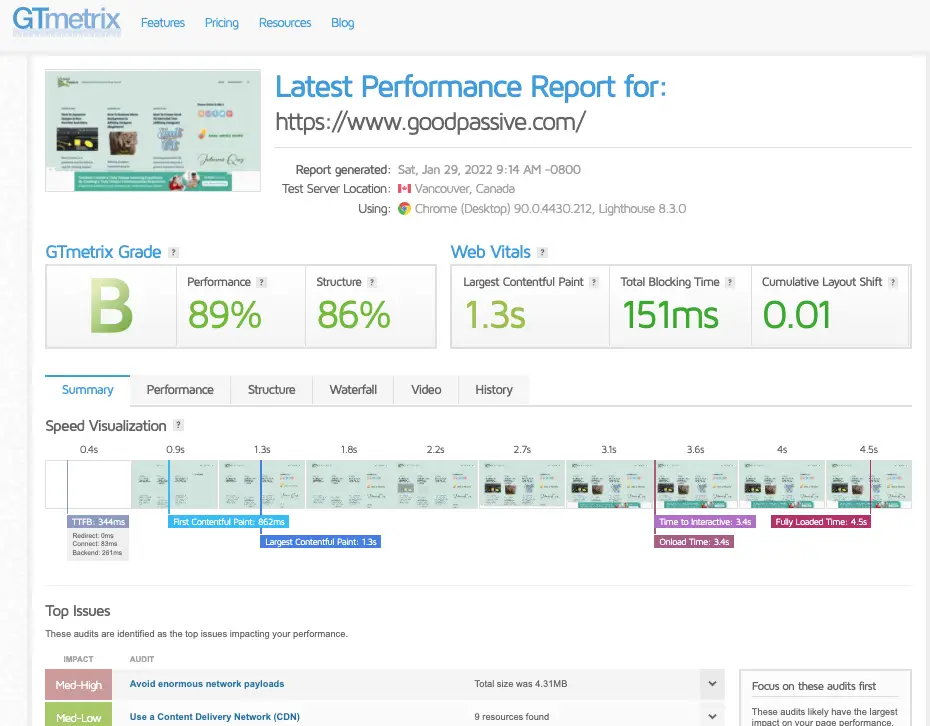
What content should I write for my WordPress blog?
Here are some posts that may offer some ideas:
- Why, What & How To Blog Profitably (With 2 Case Studies)
- YouTube: Good Resource For Your Next Blog Post Guide (Example Included)
What are some good free fonts for WordPress sites?
5 Good Google Fonts For Your Businesses And Blogs
How to insert a featured image into my post in WordPress 5.9?
I ended up having to install the Classic Editor by WordPress.org before I can view the section for inserting a featured image. This is another reason why WordPress site owners should not ignore plugins by the WordPress.org developers themselves.