
Having good, free, and professional hosting is basically what many beginning bloggers and site owners are looking for. And Ezoic Free Hosting can be the best deal out there, though probably not for completely new domains without a site yet and non-WordPress sites.
Not only Ezoic (an award-winning platform for publishers) can host your WordPress site for free, and also help with caching or optimization tips, but most of all it is a good-paying advertising platform for website publishers. Do not use free hosting for new sites as mentioned here: 11 Reasons Free WordPress Hosting Is Not Worth It.
How to migrate & host WordPress On Ezoic (recommended way):
- Logon to Ezoic account -> Settings -> WordPress Hosting
- Select transfer site and continue
- Enter SFTP (Secure File Transfer Protocol) details for your existing site. May leave web directory filed empty. Hostinger example below.
- Click continue to start testing SFTP connection
- Confirm SFTP Migration
- Wait while Ezoic proceeed to allocate resources, find web directory, etc
- Preview site
- Set Site Live
There is at least one pre-requisite for Ezoic free hosting: An existing WordPress site (hosted elsewhere). Your WordPress site should adhere to Ezoic and Adsense Ad polices before applying to Ezoic. Also, your site may have to switch to Ezoic nameservers before migration as well for a smooth transition. More details on how to change your name server can be found under the More information section below.
The recommended way is SFTP (or Secure SSH with FTP) is the recommended method. But it may work better for smaller sites with less than tens of GBs of site data. The other is the manual way e.g. All-in-one WordPress plugin for migration.
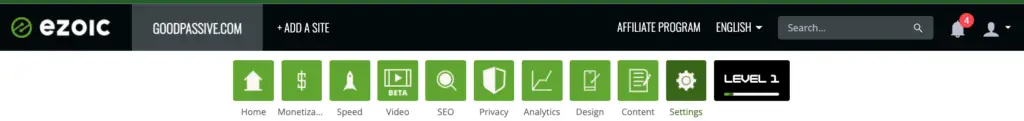

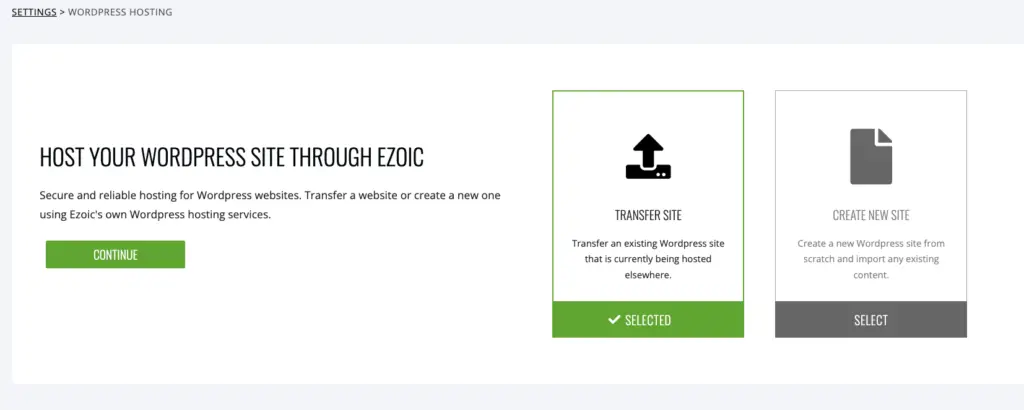
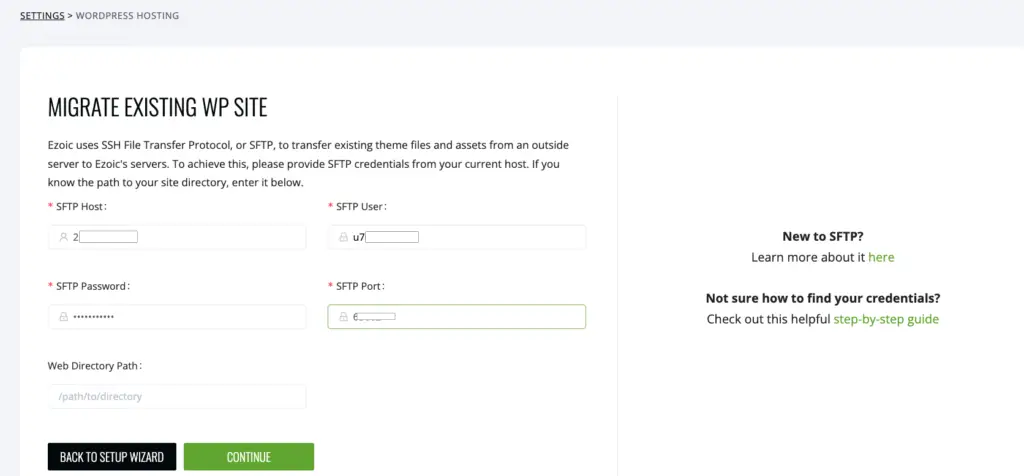
For example, if you have a Hostinger account, go to the SSH Access module for your hosting site, and copy all the credentials over to Ezoic.
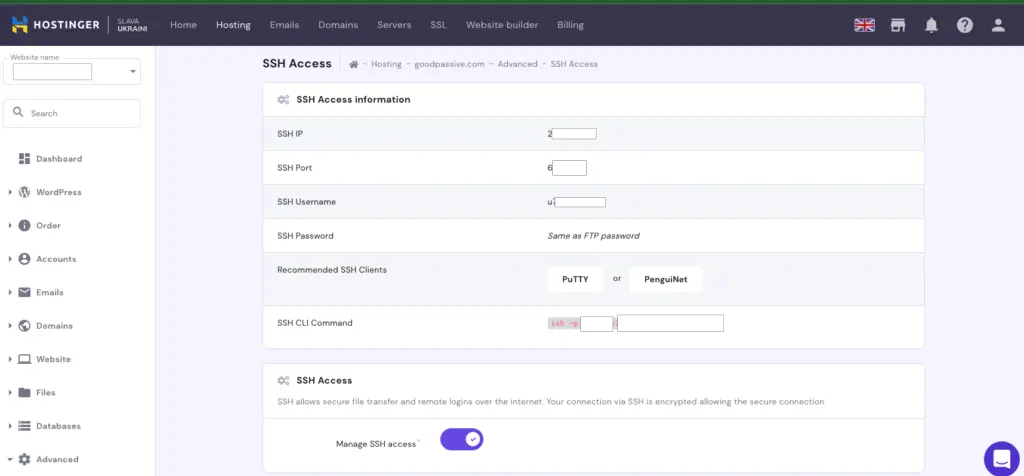
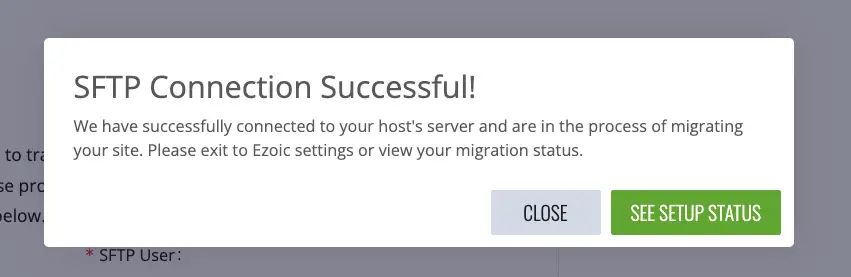
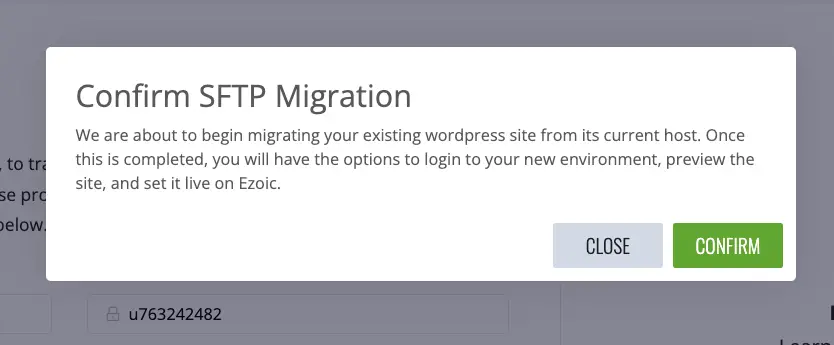
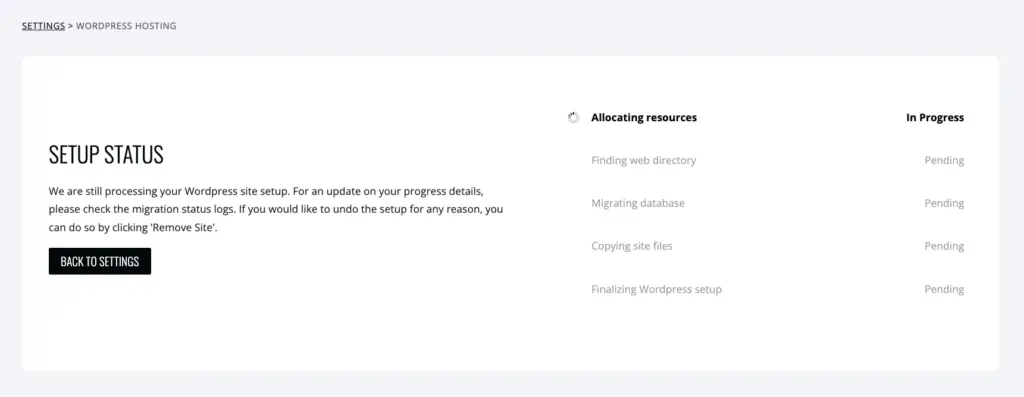
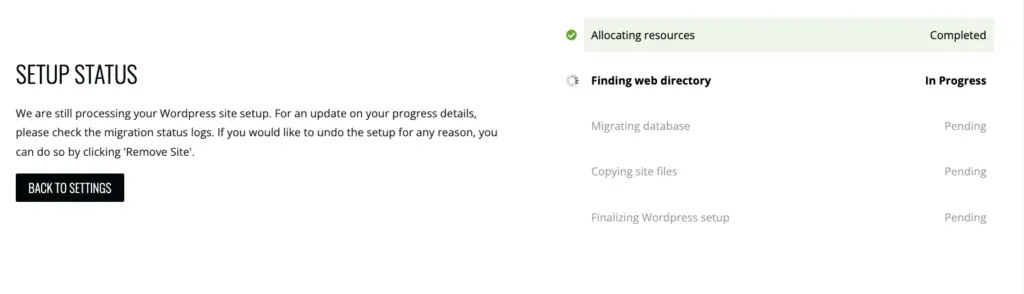
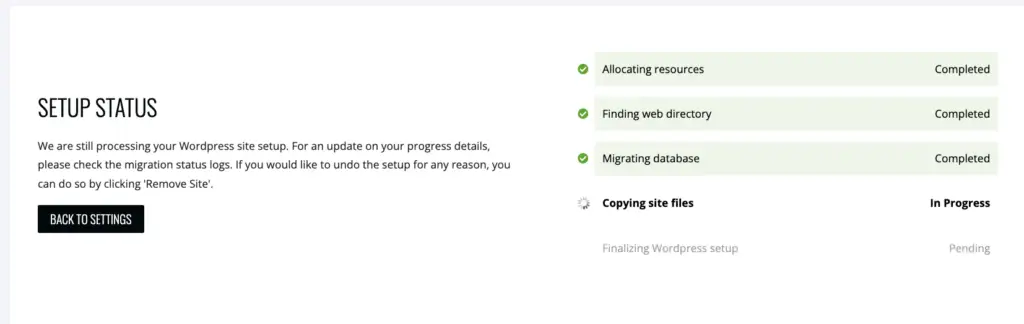

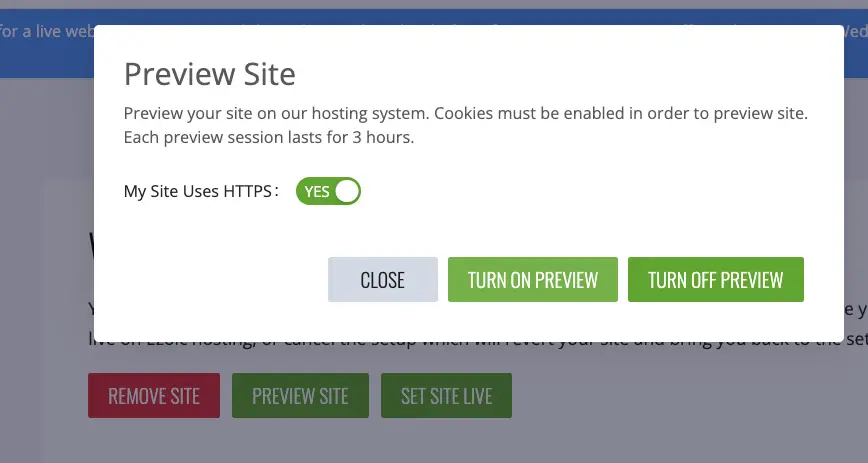
Click confirm to continue. These information below is just to notify you, there is no need to do anything else. And the switch to Live on Ezoic is quick in just seconds.
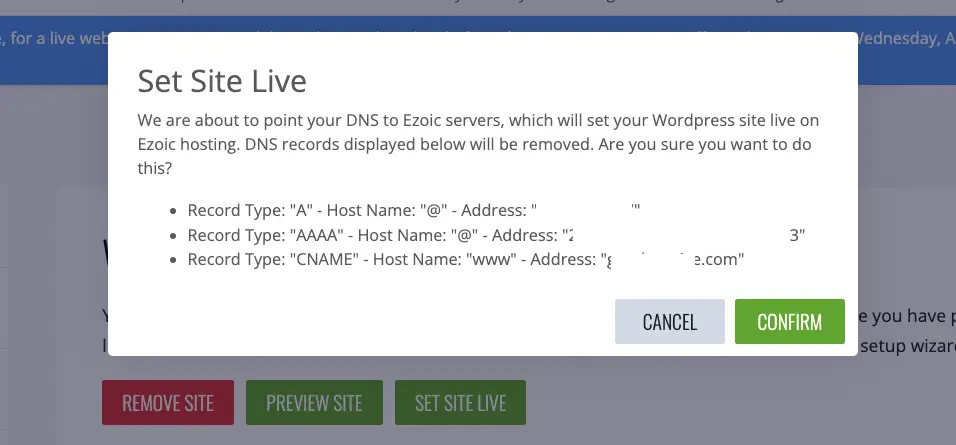
After migration is complete, we can manage it.
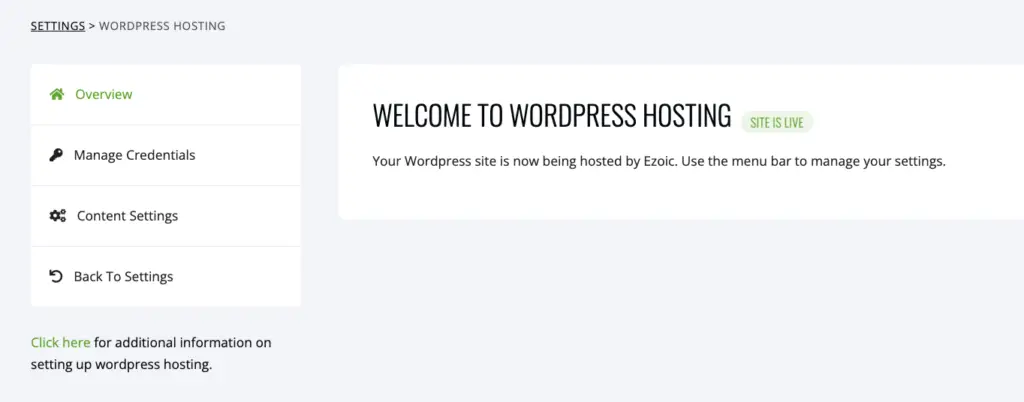
Why did I migrate my WordPress Site to Ezoic?
I noticed my Adsense views to be increasingly high despite most or all traffic routed to Ezoic. More importantly, some people (at least 3) reported they cannot access my main site, despite my VPN IPs being tested to be working.
What is the benefit of Ezoic WordPress Migration process?
Relatively seamless and painless migration process. I do not even need WordPress All-In-One Migration plugin. I do not even have to enter the path to the site, it will automatically detect the path to the correct domain site for migration. SFTP is a very secure way to migrate your site. We can also preview our site before the final migration.
Bear in mind, Ezoic WordPress Hosting is free for life, and there is no need to even pay for SSL (which Hostinger will charge for Lifetime SSL)!
Depending on your site size, wait for the process to complete. Perhaps 30 minutes to 1.5 hours for 1 GB of site data. Less than 500MB may be done in about 30 minutes to 1 hour.
I migrated my site in less than a day or half a day.
More information can be found on the Ezoic WordPress Hosting App page.
Conclusion
Ezoic is a professional platform for publishers. Free WordPress hosting is just one of the many useful features they offer to publishers. Their WordPress hosting may not be open for completely new sites registration.
That does not mean you should get any free WordPress hosting for your new domain registration. I probably had a new site spiked with bot traffic at a free hosting site before and that site was rejected by Ezoic for monetization.
With hindsight to build a new publising site for ads monetization, I would probably go for a paid WordPress hosting solution perhaps for months up to a year plan and switch over to Ezoic free WordPress Hosting whenever it can be done, sooner the better.
Be wholesome.
More Information
How to change my nameservers to Ezoic‘s nameservers?
Navigate to Ezoic‘s Settings-> Nameservers
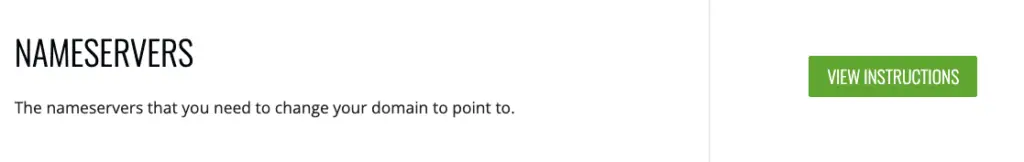
Copy the nameservers under Change Name Servers to. And paste those values into your domain registrar’s page for your domain’s nameservers. Click integration complete after you have updated your domain registrar.

Take Namesilo for example, changing nameservers is easy. Just select the the domain and click nameservers.


Bear in mind, the nameservers to be entered should be xxx.ezoiccns.com, not an IP address.
How to check if my site DNS has been propagated?
There are some situations when we need to ensure DNS has been properly propagated before we can proceed e.g. troubleshooting SSL problems.
DNS checker is one of the useful ones because we can see which continents or cities has been updated.
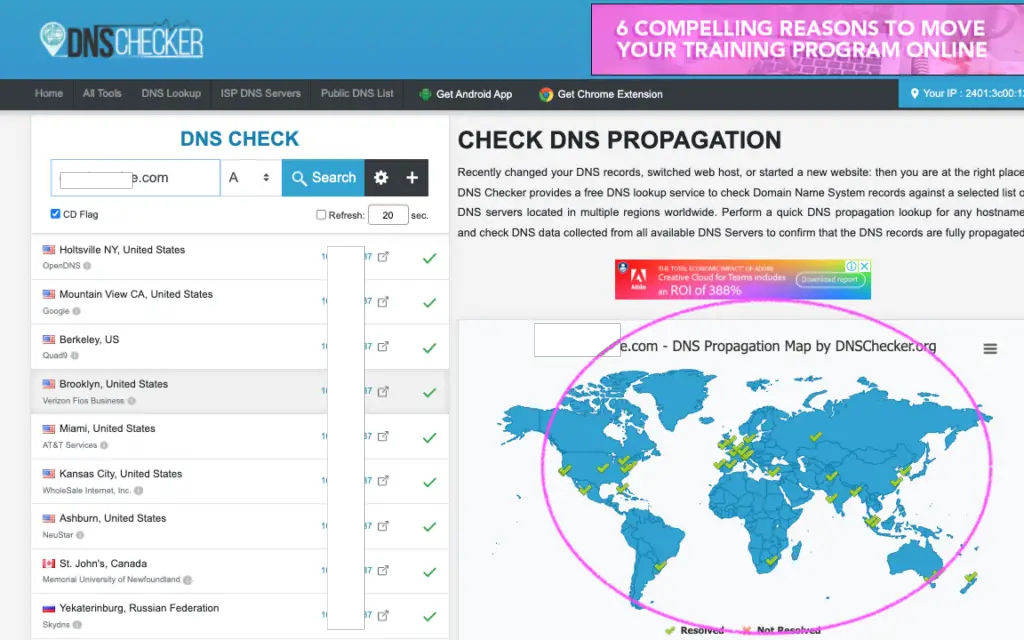
You may check your site’s speed and performance in Google pagespeed insight and Gmetrix with examples here.
How to quickly check a site’s IP address?
From your own Mac desktop, open up the terminal app, and type before pressing the enter key:
traceroute the-site-address.comNote that an IP address will be displayed just next to the site address. This is useful for some situations e.g. if you are migrating you site to a new hosting server. For windows, the command can be tracert.
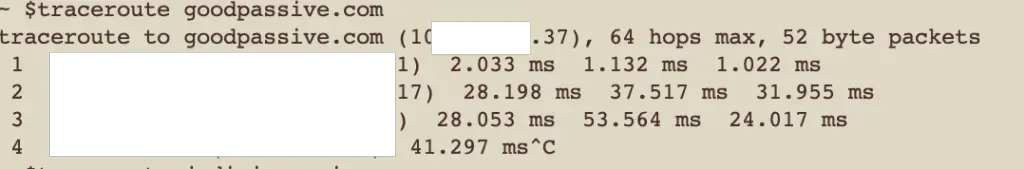
Alternatively, the ping command can reveal the IP address as well.
ping the-site-address.com


