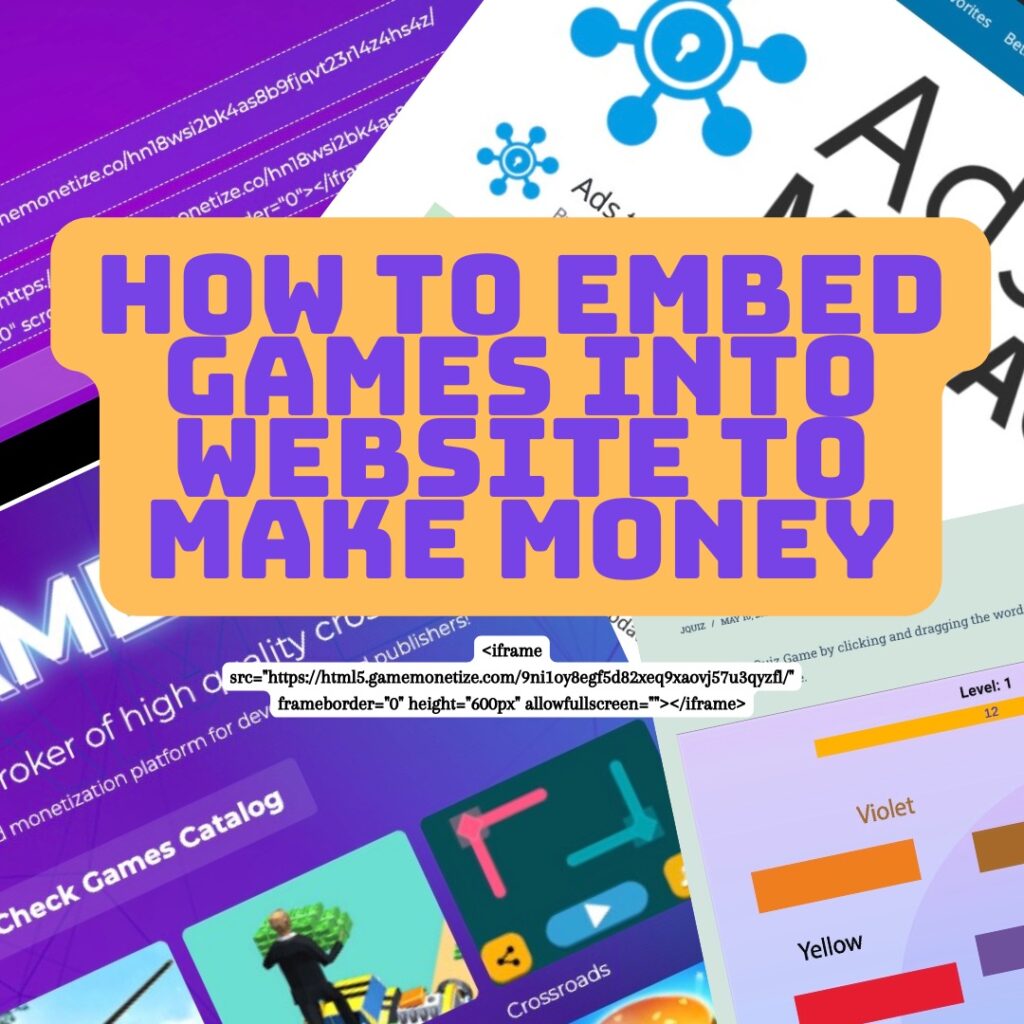
The games industry is a huge and lucrative business. It is easy to publish games on your website for monetization. Bear in mind, that we have to be realistic anyone these days can create a website easily and display games (which is the purpose of this short post), but driving traffic is another matter altogether, that will require efforts in search traffic and/or marketing to succeed.
Let’s explore how to publish good and educational games quickly with an example. A WordPress site with a WordPress plugin is an easy way to accomplish this. The example game site can be found at Judicious Quiz.
How to embed games into a website to make money:
- Sign up as a publisher with a reputable game distribution platform e.g. GameMonetization. You may have to verify your email address.
- Account-> Payment Settings. Fill out the details e.g. Paypal.
- Publisher -> Add a website. Add in the website for games publishing.
- Go to My Websites. Click Show Full Ads.txt and copy it.
- Sign up with Ads.txt Manager.
- Add the website. Paste the snippet in the manual entries. Enable it and copy the account ID.
- Go to your WordPress site to add and activate the Ads.txt Manager WordPress plugin.
- Wait for some time e.g. up to 24 hours before checking the verifying example-site.com/ads.txt and Click Verify Ads.txt at GameMonetization.
- Head back to GameMonetization’s main site and click Check Games Catalog. Browse and search a game e.g. Color Quiz.
- Copy the HTML5 game link (recommended) or iframe code.
- Add a new WordPress post, insert a Custom HTML block, and paste the link with a height (example code template below) into it. And publish it.
- Wait for about 1-2 days for the website approval email from GameMonetization
Note: Skip Ads.txt Manager steps if you know how to update ads.txt yourself.
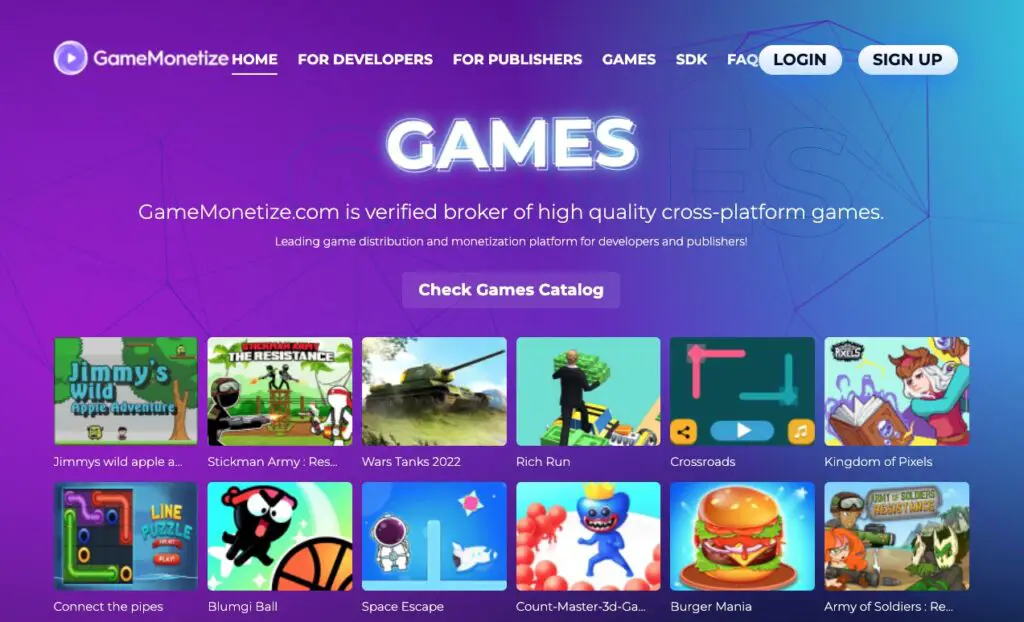
Sign up with your email address which can receive a Paypal payout (easy). Bank transfer is also possible.
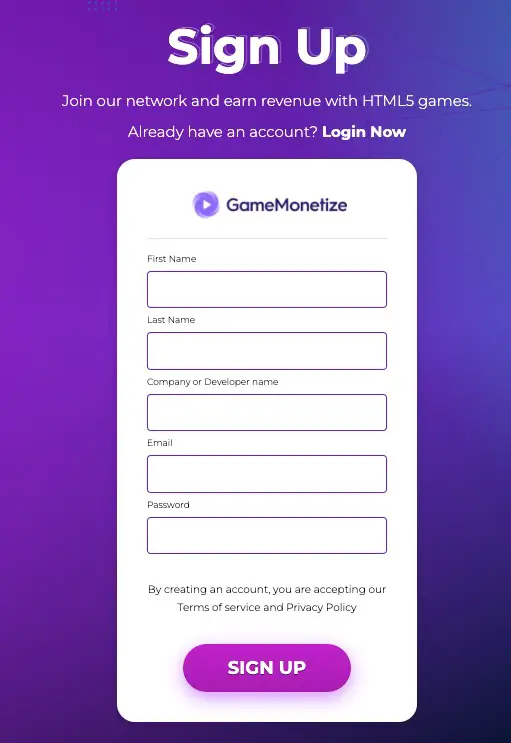
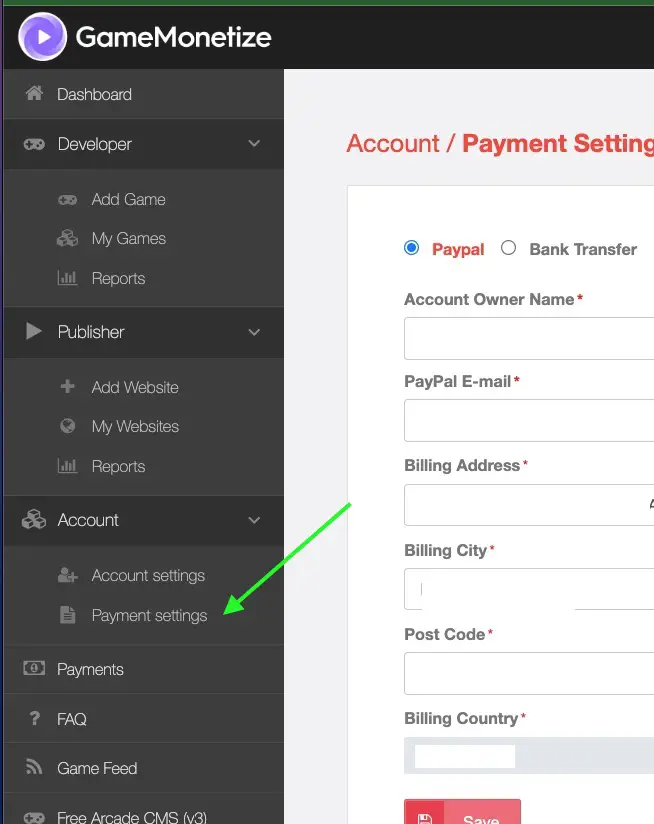
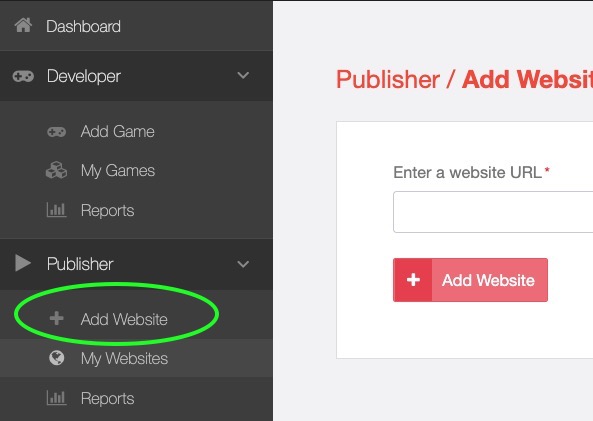
Go to My Websites, and copy the snippet.
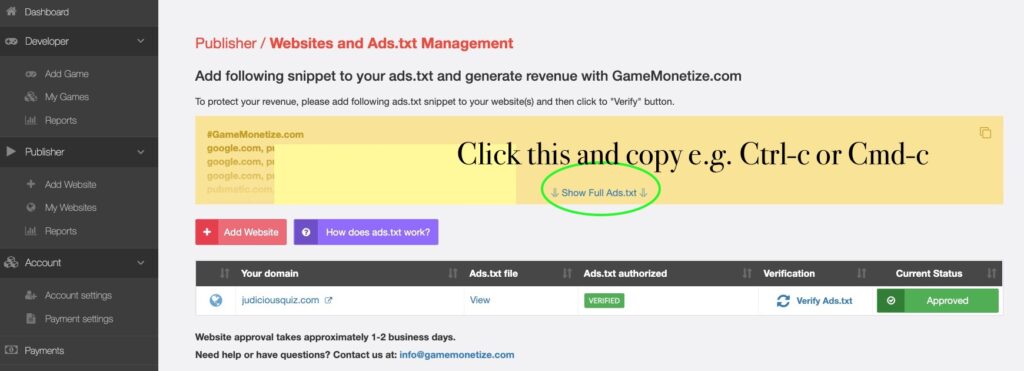
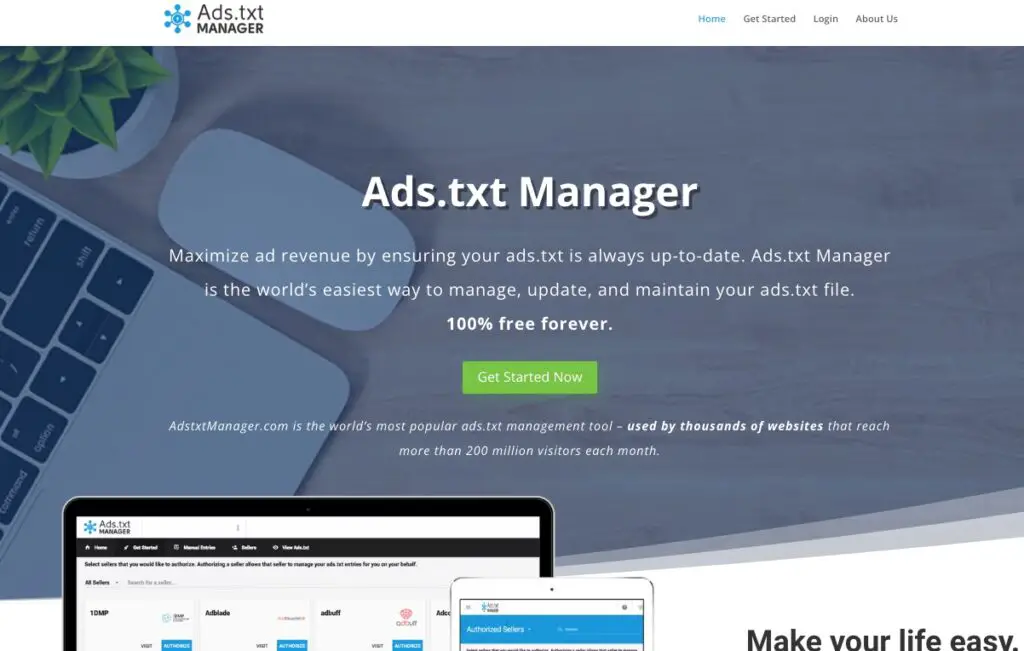
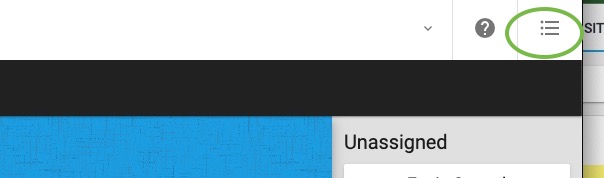
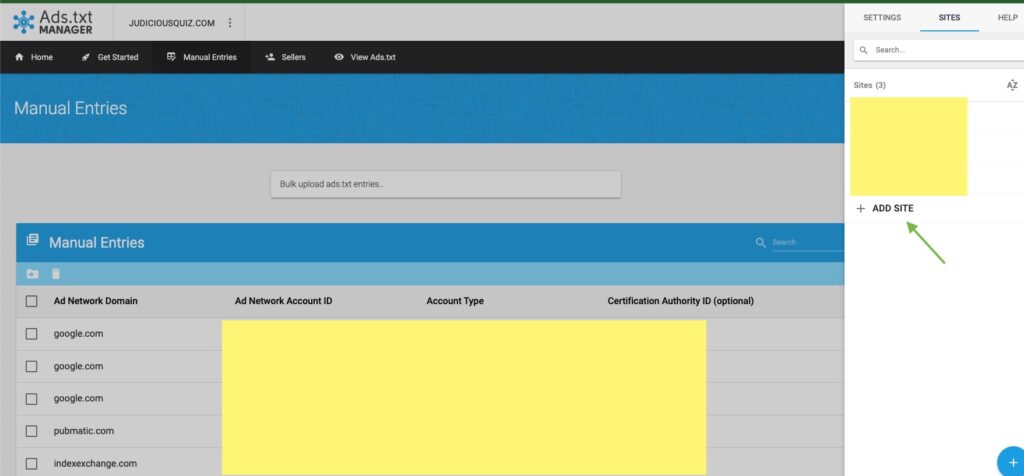
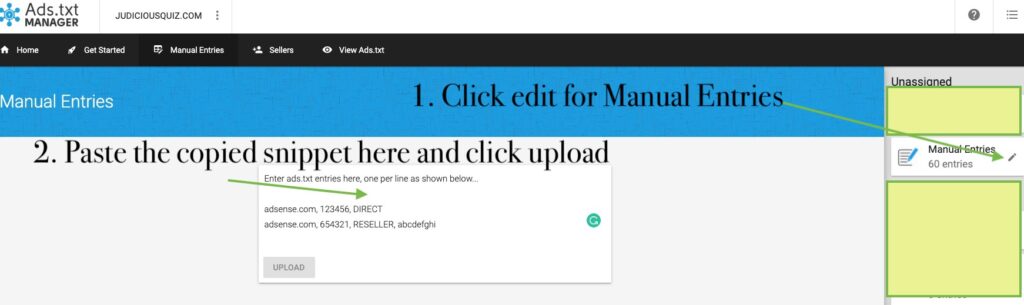
Go to settings (3 dots) again, and select settings this time. Enable it and copy the account ID.
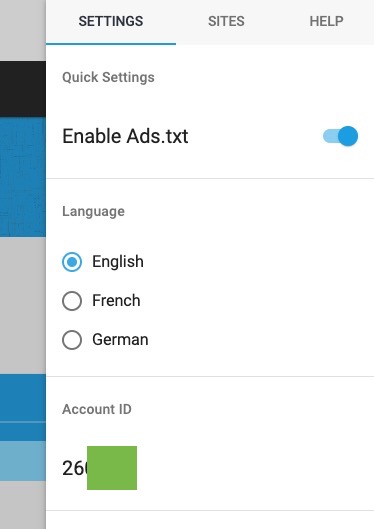
Install the Ads.txt Manager WordPress plugin and go to settings to enter the Account ID.
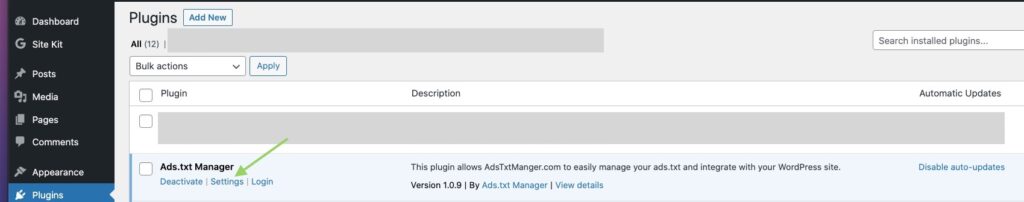
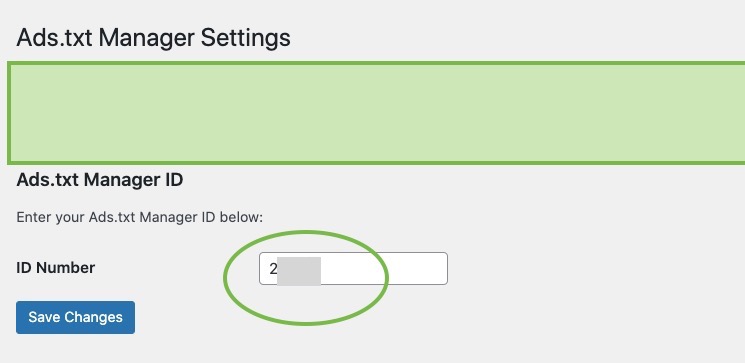
Wait for some time before verifying ads.txt is working fine e.g. your-site.com/ads.txt
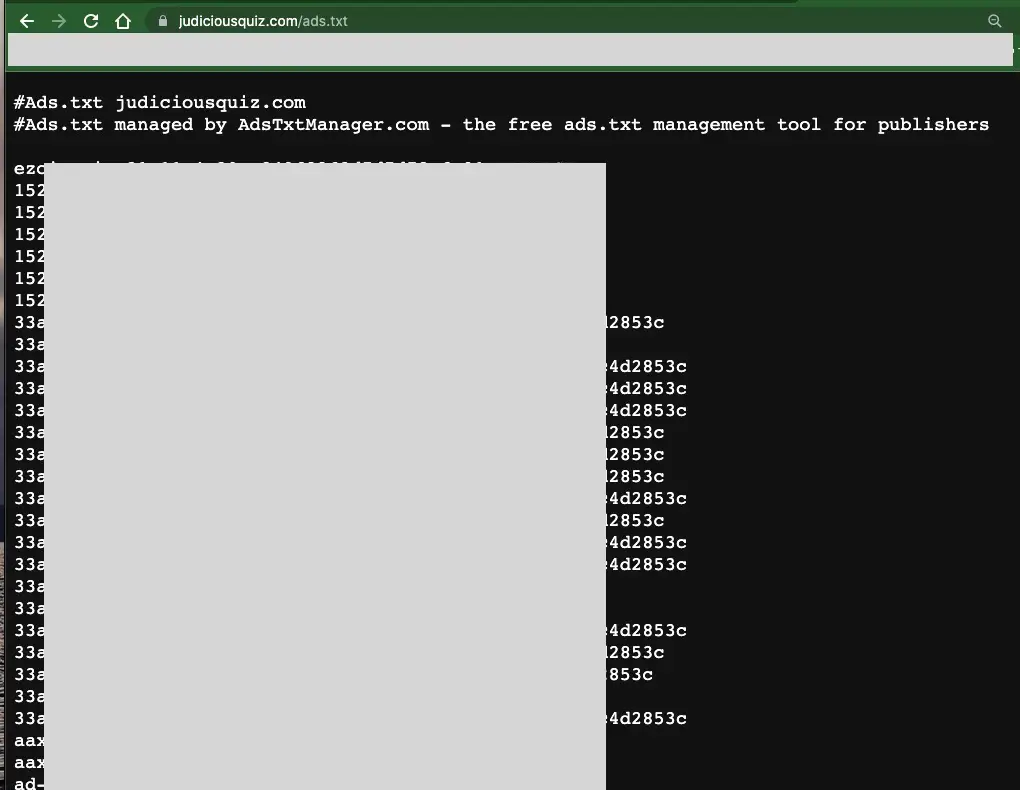
Click Verify Ads.txt at GameMonetization.
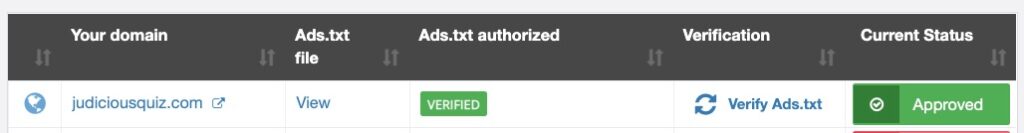
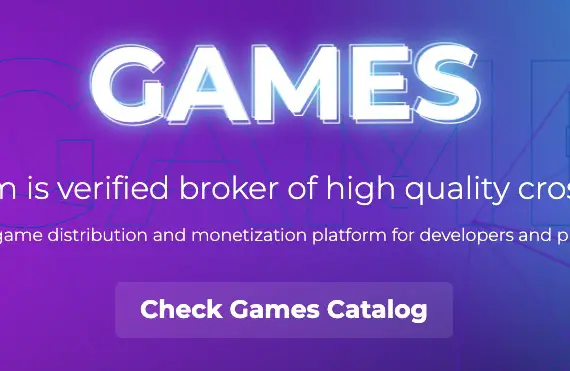
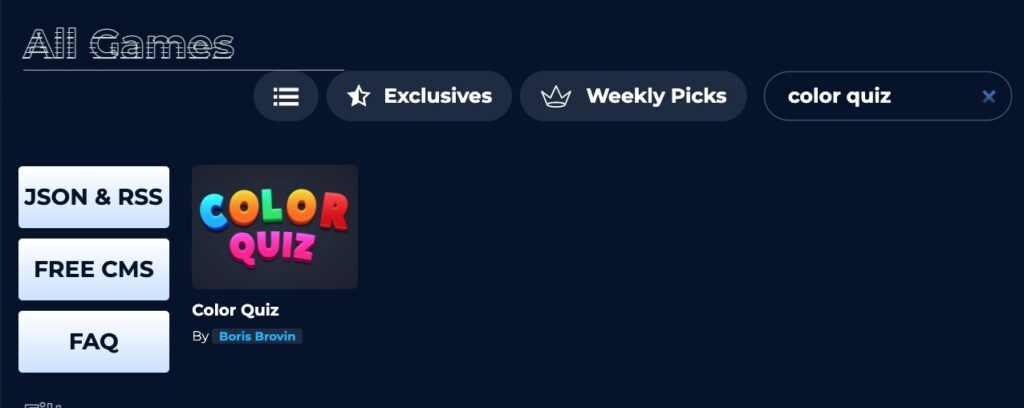
Copy the link only (recommended)
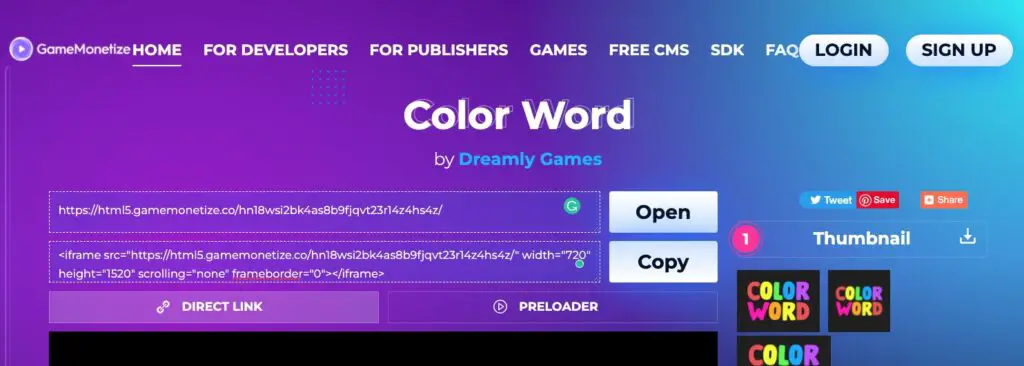
Add a new WordPress post from your WordPress site.
Type some relevant text and other page data for SEO.
Paste the link in a template such as below to limit the screen size e.g. height to 600 px. This is tested to be a good size.
<iframe src="https://html5.gamemonetize.com/9ni1oy8egf5d82xeq9xaovj57u3qyzfl/" frameborder="0" height="600px" allowfullscreen=""></iframe>Add a Custom HTML block by typing slash ‘/’, type Custom, and select Custom HTML. Then paste the above iframe template code and publish it.
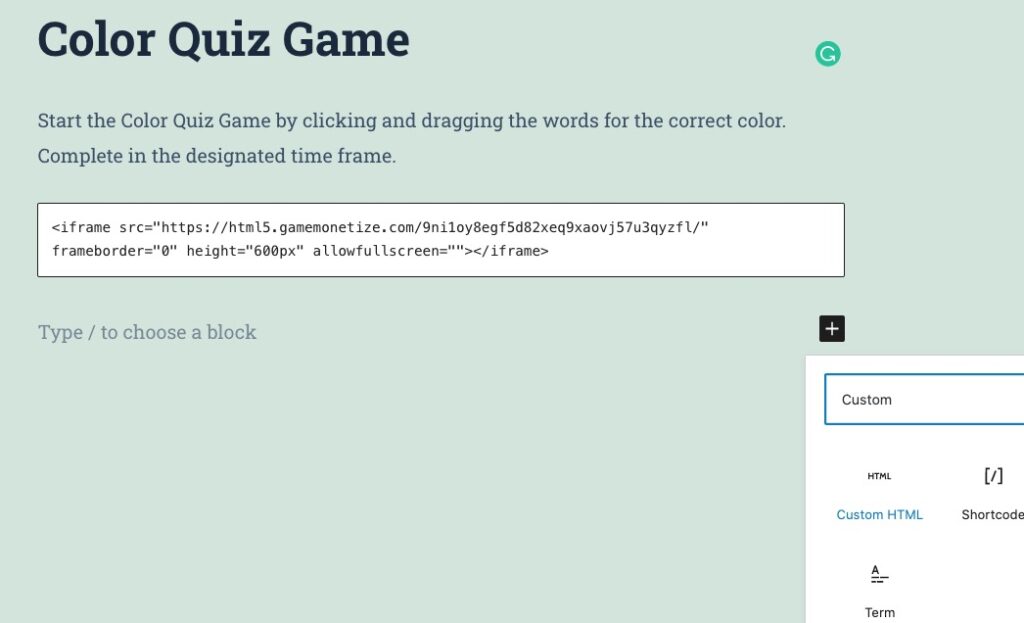
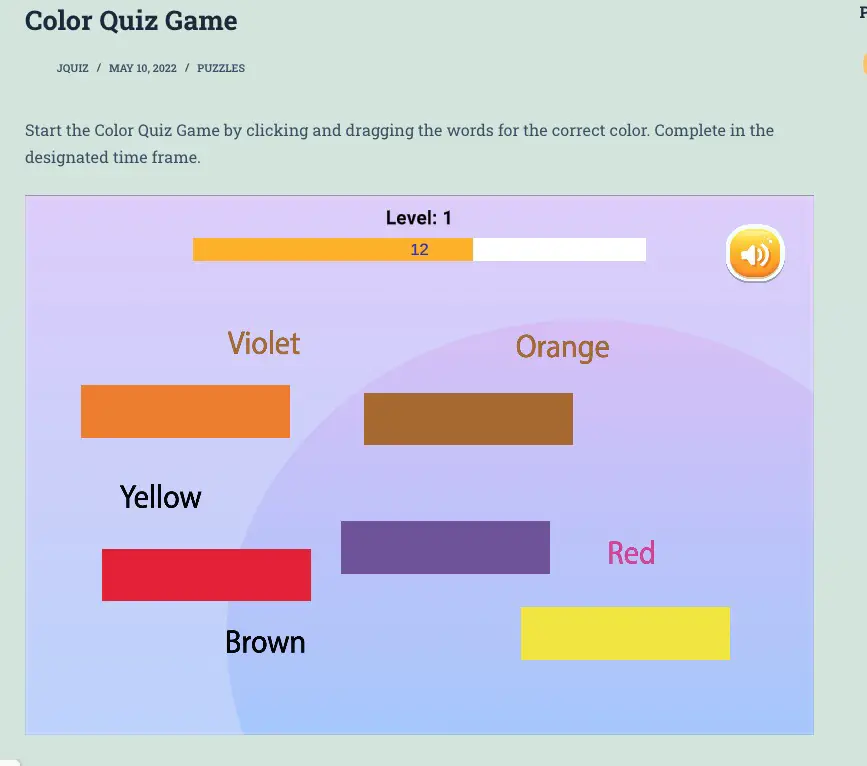
Conclusion
Games can be a lucrative business model, but like everything else in life, it can be a two-edged sword too, but we can choose not to promote unwholesome or negative games.
It is really not that hard technically, we just have to add the ads.txt and the html5 codes to our publishing site.
Driving traffic to the game site will be the next obvious hurdle to clear. And there are different ways to do it but beyond the scope of this post.
Be wholesome.
More Information
Is there an alternative to GameMonetization?
GameDistribution is an even more popular games distribution platform.

What if I want to build a tools site or forum instead?
Create A Free Online Tool Site To Make Money and wpForo: How To Create A Forum With WordPress Quickly may help you.
What WordPress plugins may improve my WordPress site?





