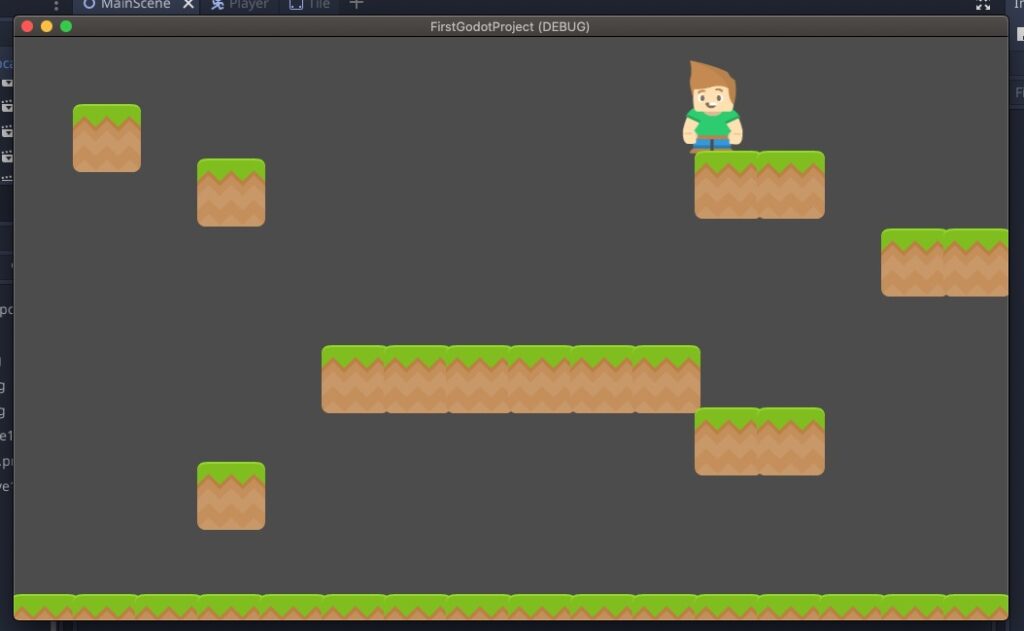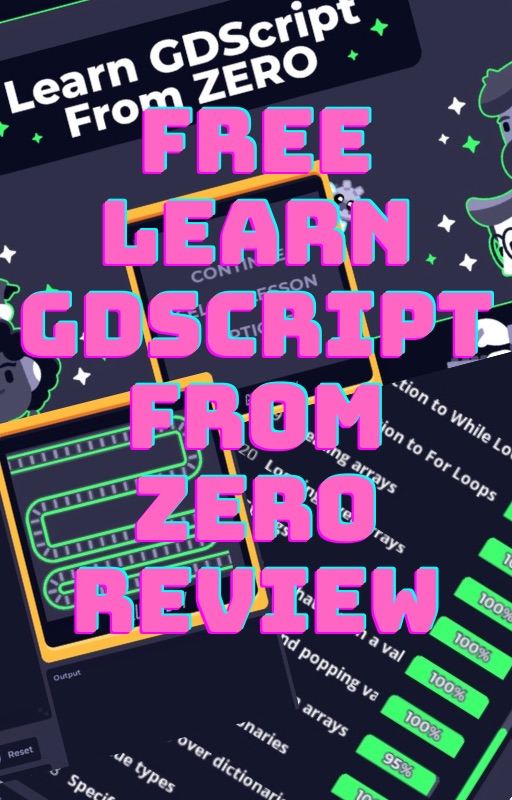
This review is based on the completion of the GDScript course, with a few exceptions where I have to use the solutions (more on that later). Some background: I am not new to programming but GDScript is to me, and I am looking to learn more about the GDScript basics.
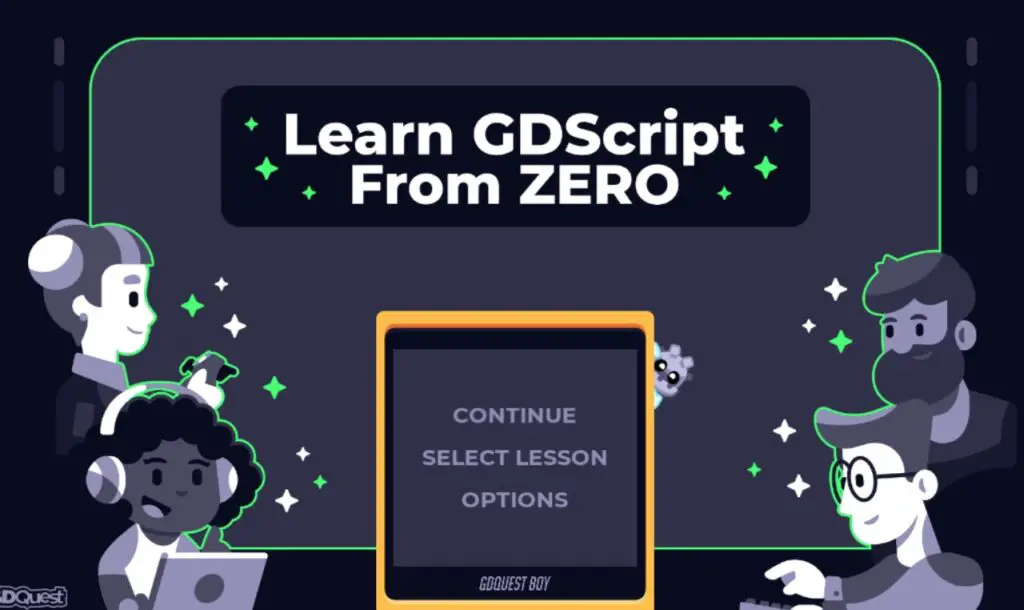
What is Learn GDScript From Zero?
It is a free online app developed by GDQuest for learning GDSCript, released as part of their paid Learn Godot From Zero course.
Is Learn GDScript From Zero worth it?
In a nutshell, yes. It is probably the most fun way and closest to practical beginner learning as it gets.
It is part of the paid course. It states more than 1500 backers and Euro 130K invested in the course on Kickstarter.
A disadvantage of the course
Some exercises will require information displayed on the right orange panel to complete. However, I did not see any such notification before running the game in Chrome, so I went ahead to complete most practices that can be done without. Otherwise, I completed with solutions revealed until I found out Safari can display them. There are only a few such scenarios starting from the arrays practice.
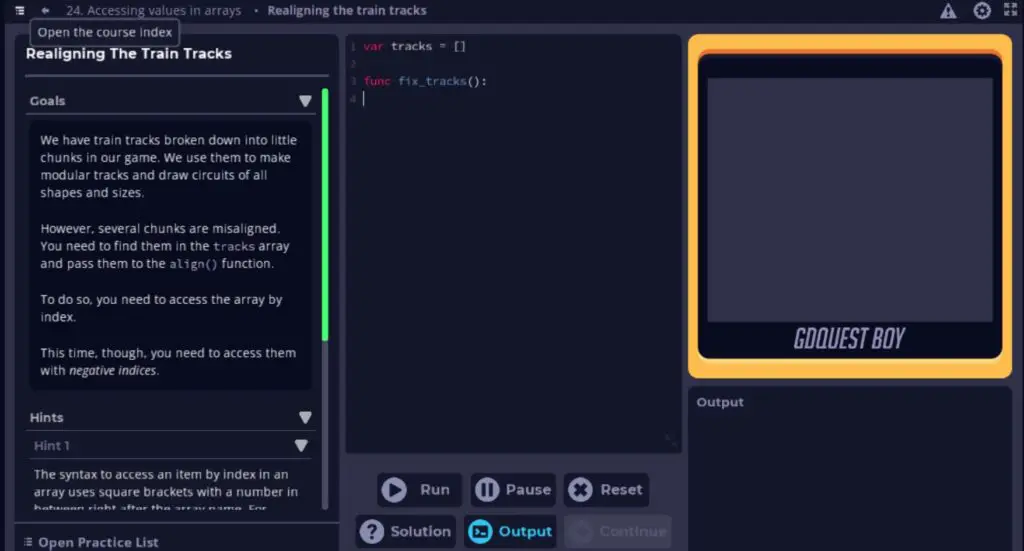
The display on the right does not work for the Mac Chrome browser. For Mac, run Safari to see the display to complete some practices.
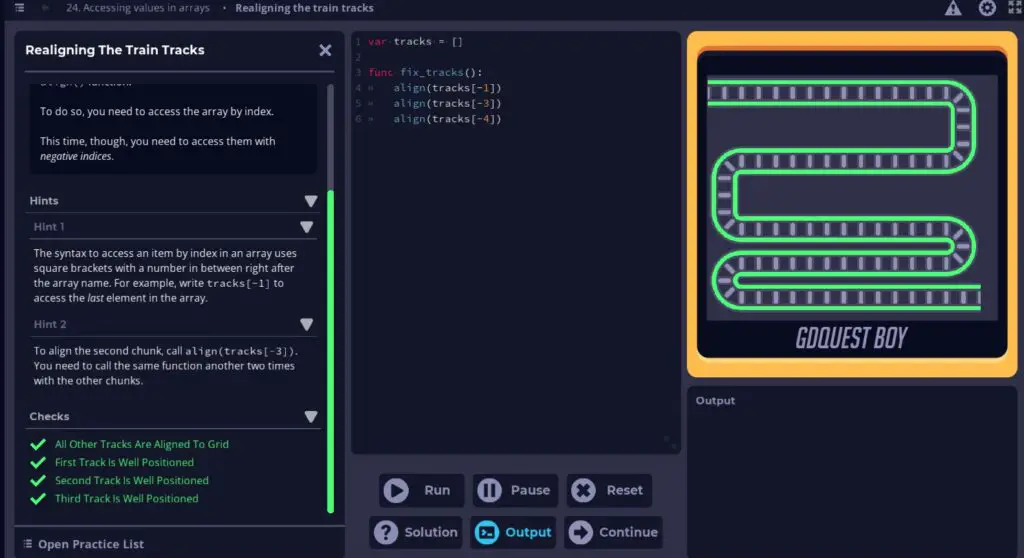
You have to run it in the right browser for your OS.
You may also send feedback to Github on any bugs or issues from the game itself.
How long did the Learn GDScript From Zero course take?
I was not focusing my efforts full-time on this learning. Rather, I took a slower but more consistent stance to learn something or a little bit almost every day spanning over 28 lessons. It took me about a week or 2 to finish.
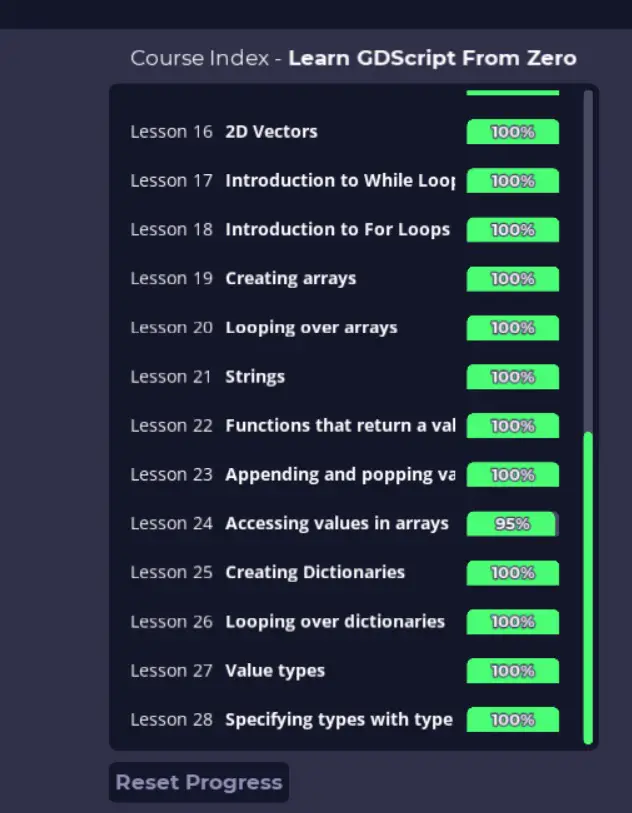
What are some important concepts I learned from Learn GDScript From Zero?
I believe the course will cover most if not all of the important basics of this programming language: Different variable types (string, integer, float, arrays, dictionaries, vector2D), functions to looping with while, and the for loops. It ends with setting variable type for correct type checks.
I like GDScript overall. It felt like a good language tailored nicely for the game programming landscape.
Conclusion
I would prefer no major bugs for a project that exceeded 130K funding. But bear in mind this is just a part of the course and a free one in that. More importantly, I felt this GDSCript course did illustrate the fun of programming, enough to inspire in some anyway and more than others I had seen. You can feel the course is geared toward practical action game programming.
Learn To Code From Zero GDScript course did provide one if not the best experience to start programming. The user-friendly presentation, good organization, and well-thought materials based on evident game programming experience all add up to a pleasant learning journey, and all for free.
If someone is to learn to program, this GDScript course may well be best for learning with fun and practical potential graphical or animation application. I would recommend this course for beginners in general coding, it is not overly theoretical and yet does not derail the learning with just games playing.
Consistency is one of the main keys to progress. Game programming is a major undertaking, and as with all endeavors, the more hard work you invest in it, the more rewarding it can be in due course.
Be wholesome.
More Information
Why use the Godot game engine?
It may depend on your need and background. Godot has certain advantages including free and open-source, support for 5 programming languages, light or medium resources intensive, 2D and 3D, good learning resources, and community support.
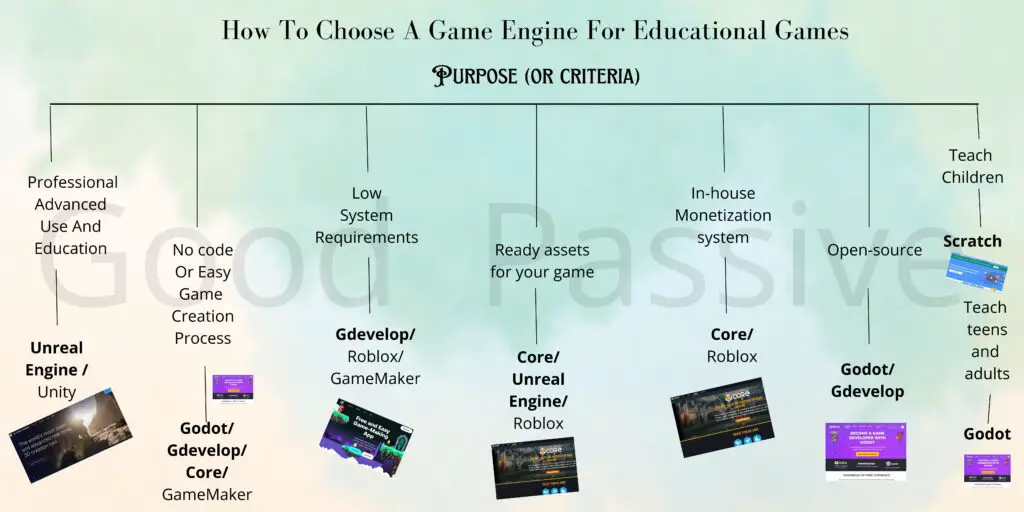
What are some learning resources for Godot?
There are some free and paid beginner-friendly ways to learn Godot as you can see in the below post, including some YouTube channels.
Is there an example of how programming in a Godot engine may look?
Please take a look at this simplistic character navigating on a 2D platform created with the Godot engine here: How To Create Player On Platform With Godot (Free).