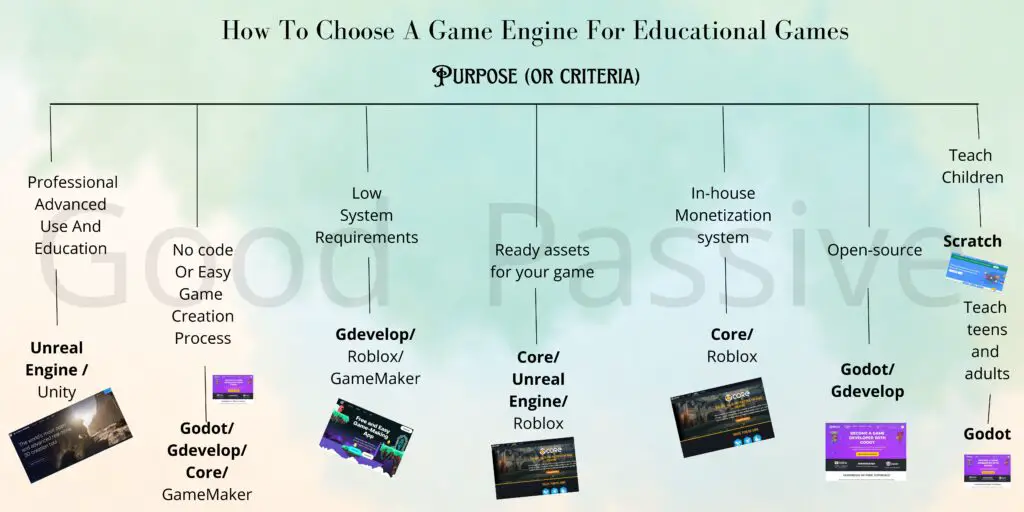
This post is researched, updated, and written for those who intend to create educational non-violent games. That said, I have not found a single game engine specifically made for only educational games but generic ones that make different sorts of games.
Before we get started, it would be much easier if you were clear about your game creation purpose: Are you planning to earn from your game? Is it just a casual hobby? Is it for educational teaching purposes?
Let’s explore which game engine (8 evaluated) can be for you!
How to choose a game engine for educational games
- Do you want to teach children how to create games? Scratch
- Do you want to teach teens and adults or learn yourself? Godot
- Do you want a professionally advanced game engine for teaching? Unreal Engine and Unity
- Do you prefer a non-programming or an easy professional game creation process? Godot, Gdevelop, Core, GameMaker
- How is your operating system – Is it struggling? Gdevelop, GameMaker
- Do you need ready assets for your game? Core/Unreal Engine (high-quality) and Roblox
- Do you need a game platform with a ready marketplace for in-house monetization without having to worry about marketing? Core
- Do you very much prefer a free open-source game engine? Godot and Gdevelop
Based on the above KEY questions, you will likely arrive at your preferred choice.
Scratch
Scratch (a visual drag-and-drop programming language) is the largest free coding community for kids, that can be used for creating stories, games, and animations. It is beautifully comforting to know that kids can learn and create simple games by themselves, a skill that may enable them to be financially independent for life. Designed for young people 8-16. Kids 5-7 years old can learn to code with ScratchJr.
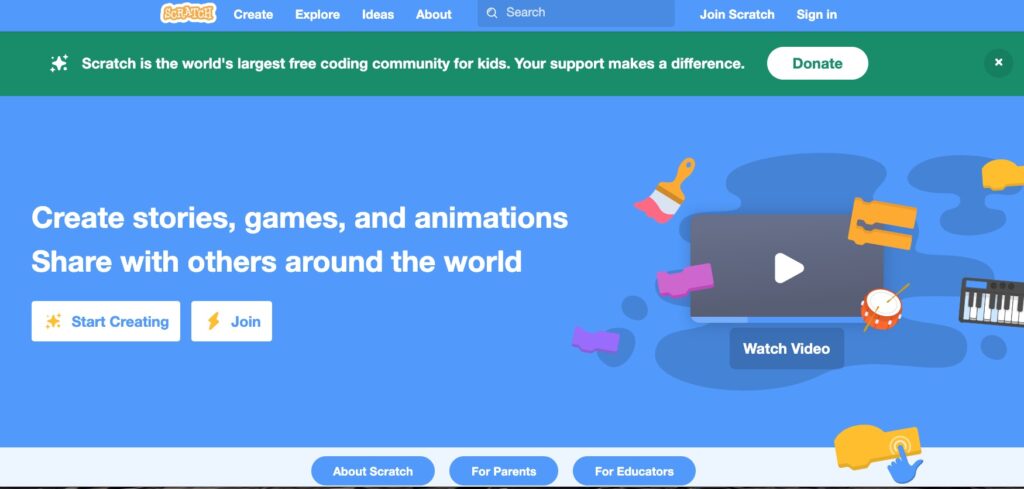

Benefits
- Free
- Good visual language and platform for teaching kids and young people
Disadvantages
- It may not be suitable for monetization purposes
Note: It is possible to make professional games with Scratch but it takes time and patience.
Gdevelop
Gdevelop (created by Florian Rival, a software engineer at Google), is a free, easy (no code), cross-platform, and open-source game engine.
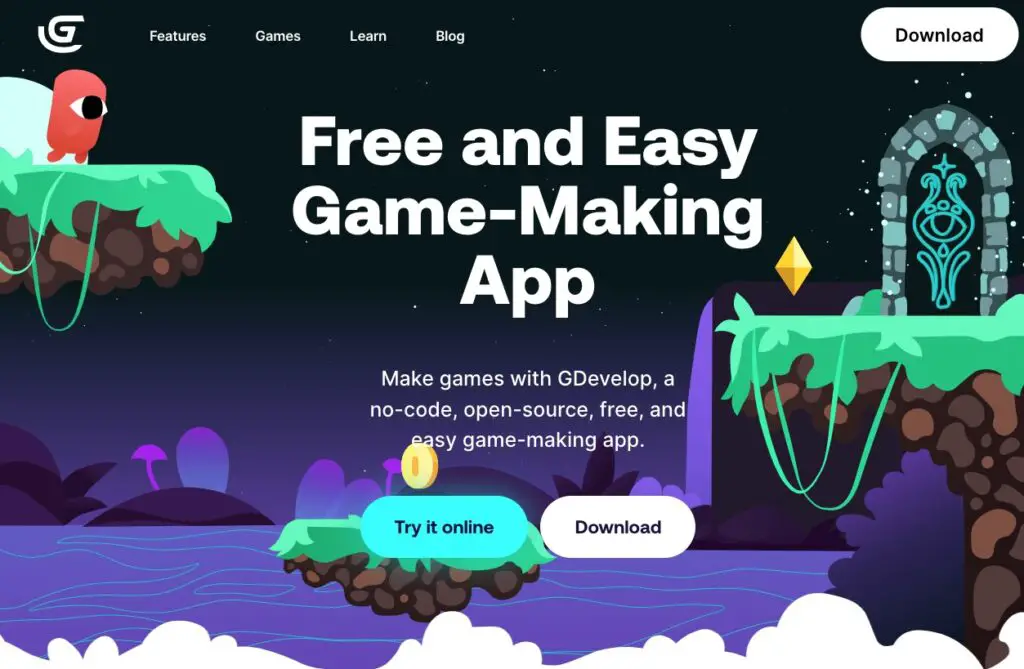
Benefits
- Free and open-source
- No code and support Javascript
- Well documented with a fun YouTube learning experience. Lots of game examples.
- Fast development with live preview
- Cross-platform e.g web, mobile apps, Steam, Facebook Gaming, etc
- Educational games e.g. puzzles on Liluo
- Low system requirements e.g. 1GB RAM or start with Gdevelop online editor
- Hundreds of public domain assets are ready for use and more Resources
- Monetize with Google Admob and on Facebook Instant Games. Games are yours to sell how you wish, not just one particular platform
- Affordable subscription available for more than 2 packagings a day
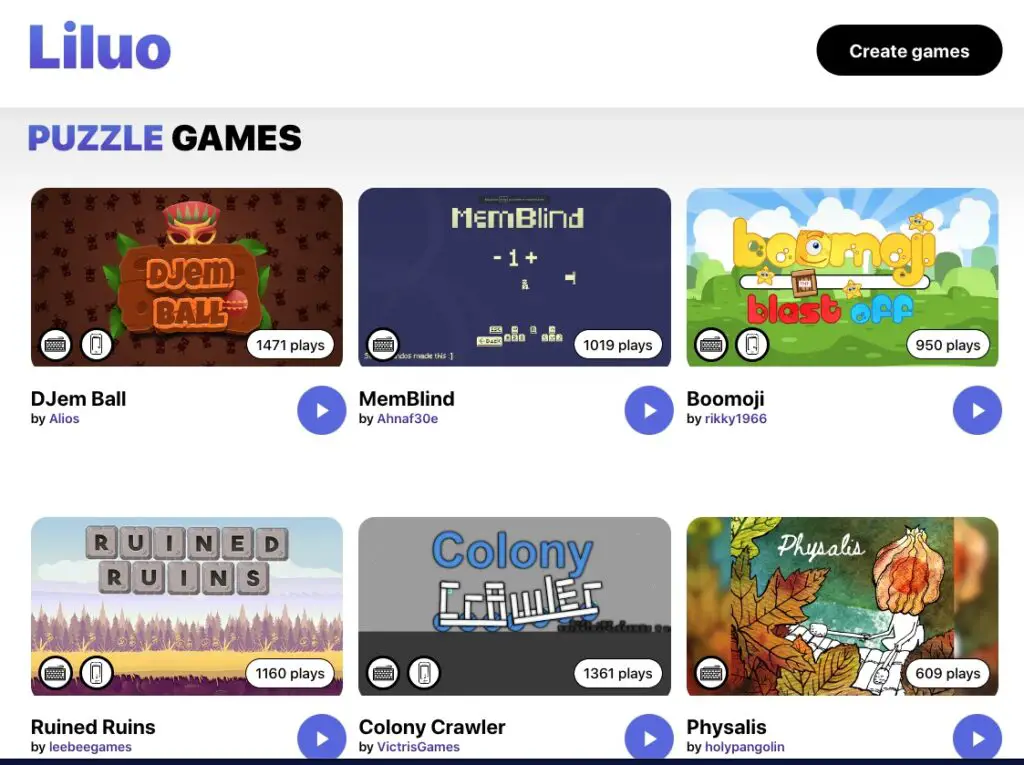
Disadvantages
- No direct in-house monetization option on the platform like Core
- May not have any or many assets created just for Gdevelop developers
- 2D game engine
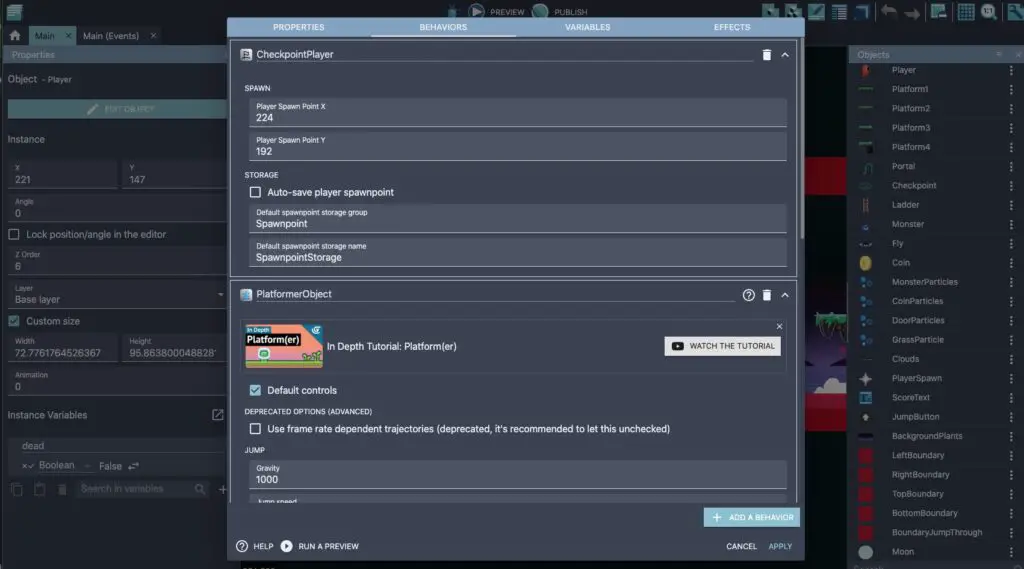
Gdevelop is so easy to start there is even an online editor which guides step-by-step with prompts and highlights that I created my first simple Gdevelop game (wizard moves around to collect potions) in minutes!
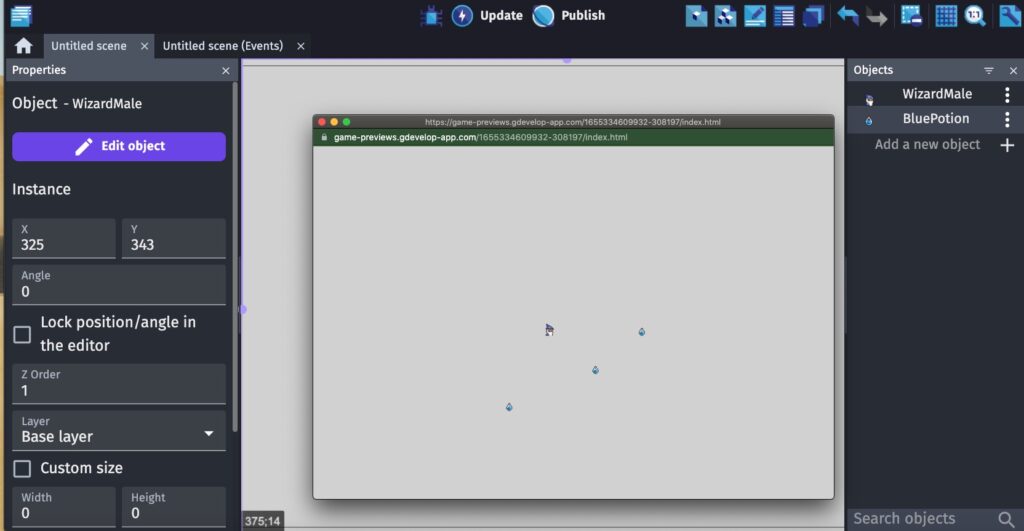
Creators may start from examples and customize to accelerate game creation after they mastered the basics.
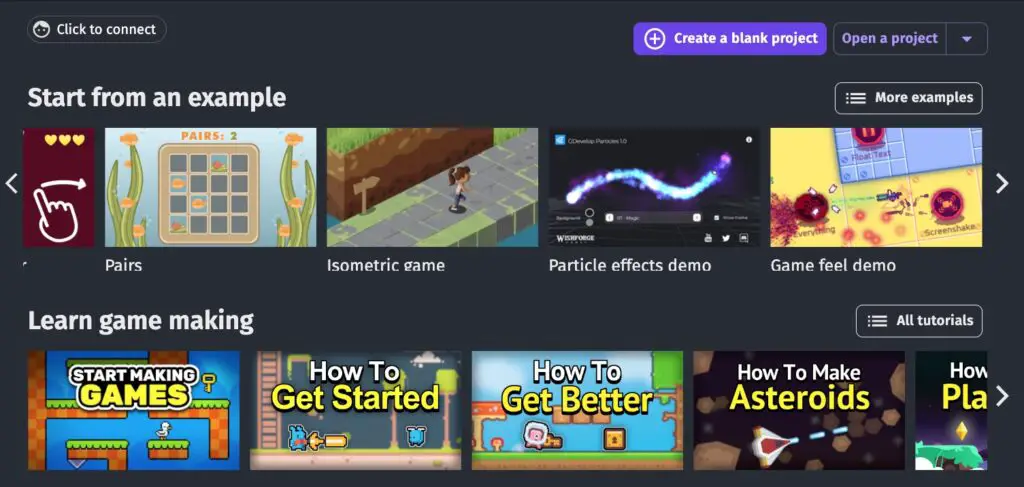
From what I gathered, Google Admob monetization with Gdevelop is stable and working. Gdevelop is worth a hobbyist consideration for its no-code, open-source, lightweight, friendly video YouTube tutorials, and Google Admobs & Facebook Instant Games Platform monetization options for profits. However, please note in-house assets may be limited. That said, Godot is much more popular than Gdevelop.
Roblox
Roblox (NYSE: RBLX) is an online or social kids’ game playing and creation platform.
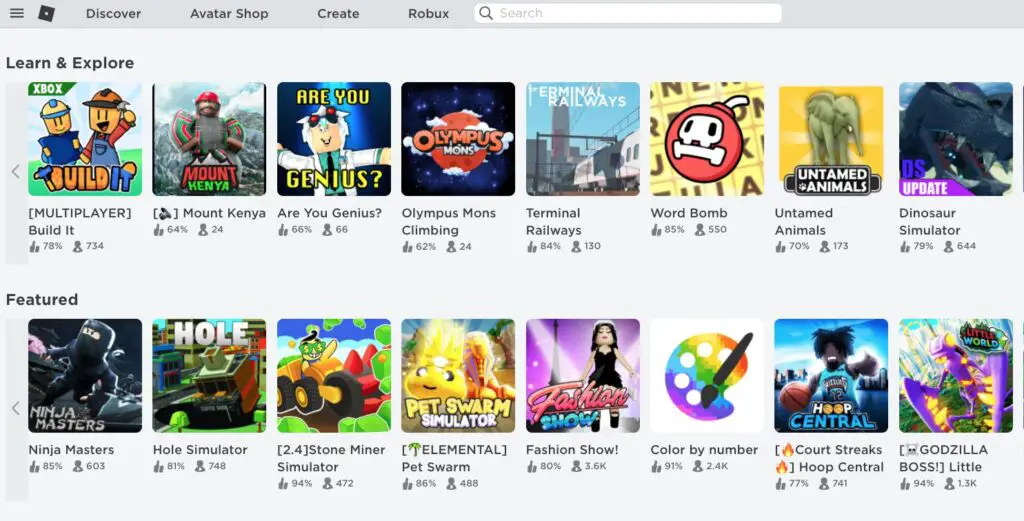
Benefits
- A wildly popular website (lots of kids playing) e.g. reach over 50 million monthly players
- Educational, learning, or exploring games are available on the marketplace e.g. Build it, Word Bomb, Stepford County Railway, Are You Genius?, Livetopia, etc.
- Monetization possibility with one-time or repeatable purchases
- Millions of assets for developers
- Supports 2D and 3D games
- Surprisingly, Roblox Studio (PC/Mac) has one of the lowest entry requirements e.g. 1GB RAM. It is free.
Disadvantages
- Roblox developers will need to know Lua
- Some games may not be suitable for minors below 13 years old
- Making money on Roblox can be challenging for kids. Roblox pays on average only 28 cents per dollar spent!
One has to be realistic about making a really good Roblox game without a team may be nearly impossible though. Step-by-step instructions for creating your first Roblox game are here.
Unreal Engine
Unreal Engine by Epic Games is a well-established 3D game engine.
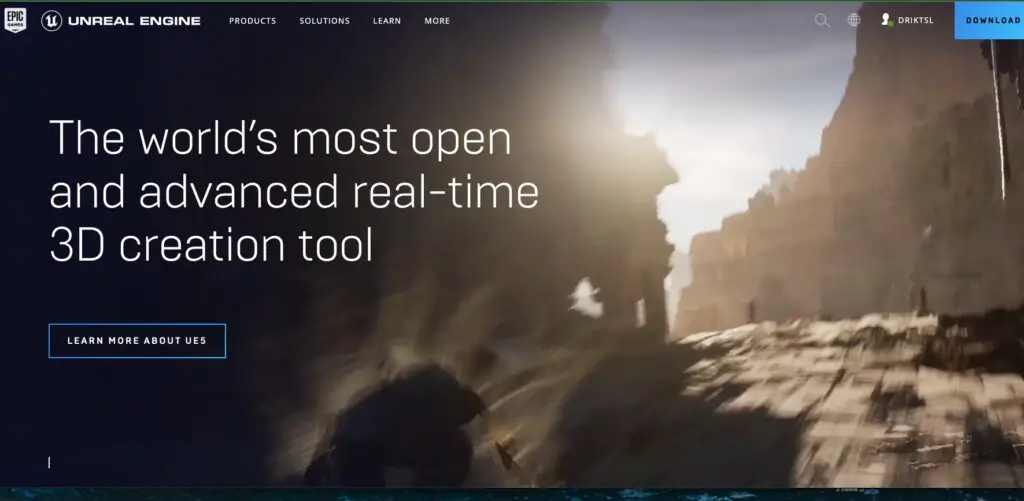
Benefits
- Free and download and use. 5% royalties only start when titles earn over USD1M
- Marketplace and thousands of free high-quality assets including Paragon content for 39 AAA characters and over 1500 environment components
- Comprehensive learning resources not just for games, but for films & TV, architecture, and visualization. Students and educators as well.
- Mac, Windows, and Linux with cross-platform deployments
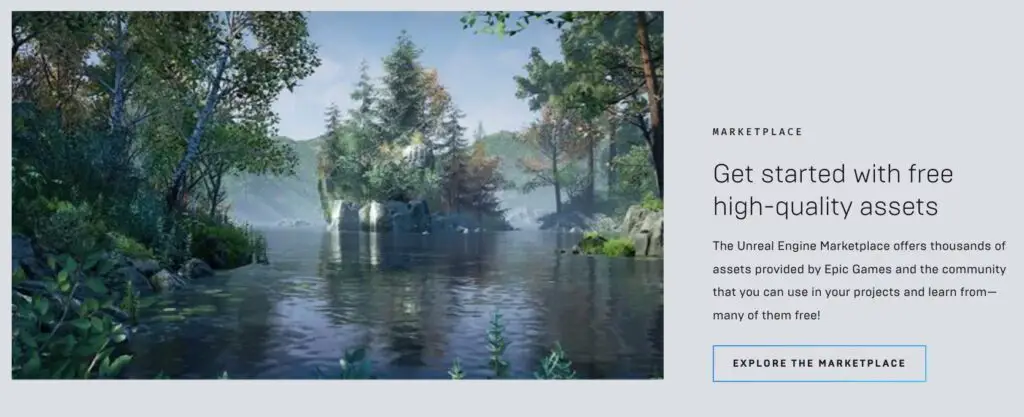
Disadvantages
- Need to learn Blueprint and/or UnrealScript
- Higher system specifications than some other game engines e.g. 8GB for Unreal Engine 5
- Easy to learn only if one has previous development experience
- More suited for 3D educational games
Here are some educational games made with Unreal Engine listed on itch.io
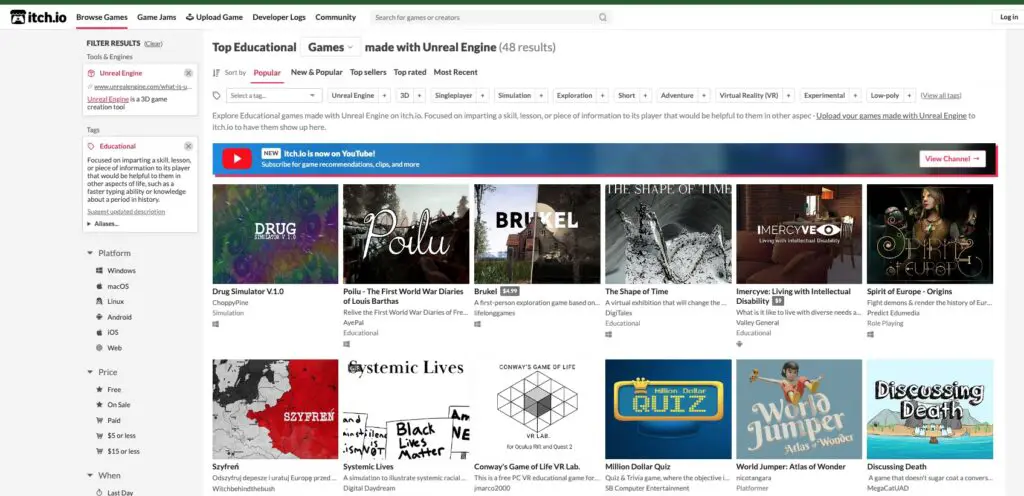
Unity
Like Unreal Engine, Unity is another popular advanced game engine.
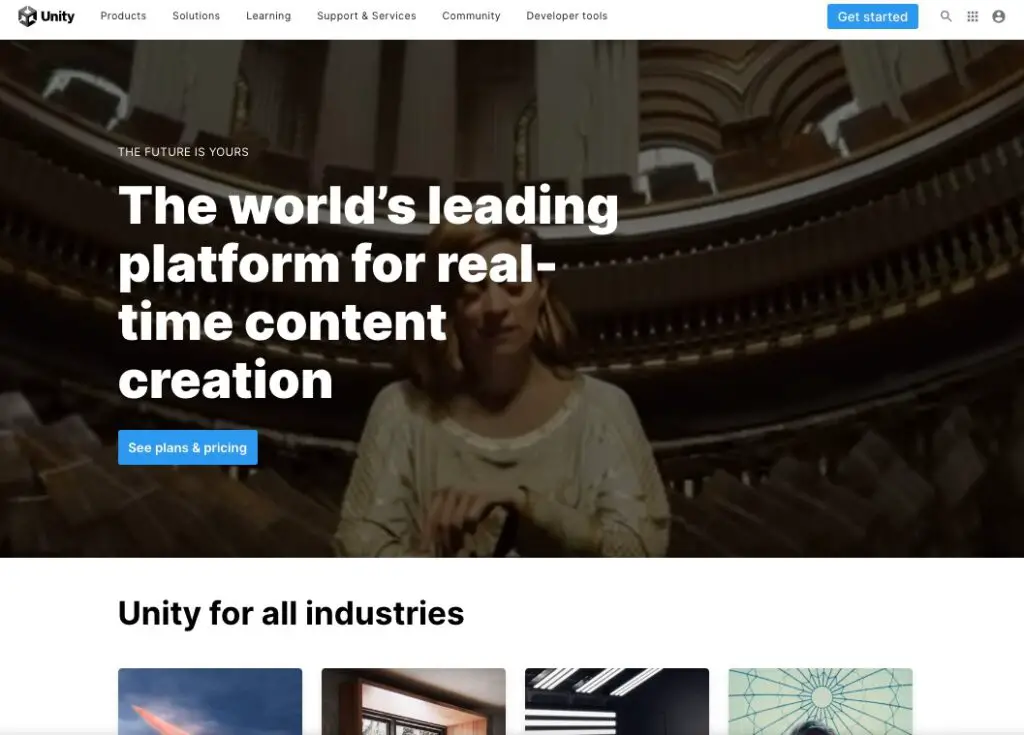
Benefits
- Windows, Mac, and Linux with cross-platform deployments
- Free to start for personal and student plans
- Unity ads and In-app purchase plugins for free
- With Adventure Creator (paid), games can be created without coding
- Games, films, architecture, etc
- Unity Asset Store includes Assets Packs for building your first world and Essentials
Disadvantages
- Learning curve e.g. 1 to 3 weeks to learn
- Costly Plus plan at $399/yr
- Average system requirements e.g. 4GB with no heavy 3D games
GameMaker
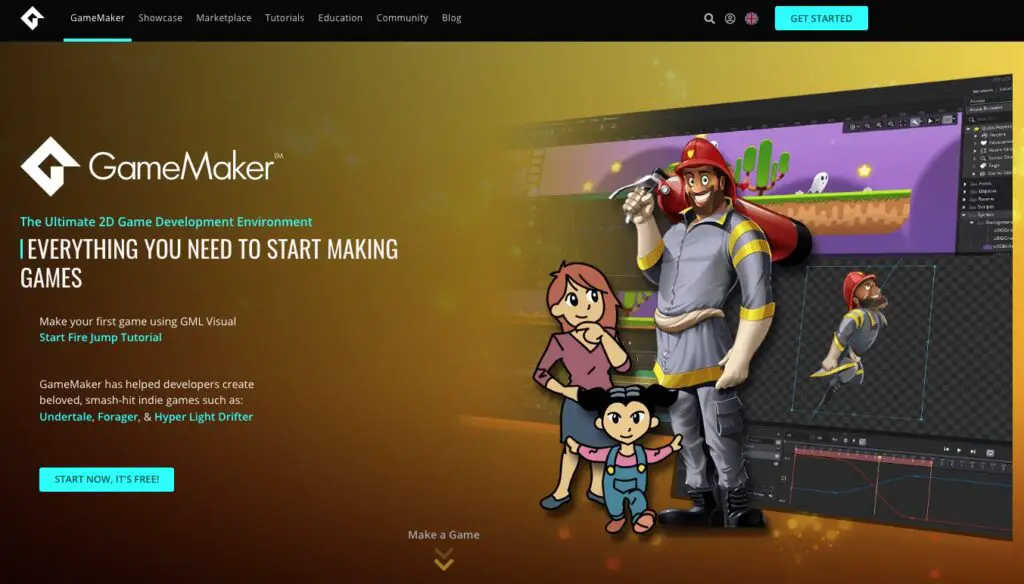
GameMaker is a game creation platform for both beginners and professionals alike. It is possible to create a game without code (drag-and-drop) but GameMaker has its own scripting language GML that can accomplish much more.
Benefits
- Easy and free to start – Gamemaker and GX.games export only
- Publish to different platforms e.g. PS5, Xbox, Steam, etc.
- Wealth of tutorials
- Yoyo games marketplace for showcase and assets e.g. free
- Low minimum computer specs to start e.g. 2GB
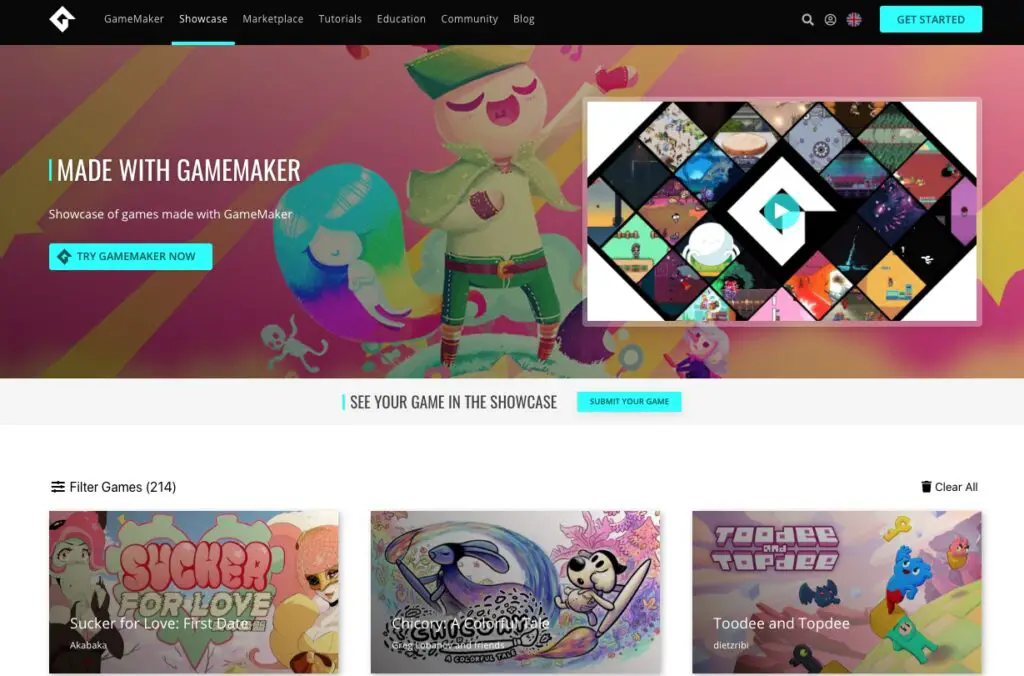
Disadvantages
- Proprietary, not open-source
- Need to learn GML scripting to accomplish more
- Subscriptions for more features e.g. starting from $4.99/mo for desktop exports
- Marketplace may not be as profitable as Core Games monetization system
Core

For multiplayer games and worlds, Core with a score of 4/5 on PCMag (built on Unreal Engine) may be one of the easiest game platforms to create, publish and earn. Educational game creators may have to get creative on this platform.
Benefits
- Core games are free for game creation without royalties to be paid
- Monetization system in place with 50% revenue sharing for financial success, and possibly as much as 9X more.
- Thousands of free professional sounds, music, and art assets
- Fast game creation is possible in under 10 minutes
- Game creation without coding or with Lua
Disadvantages
- Windows only. That may change soon.
- Moderate system requirements including 8GB RAM
- More suited for 3D educational games
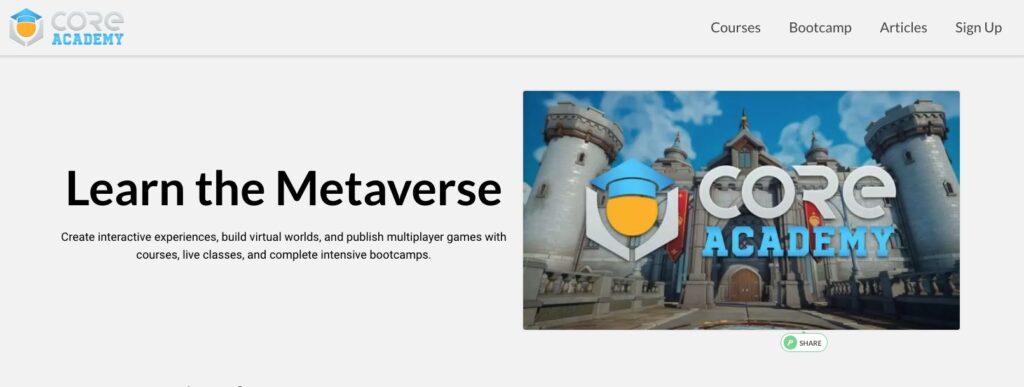
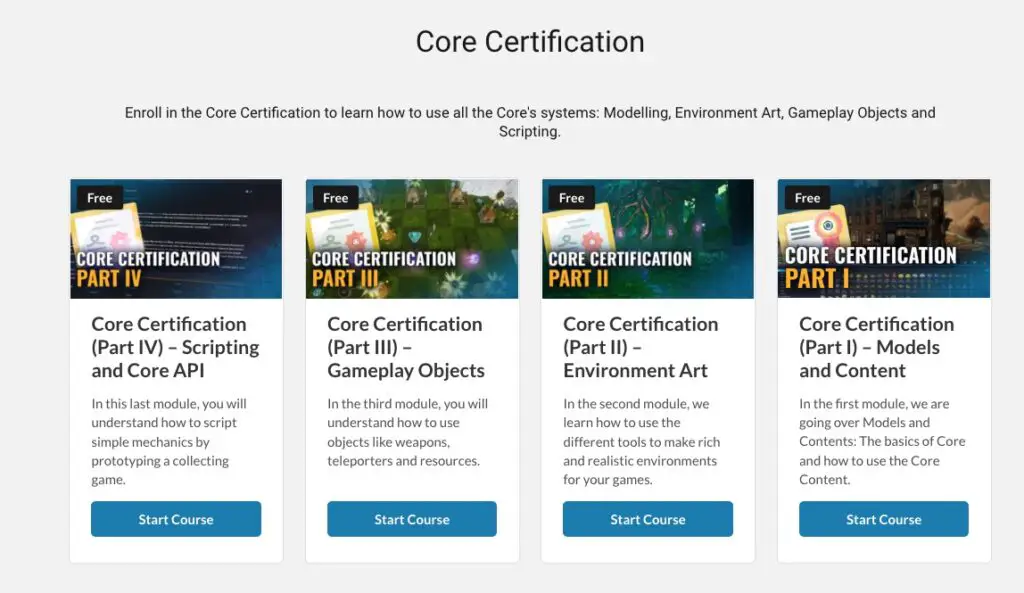
Core games examples can be combative in nature but it is just a tool that we can choose to employ for creating wholesome educational games.
Godot
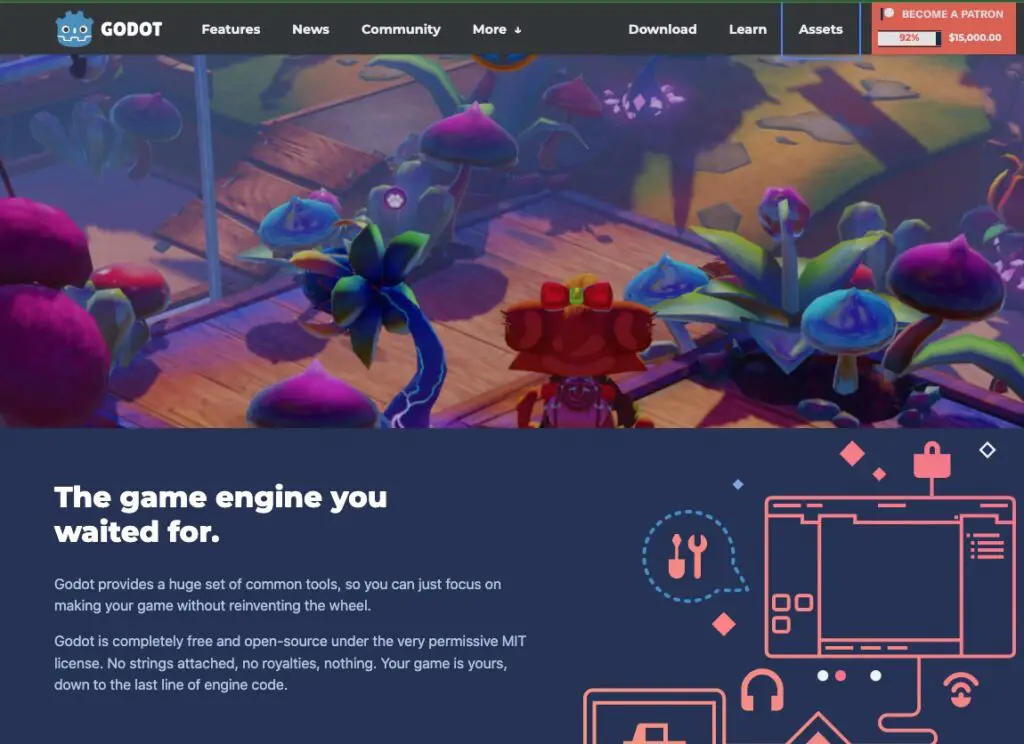
Benefits
- Godot is a free and open-source game engine. There are no royalties to be paid
- Easy programming in OOP API with language options. 5 supported programming languages including GDscript, C++, and VisualScript
- Supported on Mac, Linux, Windows, and even Linux Server
- Learning resources are available on Godot and GDquest
- Low system requirements e.g. 4GB memory but 8GB is better, especially for 3D
- Popular open-source game engine with different learning resources and friendly community support
- Good for beginners in game development taught in engineering school
From what I gathered, Godot is an excellent choice for starters. How so? From this quality reply to a Unity vs Godot for beginners Quora question, Lars – a dean for engineering at a German school for games, endorsed Godot for students learning over Unity with years of Godot teaching experience e.g improved code quality & exam results, positive feedback, etc. GDscript is like a subset of C++ which you can expand to later for more features. The point here is starting game developers can begin to leverage Godot and benefit from the recommendation upon years of experience of a teaching engineering dean.
Here are some resources for learning Godot in case you are wondering: Good Ways To Learn Godot Game Engine (Free & Paid).
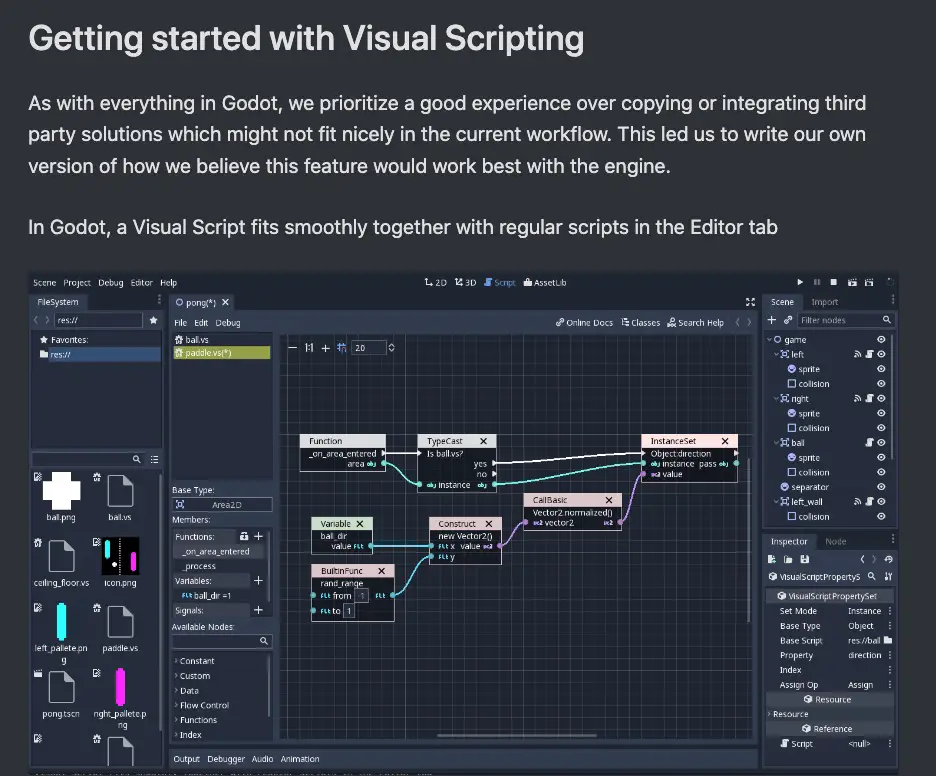
Disadvantages
- The assets library may not be as comprehensive as some
- No dedicated marketplace for quick monetization
GDQuest has hundreds of tutorials for learning Godot.

Are games profitable?
Definitely possible. But it can be very difficult to earn without a team or a very sound idea, skill, platform, and monetization or marketing plan. Why do this then? Well, some people are very passionate and focused on game creation. Honestly, with the amount of time (likely to be months if not years) and energy an independent solo game creator spends on making one good game, a much more productively profitable ROI can be made elsewhere e.g. Amazon books. To each his own.
Marketing the game is the game developer’s job. Some common sense points on building a profitable game can be found here e.g. story and simplicity.
If you do decide to go this route, the below video can offer more ideas to earn as a game developer, not just from sales of an Unreal Engine game.
Conclusion
Truth be told, earning money from games is not easy if you decide to take this route.
Having a good monetizing system and a ready marketplace on that game platform before you even begin can be crucial if one intends to make money or passive income from it unless you are adept at marketing the games yourself.
If you want to develop games with a platform monetization system in place, that means Core Games can be the best of the lot evaluated here. Roblox has the most website visits by a very far mile. A game developer reported about 9X more profits with Core games than Roblox.
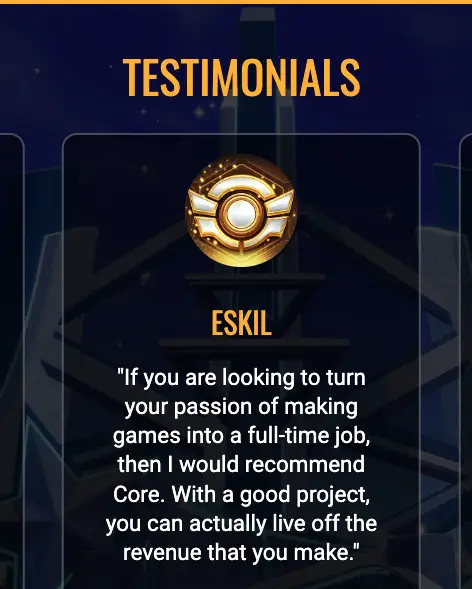
If your goal is to teach kids how to program games, then Scratch is a no-brainer.
If you do not mind some steep learning and looking for a 3D professional game engine, student, or educator with a course in mind, Unreal Engine can develop games, films & TV, and more with free high-quality assets. An alternative is Unity. However, Godot may offer the best learning experience and results based on practical academic feedback.
If you are looking for a minimal or no code game creation platform for professional games, consider Godot, Gdevelop, Core, and GameMaker.
If your operating system is Windows with a good GPU, Core Games/Unreal Engine can be for 3D games. Non-windows systems, Godot for 2D/3D games.
If your concern is the lack of ready assets, then Core (thousands of high-quality)/Unreal Engine, and Roblox (millions) can make your developer’s path easier.
If you do not mind putting effort mainly as a hobby into creating (with a free Studio app) and listing with other educational games, then Gdevelop or Roblox (and possibly monetization as a second thought) for social games.
If your computer is struggling, then Gdevelop (1GB RAM or online), Roblox (1GB), and GameMaker (2GB) may fit the bill.
If you are adamant about an open-source route, consider Godot and Gdevelop.
Of the 8 game engines evaluated, only 2 have paid subscriptions: Unity Plus (e.g. $399/yr), followed by Gamemaker (e.g. $39/year).
My top recommendation is Godot (a good explanation of its benefits as explained by a game school dean in comparison to another here, resources for learning Godot goes here). It can be a good balance between idealism and practicality.
Overall, my other recommendation for professional 3D game creators with an existing monetization system in place and high-quality assets is Core Games (it is like standing on the shoulder of the giant Unreal Engine), but they are only on Windows for now.
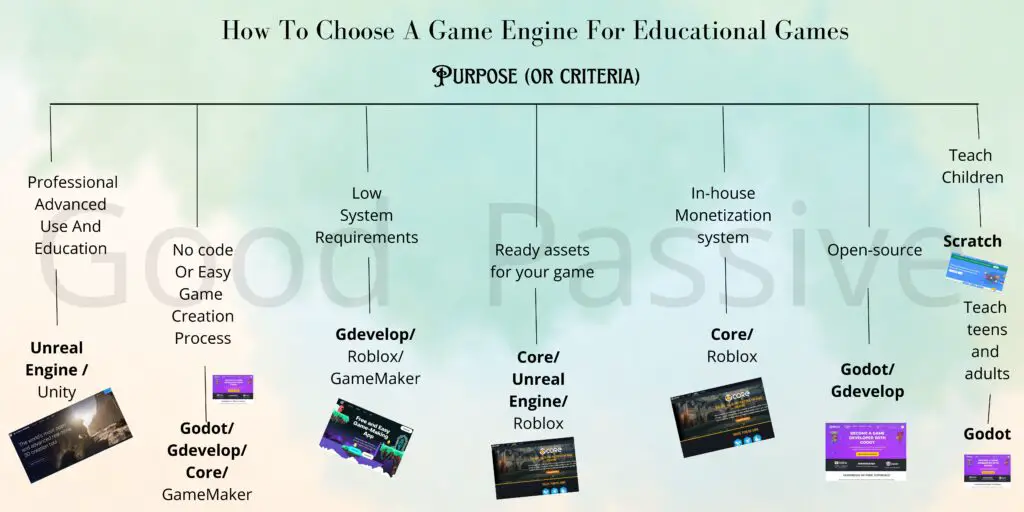
Be wholesome.
More Information
Should I go for no-code (visual scripting) or coding games?
For beginners, no coding can be a good way to start. Though coding is optional on visual scripting game engines, it can help or accelerate your game development accomplishments. Watch the below video on an experienced game developer’s advice.
Where to find free game assets?
- Kenney – Good and free
- Gdevelop resources – List of different types of asset resources
Where to sell or promote your games?
- Google Play store
- Google Adwords
- Facebook Games Platform
- Apple App store
- Steam
- GOG
- Itch.io
- Others e.g. GameMonetize, GameDistribution, etc.
How to earn or profit from my game?
Below is a video that illustrates revenue models we should plan ahead of before game development starts.
What are some other game engines?
Is it feasible to be a solo game creator?
Without a team, it may be way tougher in these competitive times. It is not the first time I learned of solo creators taking around or at least five years for one game. Learning from the experience and judicious points of others can be important e.g. Quora answers; From what I gathered, it is a very sound plan to make simple games with some advertising for some profits as a hobby. If you do decide to do it, learn to relax and recharge with a balanced lifestyle as advised by some solo veterans. Personally, I think It makes sense to pick a wholesome e.g. educational theme for peace of mind and sleep.
Success is an anomaly in games.
Here is another example of how much a Gdevelop game developer earned where he also shares his mistakes that potential game creators may learn from.
Is there a Unity plugin for non-combative games?
Adventure Creator is a paid Unity plugin for games that weigh heavily on puzzle solving, character interaction, and storytelling.





