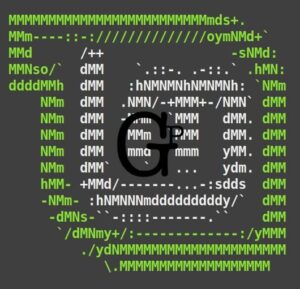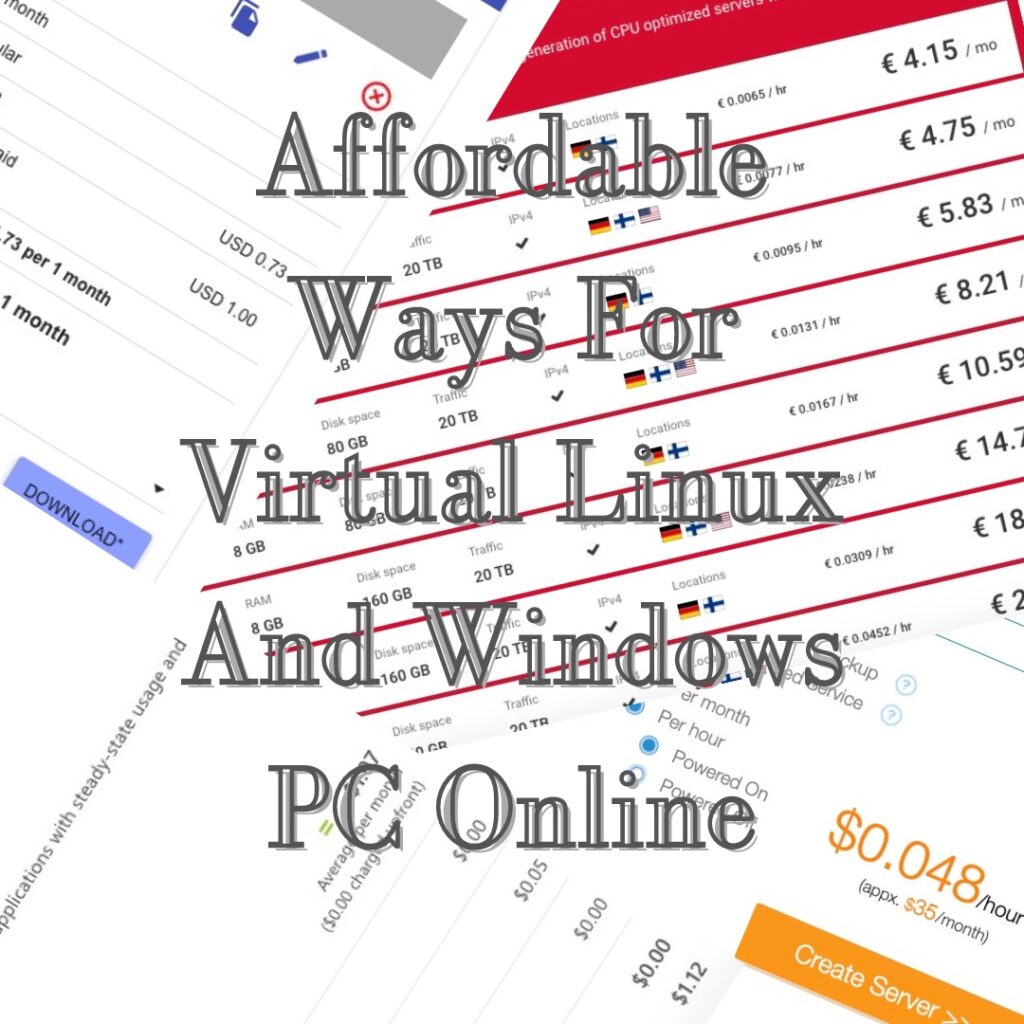
Cloud solutions are a huge and complex topic but I hope to simplify, summarize, and offer a clear shortcut solution to people like me: Just looking to run a cheap and good virtual (remote) Windows (or Linux) system (machine).
This is a researched post for cheap virtual machines online prompted by my need for a Windows system. I was looking for a legitimate Windows OS software on the Microsoft site and scouting the local online shopping platform for a physical notebook that comes with it. Both are not cheap just for temporary or short evaluation purposes.
For my intended purpose – a moderate or better Windows (or Linux) with 8-16 GB RAM of about 10 hours usage per month, for short-term evaluation and testing a particular software and in particular my own interest and consistency levels for pursuing that route or not, I would say ‘online renting’ a virtual machine is an ideal and only way to go about it. To work with a remote virtual machine, you will still need a local computer with a reasonable internet connection to access it.
A word of caution: Please ensure and double-check if there is a maximum cap to your monthly or hourly charges to protect your pocket and deallocate/terminate (turning off the virtual machine may not be sufficient) all unneeded instances and related volumes and storage after backup to keep hourly charges affordably low. Not knowing or being careless about virtual machine instances and their dependent services can be a costly mistake that runs to hundreds of thousands of dollars from what I read. For beginners, check the charges frequently to confirm if they run according to your expectation.
For the sake of simplicity and the purpose of this post, we may also refer to virtual Linux or Windows PC as virtual machines or Cloud platforms (computing services delivered over the internet).
Why get or rent a virtual Linux or Windows PC online?
- Avoid the high cost of a second new Operating System and physical hardware
- Temporary use or evaluation of software and apps
- Fast access to systems with high-end specifications
- Reasonable monthly and hourly charges if you know and monitor what you are doing
- Slow local computer
- Slow local internet speed
- Security and privacy concerns
- Separate and stable presentation workspace for customers
- Testing ground and showcase for clients
Affordable ways for virtual Linux and Windows PC online
- Microsoft Azure – Windows and Linux
- Google Cloud – Windows Servers and Linux
- Hetzner Cloud – Linux
- Kamatera Express – Windows and Linux
Note: Examples of pricing estimates are included for each solution.
Microsoft Azure
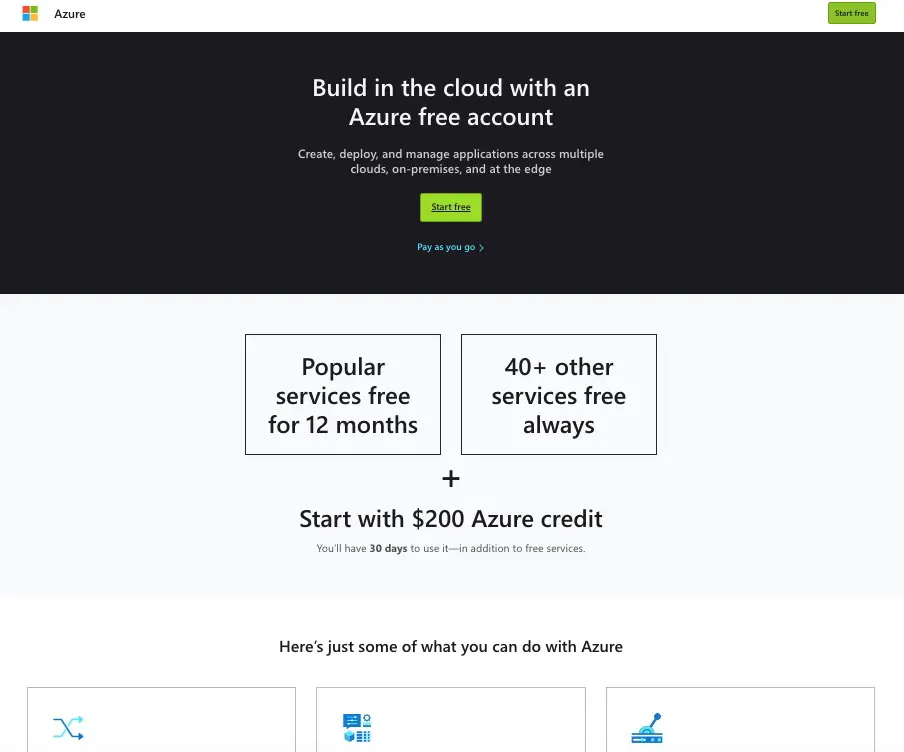
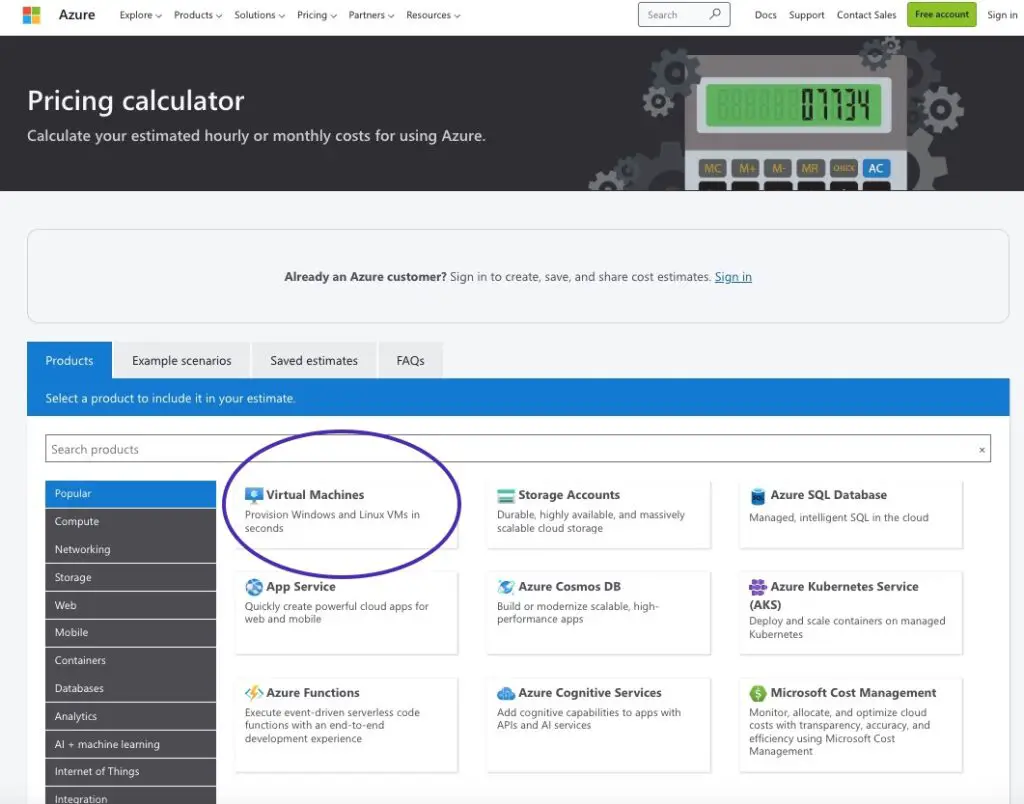
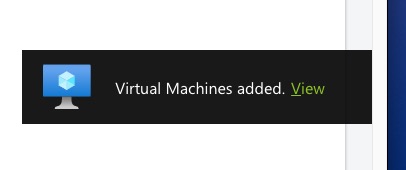
And start selecting some options to display a pricing estimate.
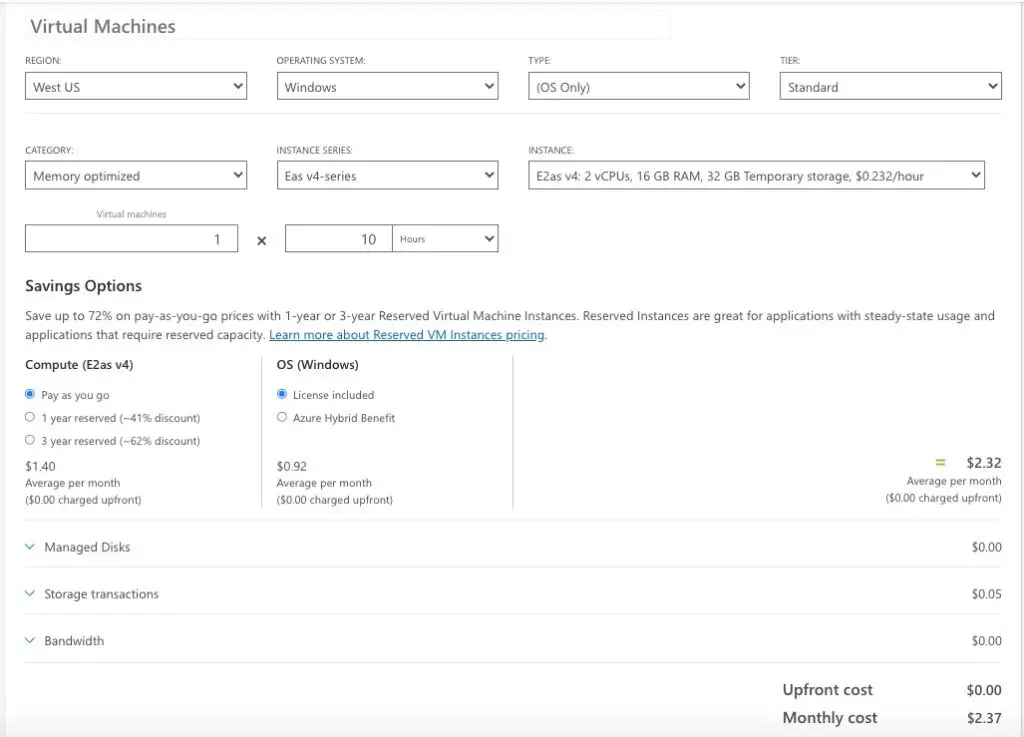
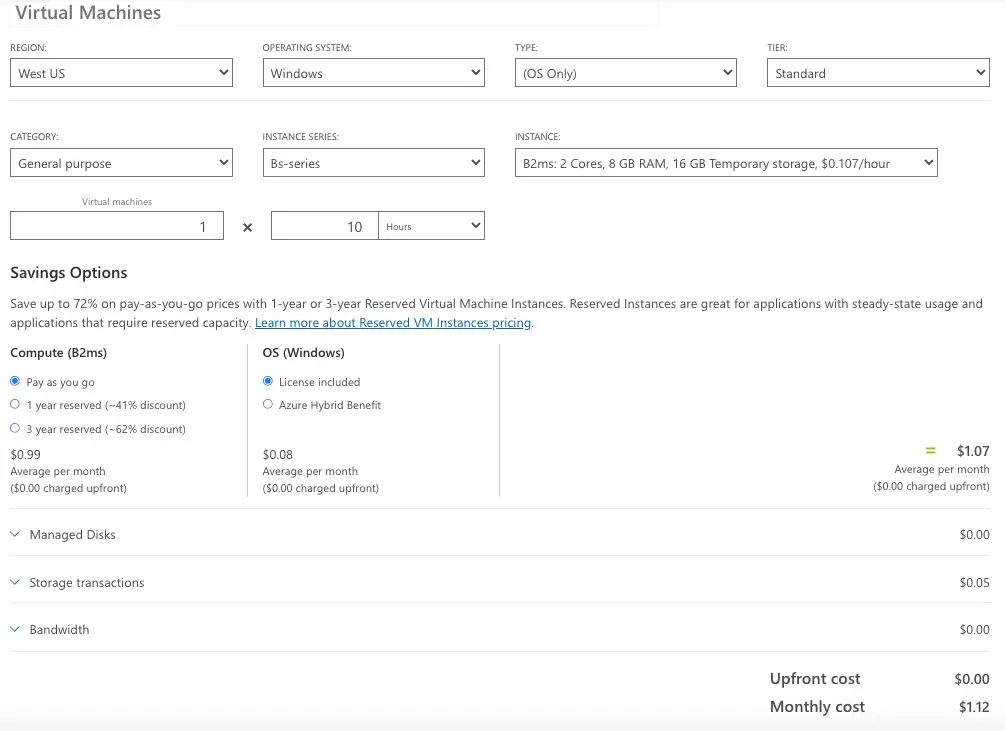
As displayed, 10 hours of 8 GB and 16GB RAM will cost at least $1.12and $2.37 per month respectively. That is without bandwidth cost (which should be very low-cost) and we effectively (important) deallocated and delete all connected volumes and storage when not in use. Be sure to monitor hourly when beginning and check with Microsoft to clearly understand your hourly charges.
Google Cloud
Google Cloud is another large and complex cloud solutions provider. For our purpose, navigate to Compute Engine and Google Cloud Pricing Calculator.
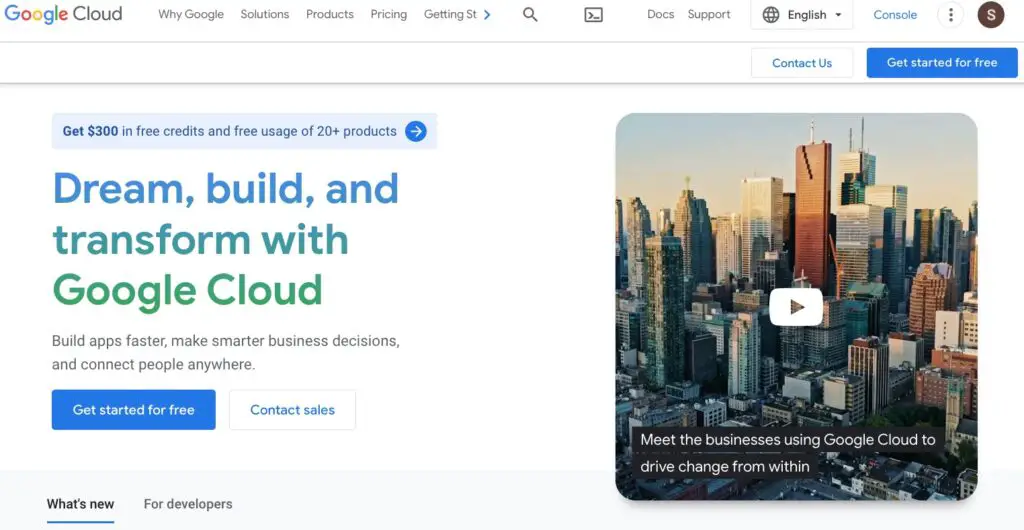
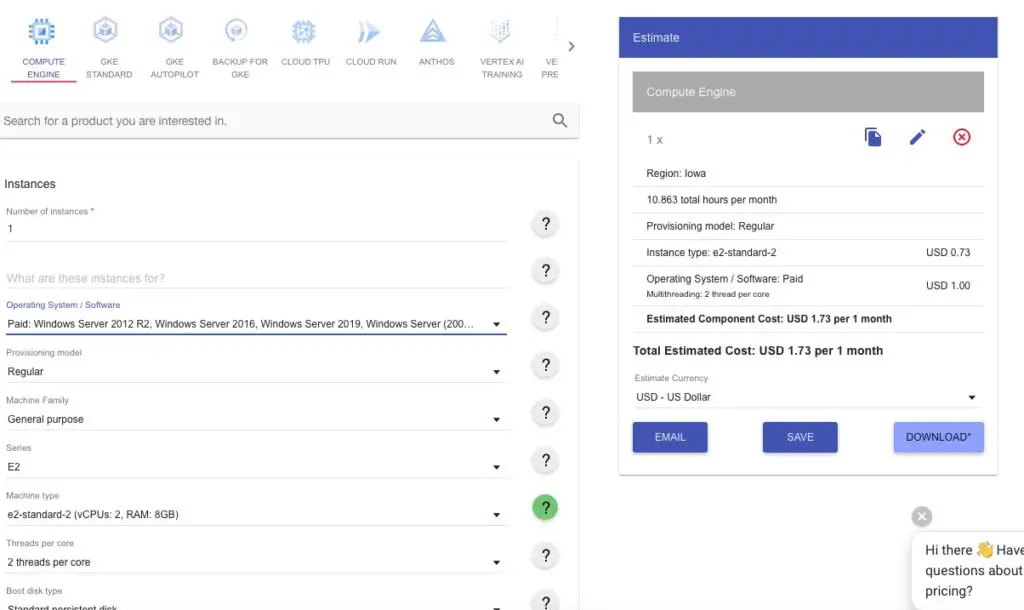
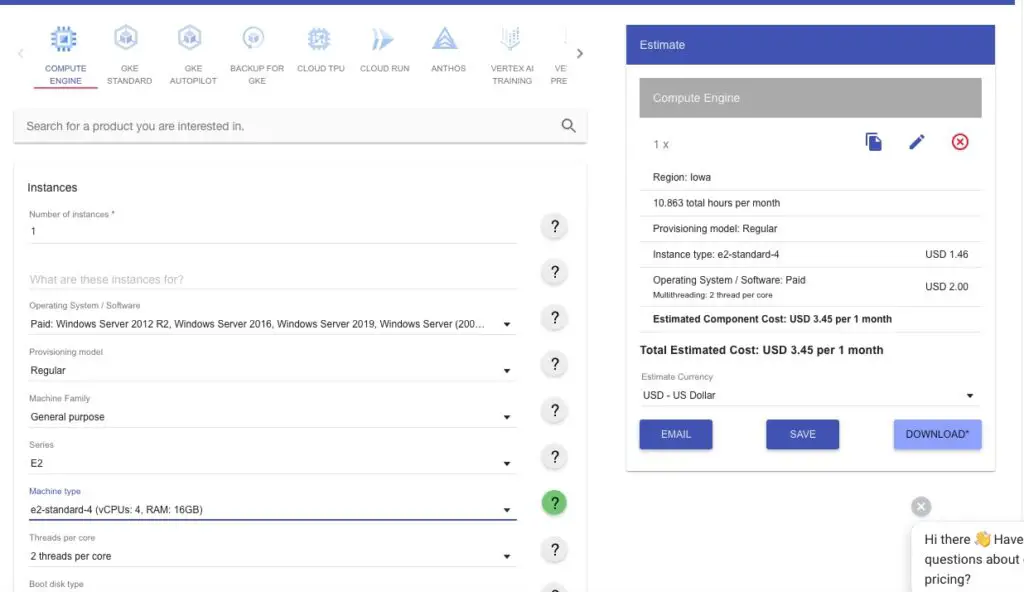
For 8GB and 16 GB RAM of over 10 hours of usage, the pricing works out to be at least $1.73 and $3.45 respectively. Please note only Windows Servers and Linux are available for selection.
Hetzner Cloud
Hetzner Cloud may offer one of the more affordable Linux Cloud solutions available. A striking advantageous assurance is its statement that the server’s bill will never exceed the monthly price cap.
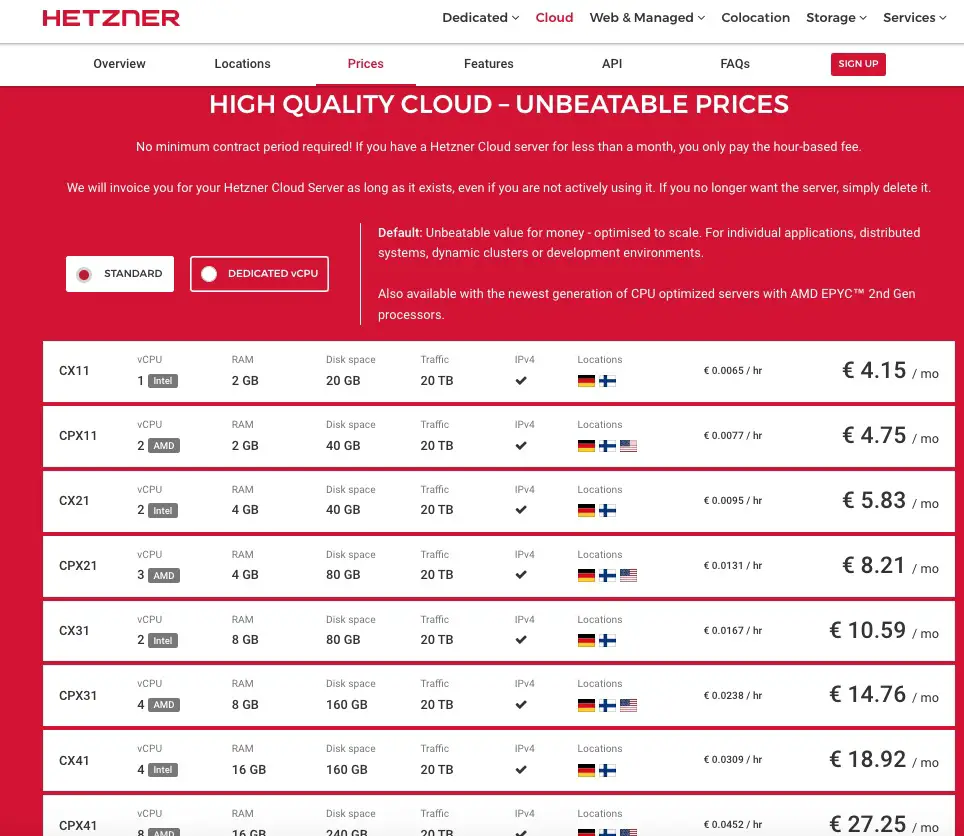
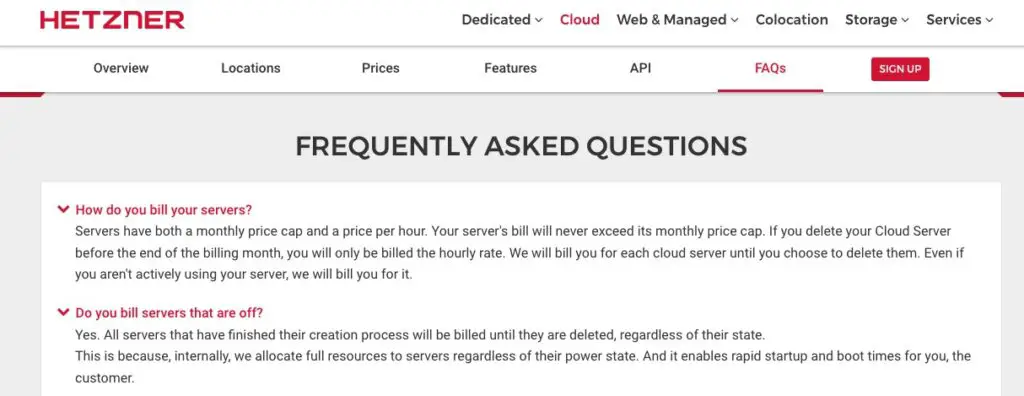
For an 8GB and 16 GB RAM Linux system of 10 hours of usage, it works out to be at least Euro 0.167 and Euro 0.309 respectively only! Customers may install their own Windows but Hetzner will not support any support for Windows.
Kamatera Express
Kamatera Express is probably one of the more affordable professional Windows and Linux Cloud solutions I have found.
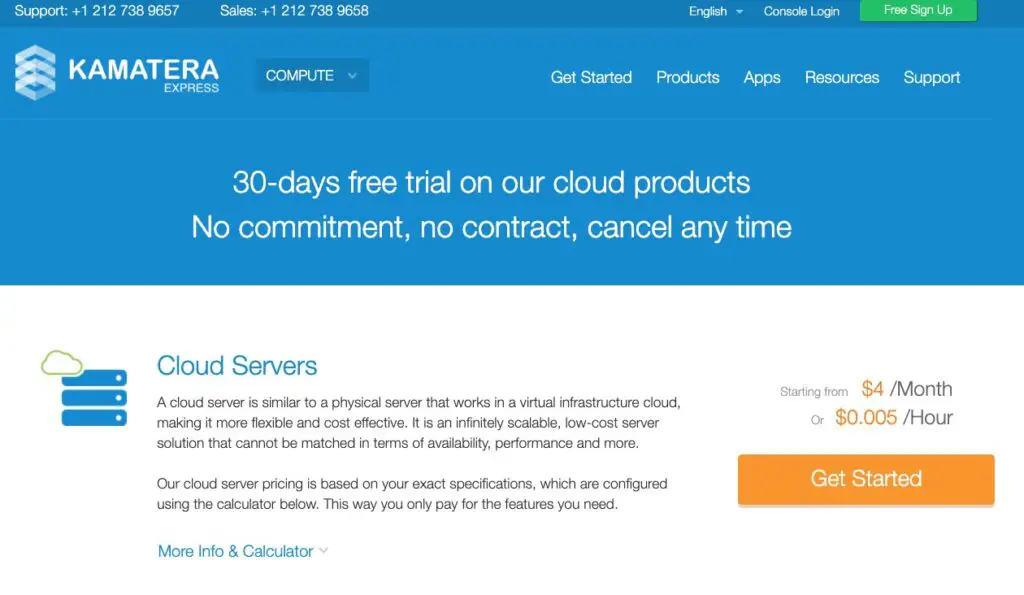
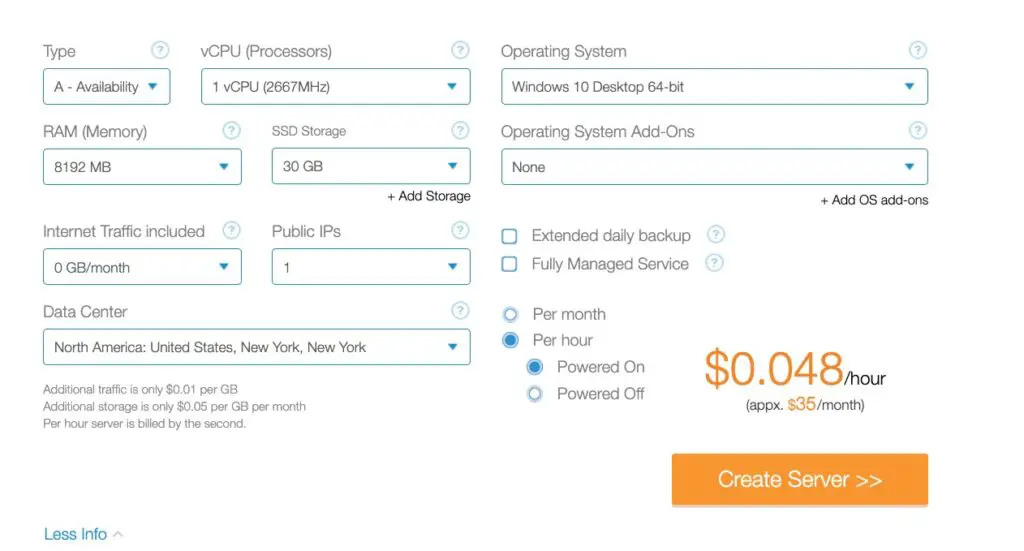
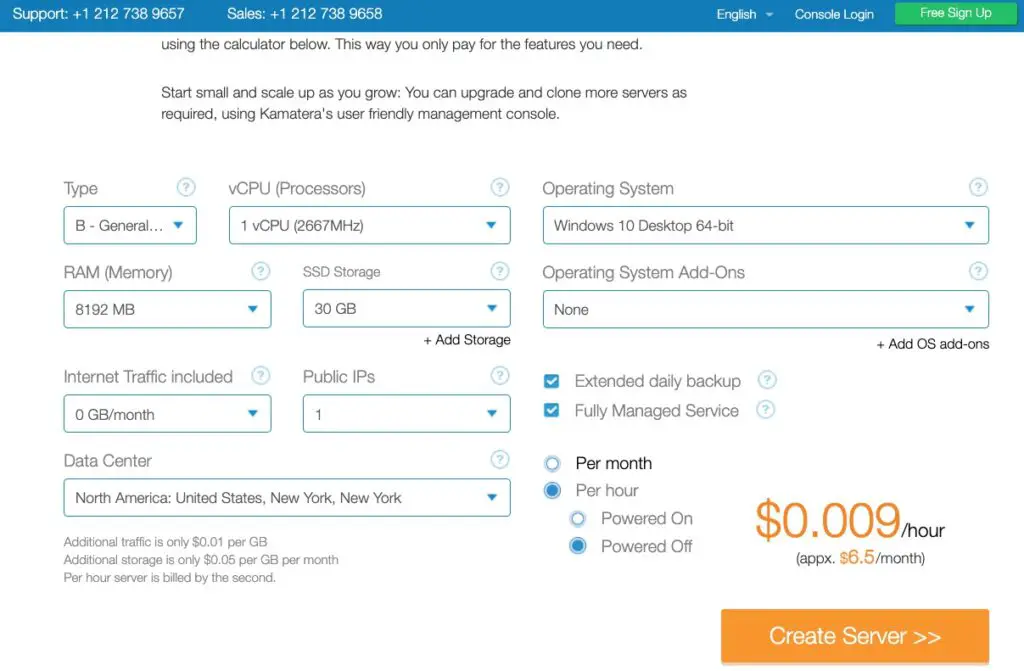
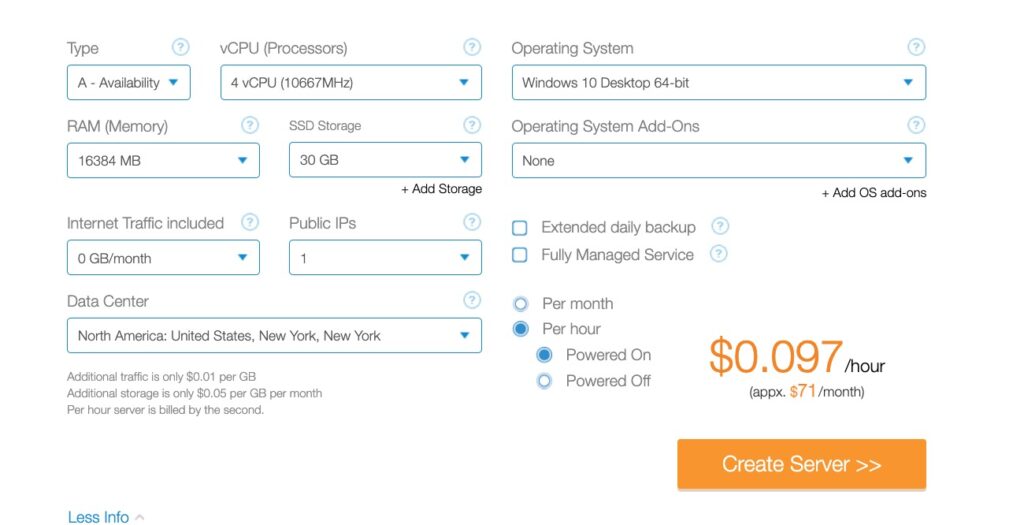
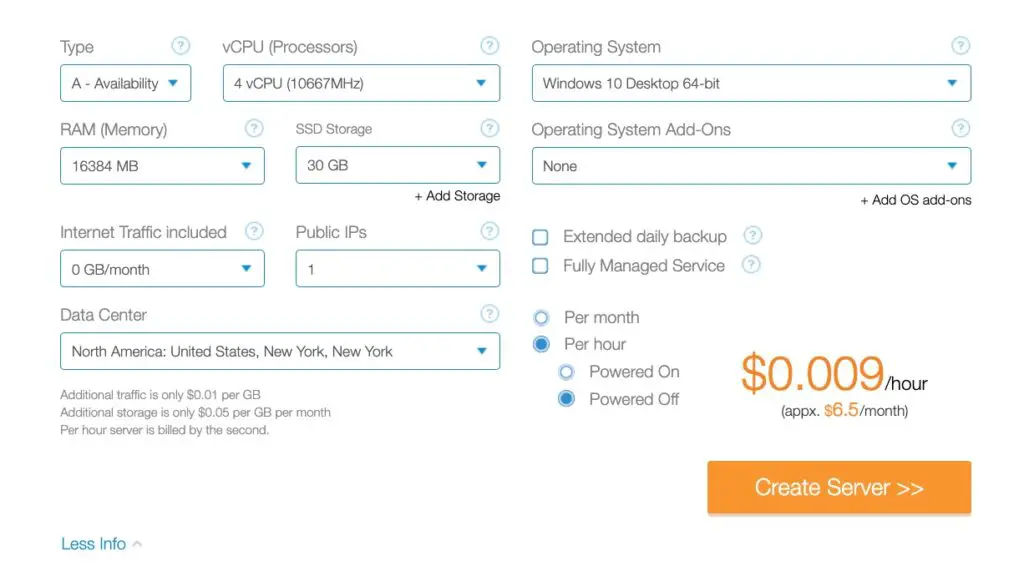
For 8GB and 16 GB RAM for 10 hours of use, it may cost at least $0.48 and $0.97 respectively. When powered down or not in use, it will charge $0.009 per hour. With additional traffic of only 1 cent per GB.
Above Kamatera Express Powered Off pricing is a good example of what possible charges involved we need to be aware of up-front.
Conclusion
In terms of possible pricing upfront estimates (8GB RAM and 10 hours) from cheapest to most costly:
- Hetzner (Linux only) e.g. Euro 0.167
- Kamatera Express (Windows and Linux) e.g.$0.48
- Azure (Windows and Linux) e.g. $1.12
- Google Cloud (Windows Servers only and Linux) e.g. $1.73
Again, please do monitor your hourly charges to ensure they fall within your expectations. Deallocate everything and delete volumes and storage, and instances whenever feasible after backup to conserve. This post only reflects what may be possible with general price estimates tools. Individual setup, how we use the machines, support, charges, and experiences may vary.
If you are looking for a virtual Windows PC, Kamatera is running a 30-days free trial as of this writing. For paying virtual Linux, Hetzner may be a deal that is hard to beat. Others are also running promotions of their own as well.
I hope this post has been helpful in some ways for your virtual Linux and Windows solution search.
Be wholesome.
More Information
How much may Amazon AWS virtual machines or workspaces cost?
Amazon AWS is one of the most established and reputable cloud services platforms on the internet. We have to use the Amazon Workspace calculator for price estimates for our purpose. It has one of the most advanced and complex Cloud solutions I have ever navigated upon.
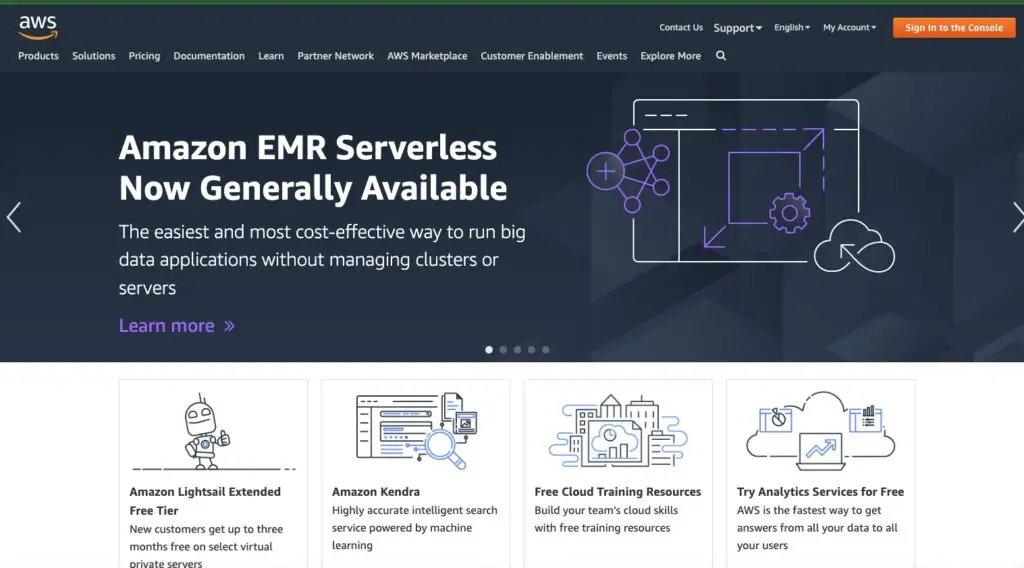
Below is the first of two configurations for lighter use.
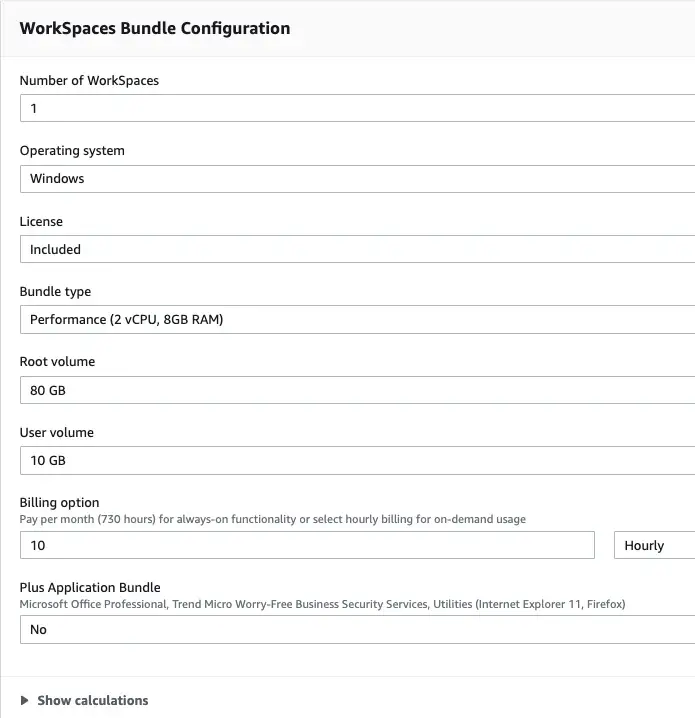
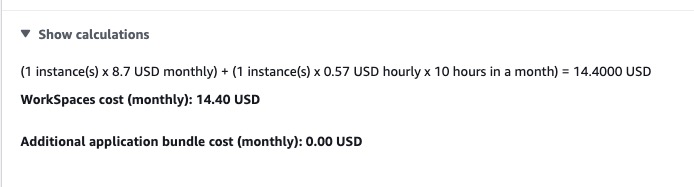
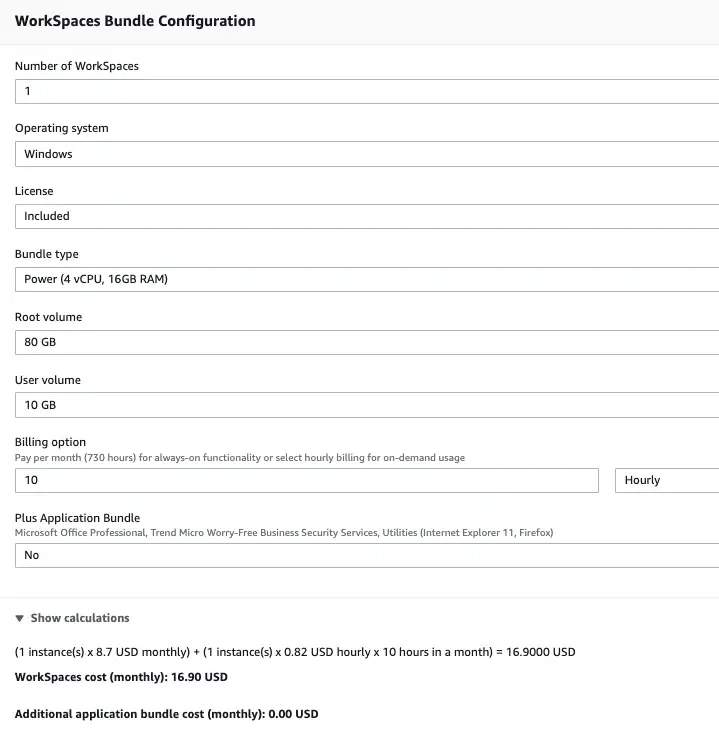
For 8GB and 16 GB RAM of 10 hours of usage, it costs at least $14.40 and $16.90 respectively to start off.
Does Microsoft have other Cloud solutions other than Azure?
Microsoft also offers Windows 365 Cloud PC for businesses and enterprises.

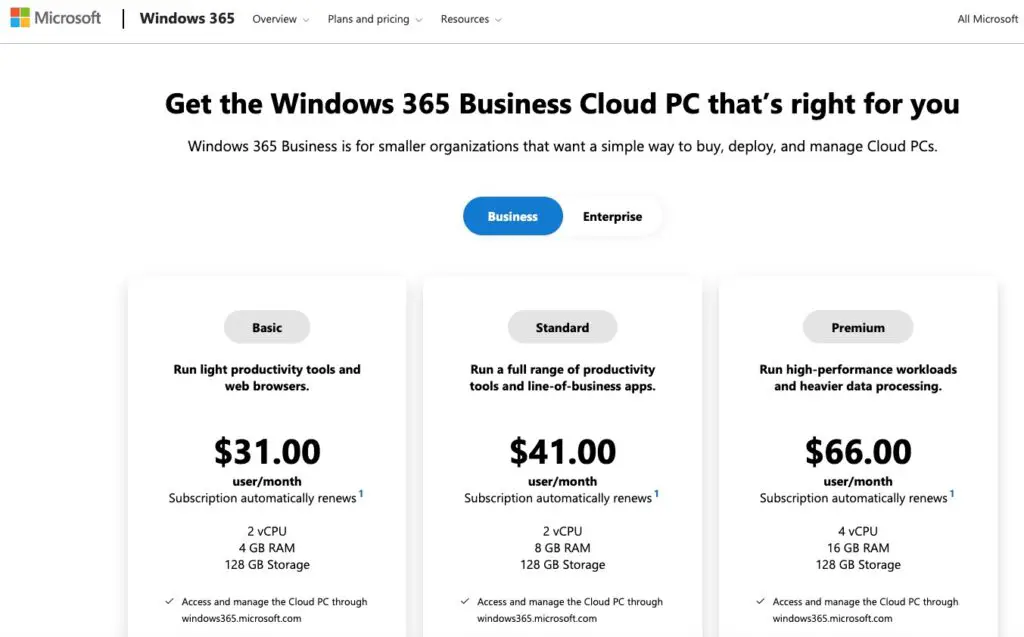
Windows 365 pricing starts from $31 per user per month.
What is a good way to remote control a computer?
Teamviewer is perhaps still the easiest or best established remote control cross-platform (Windows, Linux, Mac, and Mobile) software I know. It is free for personal use. It has mobile versions as well but I find connecting between desktops to work the best. If you are a beginner just looking for hassle-free software to use for your home personal use, Teamviewer can be the best deal out there. This advice alone may save you time and energy scouring and testing across different software.
A user may register with their email for easier logon to remote computers under Computers & Contacts in the future. They have commercial plans for support as well.
Note: Did you know that Teamviewer can be used for meetings and chatting as well?