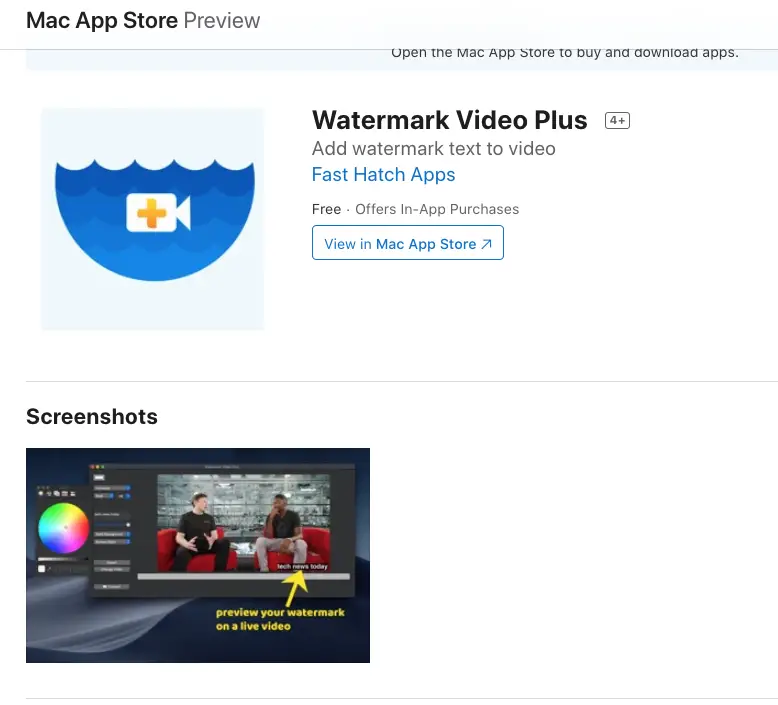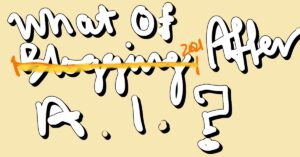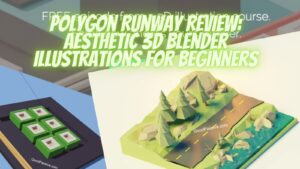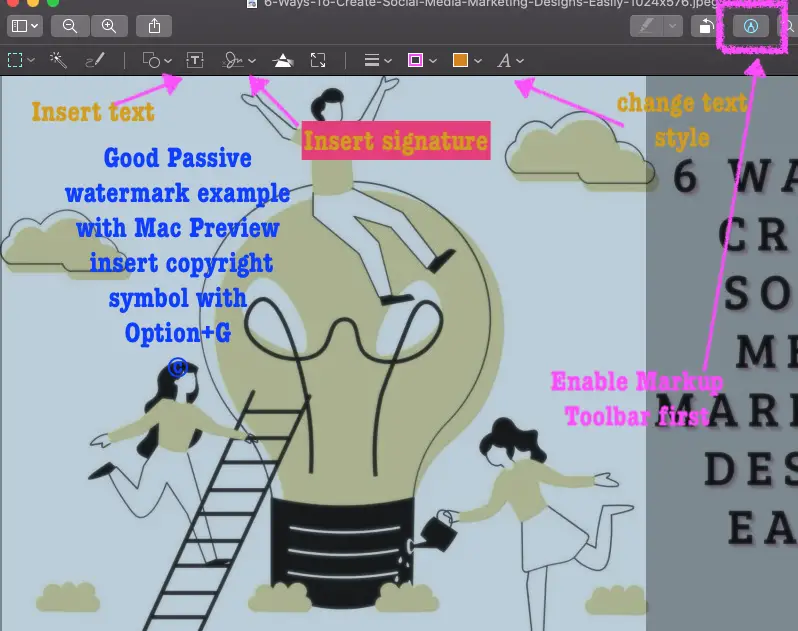
With growing modern internet users around the globe plagiarism and unauthorized copying of digital assets becomes more rampant, especially for personal monetary gains. Whether you are a blogger or artist, it is impertinent to protect yourself and others from the act of surreptitious taking.
6 ways to protect your artwork & photos with watermarking
- Lightweight graphic Mac apps (free) e.g. Mac Preview (guide) and Skitch (easy guide)
- Online graphic apps (free) e.g. Canva, Pixlr, fotor, etc
- Advanced graphic editor (paid) e.g. Affinity Designer
- Bulk image editors Mac apps e.g Star Watermark (free), PhotoBulk & uMark (both paid) for multiple files watermarking and more
- iOS apps (free) e.g. Canva, Over, My Watermarks, Watermark X: Copyright Photo-s
- Android apps (free) e.g. Add Watermark on Photos, Add Watermark on Videos & Photos
How to watermark with Mac Preview?
- Enable Markup Toolbar
- To insert text, click the T in a square icon, and A icon to change the style
- To insert signature, click the signature icon
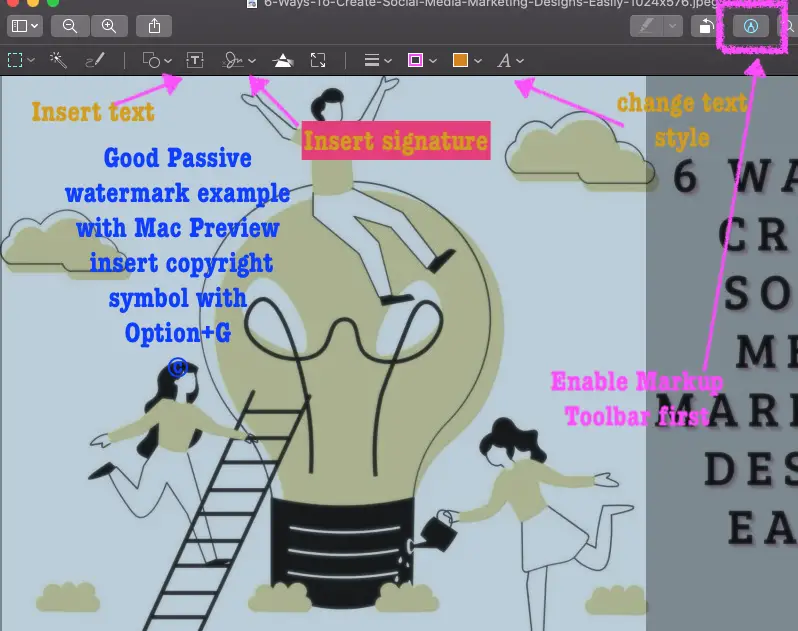
Here for more information on how to use Mac Preview.
How to watermark with Canva?
Click T (Text) on the left sidebar to insert text with transparency setting. Canva also supports uploading media e.g. logo and signature for watermarking.

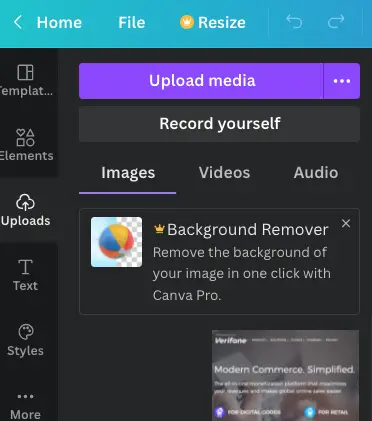
How to protect WordPress site content and images from being copied? How to protect my photos from being copied on WordPress?
WP Content Copy Protection & No Right Click WordPress plugin can prevent your readers from highlighting and copying text and right-clicking is disabled with a pop-up message. Please note that screenshots are still possible. Here is an example below of the message.
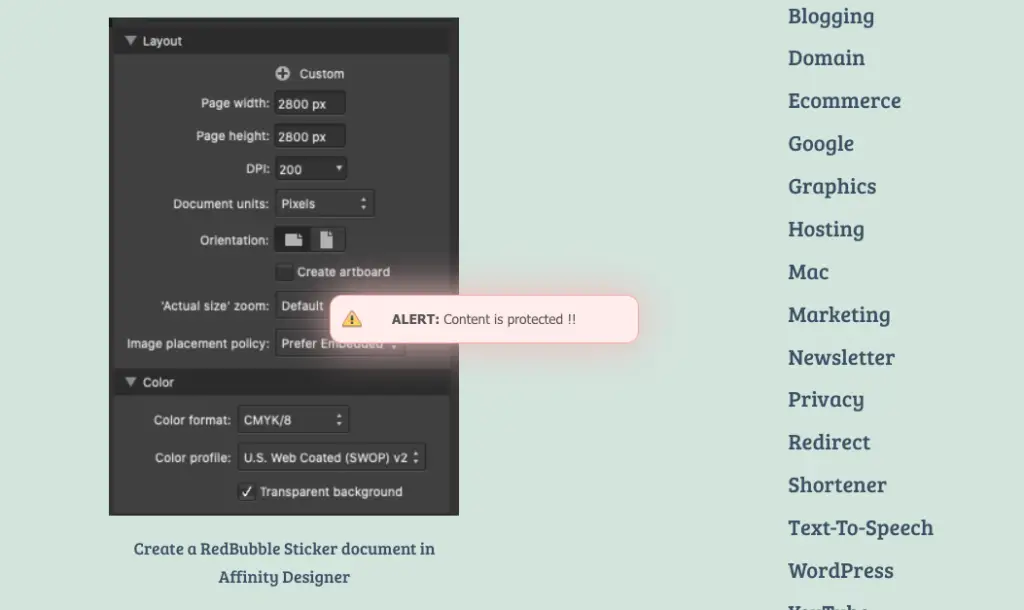
The paid Pro ($29) version features include watermarking and excluding Admin from protection.
An alternative can be just a simple No Right Click Images WordPress plugin.
What are some artist watermark ideas?
Text, logo, and signature can all be used for watermarking. Watermarking effect can also be improved with subtleties including watermarking on restricted space, semi-transparency, and even blend with the original artwork or photo to preserve the quality of artwork presented. However, the tradeoff may be exposing the artwork or photo to a more vulnerable threat of digital theft e.g. image cropping.
What are some copyright watermark examples?

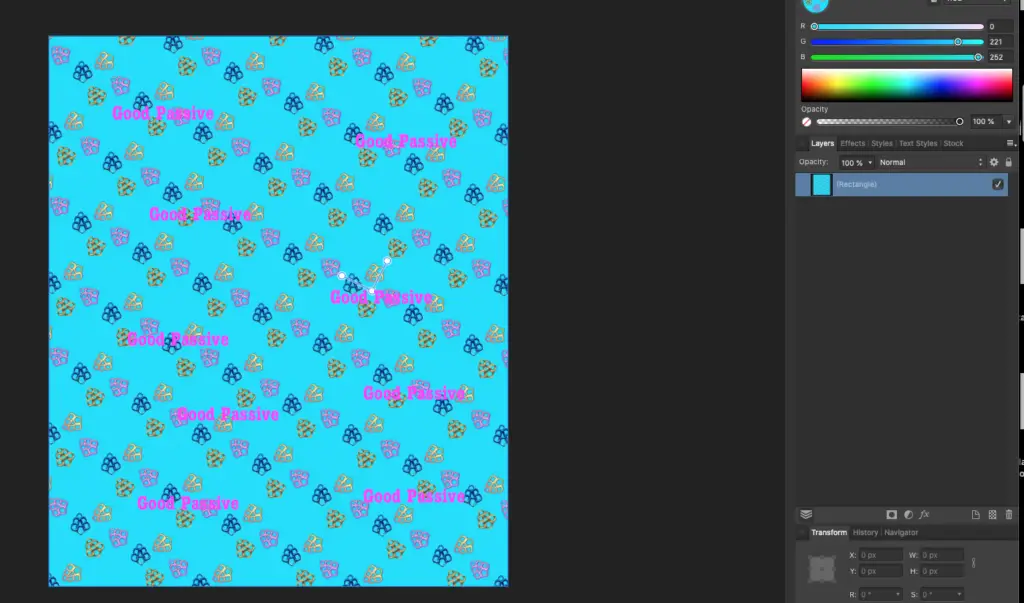

How to protect my RedBubble pages with watermarking?
Navigate to your account’s Account Settings-> Protect your work. Select the type of watermark effects and enable download protection before saving.
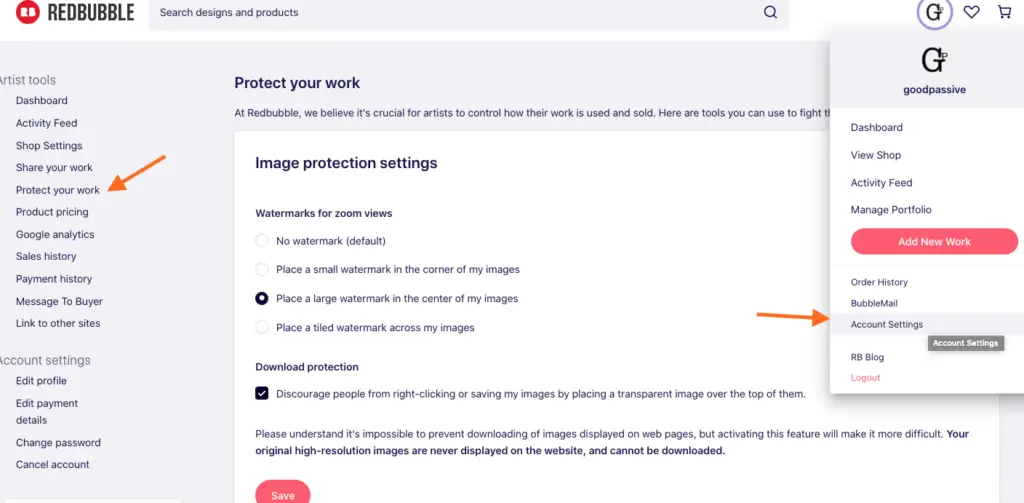
Conclusion
It is easy to apply watermark and copyright with the plethora of image editing apps available. The easiest and fastest way may be accomplished with Mac Preview or Skitch.
Adding watermaks for multiple images can be done for free with Star Watermarks.
WordPress site owners can benefit from the WP Content Copy Protection & No Right Click WordPress plugin that highlighting text for copying and disabling right mouse clicks. The pro version includes watermarking feature as well.
Canva has online, iOS, and Andriod apps for conveniently adding text and image watermarks with transparency setting.
Redbuble artists can also protect their work with the Redbubble watermark feature and download protection.
Be wholesome.
More Information
How to insert a watermark copyright symbol?
Option+g on Mac: ©
How to put a copyright on photos for free?
Mac Preview, Skitch on Mac Desktop, online graphic apps including Canva, Pixlr, fotor, bulk image editors apps such as Star Watermark, iOS apps such as Canva, Over, My Watermarks, Watermark X: Copyright Photo-s, and Android apps including Add Watermark on Photos, Add Watermark on Videos & Photos can put a copyright on photos for free. The copyright symbol © can be inserted with Option+g.
Should I watermark my art on Instagram?
Absolutely. Digital theft is not uncommon in these days and especially art creators should take measures to watermark their artwork and photos online., Instagram or otherwise.
You may want to check regularly where else is your art appearing with Tineye.
How to watermark videos on Mac?
- iMovie (guide here)
- Watermark Video Plus
Where can I create logo quickly for free?
Free Good Way To Design Logo And Favicon Fast.