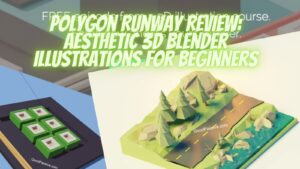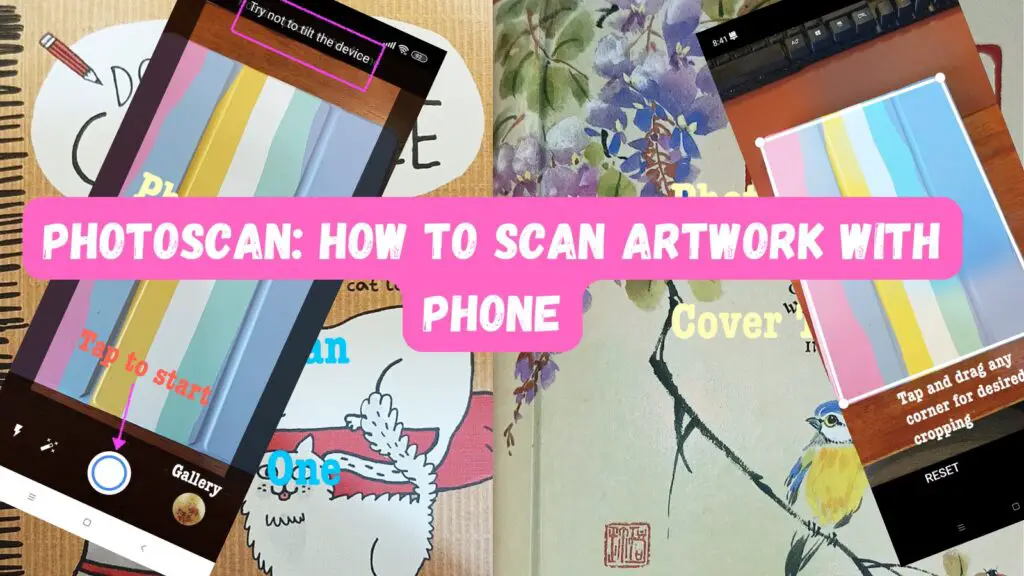
Digitizing our paper artwork is essential for modern artists to share or sell them online. I was prepared to get a flatbed scanner again just for this purpose, however, these physical scanners do not tend to last beyond a few years if not months.
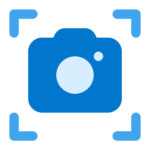
Not that a normal smartphone does not have a camera, but they just do not look like pictures proper for hanging. Until I found this really good app that takes photos with good or near-perfect scanning results, and it is free!
PhotoScan
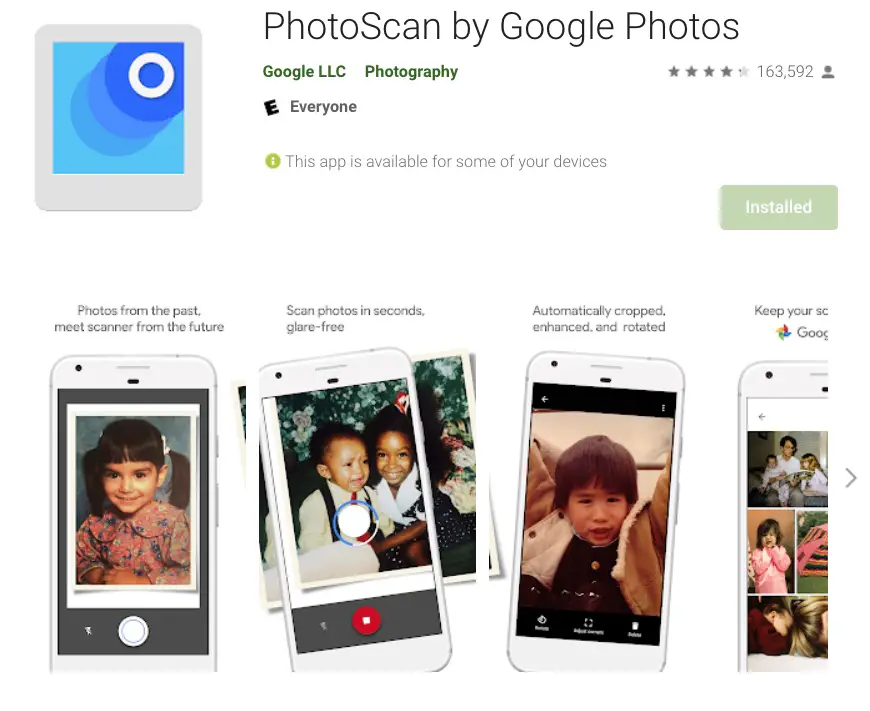
This is a photo scanning app I found that can scan an artwork properly with an acceptable result. Although PhotoScan may be meant for photos, I find it is good enough for digital artwork publications in my humble opinion.
I tested others as well including one by Photomyne but it fell short of my expectation (which is not extreme by usual measures).
7 Benefits of PhotoScan
- Good or near-perfect scans
- Remove glare
- Easy to use
- Other basic useful features include flash options and adjusting corners to crop after the scan
- Saves money buying a physical scanner
- Supported by an established company (Google)
- Free
How to use PhotoScan?
It is quite simple and intuitive really.
Tap the middle circle at the bottom to start. I would leave the flash and effects options untouched as the default unless you need to adjust for better results.
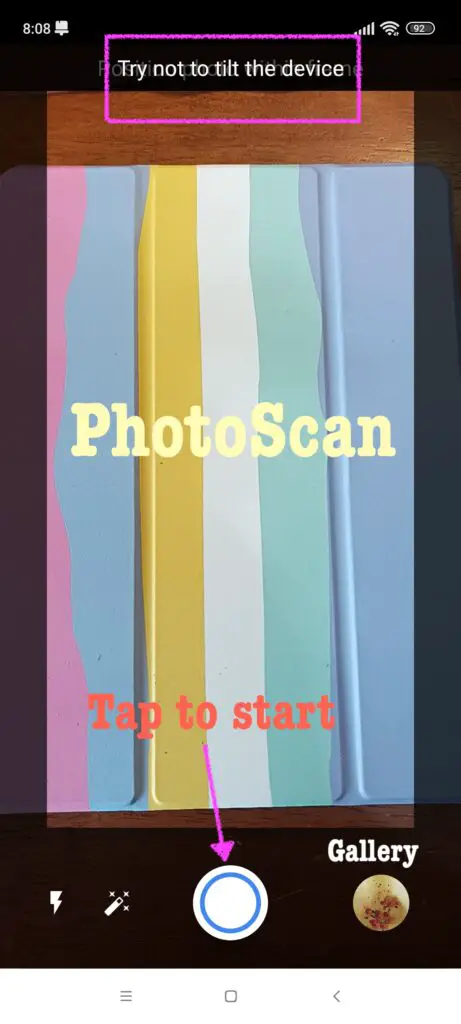
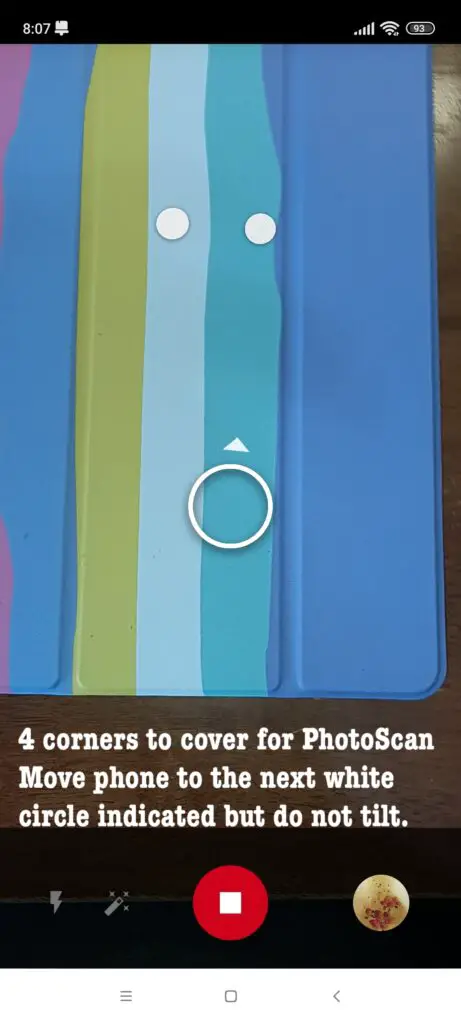
After scanning by stopping at every one of the four circles, the photo is ready to be adjusted by tapping on the Gallery circle at the bottom-right and then selecting the photo.
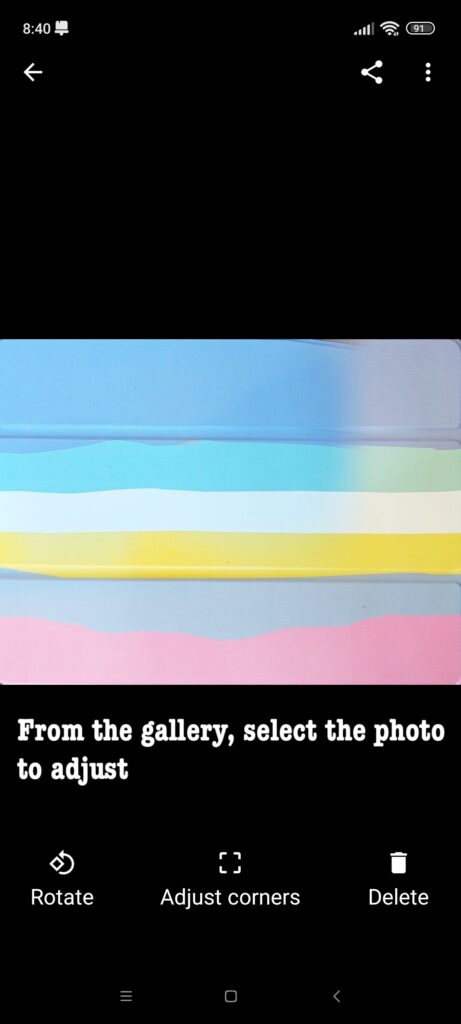
Rotation is also applied in this case.
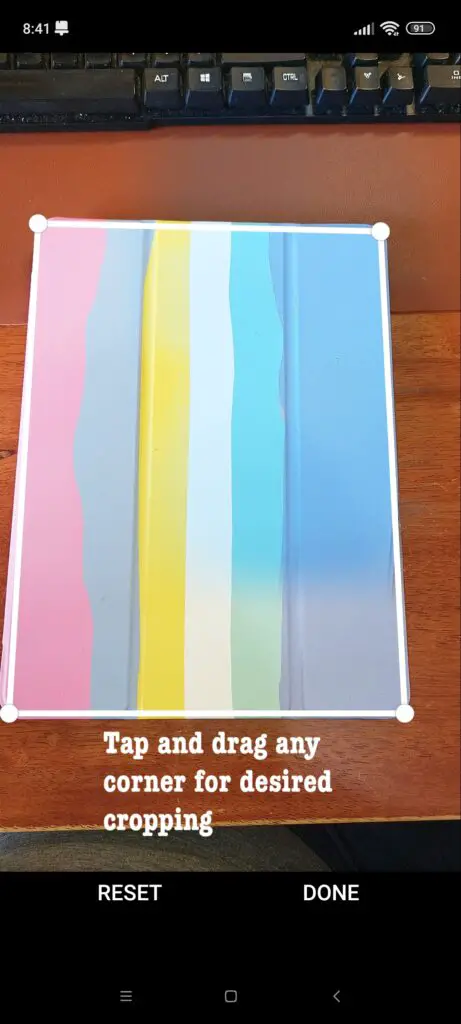
Below is the final result in just one scan.

Notice there is some discoloration near the bottom corner, this could be due to a lamp lighting nearby. Good uniform lighting may help with better scan quality.
When moving the phone to focus on the indicated four corners, DO NOT tilt the phone. Just move the phone parallel to the paper for better results.
To get better or near-perfect scans, I may do it once or repeat it a few times carefully. But for a good free app, that is completely fine with me.
What are some examples of PhotoScan?
Here are 2 original unmodified camera shots of 2 book covers I took, other than the white texts overlaid.
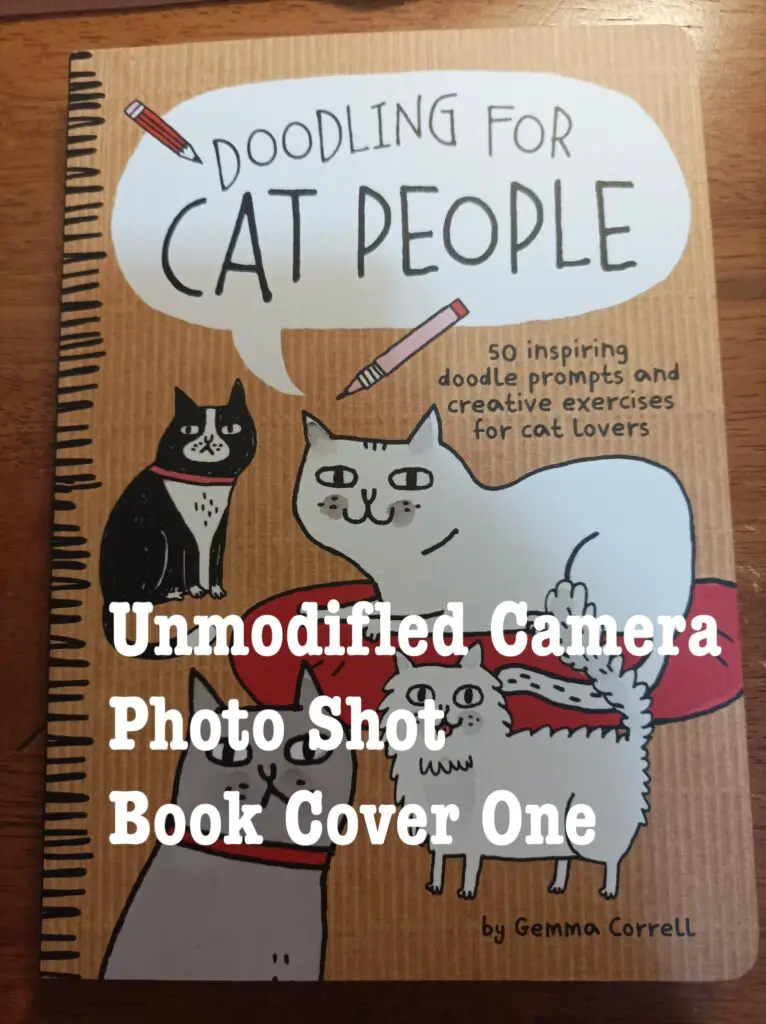
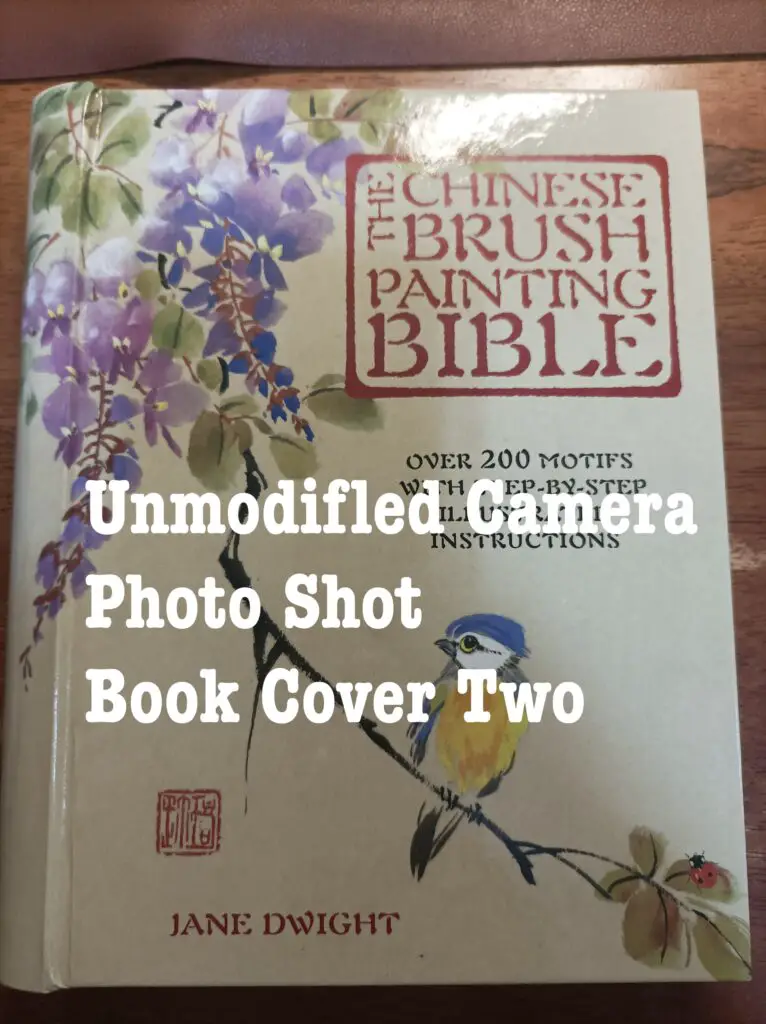
PhotoScan Scan results
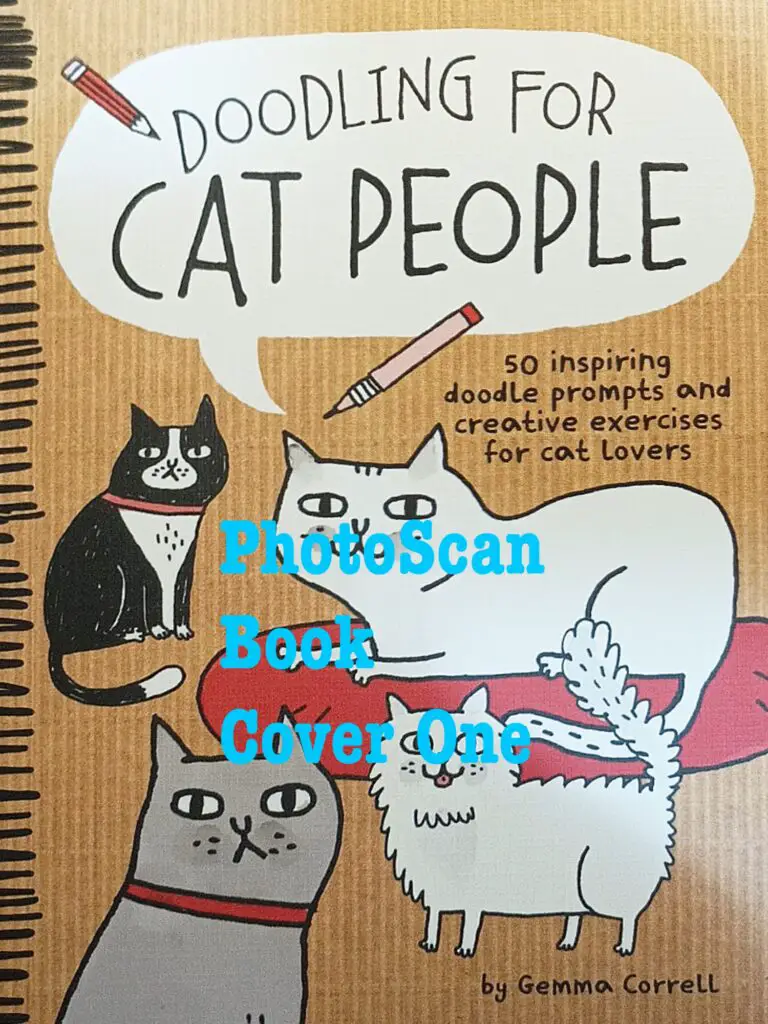
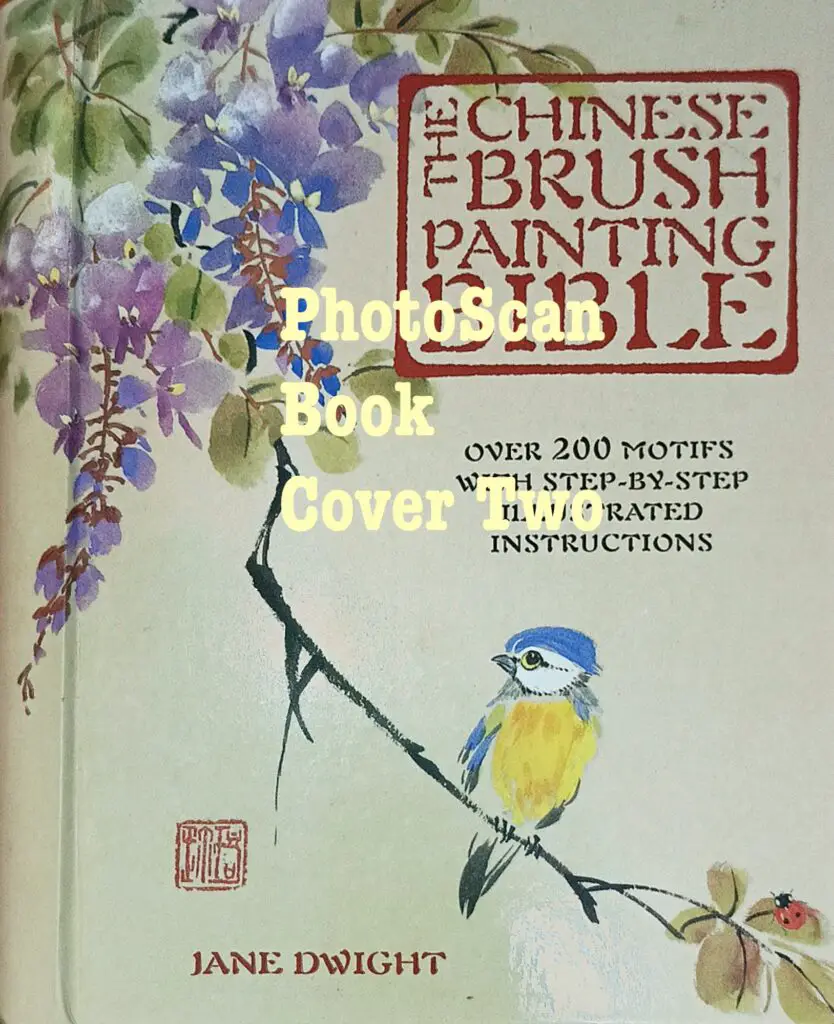
Notice the glare is removed automatically for the book cover two but with a slightly whiter background at the bottom-right quadrant. And the light is more evenly distributed in the book cover one.
Conclusion
The Google team has outdone themselves again. It is a pleasant surprise to find such a good and helpful app for free, especially for aspiring artists creating art on paper. PhotoScan will be a good fit for certain artwork that does not require precise even lighting or perfection of details and black-and-white scans e.g. sketches and doodles.

Basically, artists working with paper without a physical scanner can appreciate PhotoScan, or at least give it a shot.

Be wholesome.
More Information
Is there a good document scanner app with character recognition?

Adobe Scan for PDF and OCR can be the best of the lot.
Is there a PhotoScan app for iOS?
PhotoScan app is also available for iPhones.
What may be an alternative to PhotoScan?
I tested the Rapid Scanner app from Google Play as well. Below is a result scan.

Where can I sell my scanned photo artwork?
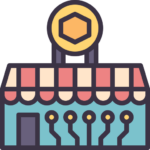
You may want to check out the if the vibes and artwork there suits your style, but here are some ideas:
- Fine Art America
- ArtPal
- art storefronts
- Redbubble POD items including stickers (learn how here)
- Zazzle
- BustedTees