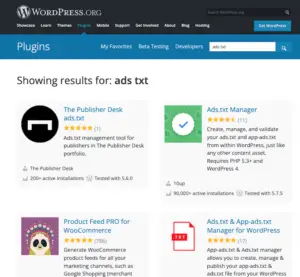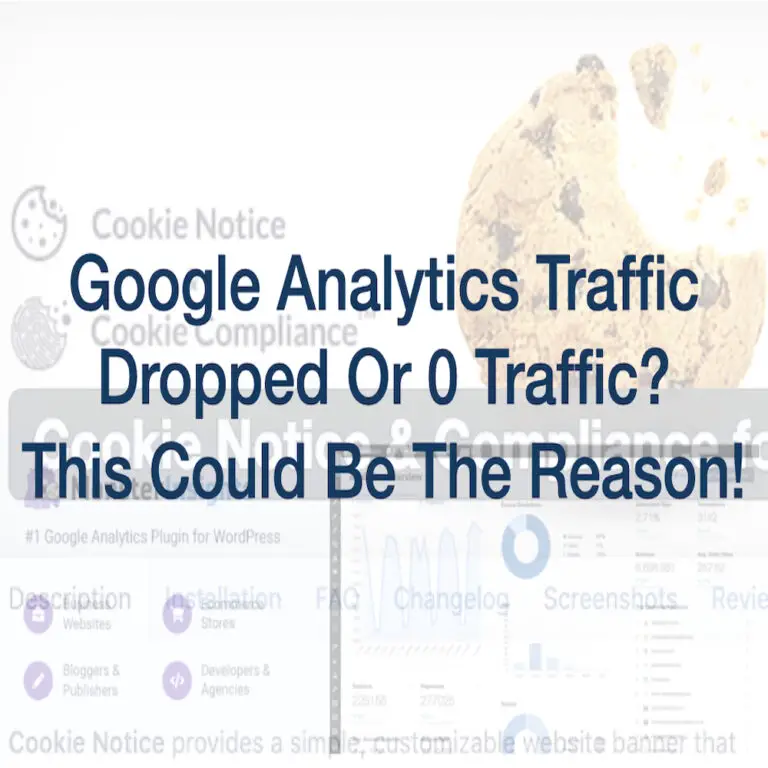
I was wondering why my Google Analytics traffic dropped to 0 although Google console search traffic is still steady. The traffic was displayed both in my third-party WordPress plugin and Google Analytics dashboard.

I reconnected the plugin to my Google Analytics again but it did not work. So I contacted both the free plugin and Google Analytics support.
I learned that the main reason can be somehow due to the tracking code not being properly implemented. But the popular plugin should be trustworthy and I have been using them for years.
And then I learned that it was due to a particular Cookie notification plugin I recently installed. So it was probably a particular plugin conflict that was causing the problem. And I was recommended another cookie plugin that should fix the problem.
In my case, removing the problematic plugin and installing the Cookie Notice plugin instead should work well for Google Analytics. Cookie Notice is easy to implement with basic settings.


There can be other plugins that can cause conflict or problems in tracking your Google Analytics traffic or cause other issues. If you are not adept in the nitty-gritty details of technical troubleshooting, an idea is to keep track of when and what WordPress plugins are installed.
More Or Related Information
How to easily connect and implement Google Analytics for a WordPress site?
Site Kit WordPress Plugin by Google can be the easiest and safest way to connect and implement Google Analytics and more e.g Google Console, Adsense, and PageSpeed Insights, Tag Manager, and Optimize without having to edit your source codes.
A clear advantage of the Site Kit WordPress plugin is the display of page or post stats for logon users at the top e.g. Number of visits for the page.
An alternative is the popular MonsterInsights which provides clear and easy access for 30 days traffic numbers and connecting to Google Analytics from the plugin settings is also easy and quick.

How to get Google Analytics Tracking ID?
In your Google Analytics Dashboard, navigate to Admin->Property (and select the correct property ID)->Tracking Info->Tracking Code to access the tracking ID.

Under the Tracking ID, Google Analytics also displays instructions for 2 ways to implement the tracking code on your website: Website Tracking and Google Tag Manager.