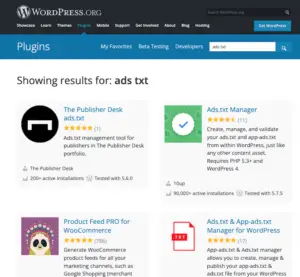Our business or blog sites may be viewed from time to time by browsing anonymously to check how it appears to readers around the world. Going Incognito or logging out from your WordPress site may only let us view the site from the perspective of a local IP. VPN or some specific sites may allow us to view otherwise.
Chrome
Chrome browser is probably the most popular of them. It has numerous extension apps capability to add on. For example, Kproxy is a free VPN (non-US) privacy extension that enables users to browse with another country’s IP.
Another useful feature is the incognito mode (File->New Incognito Window) that allows users to browse anonymously and may help developers to test HTML pages without cache.

DuckDuckGo
DuckDuckGo, which does not store or share personal information, its Chrome extension can be added for private web search, enforced encryption, and block tracking. One may also search safely and privately from DuckDuckgo.com.

An alternative to DuckDuckGo is Startpage that also offers private search.
Firefox
Firefox is also another popular browser. And it has a free Browsec VPN add-on for its users.
Safari
Safari also has private browsing capability and can be accessed with File->New Private Window.

Opera
Opera also has ease of VPN capability for use without the need to install. Just choose the country by clicking the icon beside the padlock next to the URL address. However, it may be slower than other browsers. Nevertheless, it works well for occasional testing of sites with another private browser.

Brave
Brave features a strong private browsing capability and claims to block ads. However, its VPN service is not cheap i.e. $9.99 per month compared to free.
What is VPN?
Virtual Private Network. When someone uses a VPN to surf the internet, his/her IP (internet protocol) address will be routed to reflect from another dedicated IP address, thus masking the whereabouts of the person, at least not revealing the original IP address directly.
What other ways to browse anonymously or in privacy?
There are a number of VPN services out there.
For desktops, Hotspot Shield Free VPN (up to 2MB speed and 500MB limit per day)and ProtonVPN free (Medium speed with certain content access blocked including YouTube, social media, and news).
On the Android app, there is SuperVPN (after 20 days trial, just a simple reconnect every 60 minutes use)